
Security News
Bun 1.2 Released with 90% Node.js Compatibility and Built-in S3 Object Support
Bun 1.2 enhances its JavaScript runtime with 90% Node.js compatibility, built-in S3 and Postgres support, HTML Imports, and faster, cloud-first performance.
vuedraggable-turbo
Advanced tools
Vue component (Vue.js 2.0) or directive (Vue.js 1.0) allowing drag-and-drop and synchronization with view model array.
Based on and offering all features of Sortable.js
##Demo
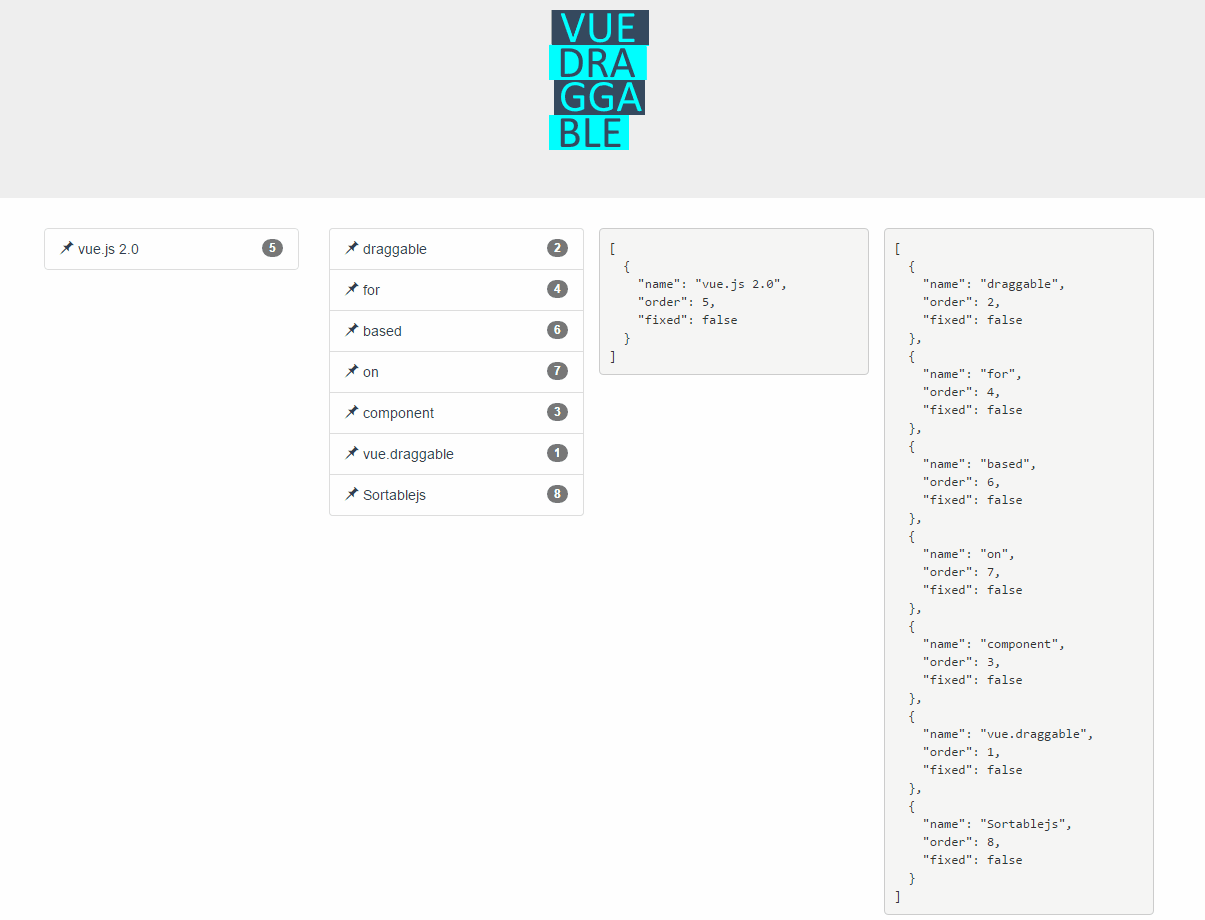
##Features
##For Vue.js 2.0
Use draggable component:
Tipical use:
<draggable :list="list" :options="{group:'people'}" @start="dragging=true" @end="dragging=false">
<div v-for="element in list">{{element.name}}</div>
</draggable>
With transition-group:
<draggable :list="list">
<transition-group>
<div v-for="element in list" :key="element.id">
{{element.name}}
</div>
</transition-group>
</draggable>
Draggable component should directly wrap the draggable elements, or a transition-component containing the draggable elements.
Type: Array
Required: false
Default: null
Array to be synchronized with drag-and-drop. Typically same array as refrenced by inner element v-for directive.
Note that draggabe component can be used with a list prop
Type: Object
Required: false
Option used to inicialize the sortable object see: sortable option documentation
Note that all the method starting by "on" will be ignored as draggable component expose the same API via events.
Type: String
Default: 'div'
HTML root element that draggable component create as outer element for the included slot.
Type: Function
Required: false
Default: (original) => { return original;}
Function called on the source component to clone element when clone option is true. The unique argument is the viewModel element to be cloned and the returned value should be its cloned version.
By default vue.draggable reuse the viewmodel element, so you have to use this hook if you want to clone or deep clone it.
start, add, remove, update, end, choose, sort, filter, move, clone
Called when there equivalent onStart, onAdd, .... are fired by Sortabe.js with the same argument.
See here for reference
###Fiddle Simple: https://jsfiddle.net/dede89/sqssmhtz/
Two Lists: https://jsfiddle.net/dede89/32ao2rpm/
Example with list clone: https://jsfiddle.net/dede89/t3m5krea/
Example with transition-group: https://jsfiddle.net/dede89/m2v0orcn/
##For Vue.js 1.0
Use it exactly as v-for directive, passing optional parameters using 'options' parameter. Options parameter can be json string or a full javascript object.
<div v-dragable-for="element in list1" options='{"group":"people"}'>
<p>{{element.name}}</p>
</div>
###Limitation
onStart, onUpdate, onAdd, onRemove Sortable.js options hooks are used by v-dragable-for to update VM. As such these four options are not usable with v-dragable-for. If you need to listen to re-order events, you can watch the underlying view model collection. For example: watch: {
'list1': function () {
console.log('Collection updated!');
},
###fiddle Simple: https://jsfiddle.net/dede89/j62g58z7/
Two Lists: https://jsfiddle.net/dede89/hqxranrd/
Example with list clone: https://jsfiddle.net/dede89/u5ecgtsj/
npm install vuedraggable
Bower install vue.draggable
Version 1.0.9 is Vue.js 1.0 compatible
Version 2.0.2 is Vue.js 2.0 compatible
// ES6
//For Vue.js 2.0
import draggable from 'vuedraggable'
...
export default {
components: {
draggable,
...
}
...
//For Vue.js 1.0 only
import VueDraggable from 'vuedraggable'
import Vue from 'vue'
Vue.use(VueDraggable)
// ES5
//For Vue.js 1.0
var Vue = require('vue')
Vue.use(require('vuedraggable'))
//For Vue.js 2.0
var draggable = require('vuedraggable')
<script> IncludeJust include vuedraggable.min.js or 'vue.dragable.for' after Vue.
lodash(version >=3) is needed only for Vuejs. 1.0 version of the library.
FAQs
draggable component for vue fix nested lists bugs
The npm package vuedraggable-turbo receives a total of 1 weekly downloads. As such, vuedraggable-turbo popularity was classified as not popular.
We found that vuedraggable-turbo demonstrated a not healthy version release cadence and project activity because the last version was released a year ago. It has 1 open source maintainer collaborating on the project.
Did you know?

Socket for GitHub automatically highlights issues in each pull request and monitors the health of all your open source dependencies. Discover the contents of your packages and block harmful activity before you install or update your dependencies.

Security News
Bun 1.2 enhances its JavaScript runtime with 90% Node.js compatibility, built-in S3 and Postgres support, HTML Imports, and faster, cloud-first performance.

Security News
Biden's executive order pushes for AI-driven cybersecurity, software supply chain transparency, and stronger protections for federal and open source systems.

Security News
Fluent Assertions is facing backlash after dropping the Apache license for a commercial model, leaving users blindsided and questioning contributor rights.