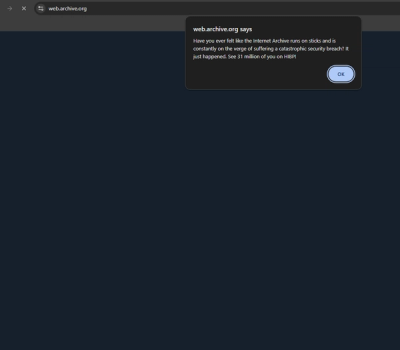xero-node (alpha)
Release of SDK with oAuth 2 support
Version 4.x of Xero NodeJS SDK only supports oAuth2 authentication and the following API sets.
Coming soon
- fixed asset
- bank feeds
- files
- payroll
- projects
- xero hq
Usage
Installation
npm install xero-node-sdk
Getting Started
Create a Xero App
Follow these steps to create your Xero app
- Create a free Xero user account (if you don't have one)
- Login to Xero developer center
- Click "Try oAuth2" link
- Enter your App name, company url, privacy policy url.
- Enter the redirect URI (this is your callback url - localhost, etc)
- Agree to terms and condition and click "Create App".
- Click "Generate a secret" button.
- Copy your client id and client secret and save for use later.
- Click the "Save" button. You secret is now hidden.
Example
import { XeroClient } from "xero-node-sdk";
const client_id = 'YOUR-CLIENT_ID'
const client_secret = 'YOUR-CLIENT_SECRET'
const redirectUri = 'http://www.yourdomain.com/callback'
const scopes = 'openid profile email accounting.transactions offline_access'
const xero = new XeroClient({
clientId: client_id,
clientSecret: client_secret,
redirectUris: [redirectUri],
scopes: scopes.split(" ")
});
let consentUrl = await xeroClient.buildConsentUrl();
await xero.setAccessTokenFromRedirectUri(req.query);
let tokenClaims = await xeroClient.readIdTokenClaims();
let apiResponse = await xero.accountingApi.getInvoices(xero.tenantIds[0]);
console.log("Invoices[1]: ", apiResponse.body.invoices[0].invoiceID);
await xeroClient.refreshToken();
Project Structure
src/
|- gen/ autogenerated TypeScript
`- *.ts handwritten TypeScript
dist/ compiled JavaScript
package.json