
Product
Introducing Webhook Events for Alert Changes
Add real-time Socket webhook events to your workflows to automatically receive software supply chain alert changes in real time.
The Golem Network fosters a global group of creators building ambitious software solutions that will shape the technological landscape of future generations by accessing computing resources across the platform. Golem Network is an accessible, reliable, open access and censorship-resistant protocol, democratizing access to digital resources and connecting users through a flexible, open-source platform.
Yajsapi is the JavaScript API that allows developers to connect to their Golem nodes and manage their distributed, computational loads through Golem Network.
For a detailed introduction to using Golem and yajsapi to run your tasks on Golem please consult our quickstart section.
yajsapi is available as a NPM package.
You can install it through npm:
npm install yajsapi
or by yarn:
yarn add yajsapi
To build a library available to the nodejs environment:
npm run build
# or
yarn build
This will generate production code in the dist/ directory ready to be used in your nodejs or browser applications.
Hello World
import { TaskExecutor } from "yajsapi";
(async function main() {
const executor = await TaskExecutor.create("9a3b5d67b0b27746283cb5f287c13eab1beaa12d92a9f536b747c7ae");
await executor.run(async (ctx) => console.log(await ctx.run("echo 'Hello World'")).stdout);
await executor.end();
})();
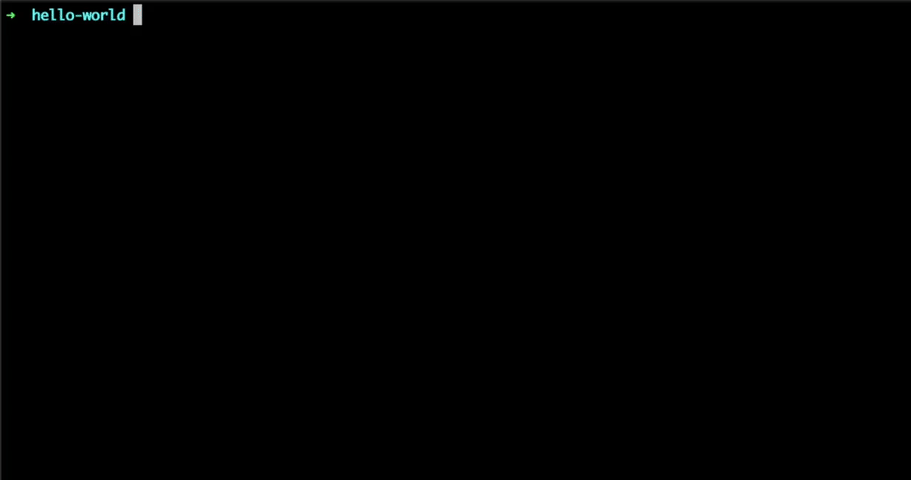

For more detailed usage examples and tutorials, see the Java Script API section of the Golem Network Docs
To run unit tests, you can simply execute the command:
npm run test:unit
# or
yarn test:unit
Both test cases for the nodejs environment and the browser (cypress) require preparation of a test environment of the golem network with providers and all the necessary infrastructure. Goth framework is used for this purpose.
To enable integration testing, you need to ensure that python -m goth is executable. Therefore, you must first install Goth according to the instructions described in the readme of the project.
npm run test:integration
# or
yarn test:integration
npm run test:cypress
# or
yarn test:cypress
It is recommended to run unit tests and static code analysis before committing changes.
yarn lint
# and
yarn format
FAQs
NodeJS API for Next Golem
We found that yajsapi demonstrated a not healthy version release cadence and project activity because the last version was released a year ago. It has 7 open source maintainers collaborating on the project.
Did you know?

Socket for GitHub automatically highlights issues in each pull request and monitors the health of all your open source dependencies. Discover the contents of your packages and block harmful activity before you install or update your dependencies.

Product
Add real-time Socket webhook events to your workflows to automatically receive software supply chain alert changes in real time.

Security News
ENISA has become a CVE Program Root, giving the EU a central authority for coordinating vulnerability reporting, disclosure, and cross-border response.

Product
Socket now scans OpenVSX extensions, giving teams early detection of risky behaviors, hidden capabilities, and supply chain threats in developer tools.