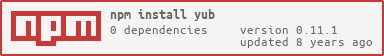YUB
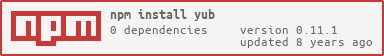
Introduction
What is Yub? It's a simple Yubico Yubikey API client that
- authenticates a Yubkiey's OTP (one time password) using the Yubico API
- signs the outgoing data
- checks the incoming data's signature
- extracts the Yubkey's unique identifier if the OTP is valid
What is a Yubikey?
A Yubikey is a USB device manufactured by Yubico that appears
to your computer as a USB keyboard.

It generates one-time passwords consisting of:
- your Yubikey's unique identity
- a string of characters
This sequence of characters can be sent to Yubico's web service which will verify whether the string is valid or not. Your Yubikey
can be used for a variety of authentication tasks. This library is designed to allow simple integration with the Yubico web service
so that you can interpret your Yubikey's one-time-password in your own Node.js scripts. e.g.
- allow a user to authenticate via Yubikey in your web app
- create command-line scripts that only operate with a valid Yubikey
- etc
What do you need?
Installation
Yub is published as an NPM module for your convenience:
npm install yub
You'll also need a Yubico API Key from here: https://upgrade.yubico.com/getapikey/. This gives you the
client_id and secret_key that must be passed to "yub.init()", see below.
Example code
var yub = require('yub');
// initialise the yub library
yub.init("<client id here>", "<secret here>");
// attempt to verify the key
yub.verify("<otp here>", function(err,data) {
console.log(err, data)
});
What's in the 'data' returned by yub.verify?
A typical 'data' return from yub.verify looks like this:
{
t: '2013-08-31T07: 13: 27Z0111',
otp: 'cccaccbtbvkwjjirhcctvdgbahdbijduldcjdurgjgfi',
nonce: '50fb8a88a327b4af16e6e7bd9ec4e4e6c692f2e5',
sl: '25',
status: 'OK',
signatureVerified: true,
nonceVerified: true,
identity: 'cccaccbtbvkw',
serial: 123456,
valid: true
}
- t - the timestamp of the interaction
- otp - the supplied one-time-password
- nonce - a unique piece of information provided by the client to the server
- sl - the percentage of servers responding. This library only picks one (of the 5) Yubico server to authenticate with, so this value should be 20 (percent)
- status - whether the supplied one-time-password was valid or not. Common return values
** 'OK' - everything's fine
** 'BAD_OTP' - invalid password supplied
** 'REPLAYED_OTP' - the password has been used before
** further return values documented here https://code.google.com/p/yubikey-val-server-php/wiki/ValidationProtocolV20
- signatureVerified - whether the reply from the Yubico server was correctly signed
- nonceVerified - whether the reply 'nonce' was the same as the outgoing 'nonce'
- identity - the unique identifier of the Yubikey that generated the password. If you want to write software the detects the presence of a specific Yubikey (not just any Yubikey), then data.identity is your friend.
- encrypted - the 32 digit encrypted portion of the OTP in 'modhex' format
- encryptedHex - the encrypted portion of the OTP in hexadecimal
- serial - the serial number of the Yubikey. This is derived by decoding the identity's modhex encoding.
- valid - this is true if the status = 'OK', the signature is verified and the nonce is verified
Offline verification
You can also call "yub.verifyOffline", which returns the same object in the same format but
without contacting the Yubico servers i.e. it simply extracts the identity of the Yubikey
from the OTP without any network access. This is, of course, far less secure, but is useful
for offline applications. As we cannot validate the status online, "valid" is always false in
offline mode.
Further examples
In the 'example' directory is an example command-line utility (test.js) which exits with a different return code, depending
on whether the supplied OTP was valid or not. This could easily be plumbed into a command-line script to only allow execution
to proceed with a valid OTP.
It takes the OTP as a command-line parameter i.e. type "node test.js ", insert your Yubikey and press the gold button:
> node test.js cccaccbtbvkwjjirhcctvdgbahdbijduldcjdurgjgfi
{ t: '2013-08-31T07: 13: 27Z0111',
otp: 'cccaccbtbvkwjjirhcctvdgbahdbijduldcjdurgjgfi',
nonce: '50fb8a88a327b4af16e6e7bd9ec4e4e6c692f2e5',
sl: '25',
status: 'OK',
signatureVerified: true,
nonceVerified: true,
identity: 'cccaccbtbvkw',
valid: true }
References
Disclaimer
This software is open-source and is a personal project, not officially endorsed by Yubico in any way.