
Security News
Maven Central Adds Sigstore Signature Validation
Maven Central now validates Sigstore signatures, making it easier for developers to verify the provenance of Java packages.
Ever wondered how some people make those console programmes print in pretty colours? Well, the answer is simple: there are ANSI colour codes with which you have to tag up the text. The problem is, these codes are pretty cumbersome to remember and are not built into Python either. And so typically people write bland, all-whites console programmes. Colorain is a package that makes printing coloured text to the console a piece of cake. Using a simple markup designed just for styling text on the terminal, Colorain allows you to quickly add styles to any Python console project you might have. There's a few other packages that help you to print styled text with Python, but none with the ease of use as Colorain (well, at least to me :p).
pip install colorain
Using a very simple markup that kinda looks like HTML, you can easily modify the colour of different parts of some text. The general syntax is as follows: <f=C>Text</> colours the foreground with colour C, i.e. the text, <b=C>Text</> colours the background with colour C, and <f=C1;b=C2>Text</> or <b=C2;f=C1> colours the foreground with C1 and the background with C2.
from colorain import *
# parses the colour tags and colour-codes the text as needed
txt = StyledText("<f=y;b=r;B;I;U>Hello world</>")
print(txt)
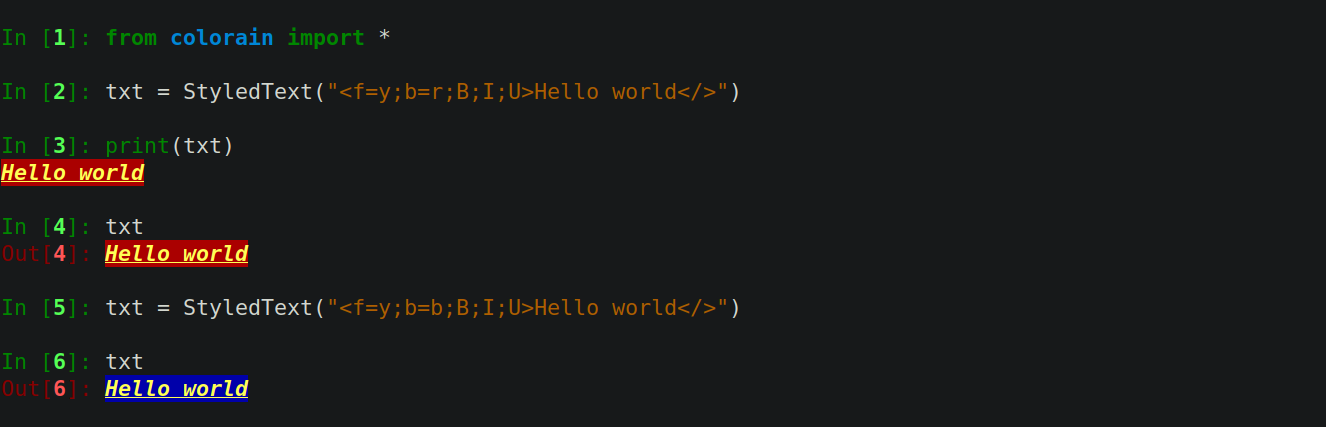
You can use the styles_guide() helper function to view all the available styles and the tags for them.
styles_guide()
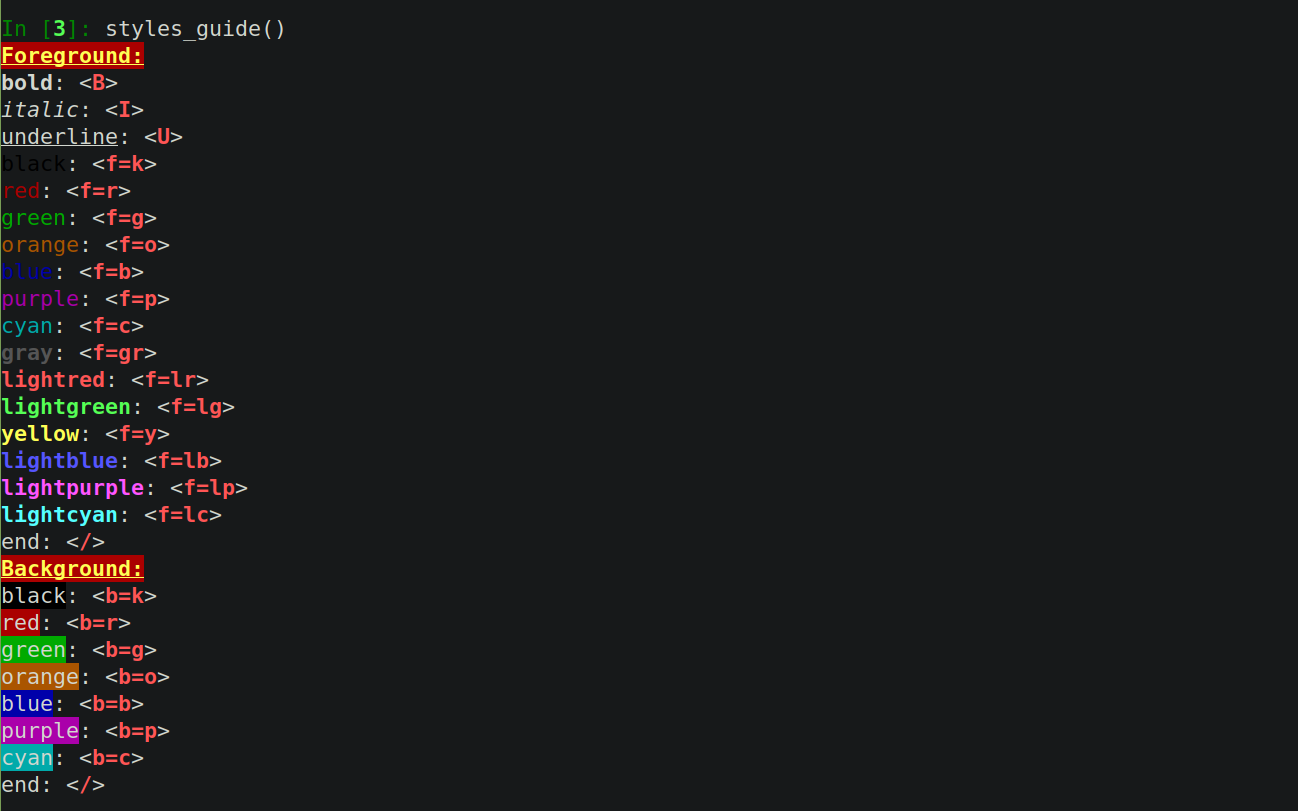
The core class in colorain is the StyledText class. The constructor takes a string marked up with the colorain markup and parses that to generate styled strings. The markup is fairly similar in spirit to HTML, and so is pretty simple to remember. For styling some part of a text, tag up the beginning and end of that part by the start tag/token and the end tag/token. The end tag is always the same: </>. The start tag specifies styling properties, called props. In the above code, f=y tells colorain to colour the foreground, i.e., the text itself, with 'y' i.e. yellow. Similarly, b=r tells colorain to paint the background with red. The following props, B, I, and U, tell colorain to make the text bold, italic, and underlined. You don't have to specify the props in any specific order. The start tag must contain at least one styling prop. If you're using more than one prop, make sure you separate them with semicolons.
In case you want several differently styled texts at a stretch, you don't strictly have to put an end tag after each; you can just place the end tag at the end of all of them. However, do note the slight inconsistency that arises from this. This is due to the nature of the ANSI codes, and so it's recommended that you close each tag separately. (I might add some more error checking to the library to detect if all tags have been closed. At present, it only checks if there's at least one end tag, if there is(are) start tag(s).)
title1 = StyledText("<f=r>c <f=o>o <f=y>l <f=g>o <f=b>r <f=gr>a <f=lr>i <f=c>n </>")
print(title1)
title2 = StyledText("<f=r>c</> <f=o>o</> <f=y>l</> <f=g>o</> <f=b>r</> <f=gr>a</> <f=lr>i</> <f=c>n</>")
print(title2)

parse_color() and raw_text(): Any StyledText object has a couple of methods you might find useful. StyledText.parse_color() gives you the parsed output string, i.e., ANSI colour-coded string. This is the string you might directly print using the print() function, and the output will be coloured as required. This is useful, for example, if you want to copy the ANSI coded string. You could send that to any friend of yours who hasn't installed colorain and they could copy the string to directly print the styled text.
In case you want to strip the text of all styles, the StyledText.raw_text() method is what you're looking for. (By the way, in the following snippet I'm using a third-party module called clipboard. You should check that out if you haven't already - really great for automating certain tasks!)
import clipboard
print(title1.parse_color())
clipboard.copy(title1.parse_color()) # copies the ANSI coded string to your clipboard
print(title1.raw_text())
clipboard.copy(title1.raw_text()) # copies an unstyled version of the string to your clipboard

Wrapper Classes: In case you have to style short stretches of text, using the markup is very easy. However, what if you had a long stretch of text styled the same way? It might become kinda tedious to remember to put in the end tag. If that's what you're worried about, then you can use the wrapper classes built into colorain, all of which inherit from StyledText.
print(FGYellow("""\
In case you have to style short stretches of text, using the markup is very easy. However, what if you had a long
stretch of text in the same way? It might become kinda tedious to remember to put in the end tag. If that's what
you're worried about, then you can use the wrapper classes built into colorain.\
"""))
print(FGLtRed("""\
In case you have to style short stretches of text, using the markup is very easy. However, what if you had a long
stretch of text in the same way? It might become kinda tedious to remember to put in the end tag. If that's what
you're worried about, then you can use the wrapper classes built into colorain.\
"""))
print(Bold("""\
In case you have to style short stretches of text, using the markup is very easy. However, what if you had a long
stretch of text in the same way? It might become kinda tedious to remember to put in the end tag. If that's what
you're worried about, then you can use the wrapper classes built into colorain.\
"""))
print(Italic("""\
In case you have to style short stretches of text, using the markup is very easy. However, what if you had a long
stretch of text in the same way? It might become kinda tedious to remember to put in the end tag. If that's what
you're worried about, then you can use the wrapper classes built into colorain.\
"""))
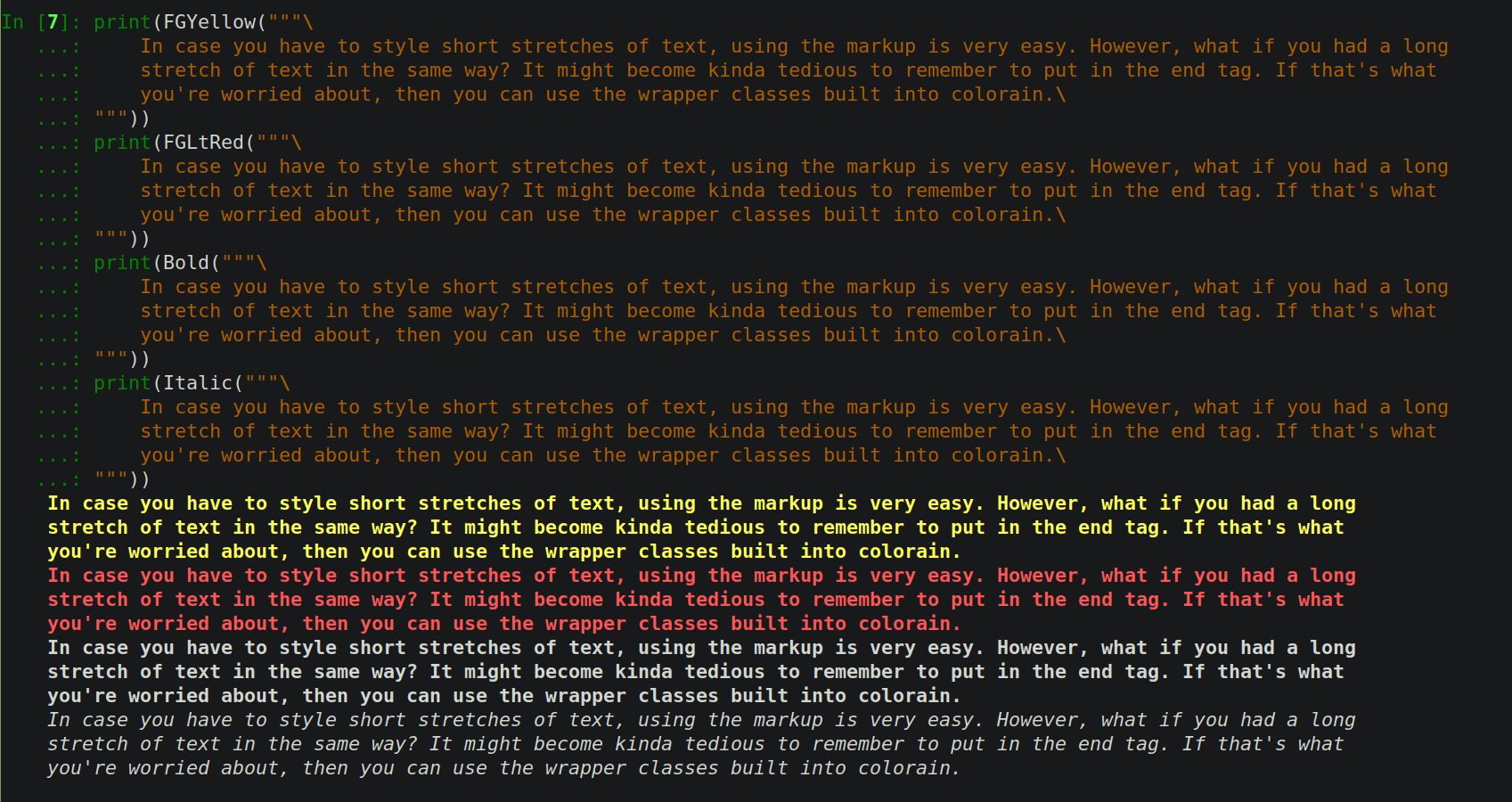
Adding together styled strings: colorain overloads the "+" operator for StyledText objects so that you can manipulate StyledText objects as you manipulate regular strings.
print(FGYellow("""\
In case you have to style short stretches of text, using the markup is very easy. However, what if you had a long
stretch of text in the same way? It might become kinda tedious to remember to put in the end tag. If that's what
you're worried about, then you can use the wrapper classes built into colorain.
""") + FGLtRed("""\
In case you have to style short stretches of text, using the markup is very easy. However, what if you had a long
stretch of text in the same way? It might become kinda tedious to remember to put in the end tag. If that's what
you're worried about, then you can use the wrapper classes built into colorain.
""")+ Bold("""\
In case you have to style short stretches of text, using the markup is very easy. However, what if you had a long
stretch of text in the same way? It might become kinda tedious to remember to put in the end tag. If that's what
you're worried about, then you can use the wrapper classes built into colorain.
""")+ Italic("""\
In case you have to style short stretches of text, using the markup is very easy. However, what if you had a long
stretch of text in the same way? It might become kinda tedious to remember to put in the end tag. If that's what
you're worried about, then you can use the wrapper classes built into colorain.\
"""))
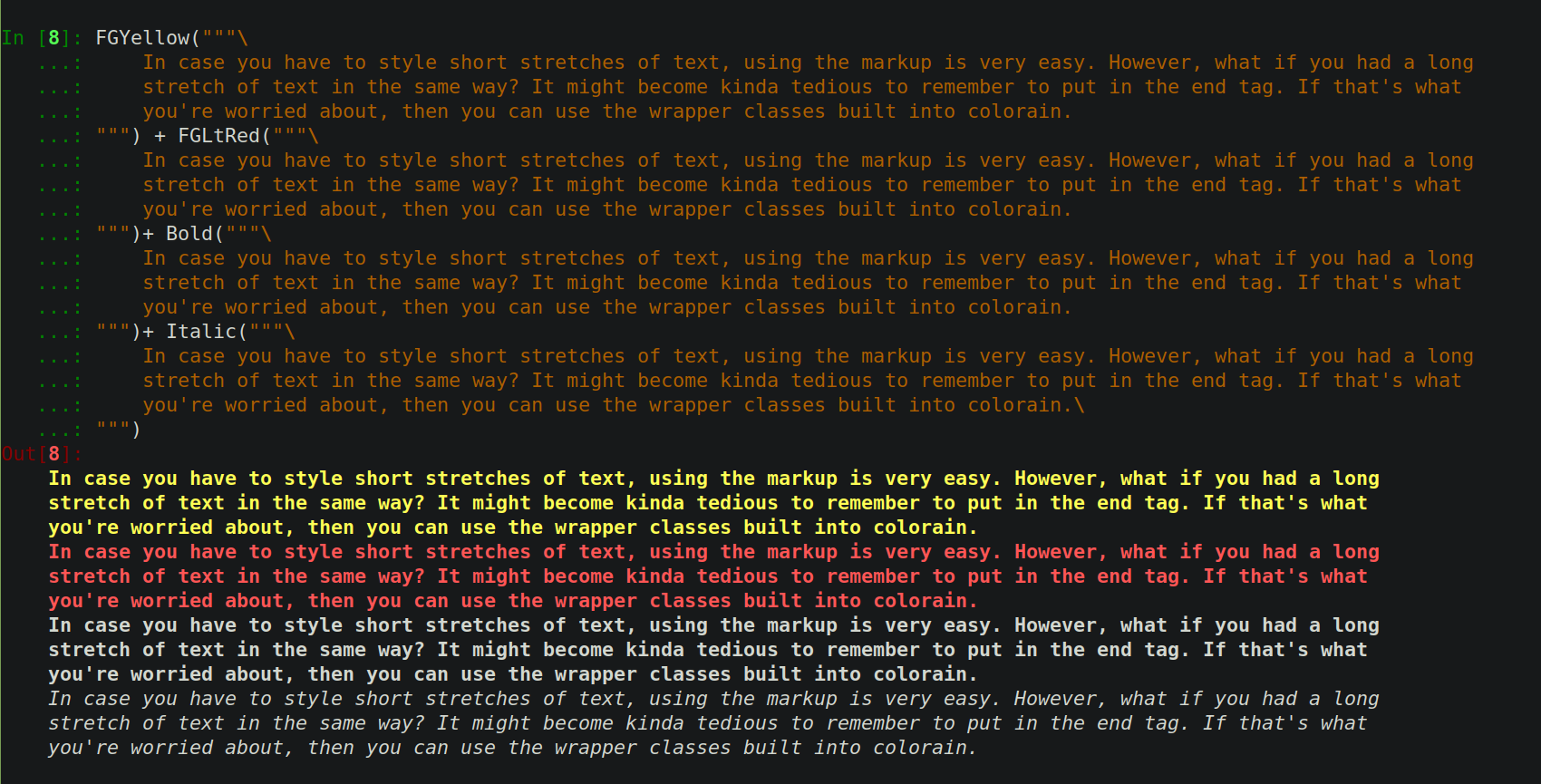
If you mess something up in the markup, there's some (slightly) informative errors that might help you with debugging.
print(StyledText("""\
<f=>In case you have to style short stretches of text, using the markup is very easy. However, what if you had a long
stretch of text in the same way? It might become kinda tedious to remember to put in the end tag. If that's what
you're worried about, then you can use the wrapper classes built into colorain.</>\
"""))
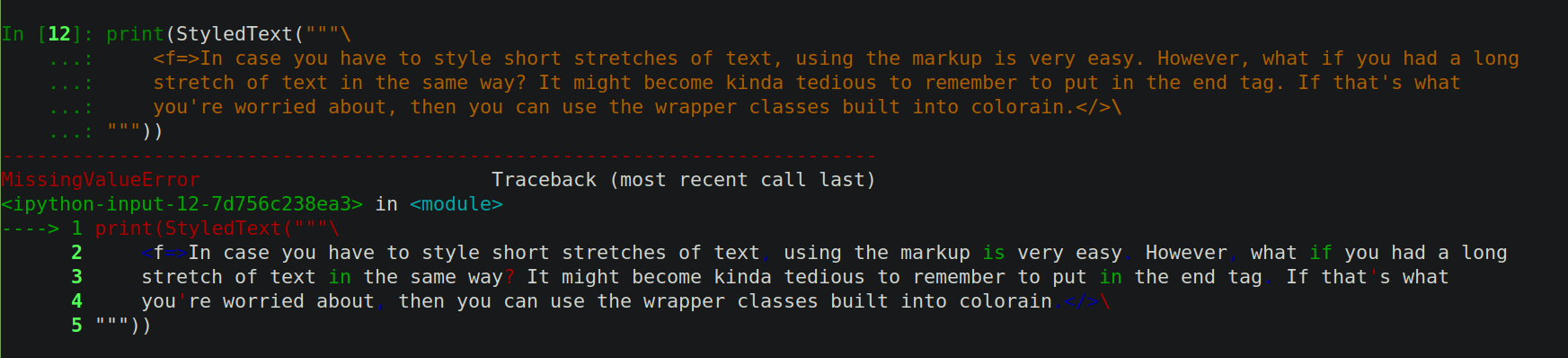
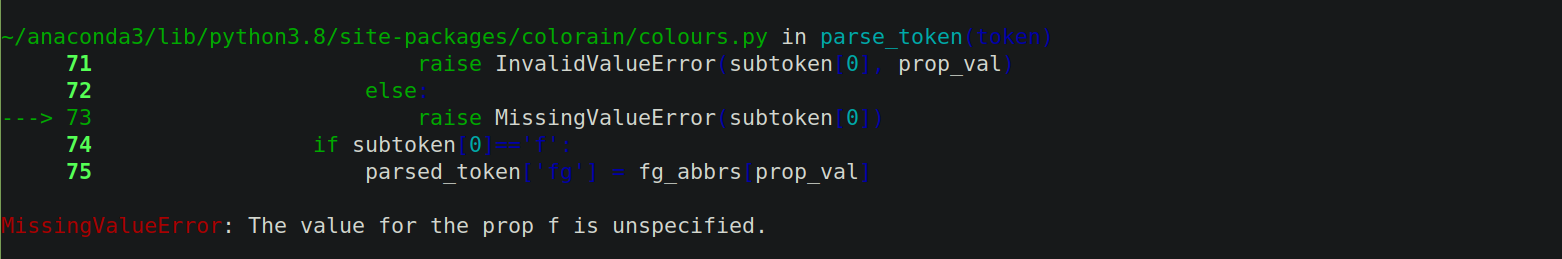
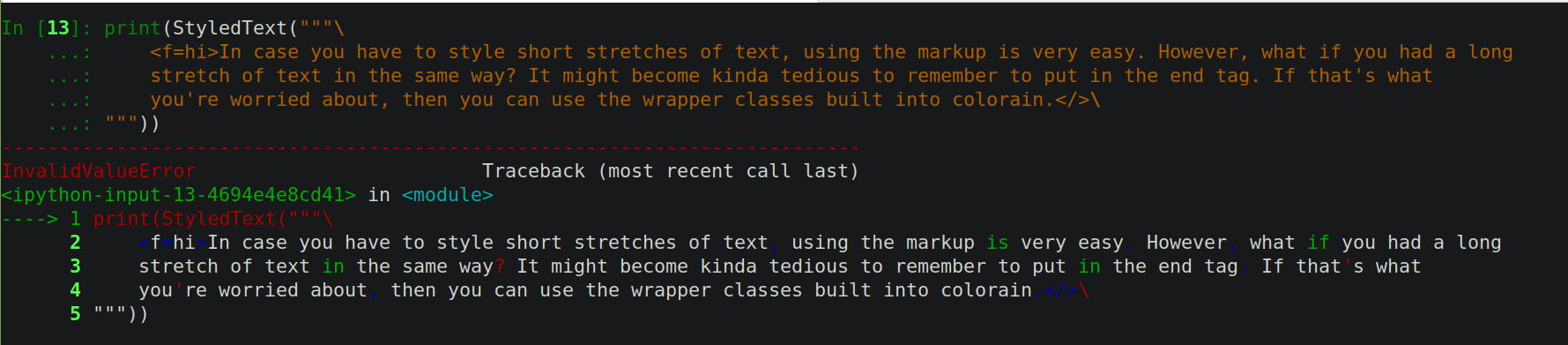
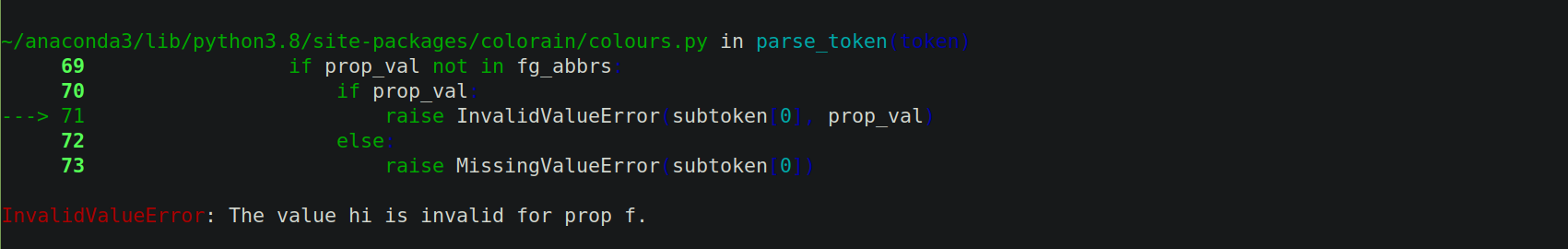
FAQs
A simple styling package for making console programmes great again.
We found that colorain demonstrated a healthy version release cadence and project activity because the last version was released less than a year ago. It has 1 open source maintainer collaborating on the project.
Did you know?

Socket for GitHub automatically highlights issues in each pull request and monitors the health of all your open source dependencies. Discover the contents of your packages and block harmful activity before you install or update your dependencies.

Security News
Maven Central now validates Sigstore signatures, making it easier for developers to verify the provenance of Java packages.

Security News
CISOs are racing to adopt AI for cybersecurity, but hurdles in budgets and governance may leave some falling behind in the fight against cyber threats.

Research
Security News
Socket researchers uncovered a backdoored typosquat of BoltDB in the Go ecosystem, exploiting Go Module Proxy caching to persist undetected for years.