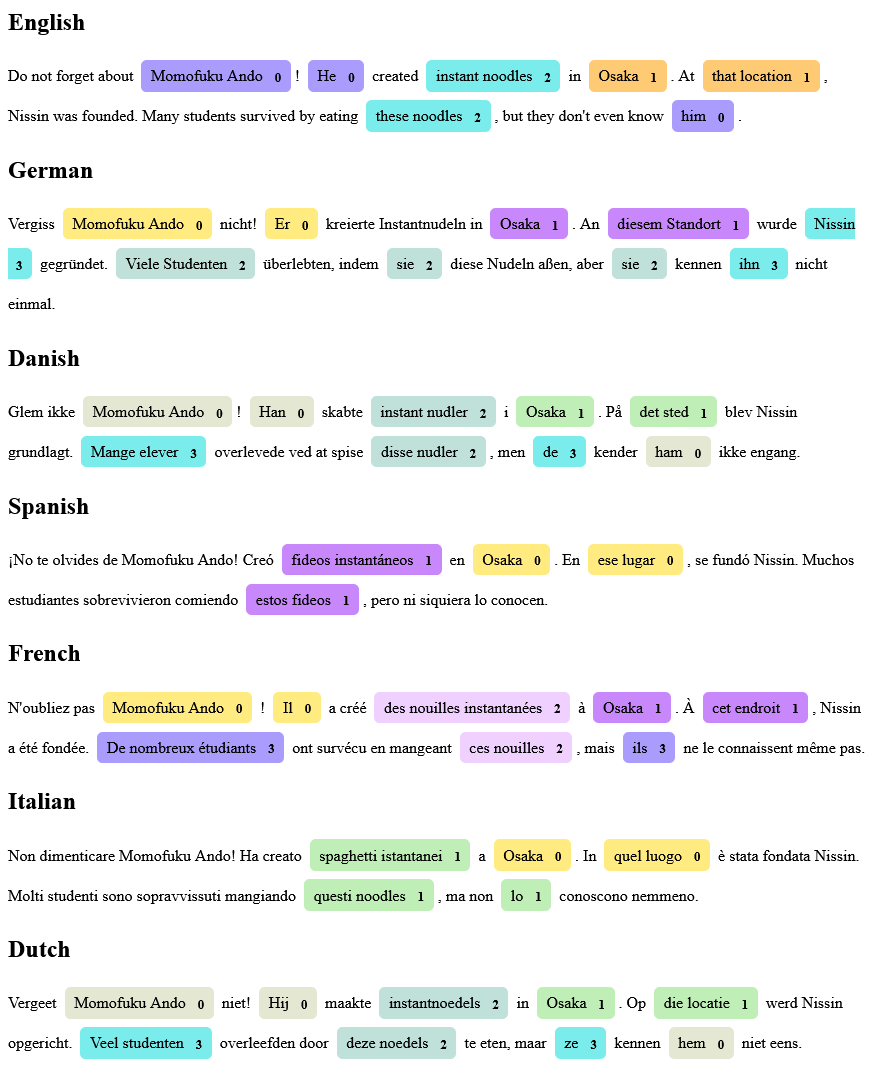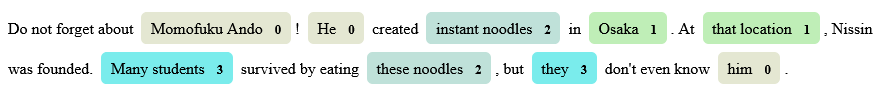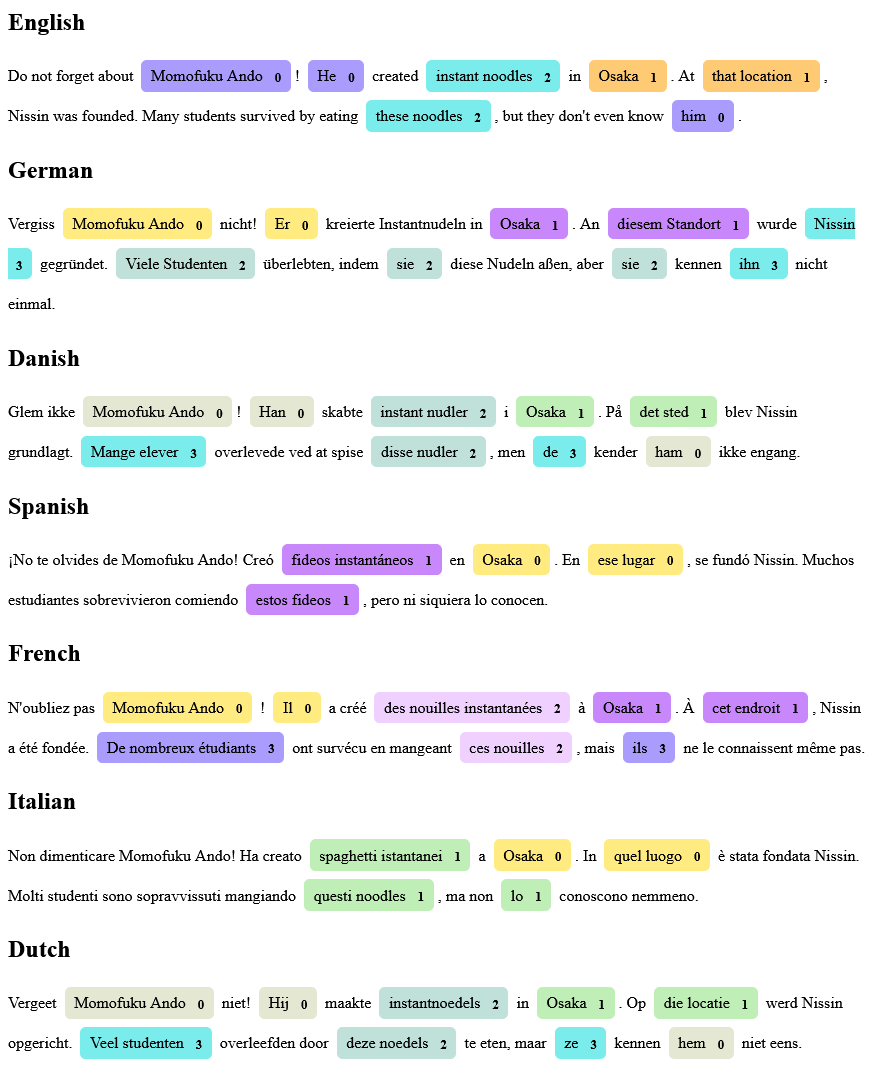Crosslingual Coreference
Coreference is amazing but the data required for training a model is very scarce. In our case, the available training for non-English languages also proved to be poorly annotated. Crosslingual Coreference, therefore, uses the assumption a trained model with English data and cross-lingual embeddings should work for languages with similar sentence structures.




Install
pip install crosslingual-coreference
Quickstart
from crosslingual_coreference import Predictor
text = (
"Do not forget about Momofuku Ando! He created instant noodles in Osaka. At"
" that location, Nissin was founded. Many students survived by eating these"
" noodles, but they don't even know him."
)
predictor = Predictor(
language="en_core_web_sm", device=-1, model_name="minilm"
)
print(predictor.predict(text)["resolved_text"])
print(predictor.pipe([text])[0]["resolved_text"])
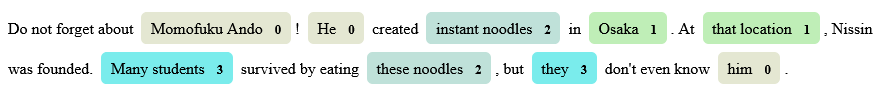
Models
As of now, there are two models available "spanbert", "info_xlm", "xlm_roberta", "minilm", which scored 83, 77, 74 and 74 on OntoNotes Release 5.0 English data, respectively.
- The "minilm" model is the best quality speed trade-off for both mult-lingual and english texts.
- The "info_xlm" model produces the best quality for multi-lingual texts.
- The AllenNLP "spanbert" model produces the best quality for english texts.
Chunking/batching to resolve memory OOM errors
from crosslingual_coreference import Predictor
predictor = Predictor(
language="en_core_web_sm",
device=0,
model_name="minilm",
chunk_size=2500,
chunk_overlap=2,
)
Use spaCy pipeline
import spacy
text = (
"Do not forget about Momofuku Ando! He created instant noodles in Osaka. At"
" that location, Nissin was founded. Many students survived by eating these"
" noodles, but they don't even know him."
)
nlp = spacy.load("en_core_web_sm")
nlp.add_pipe(
"xx_coref", config={"chunk_size": 2500, "chunk_overlap": 2, "device": 0}
)
doc = nlp(text)
print(doc._.coref_clusters)
print(doc._.resolved_text)
print(doc._.cluster_heads)
Visualize spacy pipeline
This only works with spacy >= 3.3.
import spacy
from spacy.tokens import Span
from spacy import displacy
text = (
"Do not forget about Momofuku Ando! He created instant noodles in Osaka. At"
" that location, Nissin was founded. Many students survived by eating these"
" noodles, but they don't even know him."
)
nlp = spacy.load("nl_core_news_sm")
nlp.add_pipe("xx_coref", config={"model_name": "minilm"})
doc = nlp(text)
spans = []
for idx, cluster in enumerate(doc._.coref_clusters):
for span in cluster:
spans.append(
Span(doc, span[0], span[1]+1, str(idx).upper())
)
doc.spans["custom"] = spans
displacy.render(doc, style="span", options={"spans_key": "custom"})
More Examples