
Security News
Fluent Assertions Faces Backlash After Abandoning Open Source Licensing
Fluent Assertions is facing backlash after dropping the Apache license for a commercial model, leaving users blindsided and questioning contributor rights.
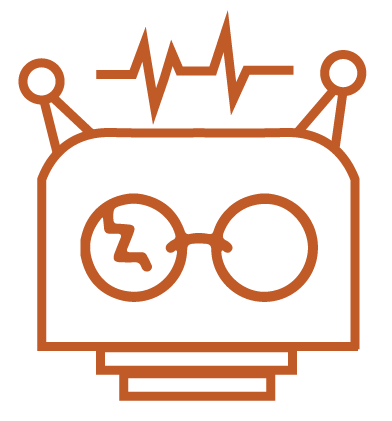
Scan Google (or other) search results for vulnerabilities.
dorkbot is a modular command-line tool for performing vulnerability scans against sets of webpages returned by Google search queries or other supported sources. It is broken up into two sets of modules:
Targets are stored in a database as they are indexed. Once scanned, a standard JSON report is produced containing any vulnerabilities found. Indexing and scanning processes can be run separately or combined in a single command (up to one of each).
$ pip3 install dorkbot wapiti3
$ dorkbot -i google_api -o key=your_api_credential_here -o engine=your_engine_id_here -o query="filetype:php inurl:id"
$ dorkbot -s wapiti
-h, --help Show program (or specified module) help
--show-defaults Show default values in help output
usage: dorkbot [-c CONFIG] [-r DIRECTORY] [--source [SOURCE]]
[--show-defaults] [--count COUNT] [--random] [-h]
[--log LOG] [-v] [-V] [-d DATABASE] [-u] [-l]
[--list-unscanned] [--add-target TARGET]
[--delete-target TARGET] [--flush-targets] [--drop-tables]
[-i INDEXER] [-o INDEXER_ARG] [-s SCANNER] [-p SCANNER_ARG]
[-x] [-g] [-f] [--list-blocklist]
[--add-blocklist-item ITEM] [--delete-blocklist-item ITEM]
[--flush-blocklist] [-b EXTERNAL_BLOCKLIST]
options:
-c, --config CONFIG Configuration file
-r, --directory DIRECTORY
Dorkbot directory (default location of db, tools,
reports)
--source [SOURCE] Label associated with targets
--show-defaults Show default values in help output
-h, --help Show program (or specified module) help
--log LOG Path to log file
-v, --verbose Enable verbose logging (can be used multiple times to
increase verbosity)
-V, --version Print version
retrieval:
--count COUNT number of targets to retrieve, or -1 for all
--random retrieve targets in random order
database:
-d, --database DATABASE
Database file/uri
-u, --prune Apply fingerprinting and blocklist without scanning
targets:
-l, --list-targets List targets in database
--list-unscanned List unscanned targets in database
--add-target TARGET Add a url to the target database
--delete-target TARGET
Delete a url from the target database
--flush-targets Delete all targets
--drop-tables Delete and recreate tables
indexing:
-i, --indexer INDEXER
Indexer module to use
-o, --indexer-arg INDEXER_ARG
Pass an argument to the indexer module (can be used
multiple times)
scanning:
-s, --scanner SCANNER
Scanner module to use
-p, --scanner-arg SCANNER_ARG
Pass an argument to the scanner module (can be used
multiple times)
-x, --reset-scanned Reset scanned status of all targets
fingerprints:
-g, --generate-fingerprints
Generate fingerprints for all targets
-f, --flush-fingerprints
Delete all generated fingerprints
blocklist:
--list-blocklist List internal blocklist entries
--add-blocklist-item ITEM
Add an ip/host/regex pattern to the internal blocklist
--delete-blocklist-item ITEM
Delete an item from the internal blocklist
--flush-blocklist Delete all internal blocklist items
-b, --external-blocklist EXTERNAL_BLOCKLIST
Supplemental external blocklist file/db (can be used
multiple times)
As needed, dorkbot will search for tools in the following order:
All SQLite3 databases, tools, and reports are saved in the dorkbot directory, which by default is the current directory. You can force a specific directory with the --directory flag. Default file paths within this directory are as follows:
Configuration files are by default read from ~/.config/dorkbot/ (Linux / MacOS) or in the Application Data folder (Windows), honoring $XDG_CONFIG_HOME / %APPDATA%. Default file paths within this directory are as follows:
The configuration file (dorkbot.ini) can be used to prepopulate certain command-line flags.
Example dorkbot.ini:
[dorkbot] database=/opt/dorkbot/dorkbot.db [dorkbot.indexers.wayback] domain=example.com [dorkbot.scanners.arachni] path=/opt/arachni/bin report_dir=/tmp/reports
The blocklist is a list of ip addresses, hostnames, or regular expressions of url patterns that should not be scanned. If a target url matches any item in this list it will be skipped and removed from the database. The internal blocklist is maintained in the dorkbot database, but a separate file or databasecan be specified by passing the appropriate file path or connection uri to --external-blocklist. Targets are matched first against the internal blocklist and then optionally against any provided external blocklists.
Supported external blocklists:
Example blocklist items:
regex:^[^\?]+$ regex:.*login.* regex:^https?://[^.]*.example.com/.* host:www.google.com ip:127.0.0.1
The first item will remove any target that doesn't contain a question mark, in other words any url that doesn't contain any GET parameters to test. The second attempts to avoid login functions, and the third blocklists all target urls on example.com. The fourth excludes targets with a hostname of www.google.com and the fifth excludes targets whose host resolves to 127.0.0.1.
The prune flag iterates through all targets, computes the fingerprints in memory, and marks subsequent matching targets as scanned. Additionally it deletes any target matching a blocklist item. The result is a database where --list-unscanned returns only scannable urls. It honors the random flag to compute fingerprints in random order.
These options are applicable regardless of module chosen:
--source [SOURCE] Label associated with targets --count COUNT number of urls to scan, or -1 to scan all urls --random retrieve urls in random order
Searches google.com via scraping
engine ENGINE CSE id
query QUERY search query
phantomjs-dir PHANTOMJS_DIR
phantomjs base dir containing bin/phantomjs
domain DOMAIN limit searches to specified domain
Searches google.com key KEY API key engine ENGINE CSE id query QUERY search query domain DOMAIN limit searches to specified domain
Searches a given pywb server's crawl data
server SERVER pywb server url
domain DOMAIN pull all results for given domain or subdomain
cdx-api-suffix CDX_API_SUFFIX
suffix after index for index api
index INDEX search a specific index
filter FILTER query filter to apply to the search
retries RETRIES number of times to retry fetching results on error
threads THREADS number of concurrent requests to wayback.org
Searches commoncrawl.org crawl data domain DOMAIN pull all results for given domain or subdomain index INDEX search a specific index, e.g. CC-MAIN-2019-22 (default: latest) filter FILTER query filter to apply to the search retries RETRIES number of times to retry fetching results on error threads THREADS number of concurrent requests to commoncrawl.org
Searches archive.org crawl data domain DOMAIN pull all results for given domain or subdomain filter FILTER query filter to apply to the search from FROM beginning timestamp to TO end timestamp retries RETRIES number of times to retry fetching results on error threads THREADS number of concurrent requests to wayback.org
Searches bing.com key KEY API key query QUERY search query
Accepts urls from stdin, one per line
args ARGS space-delimited list of additional arguments
report-dir REPORT_DIR
directory to save report file
report-filename REPORT_FILENAME
filename to save vulnerability report as
report-append append to report file if it exists
report-indent REPORT_INDENT
indent level for vulnerability report json
label LABEL friendly name field to include in vulnerability report
Scans with the arachni command-line scanner path PATH path to scanner binary
Scans with the scnr command-line scanner path PATH path to scanner binary
Scans with the wapiti command-line scanner path PATH path to scanner binary
FAQs
Command-line tool to scan search results for vulnerabilities
We found that dorkbot demonstrated a healthy version release cadence and project activity because the last version was released less than a year ago. It has 1 open source maintainer collaborating on the project.
Did you know?

Socket for GitHub automatically highlights issues in each pull request and monitors the health of all your open source dependencies. Discover the contents of your packages and block harmful activity before you install or update your dependencies.

Security News
Fluent Assertions is facing backlash after dropping the Apache license for a commercial model, leaving users blindsided and questioning contributor rights.

Research
Security News
Socket researchers uncover the risks of a malicious Python package targeting Discord developers.

Security News
The UK is proposing a bold ban on ransomware payments by public entities to disrupt cybercrime, protect critical services, and lead global cybersecurity efforts.