
Research
Security News
Malicious npm Package Targets Solana Developers and Hijacks Funds
A malicious npm package targets Solana developers, rerouting funds in 2% of transactions to a hardcoded address.
jupyterlab-scheduler
Advanced tools
A simple plugin for scheduling files for recurring execution using the cron utility within the Jupyter Lab UI. Use cases
Security Note: Cron jobs are executed under the permission set of the JupyerLab process; if you start jupyter as root (not recommended!) every job that is scheduled via the UI will also run as root.
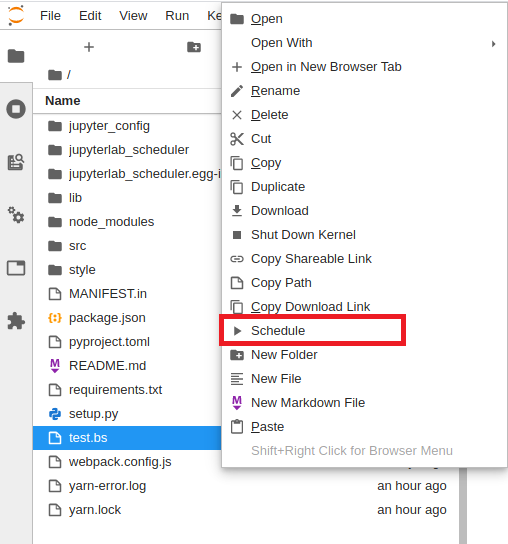
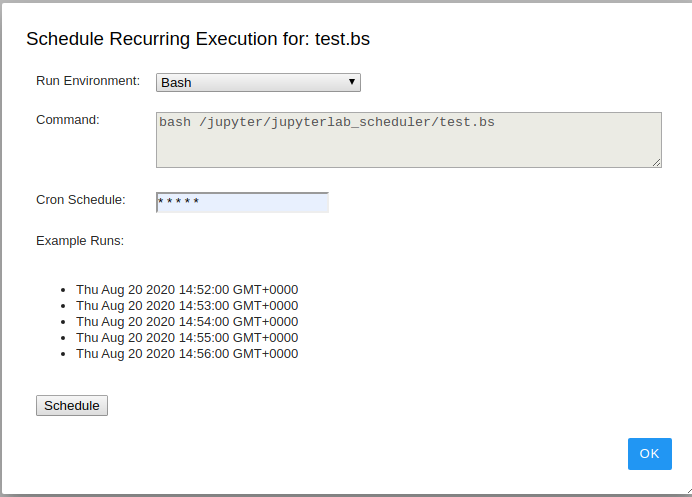
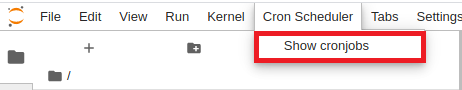
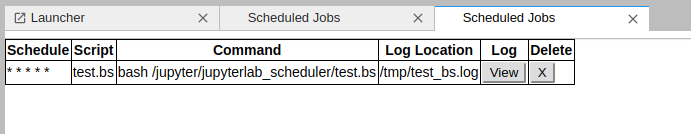
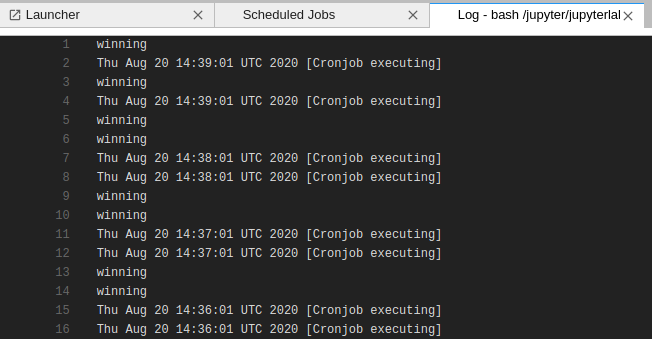
To install using pip:
pip install jupyterlab_scheduler
jupyter labextension install jupyterlab_scheduler
For a development install (requires npm version 4 or later), do the following in the repository directory:
# Clone the repo to your local environment
# Move to jupyterlab_scheduler directory
# Install dependencies
npm install
# Install your development version of the extension
jupyter labextension install .
You run JupyterLab in watch mode to watch for changes in the extension's source and automatically rebuild.
# Run jupyterlab in watch mode & compile JS on change
npm run watch & jupyter lab --watch
Now every change will be built locally and bundled into JupyterLab. Be sure to refresh your browser page after saving file changes to reload the extension (note: you'll need to wait for webpack to finish, which can take 10s+ at times).
# Run jupyterlab in auto reload mode & compile JS on change
npm run watch & jupyter lab --autoreload --NotebookApp.token='' --NotebookApp.password='' --no-browser
Works better when developing server extensions
Note: Make sure to close any old npm run watch jobs that may be running in the background.
Update version number in:
Update JavaScript files:
npm install
Build the server-side portion of the plugin for disitibution on Pypi:
python3 setup.py sdist bdist_wheel
python3 -m twine upload --repository pypi dist/*
jupyter labextension uninstall jupyterlab_scheduler
FAQs
CRON scheduler for Jupyter Lab
We found that jupyterlab-scheduler demonstrated a healthy version release cadence and project activity because the last version was released less than a year ago. It has 1 open source maintainer collaborating on the project.
Did you know?

Socket for GitHub automatically highlights issues in each pull request and monitors the health of all your open source dependencies. Discover the contents of your packages and block harmful activity before you install or update your dependencies.

Research
Security News
A malicious npm package targets Solana developers, rerouting funds in 2% of transactions to a hardcoded address.

Security News
Research
Socket researchers have discovered malicious npm packages targeting crypto developers, stealing credentials and wallet data using spyware delivered through typosquats of popular cryptographic libraries.

Security News
Socket's package search now displays weekly downloads for npm packages, helping developers quickly assess popularity and make more informed decisions.