
Security News
Fluent Assertions Faces Backlash After Abandoning Open Source Licensing
Fluent Assertions is facing backlash after dropping the Apache license for a commercial model, leaving users blindsided and questioning contributor rights.
A python framework for creating robotic and automation applications on Raspbery pi (and other platforms). UI is web based and generated on the fly based on configuration in python code.
Easy Python framework for robotic and automation projects. The framework runs on all platforms that supports Python and have hardware support for Raspberry pi. Wire up sensors, controllers and other devices to your Raspberry PI and link them to web based dashboards and internal application logic.
Knowledge about web servers, html or web programming is not needed. UI configuration is done in python code and the framework creates the web ui.
Features of the framework are:
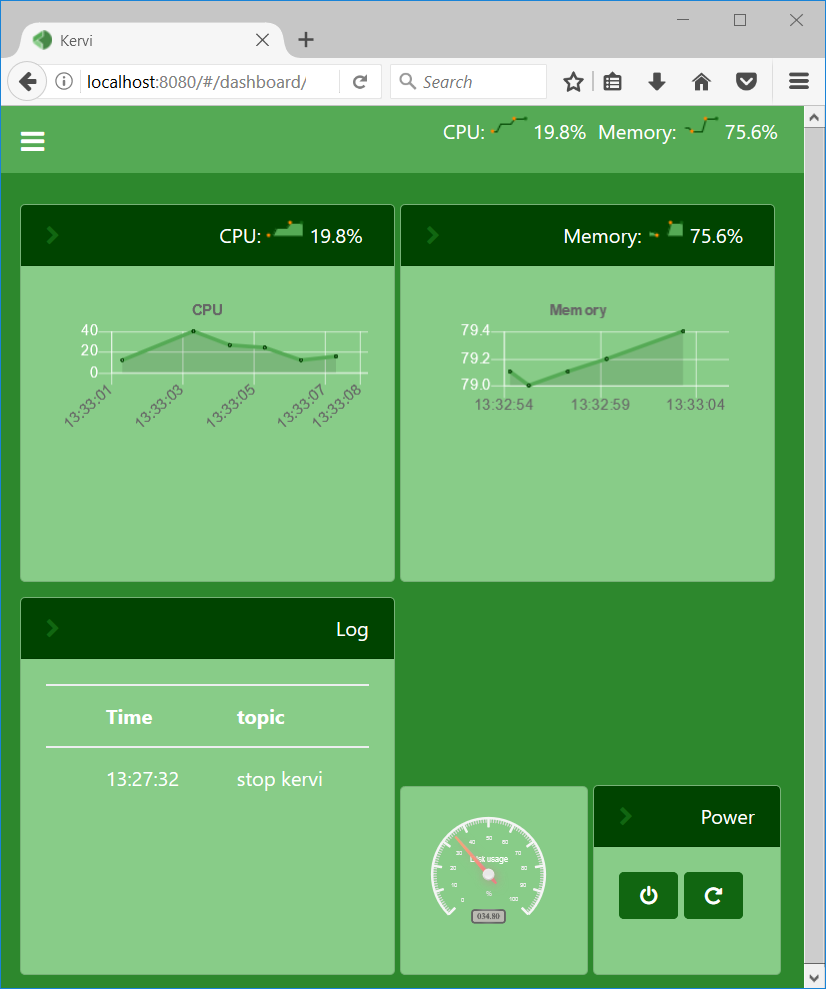
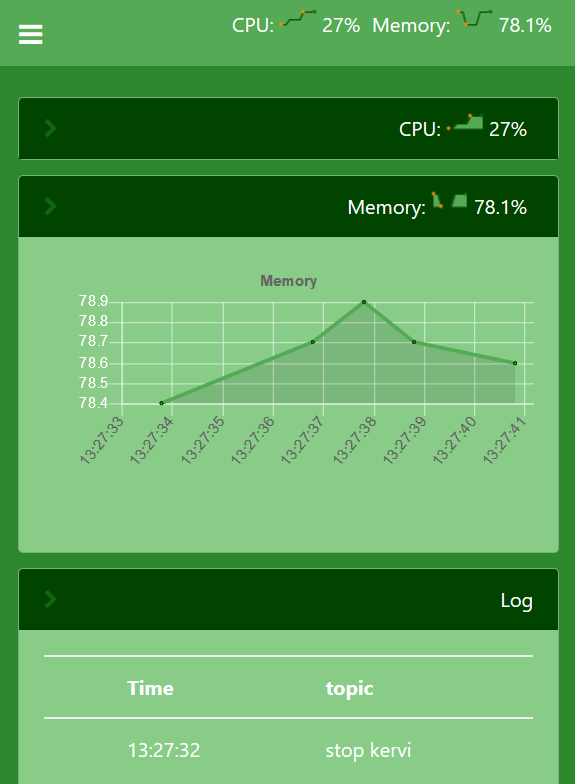
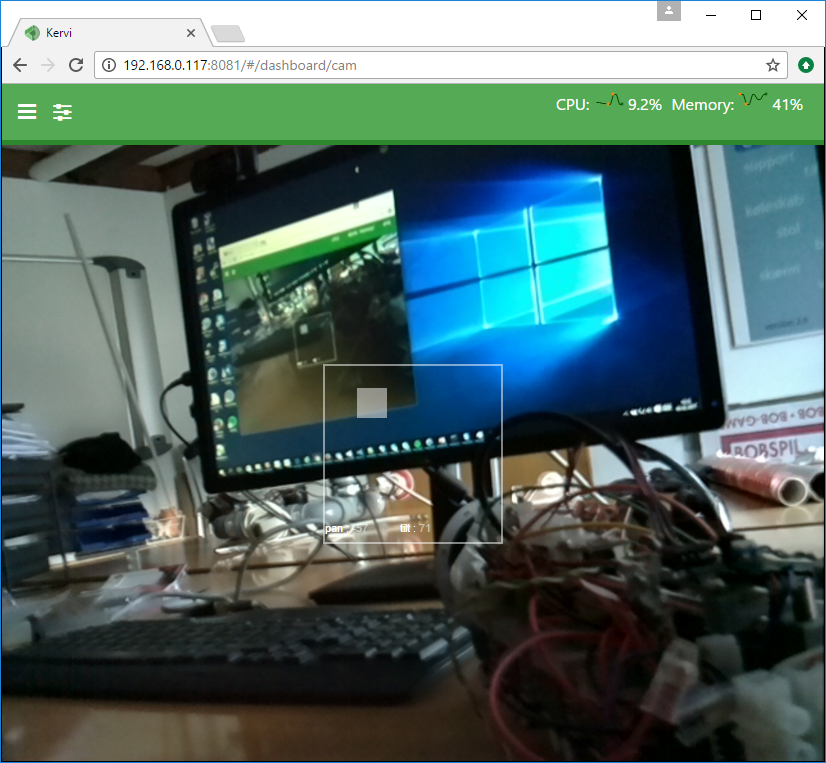

Install Kervi via pip:
On Raspberry Pi
sudo pip3 install kervi[rpi]
On other systems like windows and linux:
pip3 install kervi
After Kervi is installed, a commandline tool called kervi is available. Via the commandline interface it is possible scaffold Kervi apps and setup image and video handling on Raspberry PI.
Create your first app in an empty folder by executing:
kervi create application myapp "My first app"
Start your new app by executing:
python myapp.py
The following output should be displayed: (example)
Starting kervi application, please wait
load sensors
load controllers
load cameras
init IPC
Your Kervi application is ready at http://192.168.0.120:8080
Goto the url specified
FAQs
A python framework for creating robotic and automation applications on Raspbery pi (and other platforms). UI is web based and generated on the fly based on configuration in python code.
We found that kervi demonstrated a healthy version release cadence and project activity because the last version was released less than a year ago. It has 1 open source maintainer collaborating on the project.
Did you know?

Socket for GitHub automatically highlights issues in each pull request and monitors the health of all your open source dependencies. Discover the contents of your packages and block harmful activity before you install or update your dependencies.

Security News
Fluent Assertions is facing backlash after dropping the Apache license for a commercial model, leaving users blindsided and questioning contributor rights.

Research
Security News
Socket researchers uncover the risks of a malicious Python package targeting Discord developers.

Security News
The UK is proposing a bold ban on ransomware payments by public entities to disrupt cybercrime, protect critical services, and lead global cybersecurity efforts.