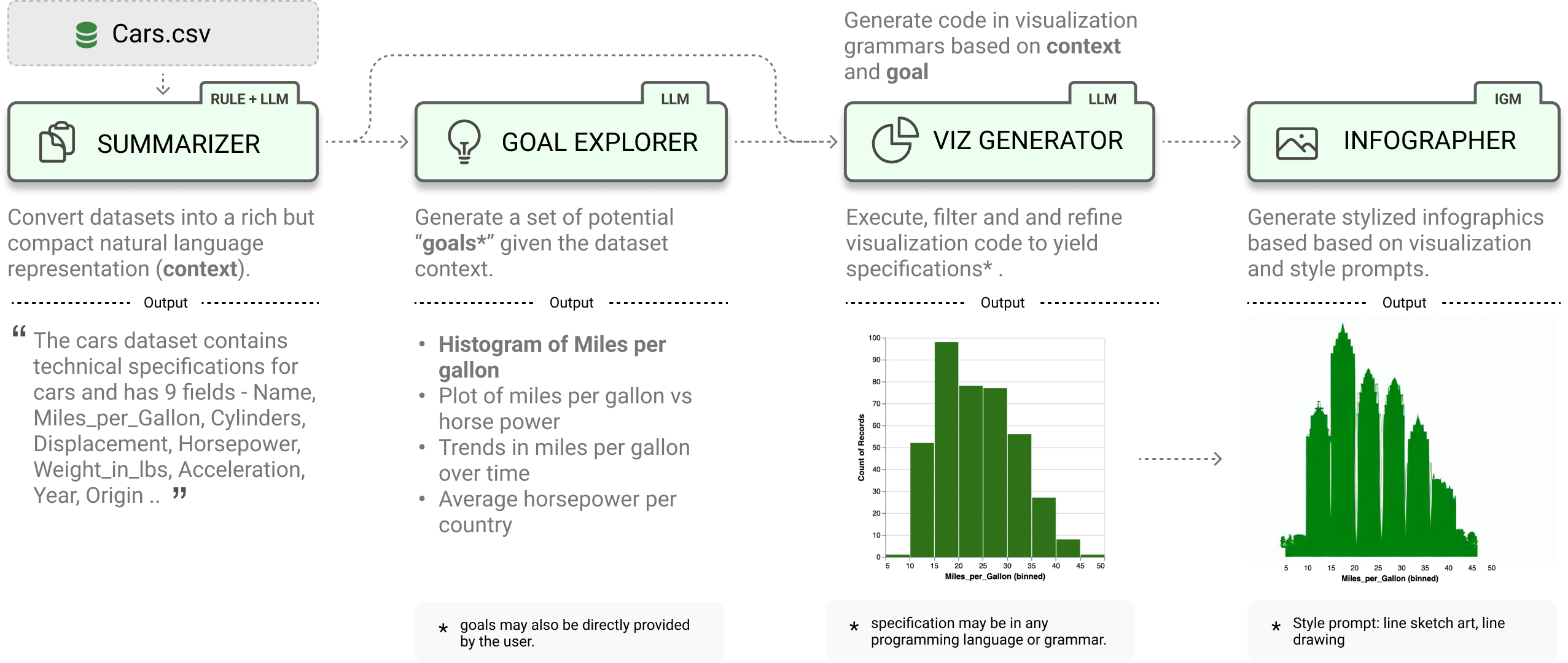LIDA: Automatic Generation of Visualizations and Infographics using Large Language Models




LIDA is a library for generating data visualizations and data-faithful infographics. LIDA is grammar agnostic (will work with any programming language and visualization libraries e.g. matplotlib, seaborn, altair, d3 etc) and works with multiple large language model providers (OpenAI, Azure OpenAI, PaLM, Cohere, Huggingface). Details on the components of LIDA are described in the paper here and in this tutorial notebook. See the project page here for updates!.
Note on Code Execution:
To create visualizations, LIDA generates and executes code.
Ensure that you run LIDA in a secure environment.
Features
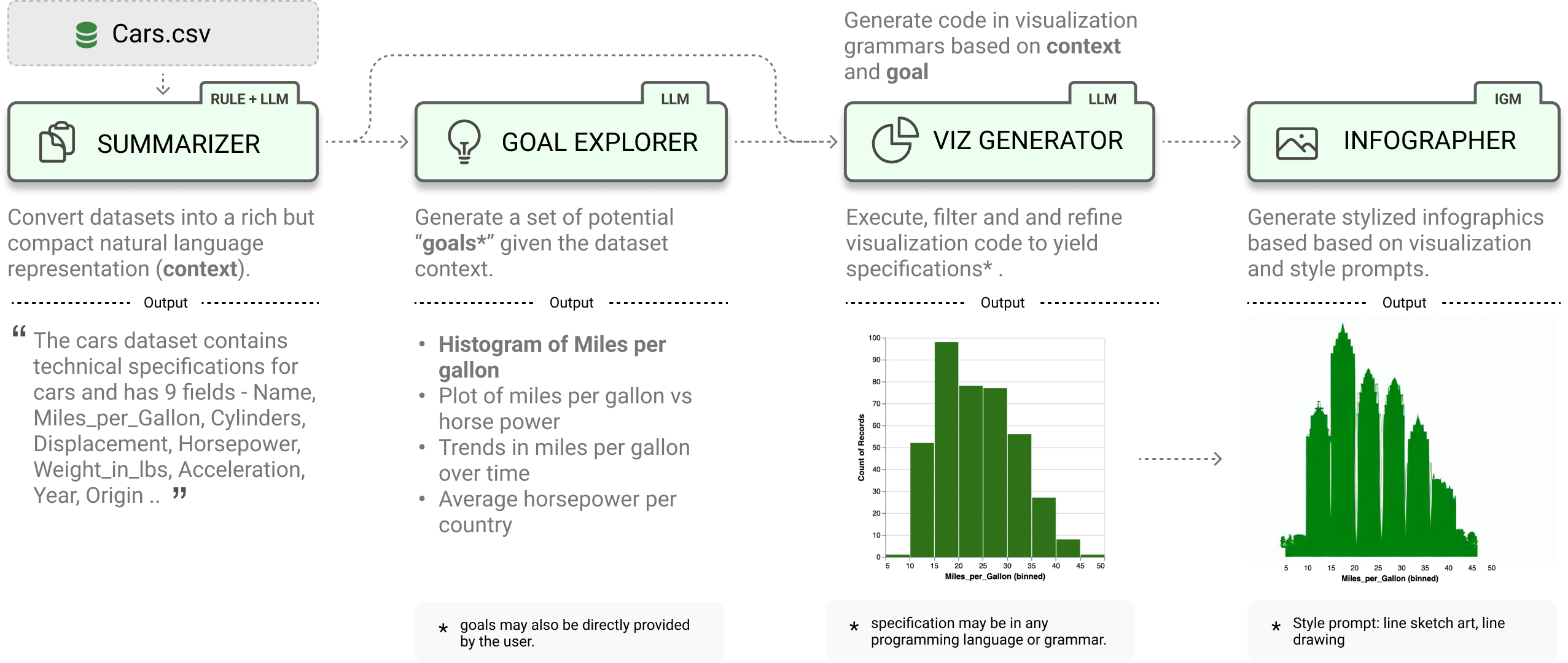
LIDA treats visualizations as code and provides a clean api for generating, executing, editing, explaining, evaluating and repairing visualization code.
from lida import Manager, llm
lida = Manager(text_gen = llm("openai"))
summary = lida.summarize("data/cars.csv")
goals = lida.goals(summary, n=2)
charts = lida.visualize(summary=summary, goal=goals[0])
Getting Started
Setup and verify that your python environment is python 3.10 or higher (preferably, use Conda). Install the library via pip.
pip install lida
Once requirements are met, setup your api key. Learn more about setting up keys for other LLM providers here.
export OPENAI_API_KEY=<your key>
Alternatively you can install the library in dev model by cloning this repo and running pip install -e . in the repository root.
Web API and UI
LIDA comes with an optional bundled ui and web api that you can explore by running the following command:
lida ui --port=8080 --docs
Then navigate to http://localhost:8080/ in your browser. To view the web api specification, add the --docs option to the cli command, and navigate to http://localhost:8080/api/docs in your browser.
The fastest and recommended way to get started after installation will be to try out the web ui above or run the tutorial notebook.
Building the Web API and UI with Docker
The LIDA web api and ui can be setup using docker and the command below (ensure that you have docker installed, and you have set your OPENAI_API_KEY environment variable).
docker compose up
Data Summarization
Given a dataset, generate a compact summary of the data.
from lida import Manager
lida = Manager()
summary = lida.summarize("data/cars.json")
Goal Generation
Generate a set of visualization goals given a data summary.
goals = lida.goals(summary, n=5, persona="ceo with aerodynamics background")
Add a persona parameter to generate goals based on that persona.
Visualization Generation
Generate, refine, execute and filter visualization code given a data summary and visualization goal. Note that LIDA represents visualizations as code.
charts = lida.visualize(summary=summary, goal=goals[0], library="matplotlib")
Visualization Editing
Given a visualization, edit the visualization using natural language.
instructions = ["convert this to a bar chart", "change the color to red", "change y axes label to Fuel Efficiency", "translate the title to french"]
edited_charts = lida.edit(code=code, summary=summary, instructions=instructions, library=library, textgen_config=textgen_config)
Visualization Explanation
Given a visualization, generate a natural language explanation of the visualization code (accessibility, data transformations applied, visualization code)
explanation = lida.explain(code=charts[0].code, summary=summary)
Visualization Evaluation and Repair
Given a visualization, evaluate to find repair instructions (which may be human authored, or generated), repair the visualization.
evaluations = lida.evaluate(code=code, goal=goals[i], library=library)
Visualization Recommendation
Given a dataset, generate a set of recommended visualizations.
recommendations = lida.recommend(code=code, summary=summary, n=2, textgen_config=textgen_config)
Infographic Generation [WIP]
Given a visualization, generate a data-faithful infographic. This methods should be considered experimental, and uses stable diffusion models from the peacasso library. You will need to run pip install lida[infographics] to install the required dependencies.
infographics = lida.infographics(visualization = charts[0].raster, n=3, style_prompt="line art")
Using LIDA with Locally Hosted LLMs (HuggingFace)
LIDA uses the llmx library as its interface for text generation. llmx supports multiple local models including HuggingFace models. You can use the huggingface models directly (assuming you have a gpu) or connect to an openai compatible local model endpoint e.g. using the excellent vllm library.
Using HuggingFace Models Directly
!pip3 install --upgrade llmx==0.0.17a0
from lida import Manager
from llmx import llm
text_gen = llm(provider="hf", model="uukuguy/speechless-llama2-hermes-orca-platypus-13b", device_map="auto")
lida = Manager(text_gen=text_gen)
sumamry = lida.summarize("data/cars.csv")
Using an OpenAI Compatible Endpoint e.g. vllm server
from lida import Manager, TextGenerationConfig , llm
model_name = "uukuguy/speechless-llama2-hermes-orca-platypus-13b"
model_details = [{'name': model_name, 'max_tokens': 2596, 'model': {'provider': 'openai', 'parameters': {'model': model_name}}}]
text_gen = llm(provider="openai", api_base="http://localhost:8000/v1", api_key="EMPTY", models=model_details)
lida = Manager(text_gen = text_gen)
Important Notes / Caveats / FAQs
- LIDA generates and executes code based on provided input. Ensure that you run LIDA in a secure environment with appropriate permissions.
- LIDA currently works best with datasets that have a small number of columns (<= 10). This is mainly due to the limited context size for most models. For larger datasets, consider preprocessing your dataset to use a subset of the columns.
- LIDA assumes the dataset exists and is in a format that can be loaded into a pandas dataframe. For example, a csv file, or a json file with a list of objects. In practices the right dataset may need to be curated and preprocessed to ensure that it is suitable for the task at hand.
- Smaller LLMs (e.g., OSS LLMs on Huggingface) have limited instruction following capabilities and may not work well with LIDA. LIDA works best with larger LLMs (e.g., OpenAI GPT 3.5, GPT 4).
- How reliable is the LIDA approach? The LIDA paper describes experiments that evaluate the reliability of LIDA using a visualization error rate metric. With the current version of prompts, data summarization techniques, preprocessing/postprocessing logic and LLMs, LIDA has an error rate of < 3.5% on over 2200 visualizations generated (compared to a baseline of over 10% error rate). This area is work in progress.
- Can I build my own apps with LIDA? Yes! You can either use the python api directly in your app or setup a web api endpoint and use the web api in your app. See the web api section for more details.
- How is LIDA related to OpenAI Code Interpreter: LIDA shares several similarities with code interpreter in the sense that both involve writing and executing code to address user intent. LIDA differs in its focus on visualization, providing a modular api for developer reuse and providing evaluation metrics on the visualization use case.
Naturally, some of the limitations above could be addressed by a much welcomed PR.
Documentation and Citation
A short paper describing LIDA (Accepted at ACL 2023 Conference) is available here.
@inproceedings{dibia2023lida,
title = "{LIDA}: A Tool for Automatic Generation of Grammar-Agnostic Visualizations and Infographics using Large Language Models",
author = "Dibia, Victor",
booktitle = "Proceedings of the 61st Annual Meeting of the Association for Computational Linguistics (Volume 3: System Demonstrations)",
month = jul,
year = "2023",
address = "Toronto, Canada",
publisher = "Association for Computational Linguistics",
url = "https://aclanthology.org/2023.acl-demo.11",
doi = "10.18653/v1/2023.acl-demo.11",
pages = "113--126",
}
LIDA builds on insights in automatic generation of visualization from an earlier paper - Data2Vis: Automatic Generation of Data Visualizations Using Sequence to Sequence Recurrent Neural Networks.