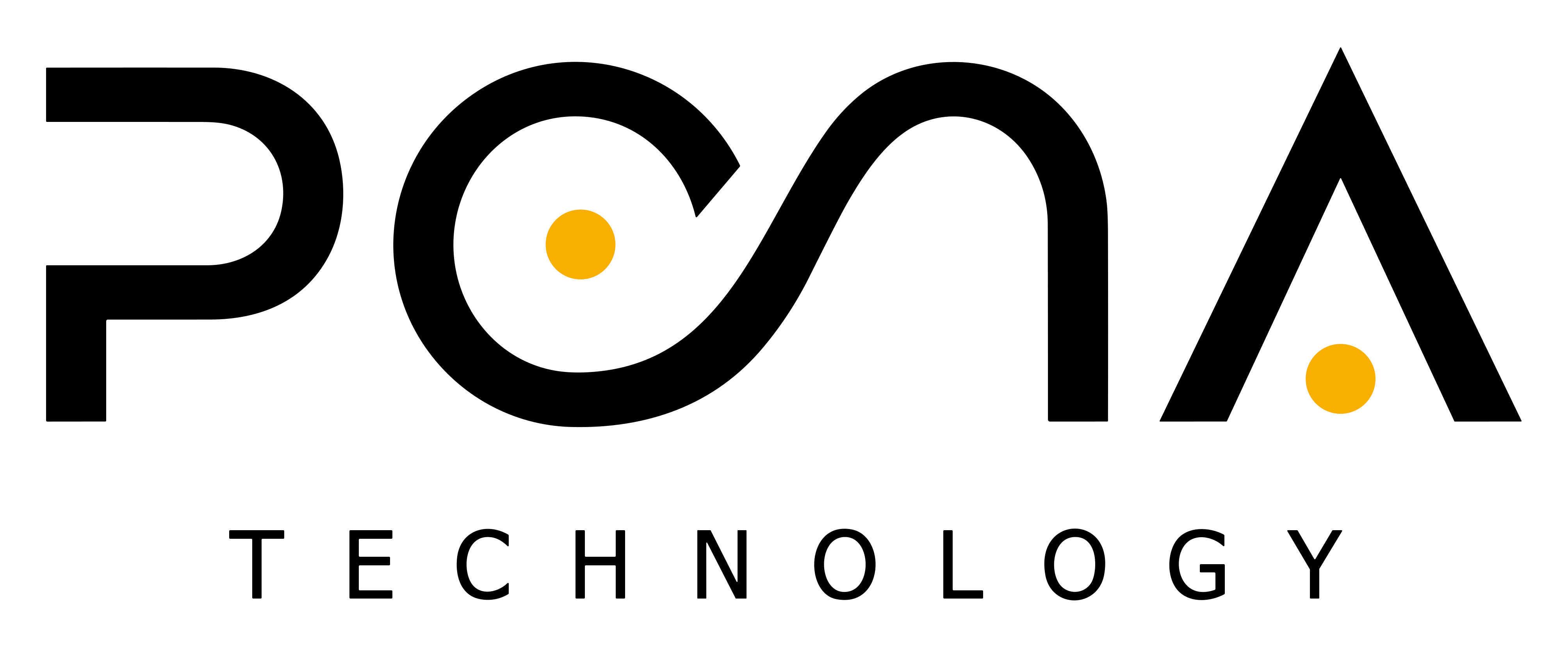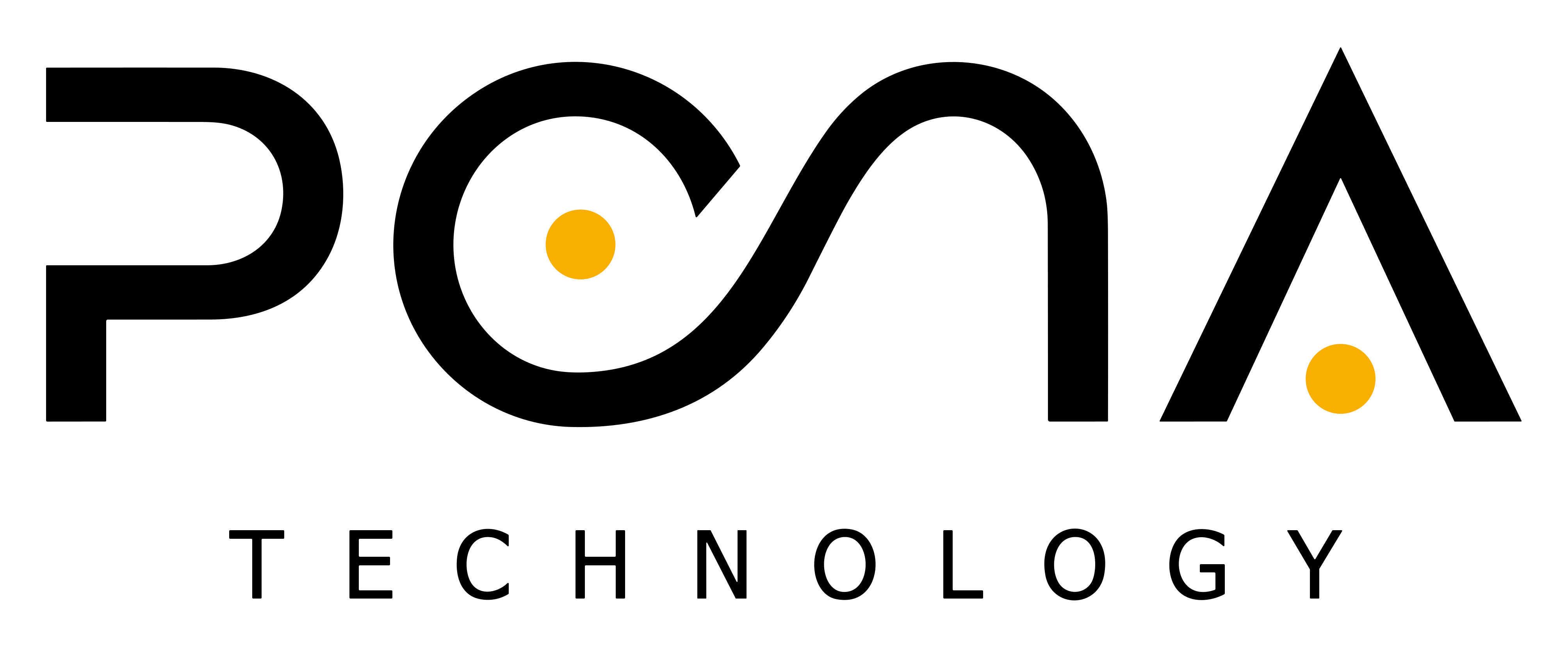
Ponarize - Relevant, accurate and fast classification of Domains. Blacklist control for aggressive IPs.
Key Features:
- Real-Time Categorization & Reputation Scoring
- IP Blacklist Search & Reputation Scoring
Endpoints availables
Ponarize API comes with 2 different endpoints, domain categorisation and ip blacklist control. Please note that depending on your subscription plan, certain API endpoints may or may not be available.
-
Domain Categorization API
- Retrieve the Ponarize category for a specified domain.
-
IP Check API
- Retrieve the Ponarize information for a IP address.
Documentation
For comprehensive details regarding API endpoints, usage, and integration guidelines, please refer to our API Documentation.
Begin leveraging Ponariz today to domain categorisation and IP checks! Visit Ponarize.com and easily integrate it instantly!
Start using Ponariz today for your domain categorisation and ip controls!
Installation
You can install Ponarize Python SDK with pip.
pip install ponarize-api
Usage
The Ponarize Python SDK is a wrapper around the requests library. Ponarize supports only one POST request.
Sign-up to Ponarize to get your API key and 100 credits to get started.
Making the POST request
>>> from ponarize_api import PonarizeApiClient
>>> client = PonarizeApiClient(api_key='YOUR-API-KEY')
>>> response = client.categorize_domain("domain")
or
>>> from ponarize_api import PonarizeApiClient
>>> client = PonarizeApiClient(api_key='YOUR-API-KEY')
>>> response = client.check_ip("ip")
Request Example
>>> from ponarize_api import PonarizeApiClient
>>> client = PonarizeApiClient(api_key='YOUR-API-KEY')
>>> response = client.categorize_domain("plesk.com")
or
>>> from ponarize_api import PonarizeApiClient
>>> client = PonarizeApiClient(api_key='YOUR-API-KEY')
>>> response = client.check_ip("35.236.146.166")
Response Example
{
"status": "success",
"message": [
{
"domain": "plesk.com",
"category": "Business",
"category2": "Online Shopping",
"category3": "Software/Hardware",
"category4": "Internet Services",
"category5": "-",
"risk": "Minimal Risk",
"domain_age": "1999-06-13T00",
"domain_nameserver": ["gene.ns.cloudflare.com","jeff.ns.cloudflare.com"],
"socialLinks": {
"linkedin": "https://www.linkedin.com/company/plesk",
"facebook": "https://www.facebook.com/Plesk",
"twitter": "https://twitter.com/Plesk",
"instagram": "null",
"youtube": "https://www.youtube.com/channel/UCeU-_6YHGQFcVSHLbEXLNlA"
}
}
]
}
or
{
"status": "success",
"message": [
{
"ip": "35.236.146.166",
"range": "35.208.0.0\/12",
"country": "United States",
"countryCode": "US",
"city": "Mountain View",
"timezone": "America\/Los_Angeles",
"reverse": "-",
"lat": "37.42240",
"lon": "-122.08421",
"isp": "Google LLC",
"org": "Google LLC",
"asn": "396982",
"asnName": "Google LLC",
"netName": "-",
"descr": "GOOGLE-CLOUD",
"openPorts": ["-"],
"risk": "100",
"attacks": {
"ports": {"21":"376"},
"hours": {"00:00":"25","01:00":"14"}
}
}
]
}
AVAILABLE METHODS
>>> categorize_domain(domain: str)
>>> check_ip(ip: str)