
Security News
Oracle Drags Its Feet in the JavaScript Trademark Dispute
Oracle seeks to dismiss fraud claims in the JavaScript trademark dispute, delaying the case and avoiding questions about its right to the name.
_____ _ _____ _
/__ \_ _ _ __| |__ ___/__ \_ _ _ __ _ __ ___| |
/ /\/ | | | '__| '_ \ / _ \ / /\/ | | | '_ \| '_ \ / _ \ |
/ / | |_| | | | |_) | (_) / / | |_| | | | | | | | __/ |
\/ \__,_|_| |_.__/ \___/\/ \__,_|_| |_|_| |_|\___|_|
Windows、Linux、MacOS>=3.5https/socks4/socks5/websocket/ssh/icmp/k8shttps/socks4/socks5/websocket/sshpython3 -m pip install turbo-tunnel
Detail in Document
turbo-tunnel -l tcp://127.0.0.1:8080 -t tcp://www.qq.com:443
This command can forward www.qq.com:443 to local 8080 port.
turbo-tunnel -l tcp://127.0.0.1:8080 -t http://web-proxy.com:8080 -t tcp://www.qq.com:443
This command can forward www.qq.com:443 to local 8080 port through https proxy web-proxy.com:8080.
If address is not specified, default is 0.0.0.0.
Use -l or --listen parameter to create a tunnel server.
turbo-tunnel -l http://username:password@:8080
The variable username and password is used for authentication. If username and password not specified, authentication will be disabled. If the password include special characters, it should be encoded by urlencode. For example, pwd@123 should be encoded to pwd%40123.
turbo-tunnel -l socks4://userid@127.0.0.1:1080
socks4:// can also replaced by socks://,because socks4 is the default socks protocol.
userid is used for authentication.
turbo-tunnel -l ws://username:password@127.0.0.1/proxy/{addr}/{port}
{addr}and {port} are variable placeholders here, which are used to indicate the parameters of target address and target port. This is due to the WebSocket protocol is not a native proxy protocol, which need specil fields to indicate these information. For example, if the user want to visit 1.1.1.1:8888, turbo-tunnel will create request path /proxy/1.1.1.1/8888 dynamically.
User can change the path to different formats, such as /proxy-{addr}-{port}.
The client and server
MUSTuse the same format.
The wss protocol is not supported currently, user can run wss server with nginx.
With -t or --tunnel param, turbo-tunnel process can access target server through specified tunnel, default is direct connection.
turbo-tunnel -l http://127.0.0.1:8080 -t wss://username:password@proxy.com/{addr}/{port}
All requests to the https proxy server will be forwarded to the WebSocket tunnel server.
This method can be used to convert tunnel protocol.
turbo-tunnel -l http://127.0.0.1:8080 -t socks://10.1.1.1:1080 -t ssh://username:password@10.2.2.2:22
When multiple channels configured, the tunnel will be nested. So data packet can cross all tunnels in turn and access the target service.
When proxy server is created, program is expected to access network through proxy automatically. This problem can bed solved by configing global transparent proxy.
Windows & MacOS can use Proxifier tool to config various rules, different rule will be selected to access different server.
Linux can use proxychains tool, which is like Proxifier, but can't config rule, and need to add proxychains before cmdline.
The user can use -c or --config param to specify a yaml format config file, which can config access rules.
Config file example:
version: 1.0
listen: http://127.0.0.1:6666 # Listen address
hosts:
- domain: www.test.com
ip: 1.2.3.4
tunnels:
- id: direct
url: tcp://
default: true # Default is direct connect
- id: block
url: block:// # Forbidden rule
- id: web
url: http://web-proxy.com:8080
- id: private
url: wss://test:mypassword@ws-proxy.com/proxy/{addr}/{port}
dependency: web # Depend web tunnel
rules:
- id: local
priority: 100 # Priority, 1-100, highest priority rule will be selected when rule conflict
addr: 127.0.0.1
tunnel: direct
- id: internal
priority: 99
addr: "192.168.*"
port: 1-65535
tunnel: direct
- id: public
priority: 90
addr: "*"
port: 80;443;8080
tunnel: web # Access public network with web tunnel
- id: private
priority: 95
addr: "*.private.com"
port: 1-65535
tunnel: private
- id: test
priority: 90
addr: "*.baidu.com"
port: 80;443
tunnel: block # Connection will be blocked
turbo-tunnel is allowing users to develop their own plugins, which can support new proxy server or tunnel. They can also perform special operations, such as dynamically modify sending and receiving data.
Built-in plugins:
turbo-tunnel -l http://127.0.0.1:8080 -p terminal -p xxx
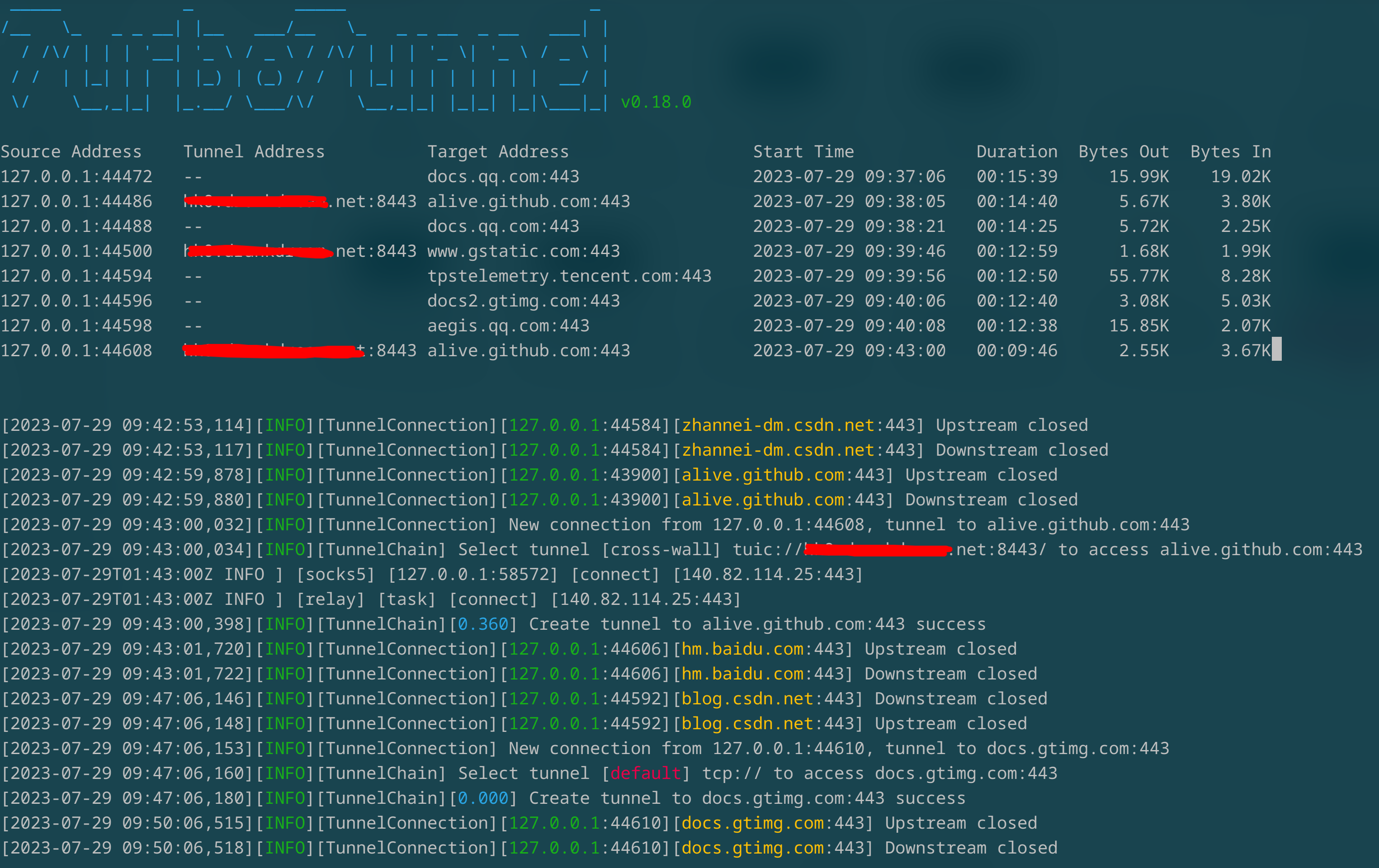
User can use -p or --plugin params to specify 1-N plugins. Plugin load order is decided by -p params order.
# AMD64
docker buildx build --platform 'linux/amd64' -t turbo-tunnel:amd64 .
# ARM64
docker buildx build --platform 'linux/arm64' -t turbo-tunnel:arm64 .
# Multi
docker buildx create --use --platform=linux/arm64,linux/amd64 --name multi-platform-builder
docker buildx inspect --bootstrap
docker buildx build --platform 'linux/amd64,linux/arm64' -t turbo-tunnel:latest .
FAQs
Fast tcp/https/websocket/socks4/ssh tunnel serving as unified proxy server.
We found that turbo-tunnel demonstrated a healthy version release cadence and project activity because the last version was released less than a year ago. It has 1 open source maintainer collaborating on the project.
Did you know?

Socket for GitHub automatically highlights issues in each pull request and monitors the health of all your open source dependencies. Discover the contents of your packages and block harmful activity before you install or update your dependencies.

Security News
Oracle seeks to dismiss fraud claims in the JavaScript trademark dispute, delaying the case and avoiding questions about its right to the name.

Security News
The Linux Foundation is warning open source developers that compliance with global sanctions is mandatory, highlighting legal risks and restrictions on contributions.

Security News
Maven Central now validates Sigstore signatures, making it easier for developers to verify the provenance of Java packages.