
Research
Security News
Malicious npm Package Targets Solana Developers and Hijacks Funds
A malicious npm package targets Solana developers, rerouting funds in 2% of transactions to a hardcoded address.
Extract data created in a corporate Workplace by Facebook installation using the Graph/SCIM APIs
Python package to extract posts from

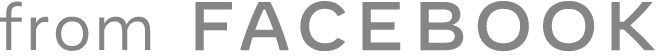
The Workplace Extractor package was written to allow a complete extraction of posts form a Workplace installation. It provides the following key features:
To get the Workplace Extractor package, either fork this github repo or use Pypi via pip.
$ pip install workplace_extractor
You can simple run a python script with the code below:
import workplace_extractor
workplace_extractor.run()
This package uses argparse and Gooey to create an end-user-friendly front end GUI application. Just run the app and a dialog will show up asking for the input parameters.
The application will offer some extraction options:
POSTS - used for extracting all posts published in a given period of time or feed, from a given author etc.
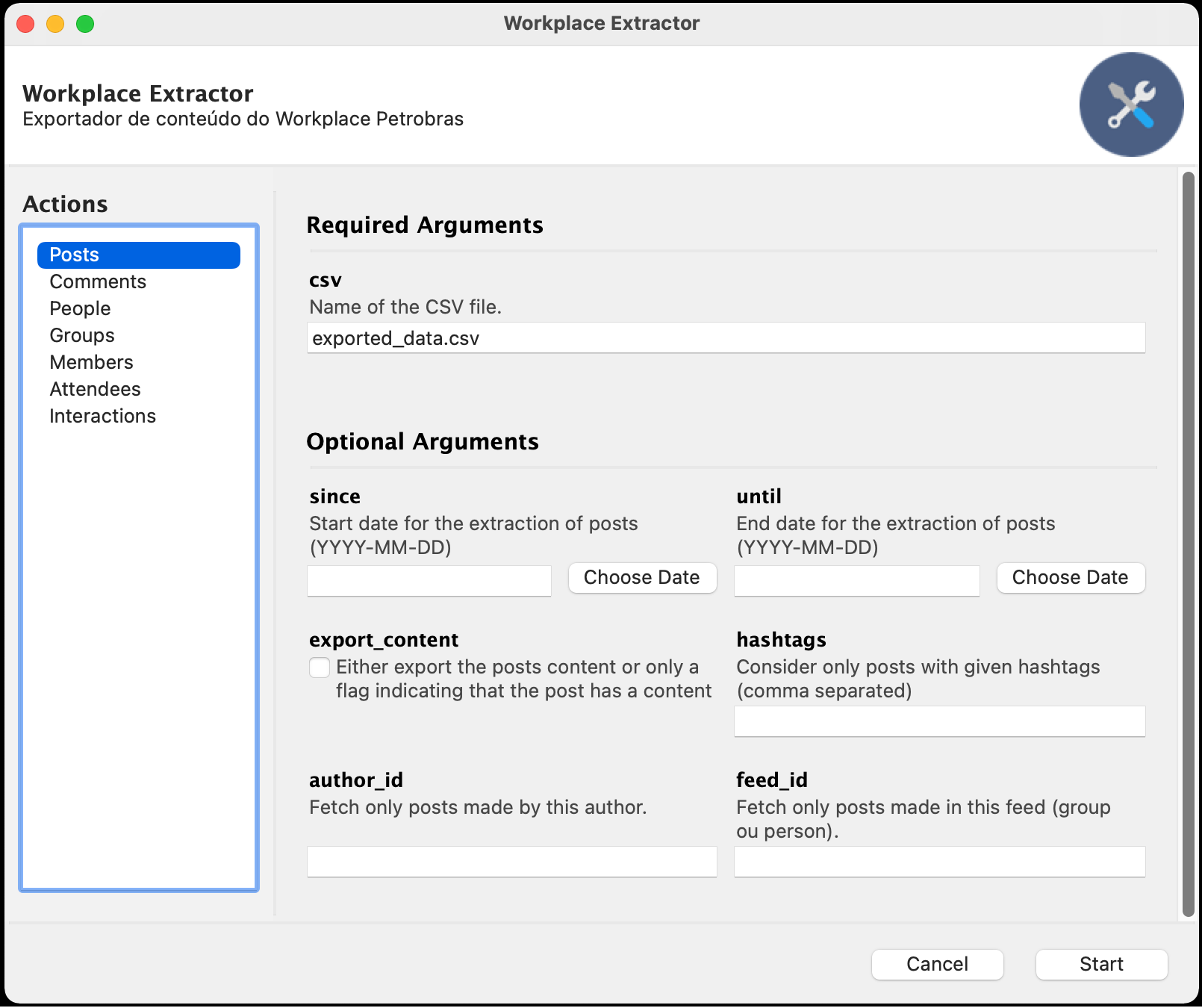
Comments - used for extracting all comments made in a post.
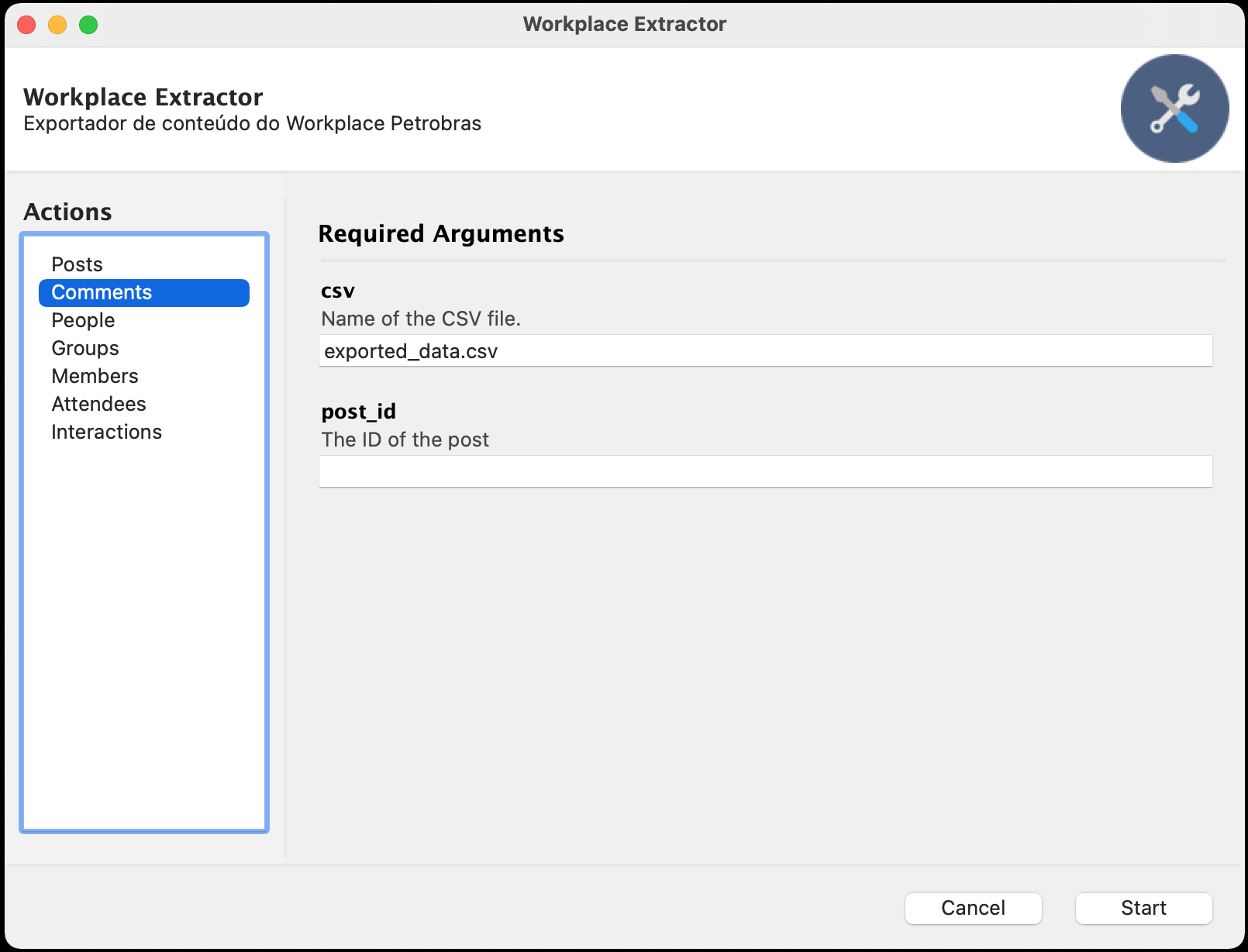
People - used for extracting all Workplace users.
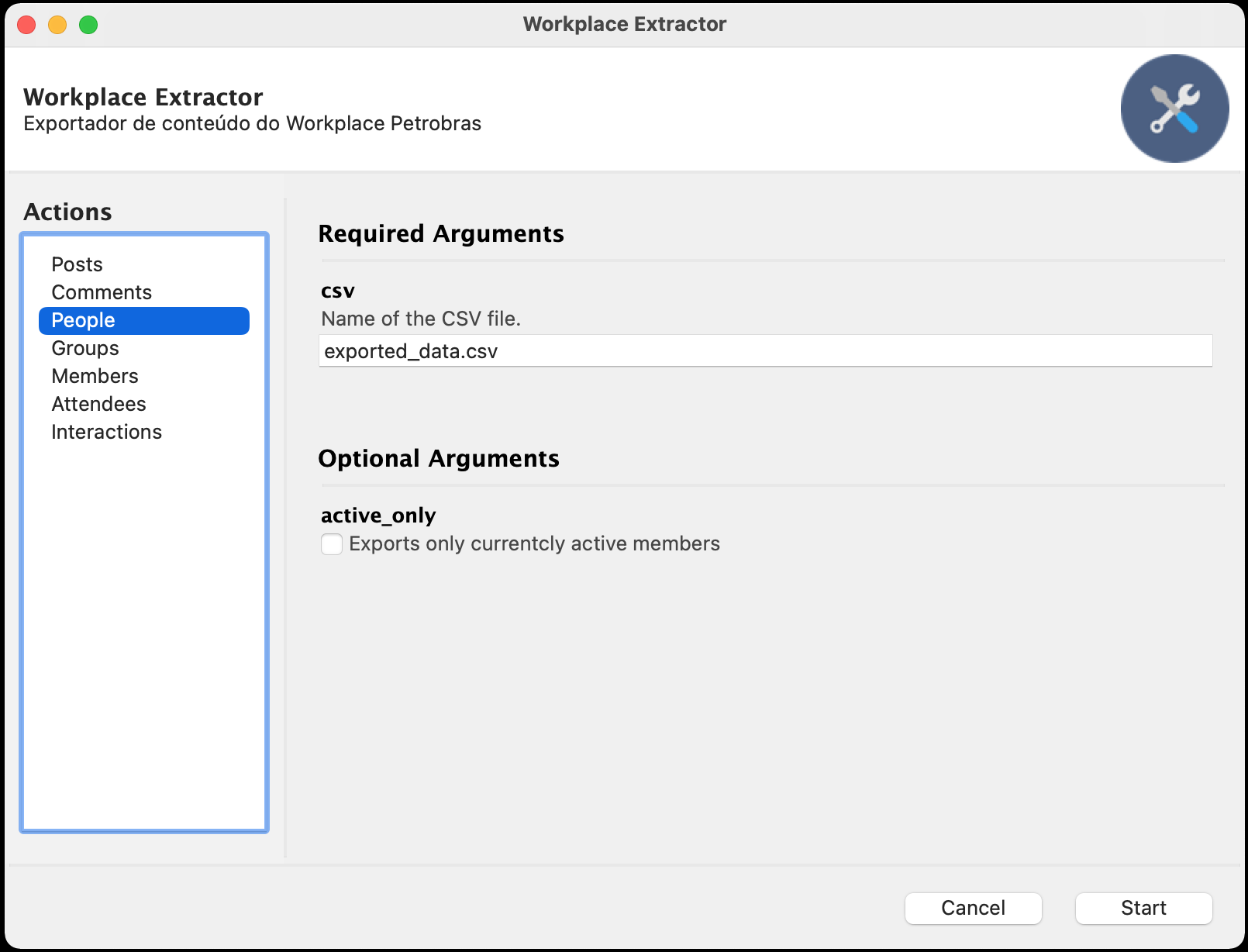
Groups - used for all groups.
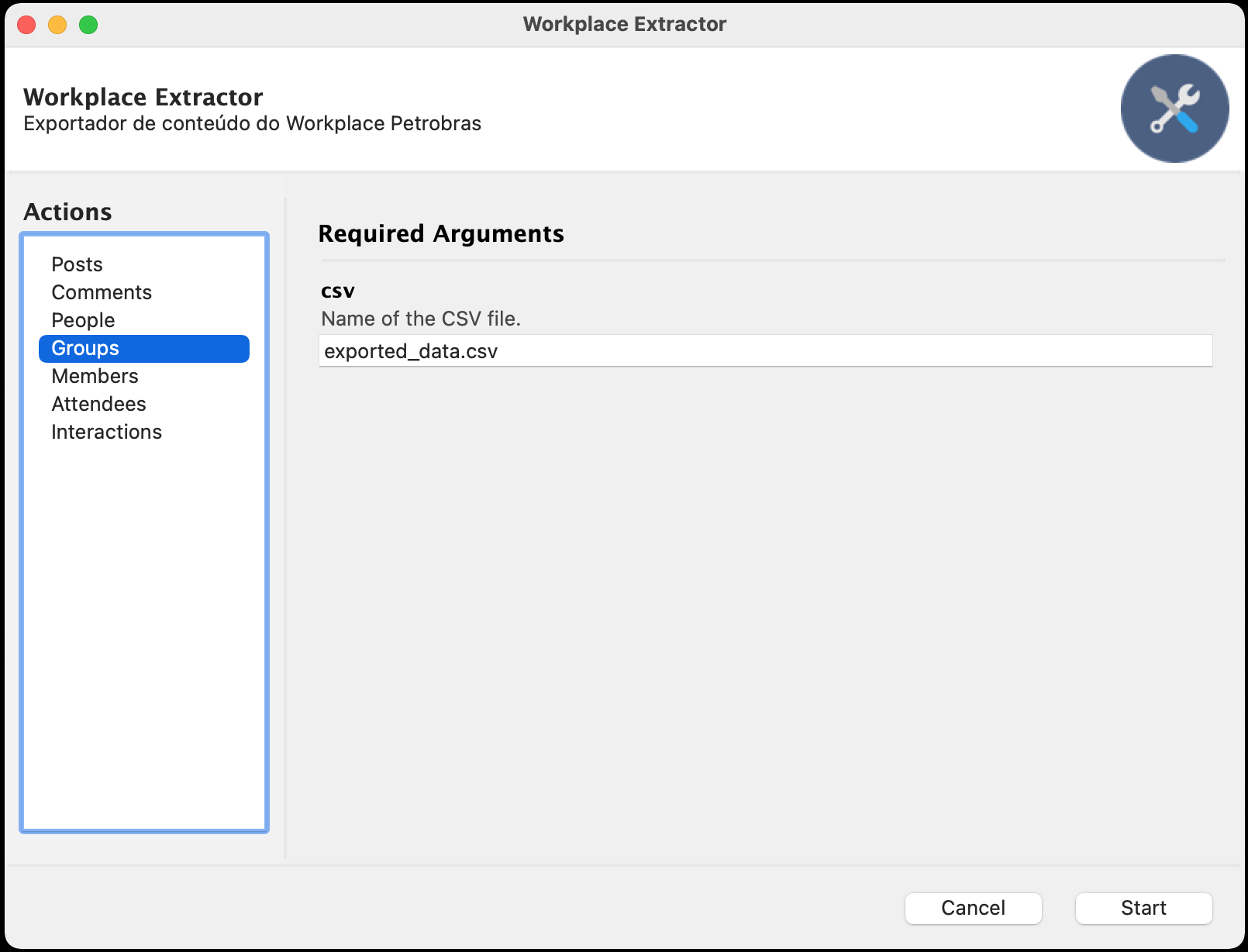
Members - used for extracting all members of a group
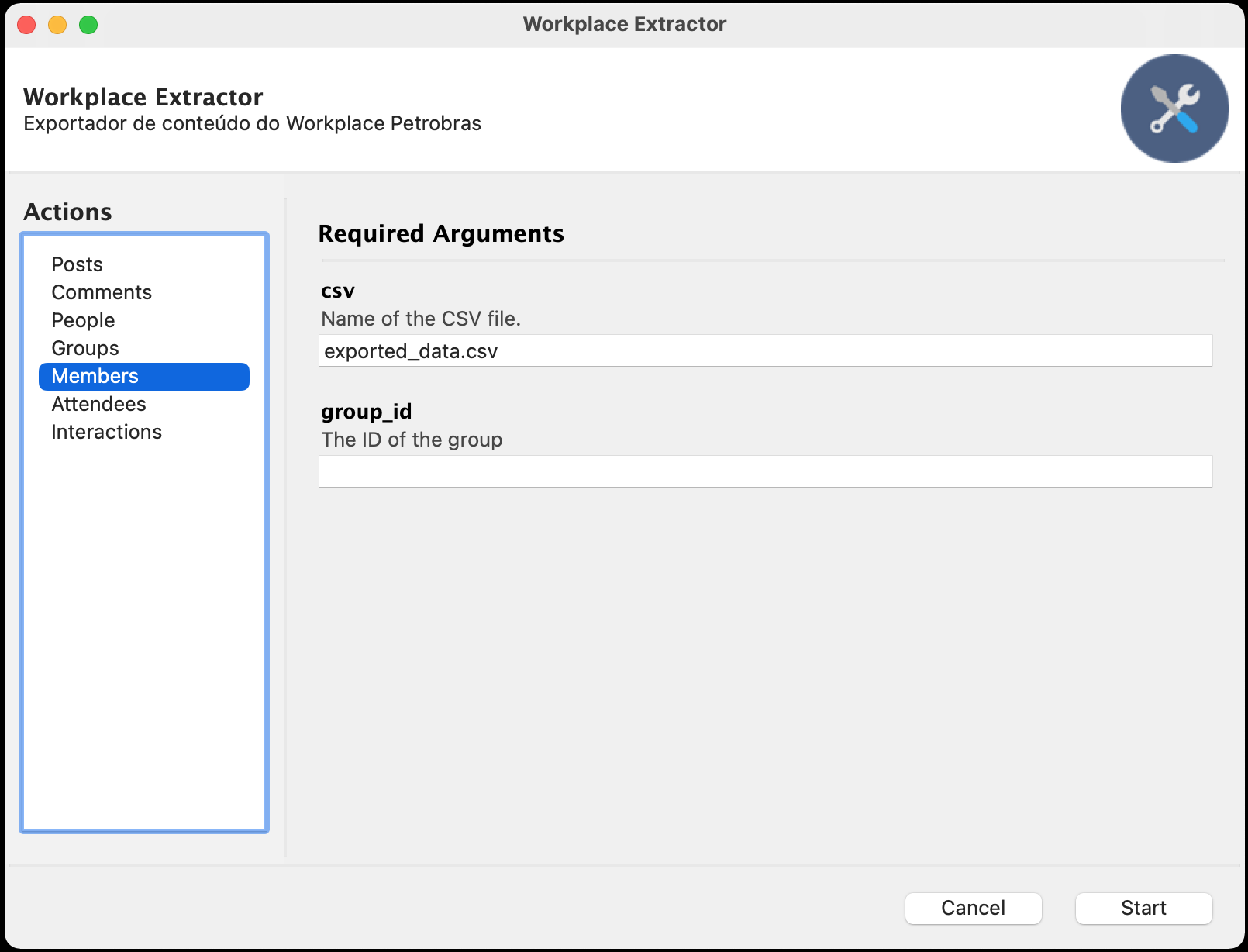
Attendees - used for extracting all attendees of an event.
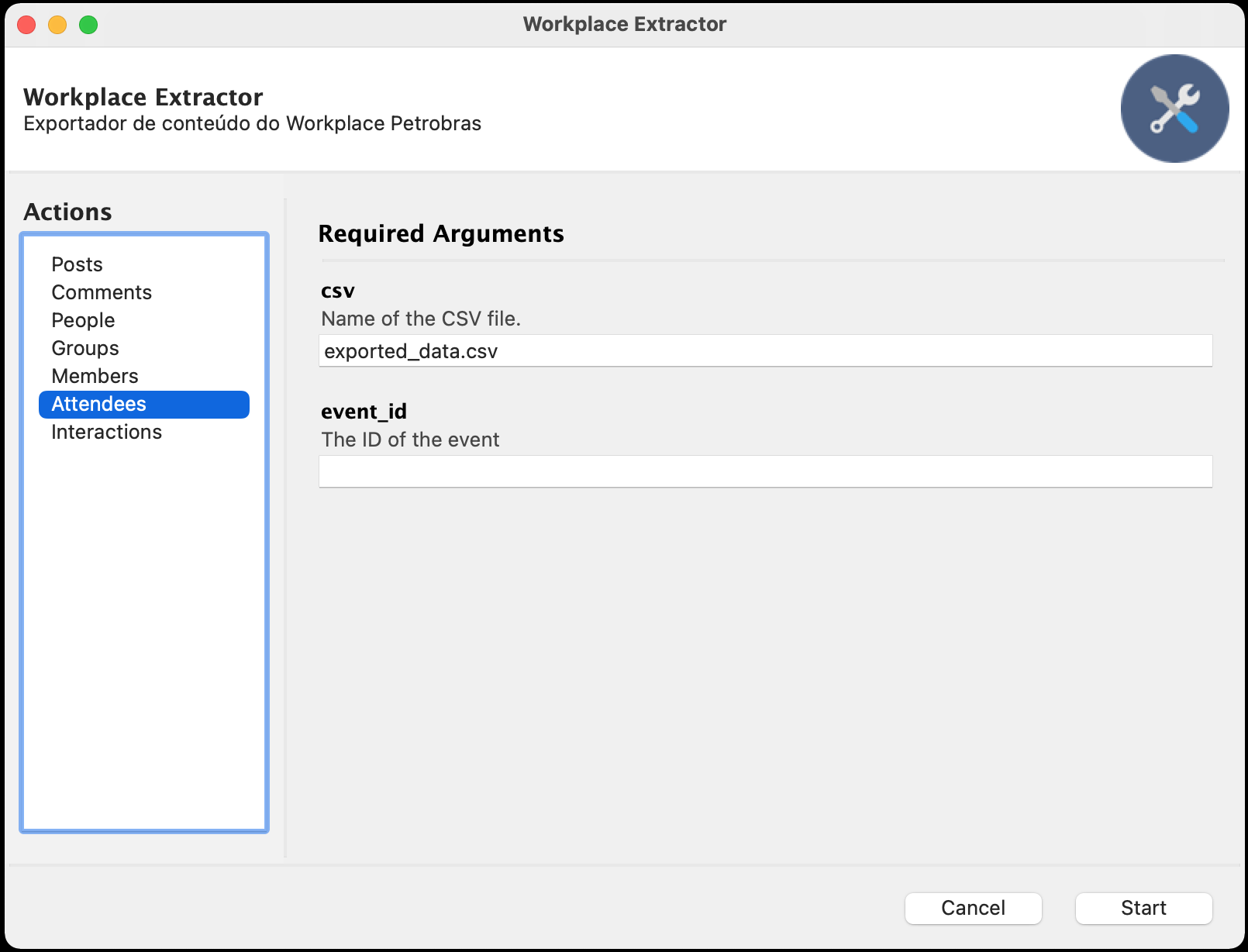
Interactions - used for extracting interactions among all workplace users. This option can be used can be used with a network visualization solution, such as Gephi, for further analysis.
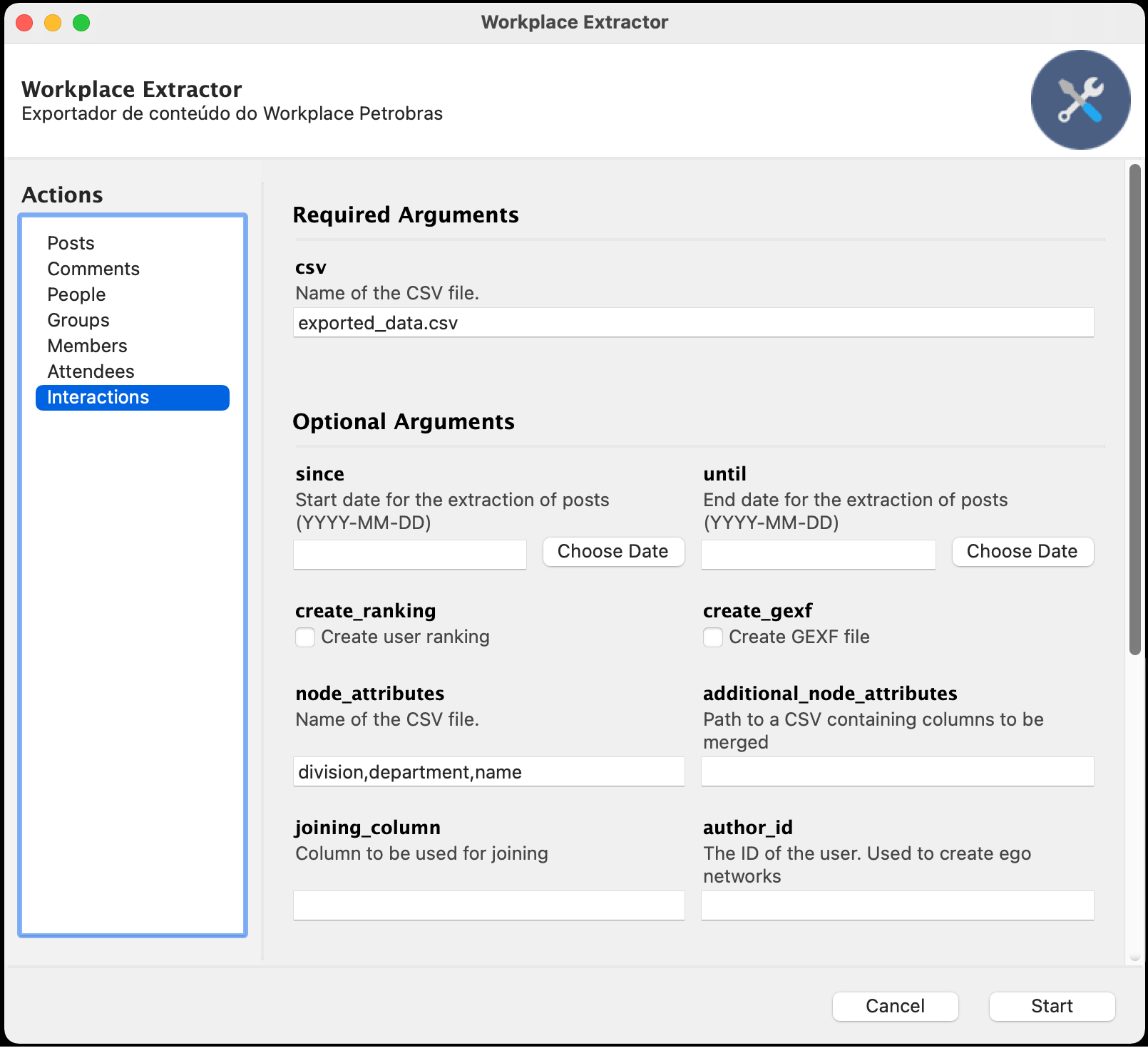
You must have an access token with full access to both SCIM and GRAPH API in order to the extraction to work
A config.ini file con be used to set some key parameters. Two required ones are:
As many http calls are made during the export process, your program may take a while to finish, depending on the size of your Workplace installation. As a reference, on an installation with around 85,000 users, 3,000 groups and 110,000 posts the exectution takes around 4 hours to complete.
Copyright 2021 Denis Duarte
Permission is hereby granted, free of charge, to any person obtaining a copy of this software and associated documentation files (the "Software"), to deal in the Software without restriction, including without limitation the rights to use, copy, modify, merge, publish, distribute, sublicense, and/or sell copies of the Software, and to permit persons to whom the Software is furnished to do so, subject to the following conditions:
The above copyright notice and this permission notice shall be included in all copies or substantial portions of the Software.
THE SOFTWARE IS PROVIDED "AS IS", WITHOUT WARRANTY OF ANY KIND, EXPRESS OR IMPLIED, INCLUDING BUT NOT LIMITED TO THE WARRANTIES OF MERCHANTABILITY, FITNESS FOR A PARTICULAR PURPOSE AND NONINFRINGEMENT. IN NO EVENT SHALL THE AUTHORS OR COPYRIGHT HOLDERS BE LIABLE FOR ANY CLAIM, DAMAGES OR OTHER LIABILITY, WHETHER IN AN ACTION OF CONTRACT, TORT OR OTHERWISE, ARISING FROM, OUT OF OR IN CONNECTION WITH THE SOFTWARE OR THE USE OR OTHER DEALINGS IN THE SOFTWARE.
FAQs
Extract data created in a corporate Workplace by Facebook installation using the Graph/SCIM APIs
We found that workplace_extractor demonstrated a healthy version release cadence and project activity because the last version was released less than a year ago. It has 1 open source maintainer collaborating on the project.
Did you know?

Socket for GitHub automatically highlights issues in each pull request and monitors the health of all your open source dependencies. Discover the contents of your packages and block harmful activity before you install or update your dependencies.

Research
Security News
A malicious npm package targets Solana developers, rerouting funds in 2% of transactions to a hardcoded address.

Security News
Research
Socket researchers have discovered malicious npm packages targeting crypto developers, stealing credentials and wallet data using spyware delivered through typosquats of popular cryptographic libraries.

Security News
Socket's package search now displays weekly downloads for npm packages, helping developers quickly assess popularity and make more informed decisions.