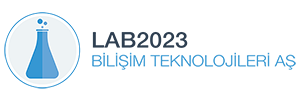Katip



This is a Change Logging gem for a git initialized project.
Katip is a gem which dumps the change log as a list grouped by version tags.
It also has an executable ruby file katip, which can be used in any git project.
Log rows will contain links to commits, commit note and contributor name.
Installation
To install Katip just use:
gem install katip
When using bundler put it in your Gemfile:
source 'https://rubygems.org'
gem 'katip'
Usage
Using the executable
In your git initialized project directory simply run
% katip
Create CHANGELOG.md
If you want to name your log file other than CHANGELOG.md
% katip MyCustomFile.md
Create MyCustomFile.md
Also you can easily specify tag ranges:
% katip --from=0.2.0 --to=0.9.1
% katip --from=0.2.0
% katip --to=0.9.1
Using as a rake
Add gem in your Gemfile:
source 'https://rubygems.org'
gem 'katip'
% rake katip:create
Create CHANGELOG.md
If you want to name your log file other than CHANGELOG.md
% rake katip:create file=MyCustomFile.md
Create MyCustomFile.md
and that's it. You have your change log file on project root, generated based on your git commits and created release tags.
Sample output
CHANGELOG.md
An unforgettable scene from Yeşilçam

- Wife: Open the door, hey hurry up, Open the door! If you don’t , I will break the door down
- Şakir (performer Şener Şen): take a note, 200 pocket cement, 20 truckland pebble, 15 doors
- Wife: Şakir!
- Şakir: Hey, welcome, 30 trunkland building sand
- Wife: the lowest of the low! rogue! Beneath comtempt guy
- Şakir: What’s up? Why are you shouting?
- Wife: what a shame, don’t answer back. Women chaser! How could you do this to me?
- Şakir: Ooovv. Please don’t start to blame me again
- Wife: Son, Spit in your dad’s face
- Wife: what a poor bitch! The women who steal my husband have not been born yet.
Links to resources
Bugs and Feedback
If you discover any bugs or want to drop a line, feel free to create an issue on GitHub.
http://github.com/kebab-project/katip/issues
Contributing
Katip uses TomDoc, rDoc and SemVer, and takes it seriously.
Once you've made your great commits:
- Fork Template
- Create a topic branch -
git checkout -b my_branch - Push to your branch -
git push origin my_branch - Create a Pull Request from your branch
- That's it!
Credits
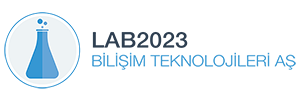
License
Copyright 2014 lab2023 - information technologies