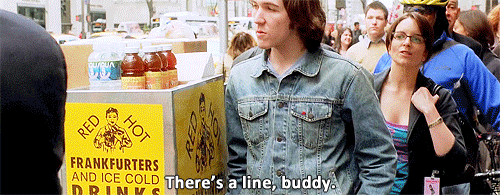MeFirst
A straighforward extension for ActiveRecord models which makes it easy to reorder objects by a given column's values.
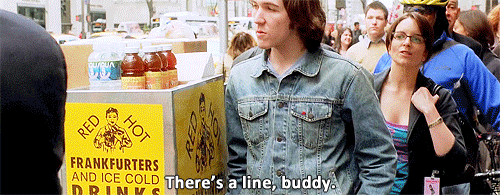
Getting Started
Add this line to your application's Gemfile:
gem 'me_first'
And then execute:
$ bundle
Or install it yourself as:
$ gem install me_first
Usage
Installation
To use MeFirst, you need to:
- Add an
integer ordering column to your model. - Require MeFirst in your model.
- Use MeFirst's
attr_orderable method with the ordering column as an argument.
So:
$ rails g migration add_column_order_to_fake_models order:integer
$ rake db:migrate
class FakeModel
include MeFirst
attr_orderable :order
end
That's it! You're now ready to reorder by order (or whichever column name you want) at will.
Commands
MeFirst gives you a number of commands, named based on the given column. For the above example, you're given two scopes:
FakeModel.by_order
FakeModel.by_reverse_order
And a number of useful instance methods:
instance = FakeModel.first
instance.move_order_up!(2)
instance.move_order_down!(1)
instance.move_order_to_end!
instance.move_order_to_beginning!
instance.set_order!(5)
To get a clearer sense of what exactly these methods do, check out the specs.
Note that these methods are all dependent upon the column name:
class FakeModel
include MeFirst
attr_orderable :position
end
FakeModel.by_position
FakeModel.first.move_position_up!(5)
Performance Note
This works great for relatively small numbers of objects. When dealing with a large table of ordered objects, MeFirst (and ordering by column in general), will not be particularly performant -- resetting a single instance's order requires changing the order of all the objects which followed its initial location.
Development
After checking out the repo, run bin/setup to install dependencies. Then, run bin/console for an interactive prompt that will allow you to experiment.
To install this gem onto your local machine, run bundle exec rake install. To release a new version, update the version number in version.rb, and then run bundle exec rake release to create a git tag for the version, push git commits and tags, and push the .gem file to rubygems.org.
Contributing
- Fork it ( https://github.com/sashafklein/me_first/fork )
- Create your feature branch (
git checkout -b my-new-feature) - Commit your changes (
git commit -am 'Add some feature') - Push to the branch (
git push origin my-new-feature) - Create a new Pull Request