
Research
Two Malicious Rust Crates Impersonate Popular Logger to Steal Wallet Keys
Socket uncovers malicious Rust crates impersonating fast_log to steal Solana and Ethereum wallet keys from source code.
A plugin for puma that'll start a ngrok tunnel to your rails server when puma starts. Primary I built this to make the following a easier:
This gem is not longer actively maintained, I suggest using theses alternatives instead:
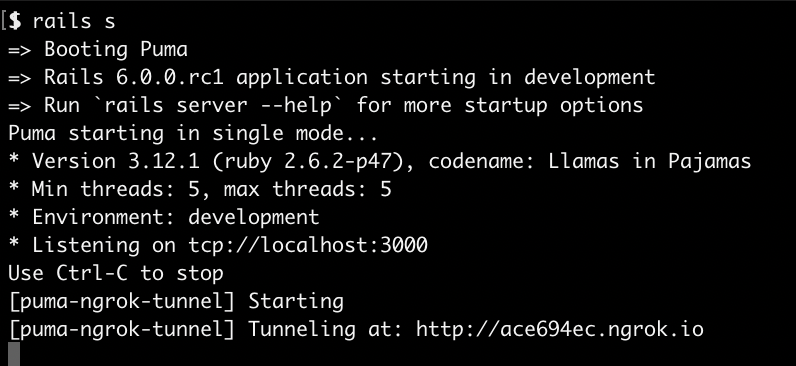
I've setup a sample Rails 6 app which demos an implementation of this gem.
Make sure you have installed ngrok on your machine:
$ brew tap caskroom/cask
$ brew cask install ngrok
I've automated these steps into an app:template which can be found on Rails Bytes. However, if you'd like to install it manually follow these steps:
Gemfile:group :development do
gem 'puma-ngrok-tunnel'
end
$ bundle
config/puma.rb file:plugin :ngrok_tunnel if ENV.fetch('RAILS_ENV') { 'development' } == 'development'
config/environments/development.rb to include the line:# puma-ngrok-tunnel: Allow connections from ngrok
config.hosts << /[a-z0-9.]+.ngrok.io/
Read about how to configure puma to use this in the Puma documentation.
There are a few variables this plugin reads from the environment which control its behavior. These are based on the arguments you'd pass to the ngrok terminal command.
PORT - Optional, your rails port, defaults to 3000. If NGROK_ADDR is set, this is ignored.NGROK_ADDR - Optional, if you're using Puma-dev set this to be your hostname & port, e.g. my-app-name.test:443.NGROK_AUTHTOKEN - Optional, your ngrok authtoken. If you have ngrok configured on your local machine you don't need this.NGROK_HOST_HEADER - Optional, if you're using Puma-dev you should set this to your virtual host e.g. my-app-name.test.NGROK_CONFIG - Optional, your ngrok configuration file location, defaults to ~/.ngrok2/ngrok.yml.NGROK_SUBDOMAIN - Optional, ngrok will assign you a random subdomain unless this is set.NGROK_REGION - Optional, the region of your ngrok tunnel. The default is us.NGROK_HOSTNAME - Optional, full ngrok hostname, shouldn't be set if NGROK_SUBDOMAIN is set.rails s# puma-ngrok-tunnel setup
# You need https://github.com/bkeepers/dotenv setup to make sure Puma can use these.
export NGROK_TUNNEL_ENABLED=true
export NGROK_SUBDOMAIN=my-app-name
export NGROK_REGION=eu
# Puma-dev: You need to define this otherwise it uses it's own puma.rb file.
CONFIG=config/puma.rb
# puma-ngrok-tunnel setup
# These should start with 'export' otherwise puma-dev won't use them.
export NGROK_SUBDOMAIN=my-app-name
export NGROK_REGION=eu
# The URL (and HTTPS Port) you might use to access this under Puma-dev
export NGROK_ADDR=my-app-name.test:443
export NGROK_HOST_HEADER=my-app-name.test
If you see an error saying http: proxy error: dial unix, it means ngrok was able to stop when puma was stopped. Right now the solution is to run:
pkill ngrok
in your terminal.
If you seeing an error like:
Blocked host: a620ba29.ngrok.io
To allow requests to a620ba29.ngrok.io, add the following to your environment configuration:
config.hosts << "a620ba29.ngrok.io"
Open your config/environments/development.rb file add add:
# Safelist ngrok connections to development environment.
config.hosts << /[a-z0-9]+\.ngrok\.io/
# Safelist Puma-Dev hostname.
config.hosts << 'samplerailsapp.test'
config.hosts << /[a-z0-9]+\.samplerailsapp.test/
This will safe-list the ngrok subdomain to access your rails host.
The gem is available as open source under the terms of the MIT License.
FAQs
Unknown package
We found that puma-ngrok-tunnel demonstrated a not healthy version release cadence and project activity because the last version was released a year ago. It has 1 open source maintainer collaborating on the project.
Did you know?

Socket for GitHub automatically highlights issues in each pull request and monitors the health of all your open source dependencies. Discover the contents of your packages and block harmful activity before you install or update your dependencies.

Research
Socket uncovers malicious Rust crates impersonating fast_log to steal Solana and Ethereum wallet keys from source code.

Research
A malicious package uses a QR code as steganography in an innovative technique.

Research
/Security News
Socket identified 80 fake candidates targeting engineering roles, including suspected North Korean operators, exposing the new reality of hiring as a security function.