
Security News
Opengrep Emerges as Open Source Alternative Amid Semgrep Licensing Controversy
Opengrep forks Semgrep to preserve open source SAST in response to controversial licensing changes.
github.com/MarketConnect/vue-pivot-table
This project is not maintained anymore. Maybe a Vue 3 version will be in the works in the future. Maybe not.
A vue component for pivot table
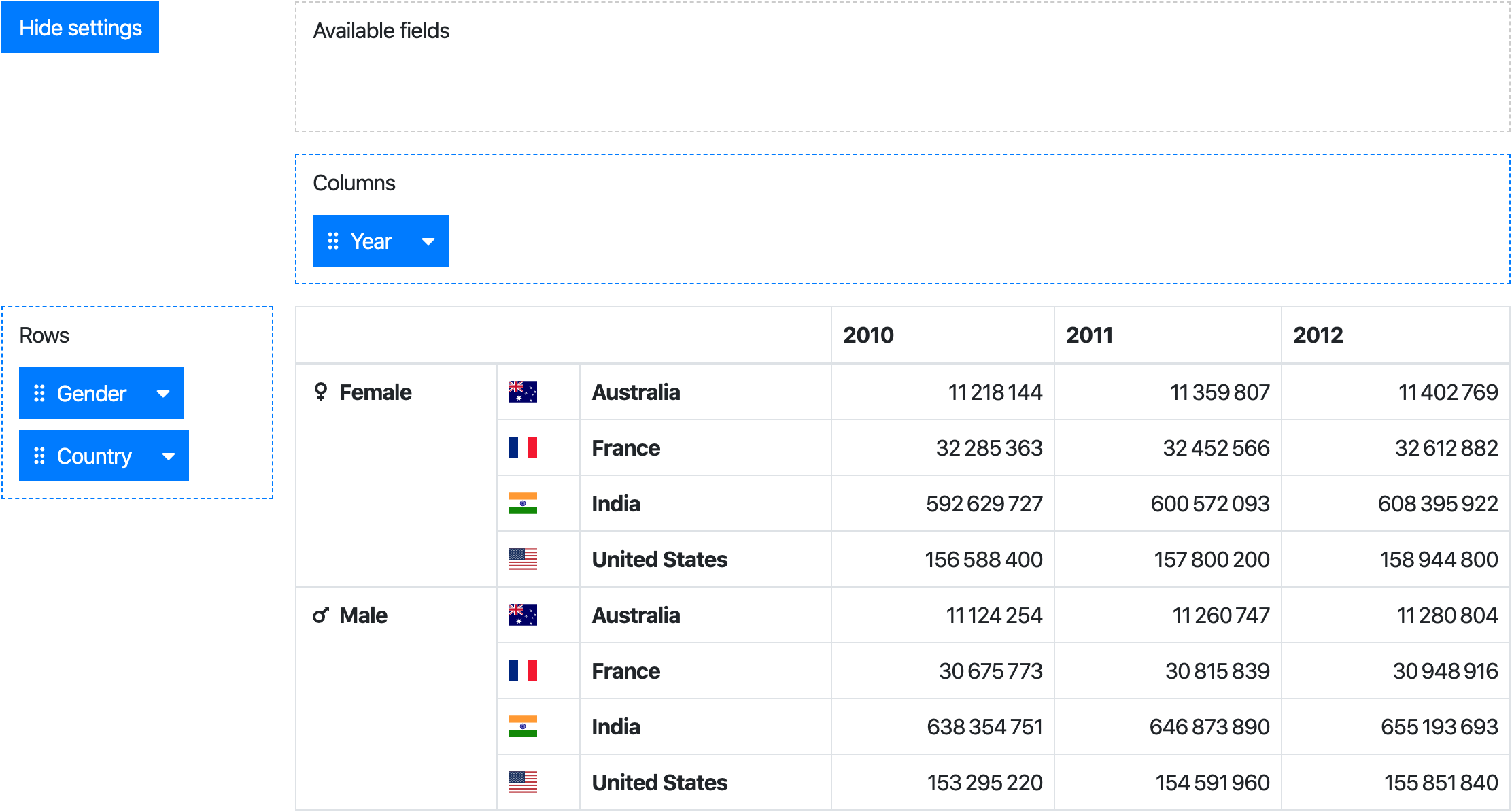
npm install --save @click2buy/vue-pivot-table
This project provides 2 components:
Pivot: aggregation table with drag & drop user interface to configure rows/columnsPivotTable: aggregation table onlyWhile the Pivot component provides the full experience, the PivotTable can be used standalone if you need only a table.
Vue.use(vuePivotTable)
Pivotimport { Pivot } from '@click2buy/vue-pivot-table'
export default {
components: { Pivot },
// Basic data for component props
data: () => {
return {
data: Object.freeze([{ x: 0, y: 0, z: 0 }, { x: 1, y: 1, z: 1 }]),
fields: [{
key: 'x',
getter: item => item.x,
label: 'X'
}, {
key: 'y',
getter: item => item.y,
label: 'Y'
}, {
key: 'z',
getter: item => item.z,
label: 'Z'
}],
rowFieldKeys: ['y', 'z'],
colFieldKeys: ['x'],
reducer: (sum, item) => sum + 1
}
}
...
}
<pivot :data="data" :fields="fields" :row-field-keys="rowFieldKeys" :col-field-keys="colFieldKeys" :reducer="reducer">
<!-- Optional slots can be used for formatting table headers and values, see documentation below -->
</pivot>
PivotTableimport { PivotTable } from '@click2buy/vue-pivot-table'
export default {
components: { PivotTable },
// Basic data for component props
data: () => {
return {
data: Object.freeze([{ x: 0, y: 0, z: 0 }, { x: 1, y: 1, z: 1 }]),
rowFields: [{
getter: item => item.y,
label: 'Y'
}, {
getter: item => item.z,
label: 'Z'
}],
colFields: [{
getter: item => item.x,
label: 'X'
}],
reducer: (sum, item) => sum + 1
}
}
...
}
<pivot-table :data="data" :row-fields="rowFields" :col-fields="colFields" :reducer="reducer">
<!-- Optional slots can be used for formatting table headers and values, see documentation below -->
</pivot-table>
Pivot component| Property | Type | Default | Description |
|---|---|---|---|
data | Object Array | [] | Dataset to use in the pivot |
fields | Array | [] | Fields definition (see fields element format) |
available-field-keys | Array | [] | Keys of the fields to show as "available" by default |
row-field-keys | Array | [] | Keys of the fields to use as rows by default |
col-field-keys | Array | [] | Keys of the fields to use as columns by default |
reducer | function | (sum, item) => sum + 1 | Function applied to reduce data in the pivot table |
reducer-initial-value | any | 0 | Initial value used when applying reducer |
no-data-warning-text | String | 'No data to display.' | Text to display when data is empty |
is-data-loading | Boolean | false | Display a loading content instead of the table when the value is true (see slots for customization) |
default-show-settings | Boolean | true | Show settings at component creation |
available-fields-label-text | String | 'Available fields' | Text for available fields drag area |
rows-label-text | String | 'Rows' | Text for the rows drag area |
cols-label-text | String | 'Columns' | Text for the columns drag area |
hide-settings-text | String | 'Hide settings' | Text for the "hide settings" button |
show-settings-text | String | 'Show settings' | Text for the "show settings" button |
select-all-text | String | 'Select all' | Text for the "Select all" button in the dropdown value filter |
unselect-all-text | String | 'Unselect all' | Text for the "Unselect all" button in the dropdown value filter |
fields element format| Property | Type | Description |
|---|---|---|
key | String | A unique string value to identify the field |
label | String | Text to display in the draggable element |
labelSlotName | String | Optional - Name of the slot to use to format the label content |
getter | Function | Function to apply on an element of data to get the field value |
sort | Function | Optional - Function to order fields in the pivot table header ; if no value is provided, javascript-natural-sort will be applied |
showHeader | Boolean | Optional (default: true) - Whether the header should be displayed in the pivot table |
showFooter | Boolean | Optional (default: false) - Whether the footer should be displayed in the pivot table |
headerSlotName | String | Optional - Name of the slot to use to format the header in the pivot table ; if no slot name is provided, the value will be displayed as found in data |
headerSlotNames | String Array | Optional - Names of the slots to use to format the headers in the pivot table |
headers | Array | Optional - Definition of the headers (see headers element format) |
footerSlotName | String | Optional - Same as above for the footer |
footerSlotNames | String Array | Optional - Same as above for the footer |
headerAttributeFilter | Boolean | Optional (default: false) - Activate dropdown to filter field header attributes |
valueFilter | Boolean | Optional (default: false) - Activate dropdown to filter field values |
valueFilterSlotName | String | Optional - Name of the slot to use to format the values in the field values selection dropdown |
headers element format| Property | Type | Description |
|---|---|---|
slotName | String | Name of the slot to use to format the header in the pivot table |
label | String | If headerAttributeFilter is activated, in the field dropdown: label to display next to the checkbox |
checked | Boolean | If headerAttributeFilter is activated, in the field dropdown: default checkbox value |
| Slot Name | Description | Scope |
|---|---|---|
<field label slot name> | Content displayed in the field draggable label | |
<field header slot name> | Table header content for a field, referenced from the field headerSlotName property | { value } |
<field value filter slot name> | If field valueFilter prop is set to true: content in the menu next to the checkbox | { value } |
value | Table cell content | { value, row, col } (see value slot scope) |
loading | Content displayed while data-is-loading prop is set to true | |
computing | Content displayed while table values are being loaded |
value slot scope| Property | Type | Description |
|---|---|---|
value | Number | Value of the cell |
labels | Array | An array of objects corresponding to row/col labels - Each object has 2 props field/value with label field/value |
PivotTable component| Property | Type | Default | Description |
|---|---|---|---|
data | Object Array | [] | Dataset to use in the pivot |
row-fields | Array | [] | Fields to use as rows by default (see row-fields/col-fields element format) |
col-fields | Array | [] | Fields to use as columns by default (see row-fields/col-fields element format) |
reducer | function | (sum, item) => sum + 1 | Function applied to reduce data in the pivot table |
reducer-initial-value | any | 0 | Initial value used when applying reducer |
no-data-warning-text | String | 'No data to display.' | Text to display when data is empty |
is-data-loading | Boolean | false | Display a loading content instead of the table when the value is true (see slots for customization) |
row-fields/col-fields element format| Property | Type | Description |
|---|---|---|
getter | Function | Function to apply on an element of data to get the field value |
sort | Function | Optional - Function to order fields in the pivot table header ; if no value is provided, javascript-natural-sort will be applied |
valuesFiltered | Set | Optional - A set of values to filter displayed rows/columns |
showHeader | Boolean | Optional (default: true) - Whether the header should be displayed in the pivot table |
showFooter | Boolean | Optional (default: false) - Whether the footer should be displayed in the pivot table |
headerSlotName | String | Optional - Name of the slot to use to format the header in the pivot table ; if no slot name is provided, the value will be displayed as found in data |
headerSlotNames | String Array | Optional - Names of the slots to use to format the headers in the pivot table |
footerSlotName | String | Optional - Same as above for the footer |
footerSlotNames | String Array | Optional - Same as above for the footer |
| Slot Name | Description | Scope |
|---|---|---|
<field header slot name> | Table header content for a field, referenced from row-field/col-field headerSlotName property | { value } |
value | Table cell content | { value, row, col } (see value slot scope) |
loading | Content displayed while data-is-loading prop is set to true | |
computing | Content displayed while table values are being loaded |
value slot scope| Property | Type | Description |
|---|---|---|
value | Number | Value of the cell |
row | Array | Row values of the cell |
col | Array | Column values of the cell |
Note: if your final table is too large and you use a component in the value slot, you might consider using a functional component to improve performance.
If this component is used with large datasets, consider applying Object.freeze on your data object to avoid useless change tracking on each data element.
See https://vuejs.org/v2/guide/instance.html#Data-and-Methods.
# Install dependencies
npm install
# Serve with hot reload at localhost:8080
npm run serve
# Build js libraries
npm run build-lib
FAQs
Unknown package
Did you know?

Socket for GitHub automatically highlights issues in each pull request and monitors the health of all your open source dependencies. Discover the contents of your packages and block harmful activity before you install or update your dependencies.

Security News
Opengrep forks Semgrep to preserve open source SAST in response to controversial licensing changes.

Security News
Critics call the Node.js EOL CVE a misuse of the system, sparking debate over CVE standards and the growing noise in vulnerability databases.

Security News
cURL and Go security teams are publicly rejecting CVSS as flawed for assessing vulnerabilities and are calling for more accurate, context-aware approaches.