
Research
Security News
Malicious npm Package Targets Solana Developers and Hijacks Funds
A malicious npm package targets Solana developers, rerouting funds in 2% of transactions to a hardcoded address.
github.com/vpnhouse/tunnel
A basic, self-contained management service for WireGuard with a self-serve web UI.
Self-serve and web based
QR-Code for convenient mobile client configuration
Download a client's configuration file
Zero external dependencies - just a single binary using the wireguard kernel module
Binary and container deployment
A host with a kernel that supports WireGuard (all modern kernels).
A host with Docker installed →.
Start the server in the Docker container:
mkdir /opt/vpnhouse-data && # create a directory for the runtime data \
docker run -d \
--name=vpnhouse-tunnel \
--restart=always \
--cap-add NET_ADMIN `# add extra privilege to manage Wireguard interface` \
-p 80:80 `# publish web admin port` \
-p 443:443 `# publish web admin port (SSL)` \
-p 3000:3000/udp `# publish Wireguard port` \
-v /opt/vpnhouse-data/:/opt/vpnhouse/tunnel/ `# mount a host directory with configs` \
vpnhouse/tunnel:v0.3.4
Or, you may use the following docker-compose file.
Then go to http://host-ip/ for the initial setup.
Set the password and the network subnet for VPN clients:
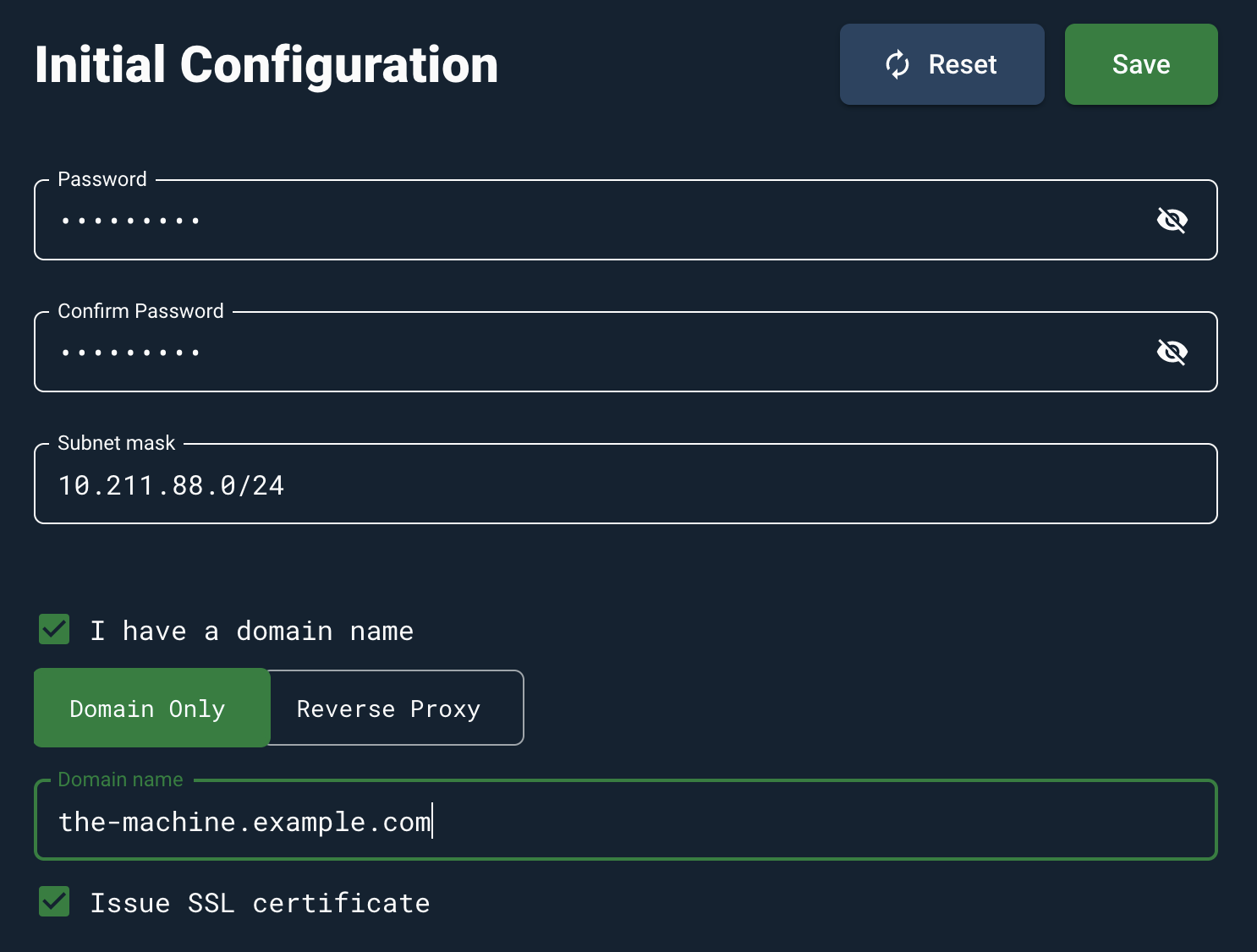
Tick I have a domain name only if you have a domain, as well as a DNS record that points to this machine.
If you tick the Issue SSL certificate we will automatically obtain and renew the valid SSL certificate via LetsEncrypt.
Reverse proxy: chose this option if you have the webserver configured on this machine, and you want to use it as a reverse proxy for the VPNHouse service.
Click "Add new" to create a connection to your new VPN server.
Give it a name and optional expiration date. The suggested IP address is perfectly valid and can be used. You don’t have to change it. But if you have a sound reason, you may activate the field and set the IP address by hand.
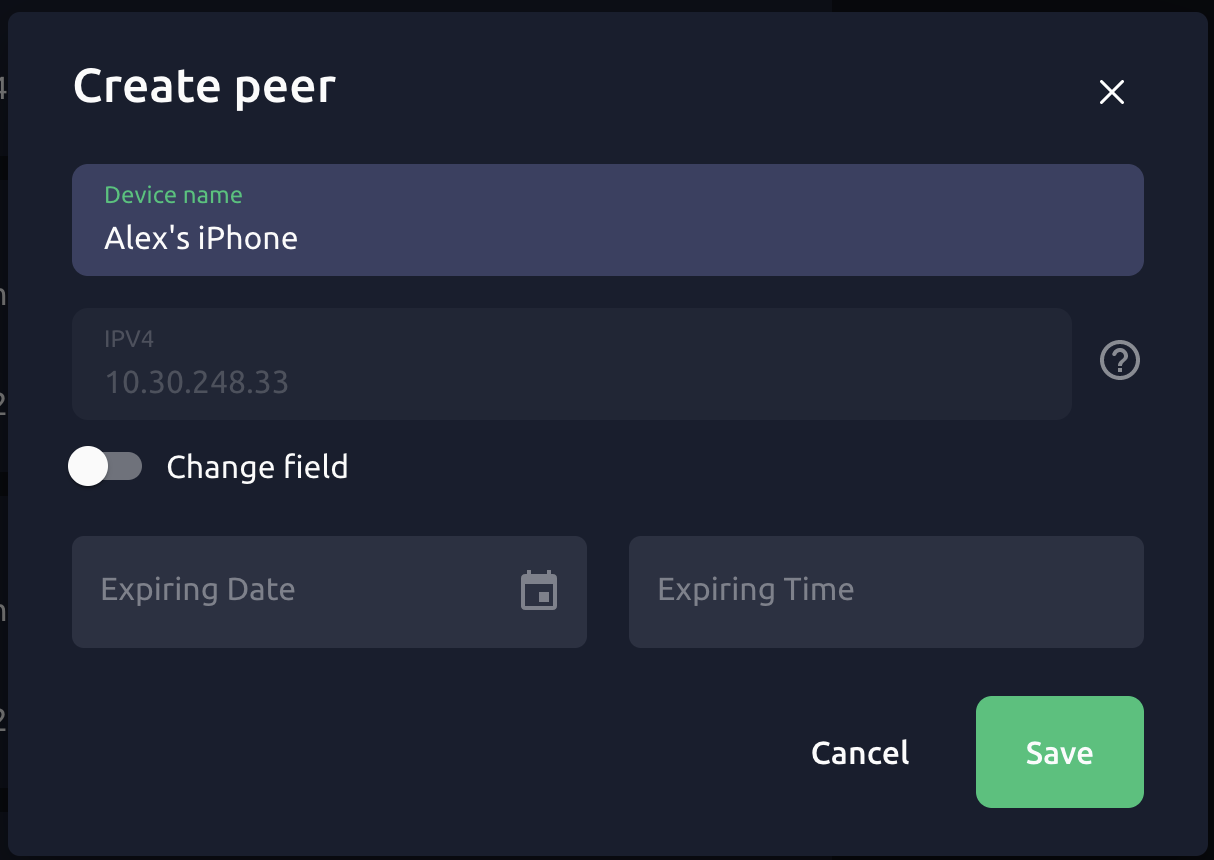
Download → the official WireGuard client for your OS/device.
Use the QR-code to set-up your mobile client, or follow our step-by-step guide.
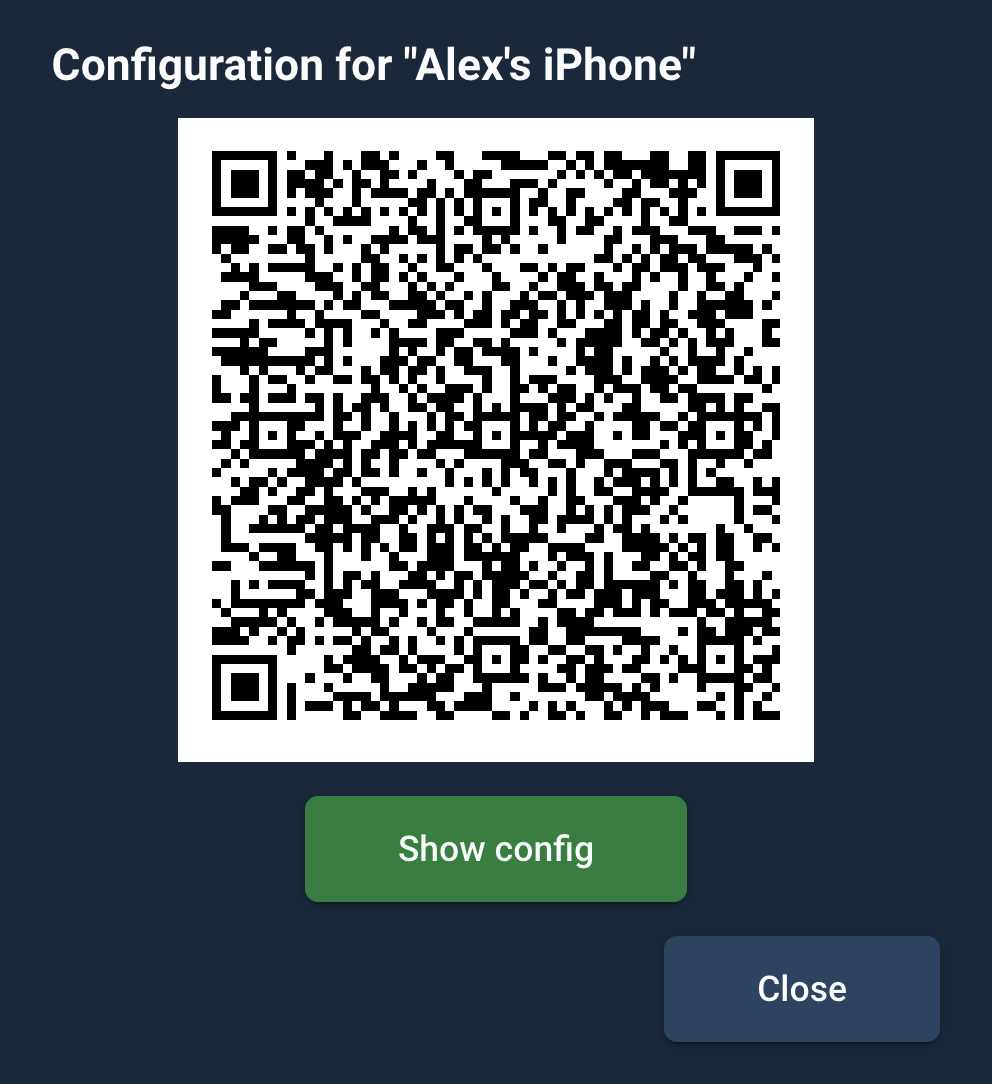

If you're using our docker-compose file, just change container's version inside and run:
docker-compose up -d
If you started service by docker run command as recommended in server quick start section, then just stop and remove old container and then start a new one:
docker stop vpnhouse-tunnel; docker rm -f vpnhouse-tunnel && \
docker run -d \
--name=vpnhouse-tunnel \
--restart=always \
--cap-add NET_ADMIN `# add extra privilege to manage Wireguard interface` \
-p 80:80 `# publish web admin port` \
-p 443:443 `# publish web admin port (SSL)` \
-p 3000:3000/udp `# publish Wireguard port` \
-v /opt/vpnhouse-data/:/opt/vpnhouse/tunnel/ `# mount a host directory with configs` \
vpnhouse/tunnel:v0.3.5
FAQs
Unknown package
Did you know?

Socket for GitHub automatically highlights issues in each pull request and monitors the health of all your open source dependencies. Discover the contents of your packages and block harmful activity before you install or update your dependencies.

Research
Security News
A malicious npm package targets Solana developers, rerouting funds in 2% of transactions to a hardcoded address.

Security News
Research
Socket researchers have discovered malicious npm packages targeting crypto developers, stealing credentials and wallet data using spyware delivered through typosquats of popular cryptographic libraries.

Security News
Socket's package search now displays weekly downloads for npm packages, helping developers quickly assess popularity and make more informed decisions.