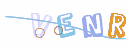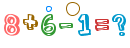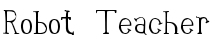LeadCaptcha


1.简介
Java图形验证码,支持gif、中文、算术等类型,可用于Java Web、JavaSE等项目,主要添加了对spring boot3 和jdk17的支持。
2.效果展示




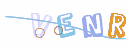

算术类型:


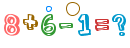
中文类型:



内置字体:



3.导入项目
3.1.gradle方式的引入
dependencies {
implementation 'top.knos:lead-captcha:0.0.2'
}
3.2.maven方式引入
<dependencies>
<dependency>
<groupId>com.github.guwan</groupId>
<artifactId>lead-captcha</artifactId>
<version>0.0.2</version>
</dependency>
</dependencies>
4.使用方法
4.1.在SpringMVC中使用
将需要验证码放入session中
@Controller
public class CaptchaController {
@RequestMapping("/captcha")
public void captcha(HttpServletRequest request, HttpServletResponse response) throws Exception {
SessionCaptchaUtil.out(request, response);
}
}
如果你是单机模式
可以这样使用,他默认是5分钟过期,你可以传入过期时间等更好的控制
@GetMapping("/captcha")
public void captcha(@RequestParam String captchaKey, HttpServletResponse response) throws Exception {
LocalCaptchaUtil.out(captchaKey, response);
}
验证码验证
LocalCaptchaUtil.verify(code, captchaKey);
输出base64格式验证码
@GetMapping("/captcha/base64")
@ResponseBody
public Result<String> captchaBase64(@RequestParam String captchaKey) throws Exception {
return Result.ok(Base64LocalCaptchaUtil.out(captchaKey));
}
集群模式推荐参照LocalCaptchaUtil写一个。
前端html代码:
<img src="/captcha" width="130px" height="48px" />
不要忘了把/captcha路径排除登录拦截,比如shiro的拦截。
前端html代码:
```html
<img src="/captcha" width="130px" height="48px" />
4.3.判断验证码是否正确
@Controller
public class LoginController {
@PostMapping("/login")
public JsonResult login(String username,String password,String verCode){
if (!CaptchaUtil.ver(verCode, request)) {
CaptchaUtil.clear(request);
return JsonResult.error("验证码不正确");
}
}
}
4.4.设置宽高和位数
@Controller
public class CaptchaController {
@RequestMapping("/captcha")
public void captcha(HttpServletRequest request, HttpServletResponse response) throws Exception {
CaptchaUtil.out(5, request, response);
CaptchaUtil.out(130, 48, 5, request, response);
GifCaptcha gifCaptcha = new GifCaptcha(130,48,4);
CaptchaUtil.out(gifCaptcha, request, response);
}
}
4.5.不使用工具类
CaptchaUtil封装了输出验证码、存session、判断验证码等功能,也可以不使用此工具类:
@Controller
public class CaptchaController {
@RequestMapping("/captcha")
public void captcha(HttpServletRequest request, HttpServletResponse response) throws Exception {
response.setContentType("image/gif");
response.setHeader("Pragma", "No-cache");
response.setHeader("Cache-Control", "no-cache");
response.setDateHeader("Expires", 0);
SpecCaptcha pngCaptcha = new SpecCaptcha(130, 48, 5);
pngCaptcha.setFont(new Font("Verdana", Font.PLAIN, 32));
pngCaptcha.setCharType(Captcha.TYPE_ONLY_NUMBER);
request.getSession().setAttribute("captcha", pngCaptcha.text().toLowerCase());
pngCaptcha.out(response.getOutputStream());
}
@PostMapping("/login")
public JsonResult login(String username,String password,String verCode){
String sessionCode = request.getSession().getAttribute("captcha");
if (verCode==null || !sessionCode.equals(verCode.trim().toLowerCase())) {
return JsonResult.error("验证码不正确");
}
}
}
5.更多设置
5.1.验证码类型
public class Test {
public static void main(String[] args) {
SpecCaptcha captcha = new SpecCaptcha(130, 48);
captcha.text();
captcha.textChar();
GifCaptcha captcha = new GifCaptcha(130, 48);
ChineseCaptcha captcha = new ChineseCaptcha(130, 48);
ChineseGifCaptcha captcha = new ChineseGifCaptcha(130, 48);
ArithmeticCaptcha captcha = new ArithmeticCaptcha(130, 48);
captcha.setLen(3);
captcha.getArithmeticString();
captcha.text();
captcha.out(outputStream);
}
}
注意:
算术验证码的len表示是几位数运算,而其他验证码的len表示验证码的位数,算术验证码的text()表示的是公式的结果,
对于算术验证码,你应该把公式的结果存储session,而不是公式。
5.2.验证码字符类型
| 类型 | 描述 |
|---|
| TYPE_DEFAULT | 数字和字母混合 |
| TYPE_ONLY_NUMBER | 纯数字 |
| TYPE_ONLY_CHAR | 纯字母 |
| TYPE_ONLY_UPPER | 纯大写字母 |
| TYPE_ONLY_LOWER | 纯小写字母 |
| TYPE_NUM_AND_UPPER | 数字和大写字母 |
使用方法:
SpecCaptcha captcha = new SpecCaptcha(130, 48, 5);
captcha.setCharType(Captcha.TYPE_ONLY_NUMBER);
只有SpecCaptcha和GifCaptcha设置才有效果。
5.3.字体设置
内置字体:
| 字体 | 效果 |
|---|
| Captcha.FONT_1 |  |
| Captcha.FONT_2 |  |
| Captcha.FONT_3 |  |
| Captcha.FONT_4 |  |
| Captcha.FONT_5 |  |
| Captcha.FONT_6 |  |
| Captcha.FONT_7 |  |
| Captcha.FONT_8 |  |
| Captcha.FONT_9 | 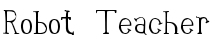 |
| Captcha.FONT_10 |  |
使用方法:
SpecCaptcha captcha = new SpecCaptcha(130, 48, 5);
// 设置内置字体
captcha.setFont(Captcha.FONT_1);
// 设置系统字体
captcha.setFont(new Font("楷体", Font.PLAIN, 28));
5.4.输出base64编码
SpecCaptcha pngCaptcha = new SpecCaptcha(130, 48, 5);
pngCaptcha.toBase64();
// 如果不想要base64的头部data:image/png;base64,
pngCaptcha.toBase64(""); // 加一个空的参数即可
5.5.输出到文件
FileOutputStream outputStream = new FileOutputStream(new File("C:/captcha.png"))
SpecCaptcha pngCaptcha = new SpecCaptcha(130, 48, 5);
pngCaptcha.out(outputStream);
6.前后端分离项目的使用
前后端分离项目建议不要存储在session中,存储在redis中,redis存储需要一个key,key一同返回给前端用于验证输入:
@Controller
public class CaptchaController {
@Autowired
private RedisUtil redisUtil;
@ResponseBody
@RequestMapping("/captcha")
public JsonResult captcha(HttpServletRequest request, HttpServletResponse response) throws Exception {
SpecCaptcha pngCaptcha = new SpecCaptcha(130, 48, 5);
String verCode = pngCaptcha.text().toLowerCase();
String key = UUID.randomUUID().toString();
redisUtil.setEx(key, verCode, 30, TimeUnit.MINUTES);
return JsonResult.ok().put("key", key).put("image", pngCaptcha.toBase64());
}
@ResponseBody
@PostMapping("/login")
public JsonResult login(String username,String password,String verCode,String verKey){
String redisCode = redisUtil.get(verKey);
if (verCode==null || !redisCode.equals(verCode.trim().toLowerCase())) {
return JsonResult.error("验证码不正确");
}
}
}
前端使用ajax获取验证码:
<img id="verImg" width="130px" height="48px"/>
<script>
var verKey;
$.get('/captcha', function(res) {
verKey = res.key;
$('#verImg').attr('src', res.image);
},'json');
$.post('/login', {
verKey: verKey,
verCode: '8u6h',
username: 'admin',
password: 'admin'
}, function(res) {
console.log(res);
}, 'json');
</script>
RedisUtil到这里获取https://gitee.com/whvse/RedisUtil
7.自定义效果
继承Captcha实现out方法,中文验证码可继承ChineseCaptchaAbstract,算术验证码可继承ArithmeticCaptchaAbstract。
8.更新日志
- 2019-08-23 (v1.6.2)
-
增加10种漂亮的内置字体,不依赖系统字体
-
增加算术验证码,运算位数可自由配置
-
增加输出base64编码的功能
-
增加贝塞尔曲线作为干扰线
- 2018-08-09 (v1.5.0)
-
增加纯大写字母、纯小写字母、数字和大写字母配置
-
增加中文验证码、中文gif验证码
-
增加抗锯齿效果,优化文字颜色
-
增加CaptchaUtil便于Web项目使用
从https://gitee.com/ele-admin/EasyCaptcha fork来到原始版本代码