
Security News
Crates.io Users Targeted by Phishing Emails
The Rust Security Response WG is warning of phishing emails from rustfoundation.dev targeting crates.io users.
@2sic.com/sxc-angular
Advanced tools
Connect DNN / DotNetNuke / Oqtane and 2sxc to Angular 13+ and probably newer as well
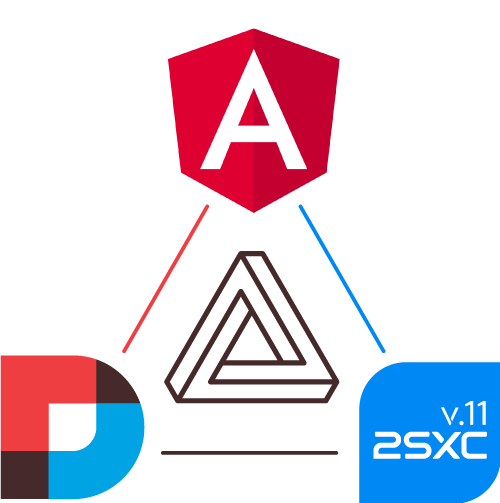
Connecting 2sxc, Angular with Dnn/Oqtane
This is a connector for angular 18+ (git | web) for developers using
This connector...
query(...) to get data with little effort from the serverIt uses observables to make it happen, thereby avoiding timing / async problems common in this scenario.
Best watch the introduction video and read the general docs.
It's published on npm, so the most common way is to get it using npm with
npm i "@2sic.com/sxc-angular" --save. But we recommend that you follow the quick-start guide.
This will now work automatically, because all headers etc. are now automatically added by the system. So just use your normal http-requests and everything works like magic 😊
By default sxc-angular will pick up all the values on the page automatically by asking $2sxc for the initial values.
Yet there are some things that $2sxc doesn't know, or why you may want to override.
sxc-angular will check for some properties on the <app-root> tag to see if it should do something special.
If not found, it will default to the most common value.
edition would tell angular that it's running in an app-edition where multiple editions exist.
So it would use live etc. for it base path. Default is empty/not set.api-edition is important to access another edition of the API. default is empty/not setangular-path (new in 11.01)Once installed correctly, the context is autoloaded when the AppComponent which inherits SxcAppComponent does the super(...) call - like this:
export class AppComponent extends SxcAppComponent {
constructor(el: ElementRef, context: Context) {
super(el, context);
}
}
If you want to provide alternate configurations, you can do this here, by changing the super call.
Here's an example (you can do more, check the code):
export class AppComponent extends SxcAppComponent {
constructor(el: ElementRef, context: Context) {
super(el, context.preConfigure({moduleId: 42}));
}
}
This package is fully documented with intellisense.
Once configured it ensures that all HTTP requests in angular include system headers (like RVT in Dnn/Oqtane).
It also contains a SxcData and Api object, which provides 3 observable streams
SxcApp.data<T>(contentTypeName)SxcApp.query<T>(queryName)SxcApp.api(controller).get<T>(apiNameAndParams)SxcApp.api.post<T>(apiNameAndParams)To use them, best check out the tutorial app.
Best to just use TypeScript intelisense - we documented all the commands.
angular-path to use as base for lazy loadingdnn-sxc-angular to sxc-angular as it's now for Dnn and OqtaneThese are things the 2sxc developers plan on enhancing
context.sxc... classic JS APIcontext.sxc... classic JS APIFAQs
Connect DNN / DotNetNuke / Oqtane and 2sxc to Angular 13+ and probably newer as well
We found that @2sic.com/sxc-angular demonstrated a healthy version release cadence and project activity because the last version was released less than a year ago. It has 0 open source maintainers collaborating on the project.
Did you know?

Socket for GitHub automatically highlights issues in each pull request and monitors the health of all your open source dependencies. Discover the contents of your packages and block harmful activity before you install or update your dependencies.

Security News
The Rust Security Response WG is warning of phishing emails from rustfoundation.dev targeting crates.io users.

Product
Socket now lets you customize pull request alert headers, helping security teams share clear guidance right in PRs to speed reviews and reduce back-and-forth.

Product
Socket's Rust support is moving to Beta: all users can scan Cargo projects and generate SBOMs, including Cargo.toml-only crates, with Rust-aware supply chain checks.