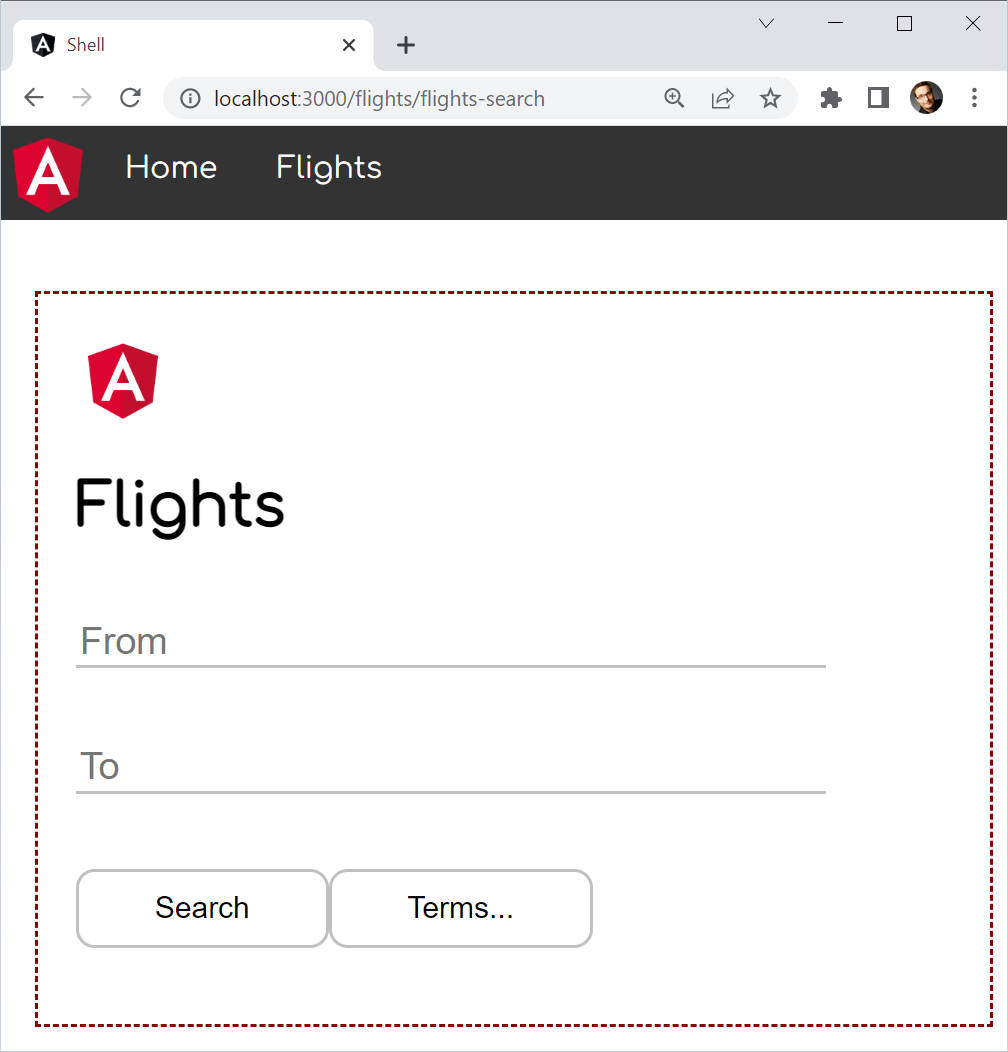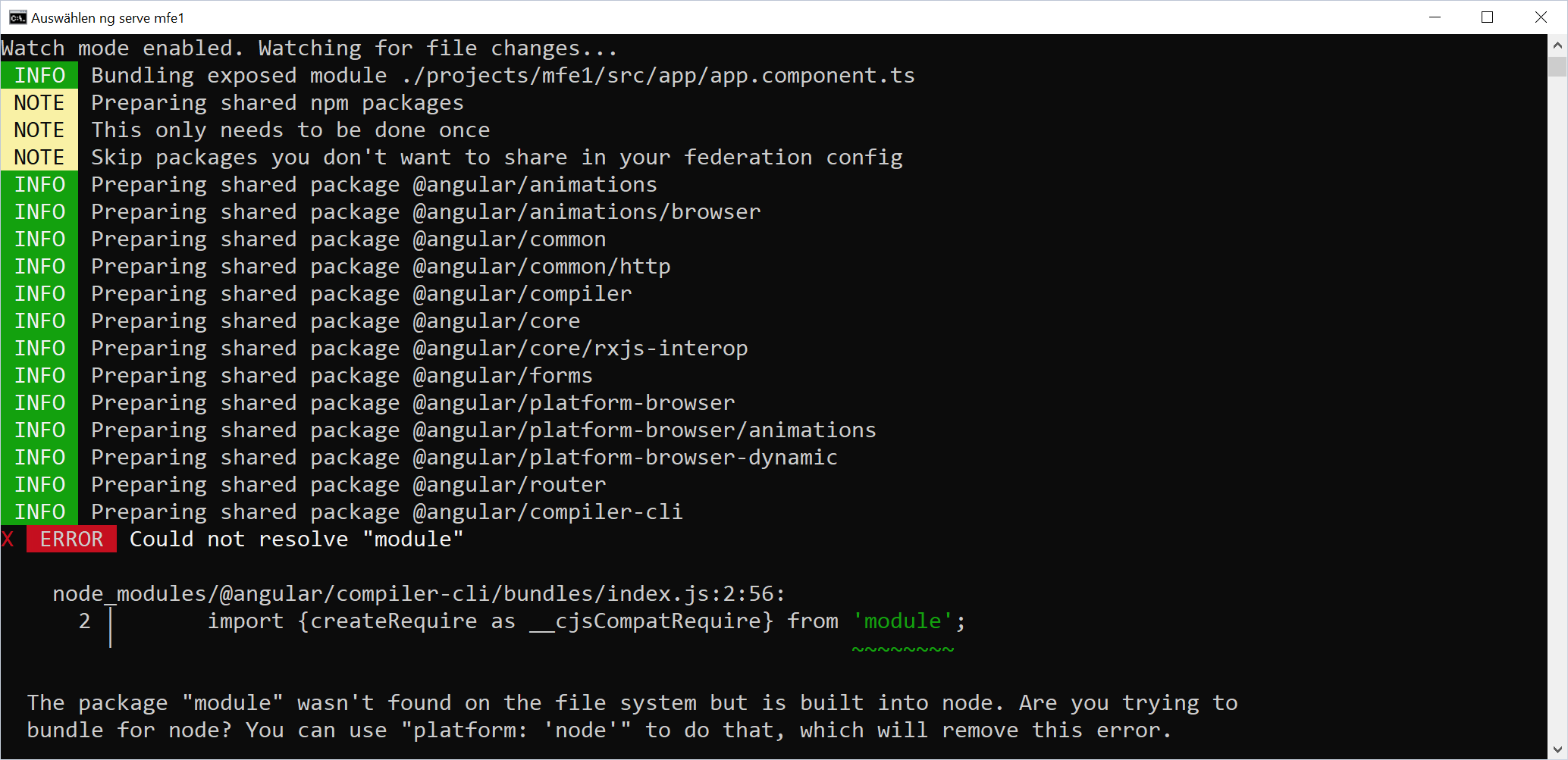Native Federation for Angular
Native Federation is a "browser-native" implementation of the successful mental model behind webpack Module Federation for building Micro Frontends (Plugins, etc.).
Features 🔥
- ✅ Mental Model of Module Federation
- ✅ Future Proof: Independent of build tools like webpack
- ✅ Embraces Import Maps - an emerging web standard
- ✅ Easy to configure: We use the same API and Schematics as for our Module Federation plugin
- ✅ Blazing Fast: The reference implementation not only uses the fast esbuild; it also caches already built shared dependencies.
Prerequisite
Angular & Angular CLI 16.1 or higher
This package was successfully tested with Angular CLI projects and with Nx projects.
Versions
We will at least provide a new version of this package per Angular major. If necessary, we will also provide packages to adapt to Angular minors. To make the relationship between Angular versions and versions of this package easy for all of us, we follow Angular's version numbers. E. g., @angular-architects/native-federation 16.1 is intended for Angular 16.1 and upwards.
- Use version 16.1.x for Angular 16.1.x
- Use version 16.2.x for Angular 16.2.x
- Use version 17.x for Angular 17.x
Credits
Big thanks to:
- Zack Jackson for initially coming up with the great idea of Module Federation and its successful mental model
- Tobias Koppers for helping to make Module Federation a first class citizen of webpack
- Florian Rappl for a good discussion about these topics during a speakers dinner in Nuremberg
- The Nx Team, esp. Colum Ferry, who seamlessly integrated webpack Module Federation into Nx and hence helped to spread the word about it (Nx + Module Federation === ❤️)
- Michael Egger-Zikes for contributing to our Module Federation efforts and brining in valuable feedback
- The Angular CLI-Team, esp. Alan Agius and Charles Lyding, for their fantastic work on the esbuild builder for Angular
Example 🛠️
We migrated our webpack Module Federation example to Native Federation:
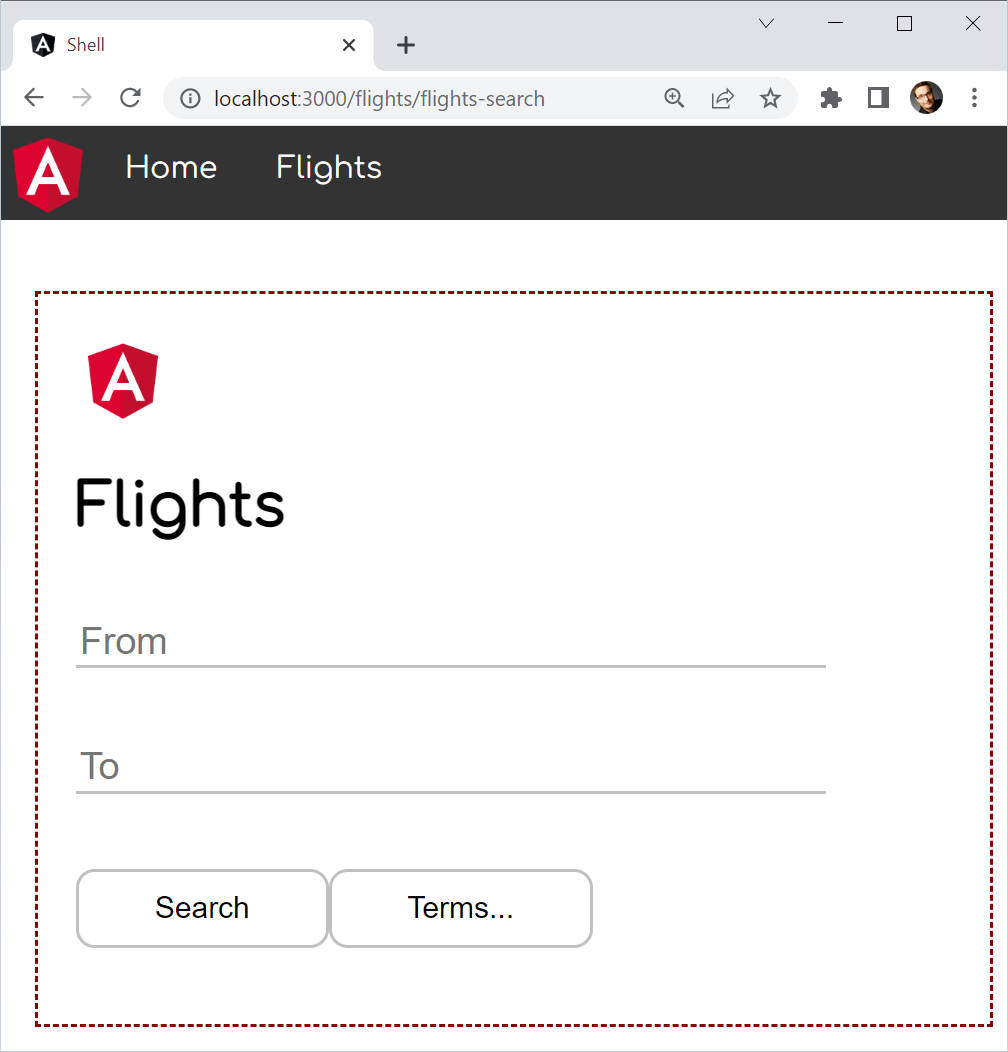
Please find the example here (branch: nf-standalone-solution):
git clone https://github.com/manfredsteyer/module-federation-plugin-example.git --branch nf-standalone-solution
cd module-federation-plugin-example
npm i
Start the Micro Frontend:
ng serve mfe1 -o
(In the case of an error, see this information below)
Wait until the Micro Frontend is started.
Open another console and start the shell:
ng serve shell -o
The example loads a Micro Frontends into a shell:

Relationship to @angular-architects/module-federation
This package, @angular-architects/native-federation, uses the same API as @angular-architects/module-federation. To switch over, just make sure you import everything from the former package. Don't mix these packages.
About the Mental Model 🧠
The underlying mental model allows for runtime integration: Loading a part of a separately built and deployed application into yours. This is needed for Micro Frontend architectures but also for plugin-based solutions.
For this, the mental model introduces several concepts:
- Remote: The remote is a separately built and deployed application. It can expose EcmaScript modules that can be loaded into other applications.
- Host: The host loads one or several remotes on demand. From your framework's perspective, this looks like traditional lazy loading. The big difference is that the host doesn't know the remotes at compilation time.
- Shared Dependencies:** If several remotes and the host use the same library, you might not want to download it several times. Instead, you might want to download it once and share it at runtime. For this use case, the mental model allows for defining such shared dependencies.
- Version Mismatch: If two or more applications use a different version of the same shared library, we need to prevent a version mismatch. The mental model defines several strategies to deal with it, like falling back to another version that fits the application, using a different compatible one (according to semantic versioning), or throwing an error.
Usage/ Tutorial 🧪
You can checkout the nf-standalone-starter branch to try out Native Federation:
git clone https://github.com/manfredsteyer/module-federation-plugin-example.git --branch nf-standalone-starter
cd module-federation-plugin-example
npm i
This repository consists of two Angular applications: a shell and a Micro Frontend called mfe1. During this tutorial, you will load mfe1 into the shell:

Adding Native Federation
npm i @angular-architects/native-federation -D
Making an application a remote (Micro Frontend):
ng g @angular-architects/native-federation:init --project mfe1 --port 4201 --type remote
Making an application a host (shell):
ng g @angular-architects/native-federation:init --project shell --port 4200 --type dynamic-host
A dynamic host reads the configuration data at runtime from a .json file.
The schematics called here automate most steps of this tutorial, esp. adding configuration files and bootstrapping Native Federation. Hence, the following sections primarily discuss these changes. You just need to add a lazy route (see below) and make sure the correct ports are configured in the federation manifest (see below too).
Configuring the Host
The host configuration (projects/shell/federation.config.js) looks like what you know from our Module Federation plugin:
const {
withNativeFederation,
shareAll,
} = require('@angular-architects/native-federation/config');
module.exports = withNativeFederation({
shared: {
...shareAll({
singleton: true,
strictVersion: true,
requiredVersion: 'auto',
}),
},
skip: [
'rxjs/ajax',
'rxjs/fetch',
'rxjs/testing',
'rxjs/webSocket',
],
});
Our init schematic shown above generates this file for you.
Configuring the Remote
Also, the remote configuration (projects/mfe1/federation.config.js) looks familiar:
const {
withNativeFederation,
shareAll,
} = require('@angular-architects/native-federation/config');
module.exports = withNativeFederation({
name: 'mfe1',
exposes: {
'./Component': './projects/mfe1/src/app/app.component.ts',
},
shared: {
...shareAll({
singleton: true,
strictVersion: true,
requiredVersion: 'auto',
}),
},
skip: [
'rxjs/ajax',
'rxjs/fetch',
'rxjs/testing',
'rxjs/webSocket',
],
});
Our init schematic shown above generates this file for you.
Initializing the Host
When bootstrapping the host (shell), Native Federation (projects\shell\src\main.ts) is initialized:
import { initFederation } from '@angular-architects/native-federation';
initFederation('/assets/federation.manifest.json')
.catch((err) => console.error(err))
.then((_) => import('./bootstrap'))
.catch((err) => console.error(err));
This file is generated by the schematic described above.
The function points to a federation manifest. This manifest lists the individual remotes. It can be exchanged when deploying the solution. Hence, you can adapt the build to the respective environment.
Credits: The Nx team originally came up with the idea for the manifest.
This is what the (also generated) federation manifest (projects\shell\src\assets\federation.manifest.json) looks like:
{
"mfe1": "http://localhost:4201/remoteEntry.json"
}
Native Federation generates the remoteEntry.json. It contains metadata about the individual remote.
If you follow this tutorial, ensure this entry points to port 4201 (!).
Initializing the Remote
When bootstrapping your remote (projects\mfe1\src\main.ts), Native Federation is initialized too:
import { initFederation } from '@angular-architects/native-federation';
initFederation()
.catch((err) => console.error(err))
.then((_) => import('./bootstrap'))
.catch((err) => console.error(err));
Our init schematic shown above also generates this file.
After the initialization, it loads the file bootstrap.ts starting your Angular application.
Loading a Remote
For loading a component (or any other building block) exposed by a remote into the host, use Native Federation's loadRemoteModule function together with lazy loading (projects\shell\src\app\app.routes.ts):
import { Routes } from '@angular/router';
import { HomeComponent } from './home/home.component';
import { NotFoundComponent } from './not-found/not-found.component';
import { loadRemoteModule } from '@angular-architects/native-federation';
export const APP_ROUTES: Routes = [
{
path: '',
component: HomeComponent,
pathMatch: 'full',
},
{
path: 'flights',
loadComponent: () =>
loadRemoteModule('mfe1', './Component').then((m) => m.AppComponent),
},
{
path: '**',
component: NotFoundComponent,
},
];
Starting your example
Start the remote:
ng serve mfe1 -o
(In the case of an error, see this information below)
Once the remote is started, start the shell:
ng serve shell -o
Now, by clicking at the 2nd menu item, you can load the remote directly into the host.
FAQ
When to use this package?
If you like the idea of webpack Module Federation but want to switch over to Angular's new esbuild builder (currently in developer preview), you can use this package.
Error: File 'src\main.ts' is missing from the TypeScript compilation. [plugin angular-compiler]
It seems like the current version of Angular's esbuild builder has an issue with paths on Windows when using the traditional command prompt. For the time being, try to ng serve and ng build your application via PowerShell, the git bash, or WSL.
I get an error when preparing shared packages. What to do?
Native Federation needs to prepare all your shared packages so that it can load them on demand as EcmaScript modules. This only happens once for development and once for production builds. The result of this is cached.
If the preparation of one of these packages fails, you get an error like this one:
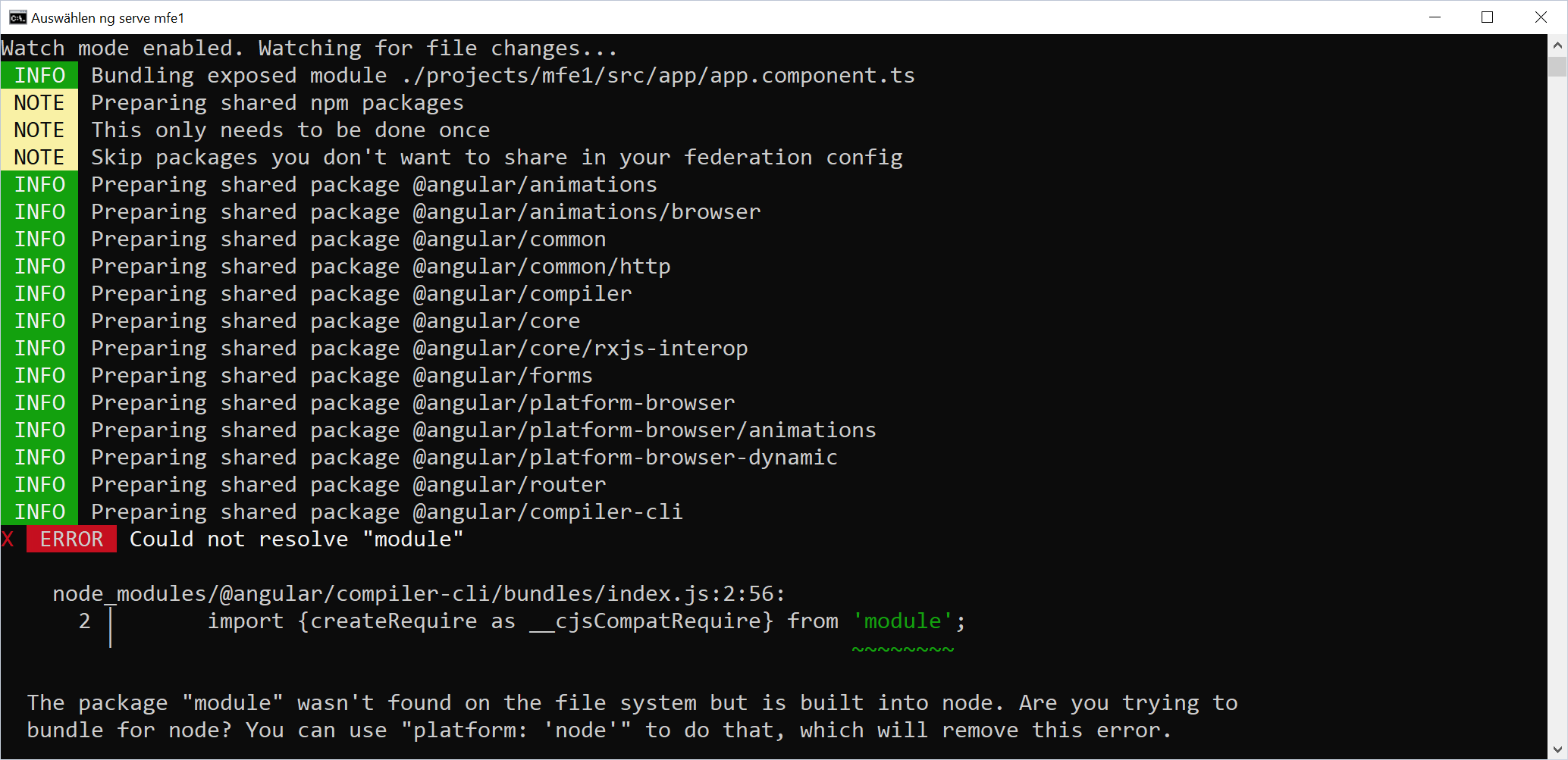
For this, there are several reasons:
-
Perhaps you try to share a package intended for NodeJS/ a package that cannot be converted to EcmaScript modules. This happens if you use shareAll in the federation.config.js and when the package in question is part of your dependencies in package.json. If you don't need (to share) this package at runtime, move it to devDependencies or add it to the skip section of your federation.config.js.
-
Perhaps your shared packages contain some code esbuild cannot transfer to EcmaScript modules. This should not be the case for packages, built with the Angular CLI or Nx and the underlying package ng-packagr. If this happens, please let us know about the package causing troubles.
How to speed up package preparation during the build process
The already prepared packages are cached in node_modules/.cache. Make sure, this folder is reused across subsequent build process runs.
How does Native Federation Work under the Covers?
We use Import Maps at runtime. In addition to Import Maps, we use some code at build time and at runtime to provide the Mental Model of Module Federation.
Documentation 📰
Please have a look at this article series.
Even though these articles were written for Module Federation, thanks to the same API, they also apply to Native Federation.
More: Angular Architecture Workshop (100% online, interactive)
In our Angular Architecture Workshop, we cover all these topics and far more. We provide different options and alternatives and show up their consequences.
Details: Angular Architecture Workshop