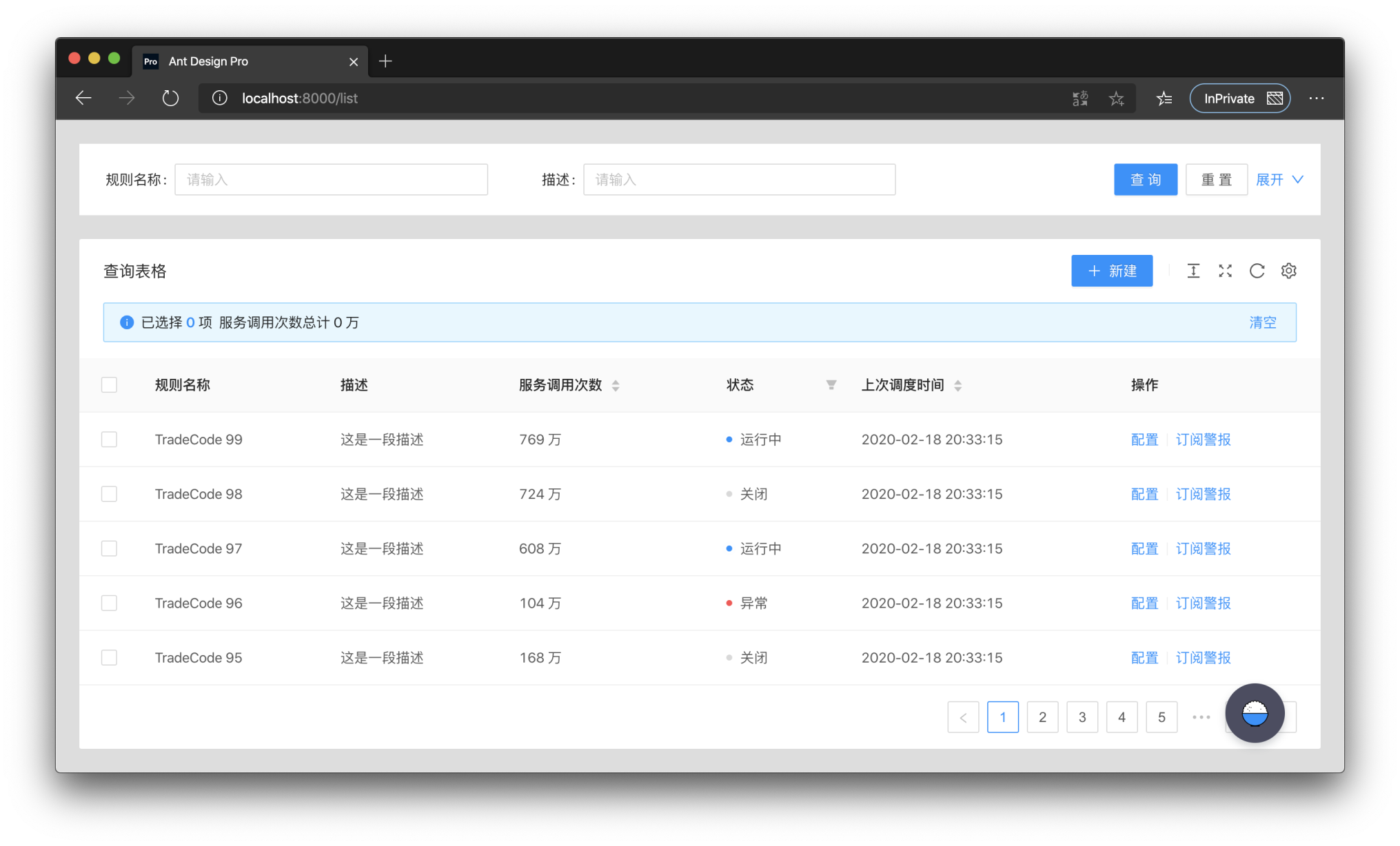| request | How to get dataSource | (params?: {pageSize,current},sort,filter) => {data,success,total} | - |
| params | Additional parameters used for request query, once changed will trigger reloading | object | - |
| postData | Process the data obtained through request | (data: T[]) => T[] | - |
| defaultData | Default data | T[] | - |
| dataSource | Table data, protable recommends using request to load | T[] | - |
| onDataSourceChange | Triggered when Table data changes | (dataSource: T[]) => void | - |
| actionRef | Reference to Table action for custom triggering | MutableRefObject<ActionType> | - |
| formRef | The form instance of the query form can be obtained for some flexible configuration | MutableRefObject<FormInstance> | - |
| toolBarRender | Render toolbar, support returning a dom array, will automatically increase margin-right | (action) => ReactNode[] | - |
| onLoad | Triggered after the data is loaded, it will be triggered multiple times | (dataSource: T[]) => void | - |
| onLoadingChange | Triggered when loading is modified, usually caused by network requests | (loading:boolean)=>void | - |
| onRequestError | Triggered when data loading fails | (error) => void | - |
| tableClassName | className of the encapsulated table | string | - |
| tableStyle | style of the encapsulated table | CSSProperties | - |
| options | table toolbar, not displayed when set to false | {{ density?: boolean, fullScreen?: boolean | function, reload?: boolean | function, reloadIcon?: React.ReactNode, densityIcon?: React.ReactNode, setting?: boolean | SettingOptionType }} | { fullScreen: false, reload :true, density: true, setting: true} |
| search | Whether to display the search form, when the object is passed in, it is the configuration of the search form | false | SearchConfig | - |
| dateFormatter | Convert moment format data to a specific type, false will not be converted | "string" | "number" | ((value: Moment, valueType: string) => string | number) |false | "string" |
| defaultSize | Default size | SizeType | - |
| beforeSearchSubmit | Make some changes before searching | (params:T)=>T | - |
| onSizeChange | The table size has changed | (size:'default' |'middle' |'small') => void | - |
| type | pro-table type | "form" | - |
| form | antd form configuration | FormProps | - |
| onSubmit | Triggered when the form is submitted | (params: U) => void | - |
| onReset | Triggered when the form is reset | () => void | - |
| columnEmptyText | Display when it is empty, display - when it is not set, false can turn off this function | string | false | false |
| tableRender | Custom rendering table function | (props,dom,domList:{ toolbar,alert,table}) => ReactNode | - |
| toolbar | Transparent transmission of ListToolBar configuration items | ListToolBarProps | - |
| tableExtraRender | The main function of the custom table | (props: ProTableProps<T, U>, dataSource: T[]) => ReactNode; | - |
| manualRequest | Do you need to manually trigger the first request? When configured as true, the search form cannot be hidden | boolean | false |
| editable | Related configuration of editable table | TableRowEditable | - |
| cardBordered | Border of Card components around Table and Search | boolean | {search?: boolean, table?: boolean} | false |
| ghost | Ghost mode, that is, whether to cancel the padding of the table content area. | boolean | false |
| debounceTime | Debounce time | number | 10 |
| revalidateOnFocus | Automatically re-request when the window is focused | boolean | false |
| columnsState | Column Status Control, you can operate the display hide | ColumnStateType | - |