@antv/g-device-api
This is a set of Device API also known as the hardware adaptation layer(HAL).
It is implemented using WebGL1/2 & WebGPU underneath and inspired by noclip.





Installing
npm install @antv/g-device-api
A device is the logical instantiation of GPU.
import {
Device,
BufferUsage,
WebGLDeviceContribution,
WebGPUDeviceContribution,
} from '@antv/g-device-api';
const deviceContribution = new WebGLDeviceContribution({
targets: ['webgl2', 'webgl1'],
});
const deviceContribution = new WebGPUDeviceContribution({
shaderCompilerPath: '/glsl_wgsl_compiler_bg.wasm',
});
const swapChain = await deviceContribution.createSwapChain($canvas);
swapChain.configureSwapChain(width, height);
const device = swapChain.getDevice();
A Buffer represents a block of memory that can be used in GPU operations. Data is stored in linear layout.
We references the WebGPU design:
createBuffer: (descriptor: BufferDescriptor) => Buffer;
The parameters are as follows, references the WebGPU design:
- viewOrSize
required Set buffer data directly or allocate fixed length(in bytes). - usage
required The allowed usage for this buffer. - hint
optional Known as hint when calling bufferData in WebGL.
interface BufferDescriptor {
viewOrSize: ArrayBufferView | number;
usage: BufferUsage;
hint?: BufferFrequencyHint;
}
We can set buffer data directly, or allocate fixed length for later use e.g. calling setSubData:
const buffer = device.createBuffer({
viewOrSize: new Float32Array([1, 2, 3, 4]),
usage: BufferUsage.VERTEX,
});
const buffer = device.createBuffer({
viewOrSize: 4 * Float32Array.BYTES_PER_ELEMENT,
usage: BufferUsage.VERTEX,
});
buffer.setSubData(0, new Uint8Array(new Float32Array([1, 2, 3, 4]).buffer));
The allowed usage for buffer.
They can also be composited like BufferUsage.VERTEX | BufferUsage.STORAGE.
enum BufferUsage {
MAP_READ = 0x0001,
MAP_WRITE = 0x0002,
COPY_SRC = 0x0004,
COPY_DST = 0x0008,
INDEX = 0x0010,
VERTEX = 0x0020,
UNIFORM = 0x0040,
STORAGE = 0x0080,
INDIRECT = 0x0100,
QUERY_RESOLVE = 0x0200,
}
This param is called usage in WebGL. We change its name to hint avoiding duplicate naming.
enum BufferFrequencyHint {
Static = 0x01,
Dynamic = 0x02,
}
This method references the WebGPU design to create a Texture:
createTexture: (descriptor: TextureDescriptor) => Texture;
The parameters are as follows, references the WebGPU design:
interface TextureDescriptor {
usage: TextureUsage;
format: Format;
width: number;
height: number;
depthOrArrayLayers?: number;
dimension?: TextureDimension;
mipLevelCount?: number;
pixelStore?: Partial<{
packAlignment: number;
unpackAlignment: number;
unpackFlipY: boolean;
}>;
}
- usage
required The allowed usages for this GPUTexture. - format
required The format of this GPUTexture. - width
required The width of this GPUTexture. - height
required The height of this GPUTexture. - depthOrArrayLayers
optional The depth or layer count of this GPUTexture. Defaulting to 1. - dimension
optional The dimension of the set of texel for each of this GPUTexture's subresources. Defaulting to TextureDimension.TEXTURE_2D - mipLevelCount
optional The number of mip levels of this GPUTexture. Defaulting to 1. - pixelStore
optional Specifies the pixel storage modes in WebGL.
- packAlignment Packing of pixel data into memory.
gl.PACK_ALIGNMENT - unpackAlignment Unpacking of pixel data from memory.
gl.UNPACK_ALIGNMENT - unpackFlipY Flips the source data along its vertical axis if true.
gl.UNPACK_FLIP_Y_WEBGL
The TextureUsage enum is as follows:
enum TextureUsage {
SAMPLED,
RENDER_TARGET,
}
The TextureDimension enum is as follows:
enum TextureDimension {
TEXTURE_2D,
TEXTURE_2D_ARRAY,
TEXTURE_3D,
TEXTURE_CUBE_MAP,
}
Samplers are created via createSampler().
createSampler: (descriptor: SamplerDescriptor) => Sampler;
The params reference GPUSamplerDescriptor.
interface SamplerDescriptor {
addressModeU: AddressMode;
addressModeV: AddressMode;
addressModeW?: AddressMode;
minFilter: FilterMode;
magFilter: FilterMode;
mipmapFilter: MipmapFilterMode;
lodMinClamp?: number;
lodMaxClamp?: number;
maxAnisotropy?: number;
compareFunction?: CompareFunction;
}
AddressMode describes the behavior of the sampler if the sample footprint extends beyond the bounds of the sampled texture.
enum AddressMode {
CLAMP_TO_EDGE,
REPEAT,
MIRRORED_REPEAT,
}
FilterMode and MipmapFilterMode describe the behavior of the sampler if the sample footprint does not exactly match one texel.
enum FilterMode {
POINT,
BILINEAR,
}
enum MipmapFilterMode {
NO_MIP,
NEAREST,
LINEAR,
}
CompareFunction specifies the behavior of a comparison sampler. If a comparison sampler is used in a shader, an input value is compared to the sampled texture value, and the result of this comparison test (0.0f for pass, or 1.0f for fail) is used in the filtering operation.
enum CompareFunction {
NEVER = GL.NEVER,
LESS = GL.LESS,
EQUAL = GL.EQUAL,
LEQUAL = GL.LEQUAL,
GREATER = GL.GREATER,
NOTEQUAL = GL.NOTEQUAL,
GEQUAL = GL.GEQUAL,
ALWAYS = GL.ALWAYS,
}
createRenderTarget: (descriptor: RenderTargetDescriptor) => RenderTarget;
interface RenderTargetDescriptor {
format: Format;
width: number;
height: number;
sampleCount: number;
texture?: Texture;
}
createRenderTargetFromTexture: (texture: Texture) => RenderTarget;
createProgram: (program: ProgramDescriptor) => Program;
wgsl will be used directly in WebGPU while glsl will be compiled internally.
Since WebGL doesn't support compute shader, compute is only available in WebGPU.
interface ProgramDescriptor {
vertex?: {
glsl?: string;
wgsl?: string;
};
fragment?: {
glsl?: string;
wgsl?: string;
};
compute?: {
wgsl: string;
};
}
createBindings: (bindingsDescriptor: BindingsDescriptor) => Bindings;
interface BindingsDescriptor {
bindingLayout: BindingLayoutDescriptor;
pipeline?: RenderPipeline | ComputePipeline;
uniformBufferBindings?: BufferBinding[];
samplerBindings?: SamplerBinding[];
storageBufferBindings?: BufferBinding[];
}
BufferBinding has the following properties:
- binding
required Should match the binding in shader. - buffer
required - offset
optional The offset, in bytes, from the beginning of buffer to the beginning of the range exposed to the shader by the buffer binding. Defaulting to 0. - size
optional The size, in bytes, of the buffer binding. If not provided, specifies the range starting at offset and ending at the end of buffer.
interface BufferBinding {
binding: number;
buffer: Buffer;
offset?: number;
size?: number;
}
InputLayout defines the layout of vertex attribute data in a vertex buffer used by pipeline.
createInputLayout: (inputLayoutDescriptor: InputLayoutDescriptor) =>
InputLayout;
A vertex buffer is, conceptually, a view into buffer memory as an array of structures. arrayStride is the stride, in bytes, between elements of that array. Each element of a vertex buffer is like a structure with a memory layout defined by its attributes, which describe the members of the structure.
interface InputLayoutDescriptor {
vertexBufferDescriptors: (InputLayoutBufferDescriptor | null)[];
indexBufferFormat: Format | null;
program: Program;
}
interface InputLayoutBufferDescriptor {
arrayStride: number;
stepMode: VertexStepMode;
attributes: VertexAttributeDescriptor[];
}
interface VertexAttributeDescriptor {
shaderLocation: number;
format: Format;
offset: number;
divisor?: number;
}
- shaderLocation
required The numeric location associated with this attribute, which will correspond with a "@location" attribute declared in the vertex.module. - format
required The VertexFormat of the attribute. - offset
required The offset, in bytes, from the beginning of the element to the data for the attribute. - divisor
optional
Create a Readback to read GPU resouce's data from CPU side:
createReadback: () => Readback;
readBuffer: (
b: Buffer,
srcByteOffset?: number,
dst?: ArrayBufferView,
dstOffset?: number,
length?: number,
) => Promise<ArrayBufferView>;
const readback = device.createReadback();
readback.readBuffer(buffer);
Only WebGL 2 & WebGPU support:
createQueryPool: (type: QueryPoolType, elemCount: number) => QueryPool;
queryResultOcclusion(dstOffs: number): boolean | null
A RenderPipeline is a kind of pipeline that controls the vertex and fragment shader stages.
createRenderPipeline: (descriptor: RenderPipelineDescriptor) => RenderPipeline;
The descriptor is as follows:
- colorAttachmentFormats
required The formats of color attachment. - topology
optional The type of primitive to be constructed from the vertex inputs. Defaulting to TRIANGLES: - megaStateDescriptor
optional - depthStencilAttachmentFormat
optional The format of depth & stencil attachment. - sampleCount
optional Used in MSAA, defaulting to 1.
interface RenderPipelineDescriptor extends PipelineDescriptor {
topology?: PrimitiveTopology;
megaStateDescriptor?: MegaStateDescriptor;
colorAttachmentFormats: (Format | null)[];
depthStencilAttachmentFormat?: Format | null;
sampleCount?: number;
}
enum PrimitiveTopology {
POINTS,
TRIANGLES,
TRIANGLE_STRIP,
LINES,
LINE_STRIP,
}
interface MegaStateDescriptor {
attachmentsState: AttachmentState[];
blendConstant?: Color;
depthCompare?: CompareFunction;
depthWrite?: boolean;
stencilFront?: Partial<StencilFaceState>;
stencilBack?: Partial<StencilFaceState>;
stencilWrite?: boolean;
cullMode?: CullMode;
frontFace?: FrontFace;
polygonOffset?: boolean;
}
createComputePipeline: (descriptor: ComputePipelineDescriptor) =>
ComputePipeline;
type ComputePipelineDescriptor = PipelineDescriptor;
interface PipelineDescriptor {
bindingLayouts: BindingLayoutDescriptor[];
inputLayout: InputLayout | null;
program: Program;
}
A RenderPass is usually created at the beginning of each frame.
createRenderPass: (renderPassDescriptor: RenderPassDescriptor) => RenderPass;
export interface RenderPassDescriptor {
colorAttachment: (RenderTarget | null)[];
colorAttachmentLevel?: number[];
colorClearColor?: (Color | 'load')[];
colorResolveTo: (Texture | null)[];
colorResolveToLevel?: number[];
colorStore?: boolean[];
depthStencilAttachment?: RenderTarget | null;
depthStencilResolveTo?: Texture | null;
depthStencilStore?: boolean;
depthClearValue?: number | 'load';
stencilClearValue?: number | 'load';
occlusionQueryPool?: QueryPool | null;
}
⚠️Only WebGPU support.
createComputePass: () => ComputePass;
Schedules the execution of the command buffers by the GPU on this queue.
submitPass(o: RenderPass | ComputePass): void;
copySubTexture2D: (
dst: Texture,
dstX: number,
dstY: number,
src: Texture,
srcX: number,
srcY: number,
) => void;
queryLimits: () => DeviceLimits;
interface DeviceLimits {
uniformBufferWordAlignment: number;
uniformBufferMaxPageWordSize: number;
supportedSampleCounts: number[];
occlusionQueriesRecommended: boolean;
computeShadersSupported: boolean;
}
Query whether device's context is already lost:
queryPlatformAvailable(): boolean
WebGL / WebGPU will trigger Lost event:
device.queryPlatformAvailable();
queryTextureFormatSupported(format: Format, width: number, height: number): boolean;
const shadowsSupported = device.queryTextureFormatSupported(
Format.U16_RG_NORM,
0,
0,
);
WebGL 1/2 & WebGPU use different origin:
queryVendorInfo: () => VendorInfo;
interface VendorInfo {
readonly platformString: string;
readonly glslVersion: string;
readonly explicitBindingLocations: boolean;
readonly separateSamplerTextures: boolean;
readonly viewportOrigin: ViewportOrigin;
readonly clipSpaceNearZ: ClipSpaceNearZ;
readonly supportMRT: boolean;
}
When using Spector.js to debug our application, we can set a name to relative GPU resource.
setResourceName: (o: Resource, s: string) => void;
For instance, we add a label for RT and Spector.js will show us the metadata:
device.setResourceName(renderTarget, 'Main Render Target');
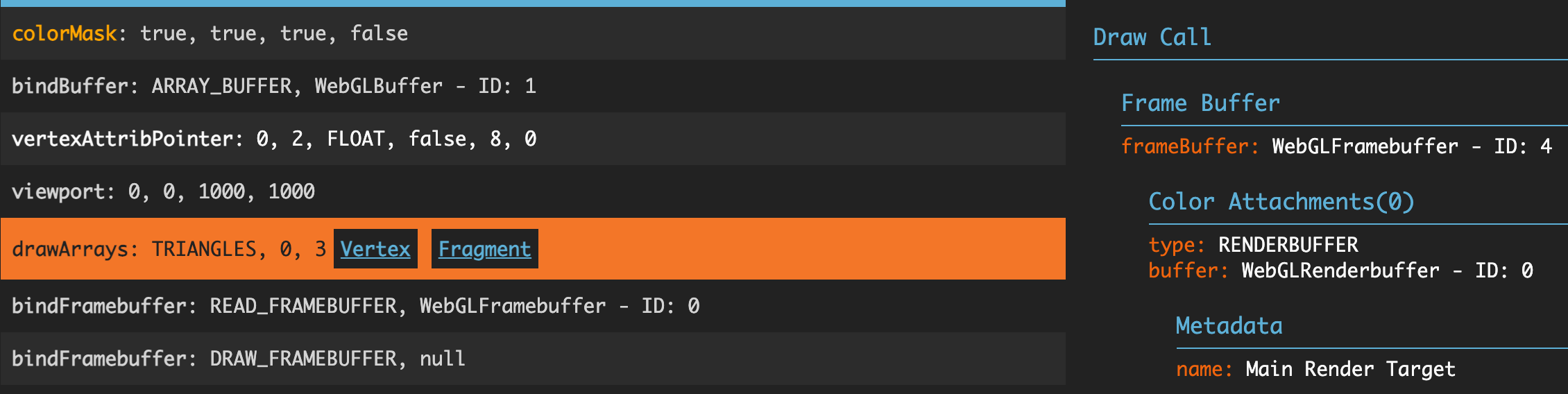
On WebGPU devtools we can also see the label:
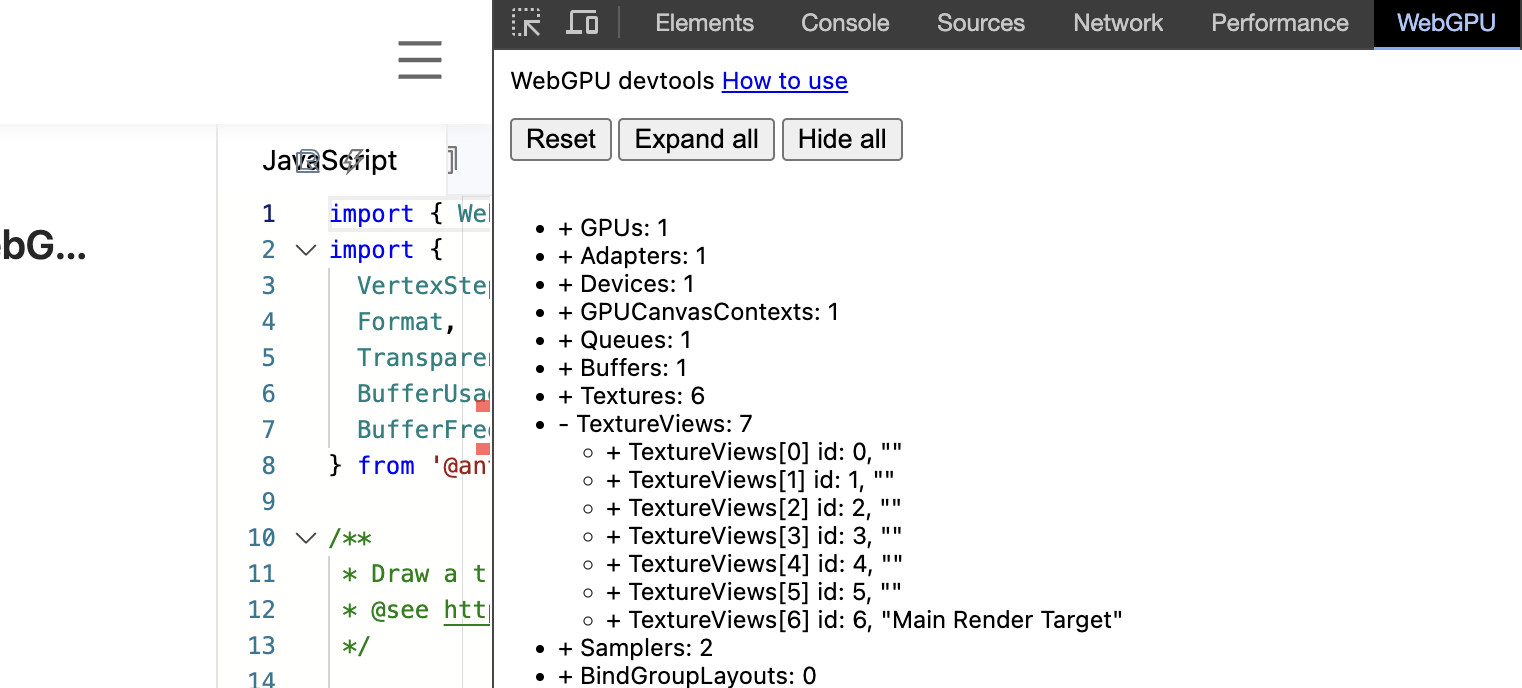
Checks if there is currently a leaking GPU resource. We keep track of every GPU resource object created, and calling this method prints the currently undestroyed object and the stack information where the resource was created on the console, making it easy to troubleshoot memory leaks.
It is recommended to call this when destroying the scene to determine if there are resources that have not been destroyed correctly. For example, in the image below, there is a WebGL Buffer that has not been destroyed:
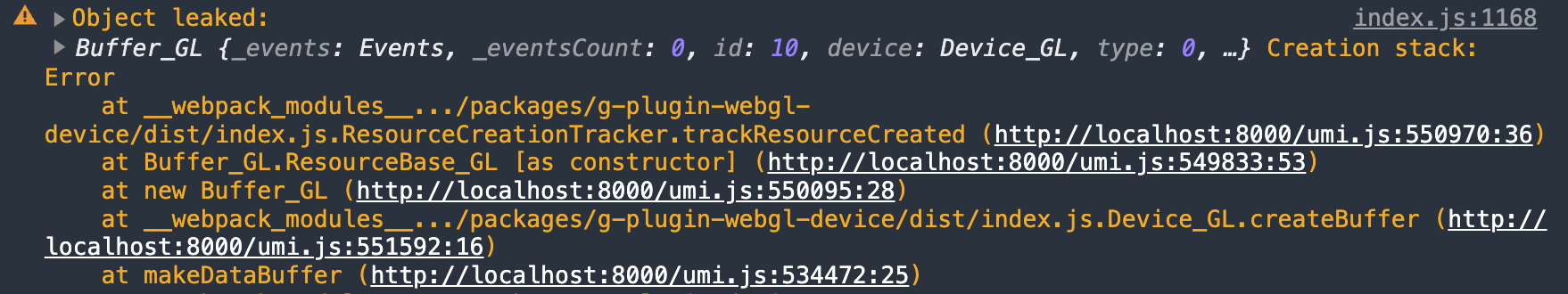
We should call buffer.destroy() at this time to avoid OOM.
https://developer.mozilla.org/en-US/docs/Web/API/GPUCommandEncoder/pushDebugGroup
pushDebugGroup(debugGroup: DebugGroup): void;
interface DebugGroup {
name: string;
drawCallCount: number;
textureBindCount: number;
bufferUploadCount: number;
triangleCount: number;
}
https://developer.mozilla.org/en-US/docs/Web/API/GPUCommandEncoder/popDebugGroup
A Buffer represents a block of memory that can be used in GPU operations. Data is stored in linear layout.
We can set data in buffer with this method:
- dstByteOffset
required Offset of dest buffer in bytes. - src
required Source buffer data, must use Uint8Array. - srcByteOffset
optional Offset of src buffer in bytes. Defaulting to 0. - byteLength
optional Defaulting to the whole length of the src buffer.
setSubData: (
dstByteOffset: number,
src: Uint8Array,
srcByteOffset?: number,
byteLength?: number,
) => void;
One texture consists of one or more texture subresources, each uniquely identified by a mipmap level and, for 2d textures only, array layer and aspect.
We can set data in buffer with this method:
- data
required Array of TexImageSource or ArrayBufferView. - lod
optional Lod. Defaulting to 0.
setImageData: (
data: (TexImageSource | ArrayBufferView)[],
lod?: number,
) => void;
Create a cubemap texture:
const imageBitmaps = await Promise.all(
[
'/images/posx.jpg',
'/images/negx.jpg',
'/images/posy.jpg',
'/images/negy.jpg',
'/images/posz.jpg',
'/images/negz.jpg',
].map(async (src) => loadImage(src)),
);
const texture = device.createTexture({
format: Format.U8_RGBA_NORM,
width: imageBitmaps[0].width,
height: imageBitmaps[0].height,
depthOrArrayLayers: 6,
dimension: TextureDimension.TEXTURE_CUBE_MAP,
usage: TextureUsage.SAMPLED,
});
texture.setImageData(imageBitmaps);
A GPUSampler encodes transformations and filtering information that can be used in a shader to interpret texture resource data.
The RenderPass has several methods which affect how draw commands.
Sets the viewport used during the rasterization stage to linearly map from normalized device coordinates to viewport coordinates.
- x
required Minimum X value of the viewport in pixels. - y
required Minimum Y value of the viewport in pixels. - w
required Width of the viewport in pixels. - h
required Height of the viewport in pixels. - minDepth
optional Minimum depth value of the viewport. - maxDepth
optional Minimum depth value of the viewport.
setViewport: (
x: number,
y: number,
w: number,
h: number,
minDepth?: number,
maxDepth?: number,
) => void;
Sets the scissor rectangle used during the rasterization stage. After transformation into viewport coordinates any fragments which fall outside the scissor rectangle will be discarded.
- x
required Minimum X value of the scissor rectangle in pixels. - y
required Minimum Y value of the scissor rectangle in pixels. - w
required Width of the scissor rectangle in pixels. - h
required Height of the scissor rectangle in pixels.
setScissorRect: (x: number, y: number, w: number, h: number) => void;
Sets the current RenderPipeline.
setPipeline(pipeline: RenderPipeline)
Bindings defines the interface between a set of resources bound and their accessibility in shader stages.
setBindings: (bindings: Bindings) => void;
setVertexInput: (
inputLayout: InputLayout | null,
buffers: (VertexBufferDescriptor | null)[] | null,
indexBuffer: IndexBufferDescriptor | null,
) => void;
Bind vertex & index buffer(s) like this:
interface VertexBufferDescriptor {
buffer: Buffer;
offset?: number;
}
type IndexBufferDescriptor = VertexBufferDescriptor;
Sets the stencilReference value used during stencil tests with the "replace" GPUStencilOperation.
setStencilReference: (value: number) => void;
Draws primitives.
- vertexCount
required The number of vertices to draw. - instanceCount
optional The number of instances to draw. - firstVertex
optional Offset into the vertex buffers, in vertices, to begin drawing from. - firstInstance
optional First instance to draw.
draw: (
vertexCount: number,
instanceCount?: number,
firstVertex?: number,
firstInstance?: number,
) => void;
Draws indexed primitives.
- indexCount
required The number of indices to draw. - instanceCount
optional The number of instances to draw. - firstIndex
optional Offset into the index buffer, in indices, begin drawing from. - baseVertex
optional Added to each index value before indexing into the vertex buffers. - firstInstance
optional First instance to draw.
drawIndexed: (
indexCount: number,
instanceCount?: number,
firstIndex?: number,
baseVertex?: number,
firstInstance?: number,
) => void;
⚠️ WebGPU only.
Draws primitives using parameters read from a GPUBuffer.
drawIndirect: (indirectBuffer: Buffer, indirectOffset: number) => void;
⚠️ WebGPU only.
Draws indexed primitives using parameters read from a GPUBuffer.
drawIndexedIndirect: (indirectBuffer: Buffer, indirectOffset: number) => void;
⚠️ WebGL2 & WebGPU only.
Occlusion query is only available on render passes, to query the number of fragment samples that pass all the per-fragment tests for a set of drawing commands, including scissor, sample mask, alpha to coverage, stencil, and depth tests. Any non-zero result value for the query indicates that at least one sample passed the tests and reached the output merging stage of the render pipeline, 0 indicates that no samples passed the tests.
When beginning a render pass, occlusionQuerySet must be set to be able to use occlusion queries during the pass. An occlusion query is begun and ended by calling beginOcclusionQuery() and endOcclusionQuery() in pairs that cannot be nested.
beginOcclusionQuery: (queryIndex: number) => void;
⚠️ WebGL2 & WebGPU only.
endOcclusionQuery: () => void;
⚠️ WebGPU only.
Computing operations provide direct access to GPU’s programmable hardware. Compute shaders do not have shader stage inputs or outputs, their results are side effects from writing data into storage bindings.
Dispatch work to be performed with the current ComputePipeline.
X/Y/Z dimension of the grid of workgroups to dispatch.
dispatchWorkgroups: (
workgroupCountX: number,
workgroupCountY?: number,
workgroupCountZ?: number,
) => void;
Dispatch work to be performed with the current GPUComputePipeline using parameters read from a GPUBuffer.
dispatchWorkgroupsIndirect: (
indirectBuffer: Buffer,
indirectOffset: number,
) => void;
Program
⚠️ Only WebGL1 need this method.
setUniformsLegacy: (uniforms: Record<string, any>) => void;
program.setUniformsLegacy({
u_ModelViewProjectionMatrix: modelViewProjectionMatrix,
u_Texture: texture,
});
Readback can read data from Texture or Buffer.
Read pixels from texture.
- t
required Texture. - x
required X coordinate. - y
required Y coordinate. - width
required Width of dimension. - height
required Height of dimension. - dst
required Dst buffer view. - length
optional
readTexture: (
t: Texture,
x: number,
y: number,
width: number,
height: number,
dst: ArrayBufferView,
dstOffset?: number,
length?: number,
) => Promise<ArrayBufferView>;
For instance, if we want to read pixels from a texture:
const texture = device.createTexture({
format: Format.U8_RGBA_NORM,
width: 1,
height: 1,
usage: TextureUsage.SAMPLED,
});
texture.setImageData([new Uint8Array([1, 2, 3, 4])]);
const readback = device.createReadback();
let output = new Uint8Array(4);
await readback.readTexture(texture, 0, 0, 1, 1, output);
expect(output[0]).toBe(1);
expect(output[1]).toBe(2);
expect(output[2]).toBe(3);
expect(output[3]).toBe(4);
⚠️ WebGL1 & WebGL2 only.
readTextureSync: (
t: Texture,
x: number,
y: number,
width: number,
height: number,
dst: ArrayBufferView,
dstOffset?: number,
length?: number,
) => ArrayBufferView;
⚠️ WebGL2 & WebGPU only.
Read buffer data.
- src
required Source buffer. - srcOffset
required Offset in bytes of src buffer. Defaulting to 0. - dst
required Dest buffer view. - dstOffset
optional Offset in bytes of dst buffer. Defaulting to 0. - length
optional Length in bytes of dst buffer. Defaulting to its whole size.
readBuffer: (
src: Buffer,
srcOffset: number,
dst: ArrayBufferView,
dstOffset?: number,
length?: number,
) => Promise<ArrayBufferView>;
BufferUsage.COPY_SRC must be used if this buffer will be read later:
const vertexBuffer = device.createBuffer({
viewOrSize: new Float32Array([0, 0.5, -0.5, -0.5, 0.5, -0.5]),
usage: BufferUsage.VERTEX | BufferUsage.COPY_SRC,
hint: BufferFrequencyHint.DYNAMIC,
});
const data = await readback.readBuffer(vertexBuffer, 0, new Float32Array(6));
Since WebGL 1/2 & WebGPU use different shader languages, we do a lot of transpiling work at runtime.
We use a syntax very closed to GLSL 300, and for different devices:
Syntax as follows:
// raw
layout(location = 0) in vec4 a_Position;
// compiled GLSL 100
attribute vec4 a_Position;
// compiled GLSL 300
layout(location = 0) in vec4 a_Position;
// compiled GLSL 440
layout(location = 0) in vec4 a_Position;
// compiled WGSL
var<private> a_Position_1: vec4<f32>;
@vertex
fn main(@location(0) a_Position: vec4<f32>) -> VertexOutput {
a_Position_1 = a_Position;
}
// raw
out vec4 a_Position;
// compiled GLSL 100
varying vec4 a_Position;
// compiled GLSL 300
out vec4 a_Position;
// compiled GLSL 440
layout(location = 0) out vec4 a_Position;
// compiled WGSL
struct VertexOutput {
@location(0) v_Position: vec4<f32>,
}
We need to use SAMPLER_2D / SAMPLER_Cube wrapping our texture.
// raw
uniform sampler2D u_Texture;
outputColor = texture(SAMPLER_2D(u_Texture), v_Uv);
// compiled GLSL 100
uniform sampler2D u_Texture;
outputColor = texture2D(u_Texture, v_TexCoord);
// compiled GLSL 300
uniform sampler2D u_Texture;
outputColor = texture(u_Texture, v_Uv);
// compiled GLSL 440
layout(set = 1, binding = 0) uniform texture2D T_u_Texture;
layout(set = 1, binding = 1) uniform sampler S_u_Texture;
outputColor = texture(sampler2D(T_u_Texture, S_u_Texture), v_Uv);
// compiled WGSL
@group(1) @binding(0)
var T_u_Texture: texture_2d<f32>;
@group(1) @binding(1)
var S_u_Texture: sampler;
outputColor = textureSample(T_u_Texture, S_u_Texture, _e5);
WebGL2 uses Uniform Buffer Object.
// raw
layout(std140) uniform Uniforms {
mat4 u_ModelViewProjectionMatrix;
};
// compiled GLSL 100
uniform mat4 u_ModelViewProjectionMatrix;
// compiled GLSL 300
layout(std140) uniform Uniforms {
mat4 u_ModelViewProjectionMatrix;
};
// compiled GLSL 440
layout(std140, set = 0, binding = 0) uniform Uniforms {
mat4 u_ModelViewProjectionMatrix;
};
// compiled WGSL
struct Uniforms {
u_ModelViewProjectionMatrix: mat4x4<f32>,
}
@group(0) @binding(0)
var<uniform> global: Uniforms;
We still use gl_Position to represent the output of vertex shader:
// raw
gl_Position = vec4(1.0);
// compiled GLSL 100
gl_Position = vec4(1.0);
// compiled GLSL 300
gl_Position = vec4(1.0);
// compiled GLSL 440
gl_Position = vec4(1.0);
// compiled WGSL
struct VertexOutput {
@builtin(position) member: vec4<f32>,
}
// raw
out vec4 outputColor;
outputColor = vec4(1.0);
// compiled GLSL 100
vec4 outputColor;
outputColor = vec4(1.0);
gl_FragColor = vec4(outputColor);
// compiled GLSL 300
out vec4 outputColor;
outputColor = vec4(1.0);
// compiled GLSL 440
layout(location = 0) out vec4 outputColor;
outputColor = vec4(1.0);
// compiled WGSL
struct FragmentOutput {
@location(0) outputColor: vec4<f32>,
}
It is worth mentioning that since WGSL is not natively supported, naga does conditional compilation during the GLSL 440 -> WGSL translation process.
#define KEY VAR
#define PI 3.14






