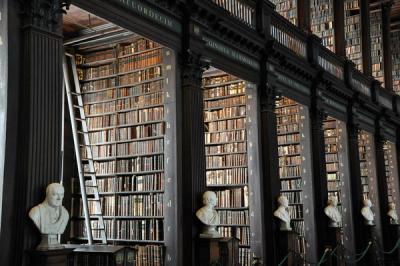
Employee Spotlight
From Academia to Industry
Philipp Burckhardt recounts his journey from childhood computer fascinations, to building an e-learning platform at Carnegie Mellon University, and on to his current role at Socket.
@aws-cdk/aws-ecr-assets
Advanced tools
Package description
@aws-cdk/aws-ecr-assets is an AWS CDK library that allows you to build and publish Docker images to Amazon Elastic Container Registry (ECR) as part of your AWS Cloud Development Kit (CDK) applications. This package simplifies the process of managing Docker images within your CDK stacks.
Building Docker Images
This feature allows you to build Docker images from a specified directory and include them in your CDK stack. The Docker image is built and uploaded to an ECR repository automatically.
const ecrAssets = require('@aws-cdk/aws-ecr-assets');
const cdk = require('@aws-cdk/core');
class MyStack extends cdk.Stack {
constructor(scope, id, props) {
super(scope, id, props);
new ecrAssets.DockerImageAsset(this, 'MyDockerImage', {
directory: path.join(__dirname, 'my-docker-image')
});
}
}
const app = new cdk.App();
new MyStack(app, 'MyStack');Using Docker Images in ECS
This feature demonstrates how to use a Docker image built with @aws-cdk/aws-ecr-assets in an Amazon ECS task definition. The Docker image is referenced directly from the ECR repository.
const ecs = require('@aws-cdk/aws-ecs');
const ecrAssets = require('@aws-cdk/aws-ecr-assets');
const cdk = require('@aws-cdk/core');
class MyStack extends cdk.Stack {
constructor(scope, id, props) {
super(scope, id, props);
const asset = new ecrAssets.DockerImageAsset(this, 'MyDockerImage', {
directory: path.join(__dirname, 'my-docker-image')
});
new ecs.ContainerImage.fromDockerImageAsset(asset);
}
}
const app = new cdk.App();
new MyStack(app, 'MyStack');Dockerode is a Node.js module that provides a Docker Remote API client. It allows you to manage Docker containers, images, and other Docker resources programmatically. Unlike @aws-cdk/aws-ecr-assets, which is tightly integrated with AWS CDK and ECR, Dockerode is a more general-purpose Docker client.
Node Docker API is another Node.js client for the Docker Remote API. It provides a simple and flexible way to interact with Docker from Node.js applications. While it offers similar functionalities to Dockerode, it is not specifically designed for integration with AWS services like @aws-cdk/aws-ecr-assets.
The AWS SDK for JavaScript provides a comprehensive set of tools for interacting with AWS services, including ECR. While you can use the AWS SDK to manage ECR repositories and images, it does not provide the same level of abstraction and integration with CDK as @aws-cdk/aws-ecr-assets.
Changelog
0.36.0 (2019-06-24)
clusterName from Services (#2980) (a6e4f6a)onXxx() methods (#2921) (ea10f0d), closes #2913@aws-cdk/cdk module was renamed to @aws-cdk/core, python: aws_cdk.core, java: the artifact cdk in groupId software.amazon.awscdk was renamed to core@aws-cdk/cdk.Duration instead of number, and were renamed to exclude any unit indication.app.run() has been removed (use app.synth()).CfnResource.options property was renamed to CfnResource.cfnOptions to avoid conflicts with properties introduced by derived classes.CfnXxx.cfnResourceTypeName is now CFN_RESOURCE_TYPE_NAME in generated CFN resources.ContextProvider is no longer designed to be extended. Use ContextProvider.getValue and ContextProvider.getKey as utilities.Context.getSsmParameter has been removed. Use ssm.StringParameter.valueFromLookupContext.getAvailabilityZones has been removed. Use stack.availabilityZonesContext.getDefaultAccount and getDefaultRegion have been removed an no longer available. Use the environment variables CDK_DEFAULT_ACCOUNT and CDK_DEFAULT_REGION instead.StackProps.autoRun was renamed to StackProps.autoSynth.CfnElement.refAsString renamed to ref of string type. The IResolvable version have been removed.IStringValue renamed to IStringProducerInclude renamed to CfnIncludeCfn prefix was added to the following types: CfnCreationPolicy, CfnResourceAutoScalingCreationPolicy, CfnResourceAutoScalingCreationPolicy, CfnDeletionPolicy, CfnUpdatePolicy, CfnAutoScalingRollingUpdate, CfnAutoScalingReplacingUpdate, CfnAutoScalingScheduledAction, CfnCodeDeployLambdaAliasUpdate, CfnTag CfnRuleAssertion, CfnDynamicReferencePropsdeepMerge is no longer exported.CfnOutputProps.export was renamed to exportName.CfnOutput all properties are now privateStringListCfnOutput has been removedFn were made static, and the Fn constructor was made private.VpcNetworkProvider has been removed. Use Vpc.fromLookup.ec2.MachineImage will now resolve AMIs from SSM during deployment.ecs.EcsOptimizedAmi will now resolve AMis from SSM during deployment.hardwareType was STANDARD. Now it always defaults to Amazon Linux v2.service.clusterName has been replaced with .cluster.requiredTransform is now REQUIRED_TRANSFORM in generated code.AwsCustomResource class was moved to a new module called @aws-cdk/custom-resourcecapabilities property is now an array to support multiple capabilities.Pipeline.crossRegionScaffoldStacks has been renamed to crossRegionSupport, and its type changed from CrossRegionScaffoldStack to CrossRegionSupport.CodeCommitAction.pollForSourceChanges to trigger and make it an enum.trigger, and make it an enum.CloudFormationAction and CloudFormationDeployAction.HostedZoneProvider has been removed. Use HostedZone.fromLookup.Readme
This is a developer preview (public beta) module. Releases might lack important features and might have future breaking changes.
This API is still under active development and subject to non-backward compatible changes or removal in any future version. Use of the API is not recommended in production environments. Experimental APIs are not subject to the Semantic Versioning model.
This module allows bundling Docker images as assets.
Images are built from a local Docker context directory (with a Dockerfile),
uploaded to ECR by the CDK toolkit and/or your app's CI-CD pipeline, and can be
naturally referenced in your CDK app.
import { DockerImageAsset } from '@aws-cdk/assets-docker';
const asset = new DockerImageAsset(this, 'MyBuildImage', {
directory: path.join(__dirname, 'my-image')
});
The directory my-image must include a Dockerfile.
This will instruct the toolkit to build a Docker image from my-image, push it
to an AWS ECR repository and wire the name of the repository as CloudFormation
parameters to your stack.
Use asset.imageUri to reference the image (it includes both the ECR image URL
and tag.
You can optionally pass build args to the docker build command by specifying
the buildArgs property:
const asset = new DockerImageAsset(this, 'MyBuildImage', {
directory: path.join(__dirname, 'my-image'),
buildArgs: {
HTTP_PROXY: 'http://10.20.30.2:1234'
}
});
Depending on the consumer of your image asset, you will need to make sure the principal has permissions to pull the image.
In most cases, you should use the asset.repository.grantPull(principal)
method. This will modify the IAM policy of the principal to allow it to
pull images from this repository.
If the pulling principal is not in the same account or is an AWS service that
doesn't assume a role in your account (e.g. AWS CodeBuild), pull permissions
must be granted on the resource policy (and not on the principal's policy).
To do that, you can use asset.repository.addToResourcePolicy(statement) to
grant the desired principal the following permissions: "ecr:GetDownloadUrlForLayer",
"ecr:BatchGetImage" and "ecr:BatchCheckLayerAvailability".
FAQs
Docker image assets deployed to ECR
The npm package @aws-cdk/aws-ecr-assets receives a total of 95,440 weekly downloads. As such, @aws-cdk/aws-ecr-assets popularity was classified as popular.
We found that @aws-cdk/aws-ecr-assets demonstrated a not healthy version release cadence and project activity because the last version was released a year ago. It has 4 open source maintainers collaborating on the project.
Did you know?

Socket for GitHub automatically highlights issues in each pull request and monitors the health of all your open source dependencies. Discover the contents of your packages and block harmful activity before you install or update your dependencies.
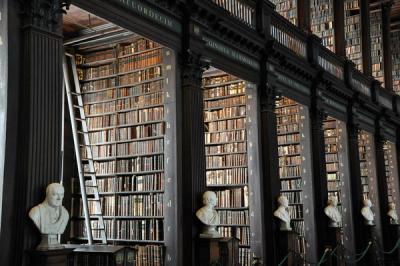
Employee Spotlight
Philipp Burckhardt recounts his journey from childhood computer fascinations, to building an e-learning platform at Carnegie Mellon University, and on to his current role at Socket.

Security News
Git dependencies in open source packages can introduce significant risks, including lack of version control, stability issues, dependency drift, and difficulty in auditing, making them potential targets for supply chain attacks.

Security News
Node.js has added experimental support for TypeScript, a move that highlights the growing importance of TypeScript in modern development.