
Research
Security News
Kill Switch Hidden in npm Packages Typosquatting Chalk and Chokidar
Socket researchers found several malicious npm packages typosquatting Chalk and Chokidar, targeting Node.js developers with kill switches and data theft.
@ax-design/reveal-highlight
Advanced tools
Web component that implement Reveal Highlight of Axiom Design System.
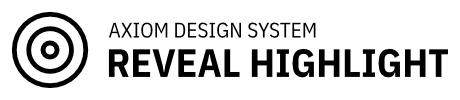
React component that implements Reveal Highlight of Axiom Design System.
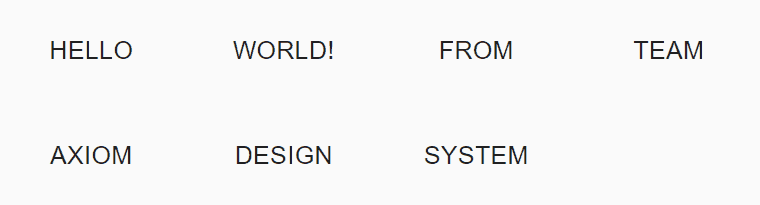
// with npm
npm install @ax-design/reveal-highlight
// with yarn
yarn add @ax-design/reveal-highlight
and import it:
//CommonJS
require('@ax-design/reveal-highlight').register();
//ESModule
import { register } from '@ax-design/reveal-highlight';
register();
To add a reveal effect on your web application, you need to wrap a ax-reveal component with ax-reveal-provider and ax-reveal-bound.
ax-reveal-provider will manage the global reveal style, and cache the rendered highlight bitmap for better performance (WIP).
ax-reveal-bound will manage the rendering behavior of ax-reveal components, while your mouse enters the boundary, the highlight components will get started to rendering, while your mouse leaves the boundary component, all highlight effect will disappear.
Here's an example:
<ax-reveal-provider>
<h1>Welcome to project Axiom!</h1>
<ax-reveal-bound>
<ax-reveal>
<button class="ax-reveal-button">Button 1</button>
</ax-reveal>
<ax-reveal>
<button class="ax-reveal-button">Button 2</button>
</ax-reveal>
</ax-reveal-bound>
<ax-reveal-provider>
reveal-highlight use custom properties to manage the style of highlights
Type: <color>
Default: rgb(0, 0, 0)
Description: The color of the reveal highlight, could RGB value or hex value.
Type: <boolean>
Default: true
Description: Control the behavior while pointer not in the reveal highlight element, if setted to false, nothing will be rendered; if setted to true, border will be rendered.
Type: <color>
Default: rgb(-1, -1, -1)
Description: The color of the hover light.
Magic Number: If the value equals to rgb(-1, -1, -1), the value of --reveal-color. It looks weired, but it is constrained by the CSS Typed OM specification.
Type: <number>
Default: 1
Description: Border width in px.
Type: 'miter' | 'round' | bevel
Default: miter
Description: The shape of border radius, the same as possible values of lineJoin, checkout this document.
Type: <length>
Default: 4px
Description: The radius of border radius, if --reveal-border-decoration-type is miter, nothing would happen.
Note: To control each corner, use --reveal-border-decoration-top-left-radius, --reveal-border-decoration-top-right-radius, --reveal-border-decoration-bottom-left-radius, --reveal-border-decoration-bottom-right-radius, if the value of these values are negative, --reveal-border-decoration-radius would be used.
Type: 'full' | 'half'
Default: 'full'
Description: If full provided, there'll be four sides of the element will have a light effect, if half provided, only the top and bottom side will have a light effect.
Hover light is the light effect shown up when you hover on the reveal element, it will fill the whole element.
Type: <boolean>
Default: true
Description: Enable the hover light or not.
Type: <color>
Default: rgb(-1, -1, -1)
Description: The color of the hover light.
Magic Number: If the value equals to rgb(-1, -1, -1), the value of --reveal-color.
Type: <number>
Default: 1.5
Description: Radius of the highlight gradient, please notice that this value is a number but not length.
Type: 'relative' | 'absolute'
Default: relative
Description: How the program calculating the radius of gradient, if relative provided, gradient radius will be:
r(border) = min(width, height) * fillRadiusr(fill) = max(width, height) * fillRadiusIf absolute provided, gradient will be:
r(border) = fillRadiusr(fill) = fillRadiusthe unit is pixel.
When you pressed on the reveal highlight element, a ripple will show up.
Type: <boolean>
Default: true
Description: Enable the pressed animation or not.
Type: <color>
Default: rgb(-1, -1, -1)
Description: The color of the hover light, could be rgb value or hex.
Magic Number: If the value equals to rgb(-1, -1, -1), the value of --reveal-color.
Type: 'cover' | 'constrained'
Default: cover
Description: The filling mode of pressed animation, when using cover, the radius of pressed animation would be max(width, height), when using constrained, it would be the radius of the hover light.
Type: <number>
Default: 2000
Description: The duration of the animation being played when the mouse is held down by the element.
Type: <number>
Default: 6
Description: The acceleration rate of the animation when the mouse is released.
FAQs
Web component that implement Reveal Highlight of Axiom Design System.
We found that @ax-design/reveal-highlight demonstrated a not healthy version release cadence and project activity because the last version was released a year ago. It has 3 open source maintainers collaborating on the project.
Did you know?

Socket for GitHub automatically highlights issues in each pull request and monitors the health of all your open source dependencies. Discover the contents of your packages and block harmful activity before you install or update your dependencies.

Research
Security News
Socket researchers found several malicious npm packages typosquatting Chalk and Chokidar, targeting Node.js developers with kill switches and data theft.

Security News
pnpm 10 blocks lifecycle scripts by default to improve security, addressing supply chain attack risks but sparking debate over compatibility and workflow changes.

Product
Socket now supports uv.lock files to ensure consistent, secure dependency resolution for Python projects and enhance supply chain security.