
API-Builder AWS-Lambda Flow-Node
If you would like to integrate AWS Lambda functions into your API-Builder flow use this flow node.
It allows you to easily call your Lambda-Functions and merge, transform or use the returned data in any way you want.
Watch this video to see the AWS-Lambda connector in action:
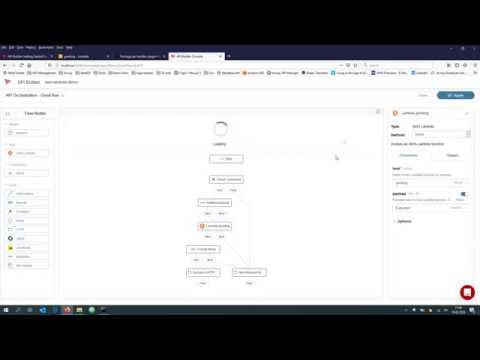
Configuration
After installation and restarting your API-Builder project you get the following new flow-node:

Before you can make use it in your flow you have to configure your AWS-Credentials allowed to invoke Lambda functions.
During installation a new config file has been automatically created which must be completed with your AWS Credentials. You can do that directly from within the API-Builder UI:

We recommend to setup your configuration in a environmentalized way keeping sensitive information away from the source-code repository.
Invoke Lambda functions
To invoke a Lambda function, just drag & drop the Flow-Node into your flow and set it up as described here.

Input parameters
| Param | Type | Required | Description |
|---|
| func | string | y | The name of the AWS-Lambda-Function to call. |
| payload | JSON or Object | n | Input information required by the Lambda-Function. Example: {"key1":"value1"} |
| asynchronous | boolean | n | If enabled the Lambda function is invoked asyncronously and no data is returned. Read more here: https://docs.aws.amazon.com/lambda/latest/dg/invocation-async.html. |
| logResult | boolean | n | If enabled, the Tail option is used when invoking the Lambda function and logged in the API Builder Console. |
Output
If the function wasn't invoked asynchronously you get back the data.Payload into attribute configured with next. By default: $.result. For example, having the following AWS-Lambda function:
exports.handler = async (event) => {
const response = {
statusCode: 200,
body: "Hello from " + event.key1 + " from AWS-Lambda!"
};
return response;
};
Using the payload: {"key1":"Chris"} the attribute $.result will contain the following: Howdy Hello from Chris from AWS-Lambda!.
In case of an error the attribute: $.error contains the error returned by AWS or by the Lambda-Fow-Node.
If the function is invoked asynchronously no data is returned. The attribute: $.result just contains the value: Accepted.
Compatibility
Tested with AWS Lambda Q1/2020
Requires API-Builder Independence or higher
Changelog
See Change-Log
Limitations/Caveats
Nothing known
Contributing
Please read Contributing.md for details on our code of conduct, and the process for submitting pull requests to us.
Team
 Axway Team
Axway Team

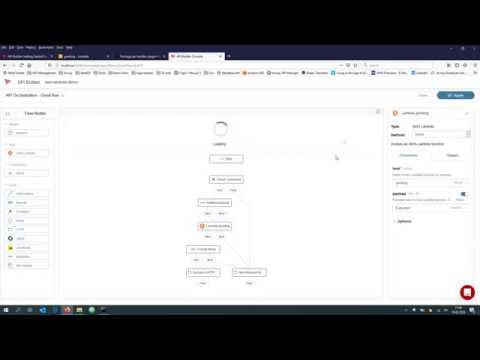



 Axway Team
Axway Team

