
Research
Security News
Quasar RAT Disguised as an npm Package for Detecting Vulnerabilities in Ethereum Smart Contracts
Socket researchers uncover a malicious npm package posing as a tool for detecting vulnerabilities in Etherium smart contracts.
@bachdgvn/vue-otp-input
Advanced tools
A fully customizable, one-time password input component for the web built with Vue 2.x.
A fully customizable, OTP(one-time password) input component built with Vue 2.x.
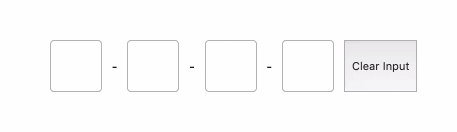
To install the latest stable version:
npm install --save @bachdgvn/vue-otp-input
Import to main.js:
import OtpInput from "@bachdgvn/vue-otp-input";
Vue.component("v-otp-input", OtpInput);
Code example:
<template>
<div style="display: flex; flex-direction: row;">
<v-otp-input
ref="otpInput"
input-classes="otp-input"
separator="-"
:num-inputs="4"
:should-auto-focus="true"
:is-input-num="true"
@on-change="handleOnChange"
@on-complete="handleOnComplete"
/>
<button @click="handleClearInput()">Clear Input</button>
</div>
</template>
<script>
export default {
name: 'App',
methods: {
handleOnComplete(value) {
console.log('OTP completed: ', value);
},
handleOnChange(value) {
console.log('OTP changed: ', value);
},
handleClearInput() {
this.$refs.otpInput.clearInput();
},
},
};
</script>
<style lang="less">
.otp-input {
width: 40px;
height: 40px;
padding: 5px;
margin: 0 10px;
font-size: 20px;
border-radius: 4px;
border: 1px solid rgba(0, 0, 0, 0.3);
text-align: center;
&.error {
border: 1px solid red !important;
}
}
.otp-input::-webkit-inner-spin-button,
.otp-input::-webkit-outer-spin-button {
-webkit-appearance: none;
margin: 0;
}
</style>
| Name | Type | Required | Default | Description |
|---|---|---|---|---|
| num-inputs | number | true | 4 | Number of OTP inputs to be rendered. |
| separator | component | false | Provide a custom separator between inputs by passing a component. For instance, <span>-</span> would add - between each input | |
| input-classes | className (string) | false | none | Style applied or class passed to each input. |
| input-type | string | false | "tel" | Input type. Optional value: "password", "number", "tel". |
| should-auto-focus | boolean | false | false | Auto focuses input on inital page load. |
| Name | Description |
|---|---|
| clearInput() | Use with $refs for clearing all otp inputs, see code example section. |
| Name | Description |
|---|---|
| on-change | Return OTP code was changing when we made a change in inputs. |
| on-complete | Return OTP code typed in inputs. |
FAQs
A fully customizable, one-time password input component for the web built with Vue 2.x.
The npm package @bachdgvn/vue-otp-input receives a total of 1,976 weekly downloads. As such, @bachdgvn/vue-otp-input popularity was classified as popular.
We found that @bachdgvn/vue-otp-input demonstrated a not healthy version release cadence and project activity because the last version was released a year ago. It has 1 open source maintainer collaborating on the project.
Did you know?

Socket for GitHub automatically highlights issues in each pull request and monitors the health of all your open source dependencies. Discover the contents of your packages and block harmful activity before you install or update your dependencies.

Research
Security News
Socket researchers uncover a malicious npm package posing as a tool for detecting vulnerabilities in Etherium smart contracts.

Security News
Research
A supply chain attack on Rspack's npm packages injected cryptomining malware, potentially impacting thousands of developers.

Research
Security News
Socket researchers discovered a malware campaign on npm delivering the Skuld infostealer via typosquatted packages, exposing sensitive data.