
Product
Introducing Webhook Events for Alert Changes
Add real-time Socket webhook events to your workflows to automatically receive software supply chain alert changes in real time.
@bdchauvette/react-blink
Advanced tools
<blink>for the 21st century
¯\_(ツ)_/¯
npm install @bdchauvette/react-blink
import React from "react";
import ReactDOM from "react-dom";
import { Blink } from "@bdchauvette/react-blink";
ReactDOM.render(<Blink>👁️ 👁️</Blink>, document.getElementById("root"));
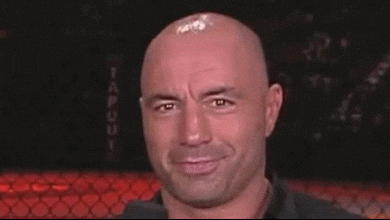
This component brings the terrible, horrible, no good, very bad
<blink> tag to React, allowing you to use latest and greatest
front end technology to build World Wide Web sites like it's 1999 :tada:
The blinking is powered by a CSS animation, so it's as BLAZING FAST :rocket: as it is annoying.
On a serious note, having blinking elements on the page is absolutely terrible UX, and you should never use this component.
However, if against all UX advice and reasonable design sensibilities you still decide to use this component, you should show your poor, pitiable users a modicum of respect, and allow them to disable the animation.
This library provides two methods of doing so.
The <Blink> stylesheet uses the prefer-reduced-motion media
query to automatically disable the animation for
users that have configured their device to prefer reduced motion.
To provide users control over the blinking animation, you can place a
<BlinkProvider> somewhere above all the <Blink> components in your tree,
and use the disabled prop to control whether the animation is used:
import React from "react";
import ReactDOM from "react-dom";
import { Blink, BlinkProvider } from "@bdchauvette/react-blink";
class App extends React.Component {
state = {
blinkingIsDisabled: false
};
toggleBlinking = () => {
this.setState(state => ({
blinkingIsDisabled: !state.blinkingIsDisabled
}));
};
render() {
return (
<BlinkProvider disabled={this.state.blinkingIsDisabled}>
<Blink>👁️ 👁️</Blink>
<button onClick={this.toggleBlinking}>
{this.state.blinkingIsDisabled ? "Enable" : "Disable"} Blinking
</button>
</BlinkProvider>
);
}
}
ReactDOM.render(<App />, document.getElementById("root"));
Don't use this.
Seriously.
:eyes:
FAQs
for the 21st century
We found that @bdchauvette/react-blink demonstrated a not healthy version release cadence and project activity because the last version was released a year ago. It has 1 open source maintainer collaborating on the project.
Did you know?

Socket for GitHub automatically highlights issues in each pull request and monitors the health of all your open source dependencies. Discover the contents of your packages and block harmful activity before you install or update your dependencies.

Product
Add real-time Socket webhook events to your workflows to automatically receive software supply chain alert changes in real time.

Security News
ENISA has become a CVE Program Root, giving the EU a central authority for coordinating vulnerability reporting, disclosure, and cross-border response.

Product
Socket now scans OpenVSX extensions, giving teams early detection of risky behaviors, hidden capabilities, and supply chain threats in developer tools.