
Security News
pnpm 10.0.0 Blocks Lifecycle Scripts by Default
pnpm 10 blocks lifecycle scripts by default to improve security, addressing supply chain attack risks but sparking debate over compatibility and workflow changes.
@browser-network/network
Advanced tools
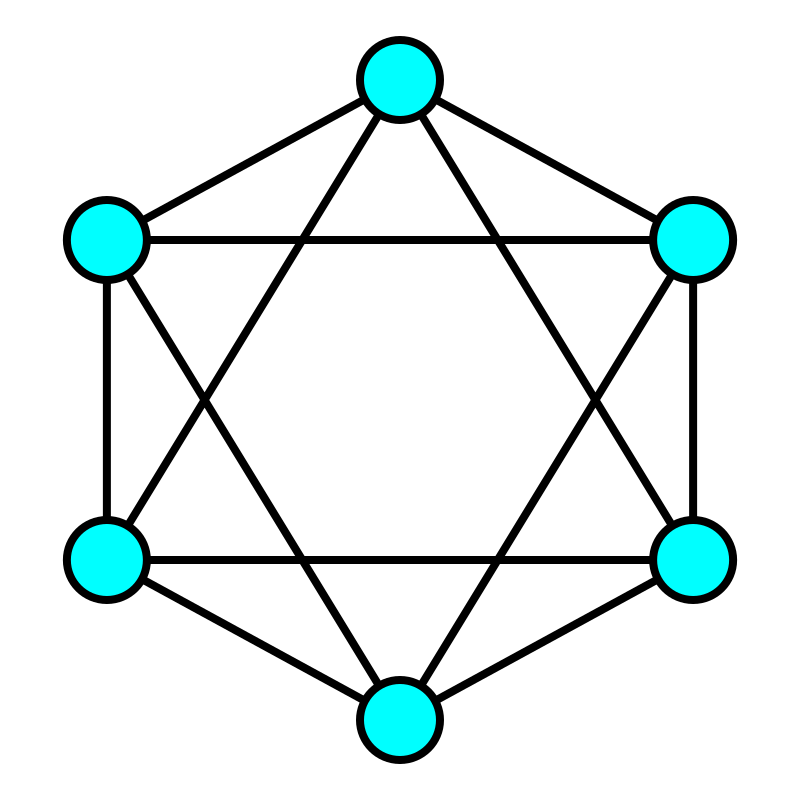
A WebRTC based direct peer to peer network between WebRTC enabled clients.
The Network is a peer to peer, decentralized, browser based network. It uses WebRTC to connect directly from browser to browser. Every browser window connects to many others, creating a robust network through which messages can be sent.
The goal of this project is to enable easy to use, truly serverless app development.
The Network can be installed via npm or cdn and dropped into any web app and the app will become an interconnected network of all the users who currently have the app open.
A million and one things can be done with such a network. The original impetus for writing this was to create a decentralized database of sorts to enable truly serverless real time state updates on the web. This could be used for something like a social network to great effect. It'd mean no intermediary between users and their data. Each user does some of the work of saving states and communicating on the network. The incentive to run the code is to use the app.
Really anything that requires real time capabilities will work with this. What immediately comes to mind:
Self Healing - when a connection breaks, a node on the network establishes a new connection with another node. The network internally gossips WebRTC handshake information to (re)establish connections with disconnected nodes.
The only external reliance is on a lightweight http only switching service which has a small resource footprint. Note it does not rely on websockets, just regular http requests.
This software can be run in both browsers and in node.js. That means you can have a permanent network node set up somewhere headless in a node.js process if you want.
This software defines a set of message protocols that can be used with any other webRTC enabled hardware. This means one network is not limited to having browsers and node.js instances only - phones implement webRTC in browsers, and webRTC is enabled natively for both Android and iOS.
If you do want full uptime and a similar user experience to an app with a server,
you can just leave a browser window of your app open. Another way of saying this,
is the only programming you have to do to have a real server is opening up a
browser window :P Note that if you wish to do slightly more programming, you can
also run a node.js node with the same networkId, and it will act as a headless
browser window, fulfilling all the same functionality as a browser window would.
Cryptographic security - Network uses eccrypto to ensure veracity of messages.
It's cryptographically difficult to spoof or modify a message that's not your own.
When you first open the webpage, the app does need some way to find at least one node on the network. So we have a switching service.
Once we connect to another node that's in a network (by we here, I mean a node, if the reader will allow), then we'll start to hear messages from our "neighbor" nodes, which is to say, those in the network we're directly connected to. The messages may originally come from those neighbors or they may not. Each message has a ttl (time to live). If we receive a message with a ttl > 1, we decrement it and pass it along on to our neighbors. In this way, the whole network can receive messages even though not every node is connected to each other.
Some of the messages we'll be hearing will be open connection information (rtc "offer" SDP info). If one of those is for someone we're not yet connected to, we'll generate a response (rtc "answer" SDP info based on the original offer), and send that response back out into the network to the node that originally sent it. If they receive it, a direct connection will be established. It's by this means that the network is self healing.
There are various schemes in place for efficiency.
config.maxConnections).The switching service can facilitate a connection between any two nodes that are not already connected. So if you're a node who isn't yet connected to the network, you'll ping the switching service and find and connect to one node who's already in the network. Then immediately you'll start receiving connection information from other nodes in the network and you'll rapidly bolster your connectivity.
The switching service has negligable processing and memory footprints. It operates only in memory, it doesn't need a database or write to disk in any way. The switching service will be exchanging small JSON data with various nodes in the network so it will use some small bandwidth. But it's important to note that this is not anything like a cryptocurrency miner, the resource usage of the switching service is meant to be as small as possible.
One service can handle multiple apps so you will probably not have to run one. However if you do want to run a switching service, a node.js implementation is available here.
npm install @browser-network/network
or
<script src="//unpkg.com/@browser-network/network/umd/network.min.js"></script>
This is about the simplest app I could come up with - it lets you send and see messages in the browser console.
<!doctype html>
<html lang="en">
<body>
<script src="//unpkg.com/@browser-network/network/umd/network.min.js"></script>
<script src="//unpkg.com/@browser-network/crypto/umd/crypto.min.js"></script>
<script>
const network = window.network = new Network.Network({
switchAddress: 'http://localhost:5678', // default address of switchboard
secret: Bnc.generateSecret(),
networkId: 'test-network'
})
network.on('message', console.log)
let counter = 0
setInterval(() => {
counter += 1
network.broadcast({
type: 'amazing-hello-message',
data: 'This is message number ' + counter,
appId: 'my-cool-app-id'
})
}, 1000)
</script>
</body>
</html>
Copy and paste that html into some html file of your choosing on your machine. Then in one terminal:
npx @browser-network/switchboard
And in another, host your html file. I've always found this to be easiest:
python -m SimpleHTTPServer
Now navigate to localhost:8000 or whatever port you're hosting it on, with
a few browser windows, and you'll soon start to see messages being passed back
and forth.
First up, instantiate a Network.
import Network from '@browser-network/network'
const network = new Network({
switchAddress: 'http://localhost:5678', // default address of switchboard
address: globalThis.crypto.randomUUID(), // arbitrary string
networkId: '<something unique but the same b/t all your nodes>',
config:{
offerBroadcastInterval: 1000 * 5,
switchboardRequestInterval: 1000 * 5,
garbageCollectInterval: 1000 * 5,
respectSwitchboardVolunteerMessages: true,
maxMessageRateBeforeRude: 100,
maxConnections: 10
}
})
See the network config type for more info on the config object.
Network is essentially a message event emitter, so listening for messages will be your main interaction with the network.
network.on('message', ({ appId, message }) => {
// You'll usually want to ensure the message is for your app. It's
// just a way to namespace your messages amongst the sea of other
// messages on the network.
if (appId !== myAppId) return
// message is of type Message
switch (message.type) {
case 'my-message': {
...
}
}
})
See more about the Message type
Aside from listening to messages, you'll of course also want to send messages:
network.broadcast({
type: '<whatever type>',
appId: '<your hard coded app id>',
data: { anything: 'here' },
})
The network will fill in all properties from Message that were not passed in aside
from what's above, which is required.
Network also exposes a way to see all of the connections currently established:
network.connections() // -> Connection[]
See more about the Connection type
Network also gives you the means to add ip addresses to a "rude list". If someone
makes it onto your rude list, you don't connect with them any more. Currently a machine
will automatically be included in the rude list if it sends more messages than
config.maxMessageRateBeforeRude in any given second.
network.addToRudeList('<ip address>')
network.isRude('<ip address>') // -> boolean
If you're building with this project for the browser, the best way to build your project, (and how this project builds its CDN exports), is with Browserify.
See the package.json for how this project builds for CDN vs ESM library style.
TODO
FAQs
A WebRTC based direct peer to peer network in the browser.
The npm package @browser-network/network receives a total of 3 weekly downloads. As such, @browser-network/network popularity was classified as not popular.
We found that @browser-network/network demonstrated a not healthy version release cadence and project activity because the last version was released a year ago. It has 1 open source maintainer collaborating on the project.
Did you know?

Socket for GitHub automatically highlights issues in each pull request and monitors the health of all your open source dependencies. Discover the contents of your packages and block harmful activity before you install or update your dependencies.

Security News
pnpm 10 blocks lifecycle scripts by default to improve security, addressing supply chain attack risks but sparking debate over compatibility and workflow changes.

Product
Socket now supports uv.lock files to ensure consistent, secure dependency resolution for Python projects and enhance supply chain security.

Research
Security News
Socket researchers have discovered multiple malicious npm packages targeting Solana private keys, abusing Gmail to exfiltrate the data and drain Solana wallets.