
Security News
Supply Chain Attack Detected in Solana's web3.js Library
A supply chain attack has been detected in versions 1.95.6 and 1.95.7 of the popular @solana/web3.js library.
@bruit/component
Advanced tools
bruit.io is a Web Component built with Stencil.js
Available on all frameworks that support Web Components such as
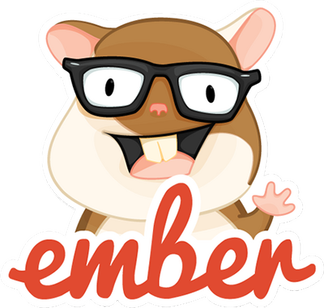

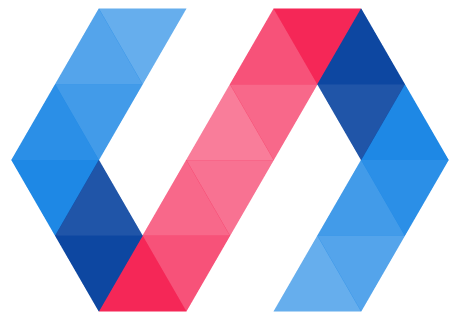

![]()


![]()
bruit.io is a tool to get your users feedbacks, designed to be as simple to use as possible, following the Web Components standards. Users' feedbacks are sent directly to your favorite project management tools 🎉 .
bruit.io is built around an open source Web Component and a backend reciving the users feedback.
And we do no data retention at all about those feedbacks 👏
By default, bruit.io component posts feedbacks to bruit.io api. If you wish, It can be connected with your own.
The free bruit.io api allows to pass feedbacks on to tools such as
![]()


![]()
![]()
![]()
Installation
Usage
Configuration
BrtConfig
BrtCoreConfig
BrtField
BrtLabels
BrtColors
BrtLogCacheLength
Add data in feedbacks
Handle errors
Send a feedback without modal
Frameworks integration
Contributing
Known issues
Having troubles?
bruit.io can be installed either with a command line
npm install @bruit/component --save
Or by directly modifying your index.html file
<script src="https://unpkg.com/@bruit/component/dist/bruit.js"></script>
Simply add this tag wherever you want in your project:
<bruit-io> ... optional element to click ... </bruit-io>
These properties are available on the component:
Integration code examples are available for these platforms:
bruit-ioWeb Component has aconfigattribute, which takes a value of BrtConfig type.
defineBruitElementsfunction which takes a configuration of BrtCoreConfig type.
Describes the options for the bruit-io component
interface BrtConfig {
apiKey?: string;
form: Array<BrtField>;
labels?: BrtLabels;
colors?: BrtColors;
closeModalOnSubmit?: boolean;
apiUrl?: string;
}
| Attribute | Type | Description | Mandatory | Default value |
|---|---|---|---|---|
| apiKey | string | your personal api key (create an api key) | no | - |
| form | array<BrtField> | inputs list for the generated form | yes | - |
| labels | BrtLabels | describes the labels of the modal (title / button / ...) | no | see |
| colors | BrtColors | Allows to pick your colors in the modal theming | no | see |
| closeModalOnSubmit | boolean | true to have modal closed automatically on submit (feedback is sent in background) | no | false |
| apiUrl | string | Allows to use some third party backend for feedback processing | no | see |
Typescript import :
import { BrtConfig } from '@bruit/component';
Describes the options for the bruit core
interface BrtCoreConfig {
logCacheLength?: BrtLogCacheLength;
}
| Attribute | Type | Description | Mandatory | Default value |
|---|---|---|---|---|
| logCacheLength | BrtLogCacheLength | Used to filter the logs to send by their level (debug, warn, error, etc) | no | see |
Typescript import :
import { BrtCoreConfig } from '@bruit/component';
Describes both the fields displayed in the popup form and the users' answers.
interface BrtField {
id?: string;
label: string;
type: BrtFieldType;
required?: boolean;
value?: any;
max?: number;
}
| Attribute | Type | Description | Mandatory |
|---|---|---|---|
| id | string | Unique identifier for the field | no |
| label | string | Placeholder / label for the field | yes |
| type | BrtFieldType | The input type of the field | yes |
| required | boolean | true to make the field required to send the feedback | no |
| value | any | The value typed by the user | no |
| max | number | max number for rating type | no |
BrtConfig.form must contain one BrtField with id="agreement" and type="checkbox", used to check whether personal data should be sent with the feedback.
There are special values for the id attribute:
agreement: sets the field to use to check whether user agrees to send his personal datatitle: sets the field used to display the title of feedbackTypescript import:
import { BrtField } from '@bruit/component';
Used to describe the texts displayed in the modal.
interface BrtLabels {
title?: string;
introduction?: string;
button?: string;
}
| Attribute | Description | Default value |
|---|---|---|
| title | Defines the title of the modal | bruit.io |
| introduction | Defines the description text | send a feedback |
| button | Defines the text of the submit button | send |
Typescript import:
import { BrtLabels } from '@bruit/component';
If you feel like an artist 🎨 , you may use BrtColors to change the theme of the modal.
This gives the possiblity to change the header, body, background, errors and focus colors.
Only hexadecimal values are allowed here.
interface BrtColors {
header?: string;
body?: string;
background?: string;
errors?: string;
focus?: string;
}
| Attribute | Description | Default value |
|---|---|---|
| header | the modal's header color | #2D8297 |
| body | the color for the background of the modal | #eee |
| background | the color used to dim what's behind the modal | #444444ee |
| errors | the text color to use for errors | #c31313 |
| focus | the color to use on focused field | #1f5a6 |
Typescript import:
import { BrtColors } from '@bruit/component';
By default, all log levels (log, warn, errors, ...) are sent in the feedback. BrtLogCacheLength allows to disable specific ones.
To disable a type, just set the related type to 0 in the logCacheLength section of core configuration:
{
"logCacheLength": {
"log": 0,
...
}
}
interface BrtLogCacheLength {
log?: number;
debug?: number;
info?: number;
warn?: number;
error?: number;
network?: number;
click?: number;
url?: number;
}
bruit.io adds special types of logs:
network type is for your fetch and xmlHttpRequest calls.click type is for mouse click event.url type logs all url changingTypescript import:
import { BrtLogCacheLength } from '@bruit/component';
By default, bruit.io component posts a feedback to bruit.io API (https://api.bruit.io/feedback).
If you wish, it can be connected with your own API.
To do it, you must provide a API endpoint, to be passed to BrtConfig as apiUrl.
bruit.io component posts a BrtFeedback to your API endpoint.
interface BrtFeedback {
apiKey?: string;
canvas?: string;
url?: string;
cookies?: BrtCookies;
navigator?: BrtNavigatorInfo;
display?: BrtScreenInfo;
logs?: Array<BrtLog>;
data: Array<BrtData>;
}
Typescript import:
import { BrtFeedback } from '@bruit/types';
It is possible to automatically had technical data in the feedback, for example the version number of your application, the identifier of the user sending the feedback, etc.
This is done by using either the data or dataFn property on the component.
data property is used to send an array of objects to add to the feedback to the component.
The property takes a BrtData array as a value.
dataFn property takes a function as a value. The function should return either an array of BrtData or a promise of an array of BrtData.
Used to pass additional data to the feedback (ie the application version number)
interface BrtData {
label: string;
type?: string;
value: any;
id?: string;
}
| Attribute | Type | Description | Mandatory |
|---|---|---|---|
| label | string | a label for the data | yes |
| type | string | the type of the data | no |
| value | any | the value to send | yes |
| id | string | an identifier for the data | no |
Typescript import:
import { BrtData } from '@bruit/component';
bruit-io emits onError events when an error occurs.
An error is of type BrtError, composed by a code and a text.
Format of the errors which may be sent by the component.
interface BrtError {
code: number;
text: string;
}
Typescript import:
import { BrtError } from '@bruit/component';
You may want to skip bruit-io default modal, for example :
To programatically send a feedback, use Bruit's send core function:
import :
import { Bruit } from '@bruit/component/dist/core';
usage :
Bruit.send('myApiKey', true, myData, myDataFunction)
.then(() => console.log('success'))
.catch(error => console.error(error));
OR
var Bruit = document.querySelector('bruit-core');
usage :
Bruit.sendFeedback('myApiKey', true, myData, myDataFunction)
.then(() => console.log('success'))
.catch(error => console.error(error));
send (or sendFeedback) function take 4 parameters :
| Parameter | Type | Description | Mandatory |
|---|---|---|---|
| apiKey | string | your api key | yes |
| agreement | boolean | set to true to send user personal data (device, sreenshot, logs, ...) | no |
| data | Array<BrtData> | an array of additional data to show in feedback | no |
| dataFn | Promise<Array<BrtData>> | a Promise or a simple function returning an array of additional data to show in feedback | no |
Integrating bruit-io component to a project without a JavaScript framework is straight forward. If you're using a simple HTML page, you can add bruit.io component via a script tag.
<!DOCTYPE html>
<html lang="en">
<head>
<script src="https://unpkg.com/@bruit/component/dist/bruit.js"></script>
</head>
<body>
<bruit-io></bruit-io>
<script>
var bruitCmp = document.querySelector('bruit-io');
bruitCmp.addEventListener('onReady', function () {
bruitCmp.start();
});
bruitCmp.config = {
apiKey: 'xxxxxxxxxxxxxxxxx',
form: [...]
};
</script>
</body>
</html>
Using bruit-io component within an Angular project is a two-step process. You need to:
CUSTOM_ELEMENTS_SCHEMA in the modules that use the componentsdefineBruitElements() from main.ts (or some other appropriate place)Including the CUSTOM_ELEMENTS_SCHEMA in the module allows the use of Web Components in the HTML files. Here is an example of adding it to AppModule:
import { BrowserModule } from '@angular/platform-browser';
import { CUSTOM_ELEMENTS_SCHEMA, NgModule } from '@angular/core';
import { AppComponent } from './app.component';
@NgModule({
declarations: [AppComponent],
imports: [BrowserModule],
bootstrap: [AppComponent],
schemas: [CUSTOM_ELEMENTS_SCHEMA]
})
export class AppModule {}
The CUSTOM_ELEMENTS_SCHEMA needs to be included in any module that uses bruit.io.
bruit.io component includes a function used to load itself in the application window object. That function is called defineBruitElements() and needs to be executed once during the bootstrapping of your application. One convenient place to add it is in the main.ts file as follows:
import { enableProdMode } from '@angular/core';
import { platformBrowserDynamic } from '@angular/platform-browser-dynamic';
import { AppModule } from './app/app.module';
import { environment } from './environments/environment';
import { defineBruitElements } from '@bruit/component/dist/init';
if (environment.production) {
enableProdMode();
}
platformBrowserDynamic()
.bootstrapModule(AppModule)
.catch(err => console.log(err));
defineBruitElements();
<bruit-io
[config]="bruitConfig"
[data]="bruitData"
[dataFn]="bruitDataPromise()"
(onError)="handleBruitError($event)"
></bruit-io>
public bruitConfig: BrtConfig = {
apiKey:"xxxxxxxxxxx",
form:[...]
};
public bruitData: Array<BrtData> = [
{
label:"version",
value: environment.version
}
];
constructor(private api : ApiService){}
bruitDataPromise(): Promise<Array<BrtData>>{
return this.api.getUser().then( user =>
[
{
label: "user id",
value: user.id
},
{
label: "user email",
value: user.email
}
]
);
}
handleBruitError(error: BrtError){
...
}
With an application built using React CLI (namely create-react-app), the easiest way is to include the bruit-io component by calling the defineBruitElements() method in the index.js file.
import React from 'react';
import ReactDOM from 'react-dom';
import './index.css';
import App from './App';
import registerServiceWorker from './registerServiceWorker';
import { defineBruitElements } from '@bruit/component/dist/init';
ReactDOM.render(<App />, document.getElementById('root'));
registerServiceWorker();
defineBruitElements();
In order to use the bruit-io Web Component inside of a Vue application, it should be modified to define the custom elements and to inform the Vue compiler which elements to ignore during compilation. This can all be done within the main.js file as follows:
import Vue from 'vue';
import App from './App.vue';
import { defineBruitElements } from '@bruit/component/dist/init';
Vue.config.productionTip = false;
Vue.config.ignoredElements = [/bruit-\w*/];
defineBruitElements();
new Vue({
render: h => h(App)
}).$mount('#app');
Bruit.io web component is 100% free and open source. Contributing to bruit.io may involve writing TypeScript, TSX, Stencil, SCSS or Markdown depending on the component you are working on. We are looking for help in any of these areas!
FAQs
send your feedbacks with bruit.io
The npm package @bruit/component receives a total of 217 weekly downloads. As such, @bruit/component popularity was classified as not popular.
We found that @bruit/component demonstrated a not healthy version release cadence and project activity because the last version was released a year ago. It has 3 open source maintainers collaborating on the project.
Did you know?

Socket for GitHub automatically highlights issues in each pull request and monitors the health of all your open source dependencies. Discover the contents of your packages and block harmful activity before you install or update your dependencies.

Security News
A supply chain attack has been detected in versions 1.95.6 and 1.95.7 of the popular @solana/web3.js library.

Research
Security News
A malicious npm package targets Solana developers, rerouting funds in 2% of transactions to a hardcoded address.

Security News
Research
Socket researchers have discovered malicious npm packages targeting crypto developers, stealing credentials and wallet data using spyware delivered through typosquats of popular cryptographic libraries.