
Security News
Maven Central Adds Sigstore Signature Validation
Maven Central now validates Sigstore signatures, making it easier for developers to verify the provenance of Java packages.
@builder.io/angular
Advanced tools
Install
npm install @builder.io/angular
Add the module
import { BuilderModule } from '@builder.io/angular';
@NgModule({
...
imports: [ BuilderModule.forRoot('YOUR_API_KEY') ],
...
})
export class MyAppModule { }
And then add the component wherever you like, and you are done!
<!-- The model input can be any model of yours -->
<builder-component model="page" (load)="contentLoaded($event)" (error)="contentError($event)">
<!-- Default content inside the tag shows while the builder content is fetching -->
<div class="spinner"></div>
</builder-component>
Simply replace your 404 component with something like the below to allow creating new pages in Builder easily
<!-- The model input can be any model of yours -->
<builder-component
*ngIf="!noBuilderPageForUrl"
model="page"
(load)="noBuilderPageForUrl = $event ? false : true"
(error)="noBuilderPageForUrl = true"
>
<!-- Default content inside the tag shows while the builder content is fetching -->
<div class="spinner"></div>
</builder-component>
<my-404-component *ngIf="noBuilderPageForUrl"> </my-404-component>
You can drag and drop to add your angular components in the Builder editor with a simple tag like below:
import { BuilderBlock } from '@builder.io/angular';
import { Component, Input } from '@angular/core';
@BuilderBlock({
tag: 'custom-thing',
name: 'Custom thing',
inputs: [
{
name: 'name',
type: 'string',
},
],
})
@Component({
selector: 'custom-thing',
template: 'Hello: {{name}}',
})
export class CustomThing {
@Input()
name = '';
}
See here for full detail on input types available.
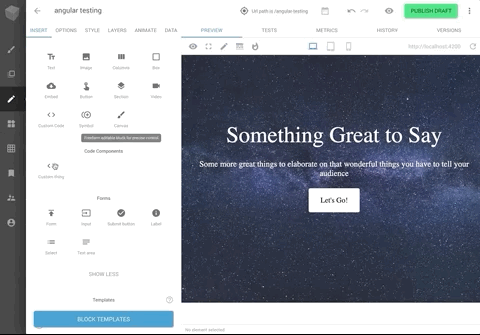
Use the data input for the Builder component tag to pass down data and actions to be used in the Builder editor.
See this guide for usage of your data and actions in the editor UI in Builder.
@Component({
selector: 'my-page',
template: '<builder-component name="page" [data]="data"></builder-component>',
})
export class MyPage {
data = {
someStateProperty: 'foo',
someMethod: () => /* do something */,
myService: this.myService
}
constructor(public myService: MyService) {
}
}
FAQs
Use the Builder Angular SDK to use Angular with Builder. You can get started by heading over to Builder's official documentation or digging right into the code in this directory. The official documentation provides more explicit instructions, while this R
The npm package @builder.io/angular receives a total of 1,227 weekly downloads. As such, @builder.io/angular popularity was classified as popular.
We found that @builder.io/angular demonstrated a healthy version release cadence and project activity because the last version was released less than a year ago. It has 0 open source maintainers collaborating on the project.
Did you know?

Socket for GitHub automatically highlights issues in each pull request and monitors the health of all your open source dependencies. Discover the contents of your packages and block harmful activity before you install or update your dependencies.

Security News
Maven Central now validates Sigstore signatures, making it easier for developers to verify the provenance of Java packages.

Security News
CISOs are racing to adopt AI for cybersecurity, but hurdles in budgets and governance may leave some falling behind in the fight against cyber threats.

Research
Security News
Socket researchers uncovered a backdoored typosquat of BoltDB in the Go ecosystem, exploiting Go Module Proxy caching to persist undetected for years.