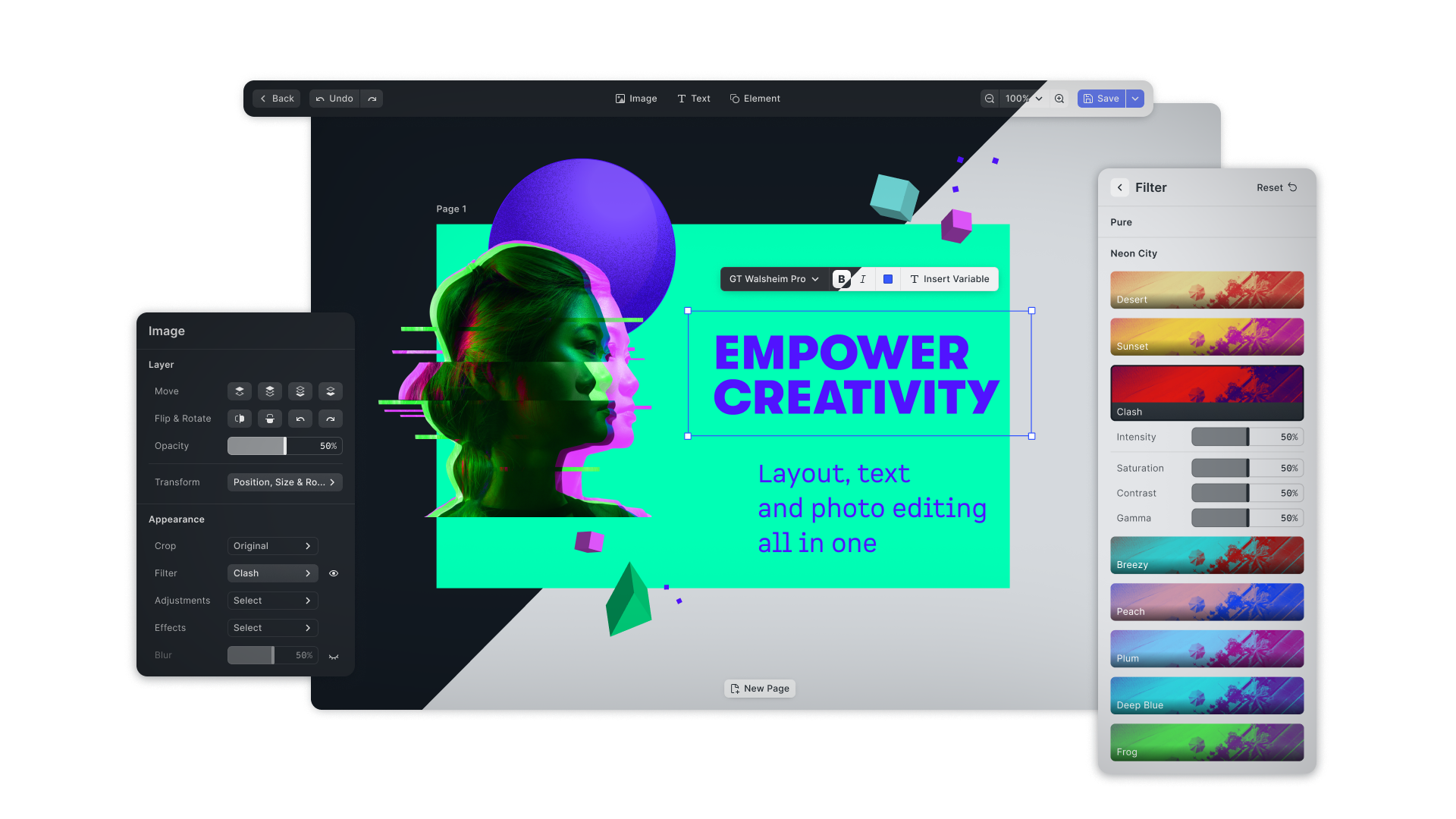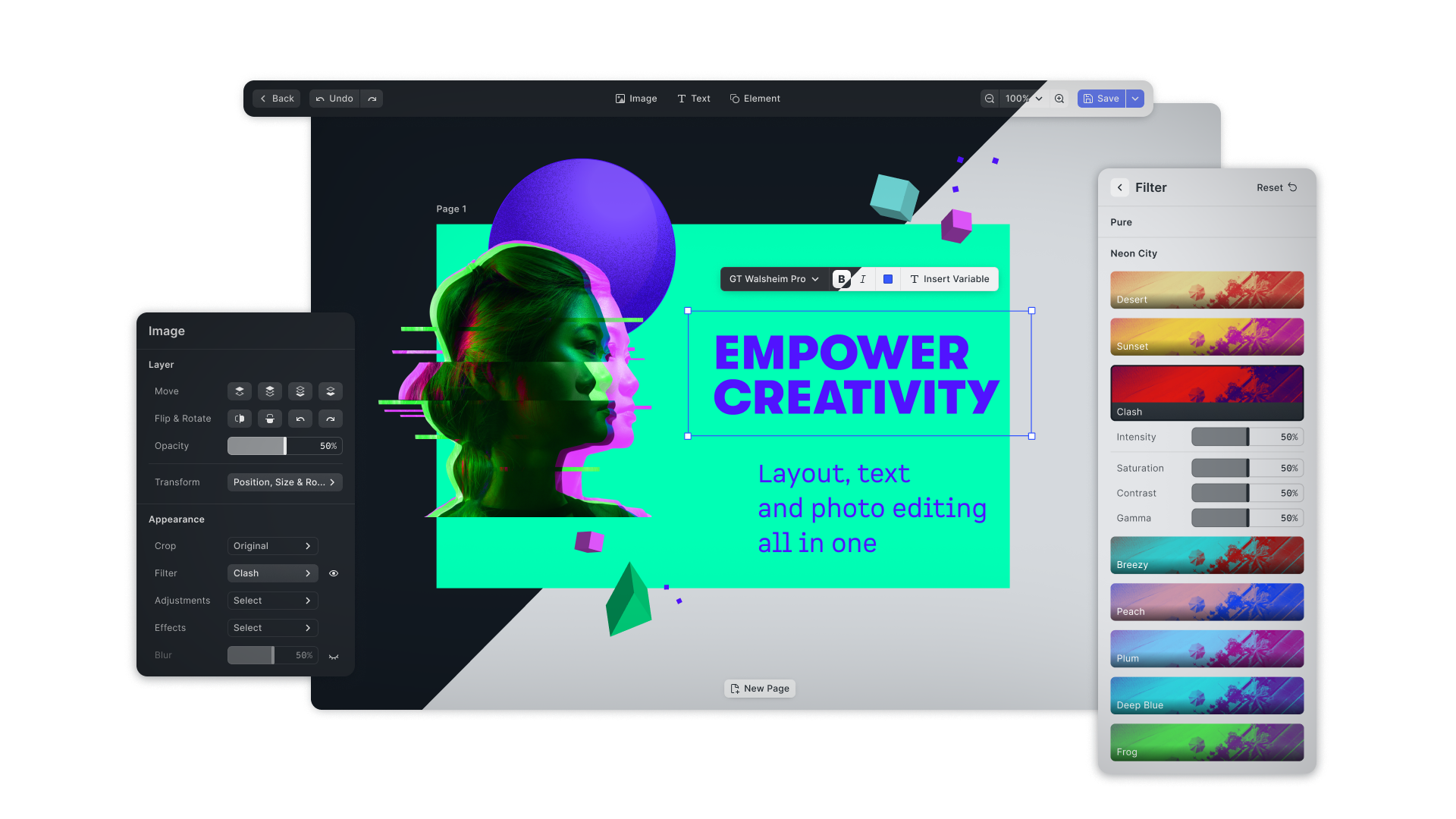
CreativeEditor SDK
The CreativeEditor SDK (CE.SDK) for Web is a fully customizable, simple-to-use design editor.
Seamlessly integrate it into any Web app with just a few lines of code. The editor combines the best of layout, typography and photo editing. CE.SDK also facilitates both template creation and adaption workflows, also featuring constraints and text placeholders for database automations.
Visit our website for more tutorials on how to integrate and customize the editor for your specific use-case.
Usage
1. Install CreativeEditor SDK
Install the SDK with npm
npm install --save @cesdk/cesdk-js
or with yarn
yarn add @cesdk/cesdk-js
2. Create an empty Container
We need to add an empty <div> with an id or class as container for the SDK.
<div id="cesdk_container" style="width: 100vw; height: 100vh"></div>
In this example, we set the inline style to create a <div> element that fills the whole browser window.
3. Instantiate SDK
The last step involves the configuration and instantiation of the SDK.
import CreativeEditorSDK from '@cesdk/cesdk-js'
CreativeEditorSDK
.init('#cesdk_container')
.then((instance) => {
});
Documentation
The full documentation of CreativeEditor SDK can be found at
https://img.ly/docs/cesdk/.
License
The CreativeEditor SDK is a commercial product. To use it as such and get access to its white label version - without the watermark in the export - you need to unlock the SDK with a license file. You can purchase a license at https://img.ly/pricing.