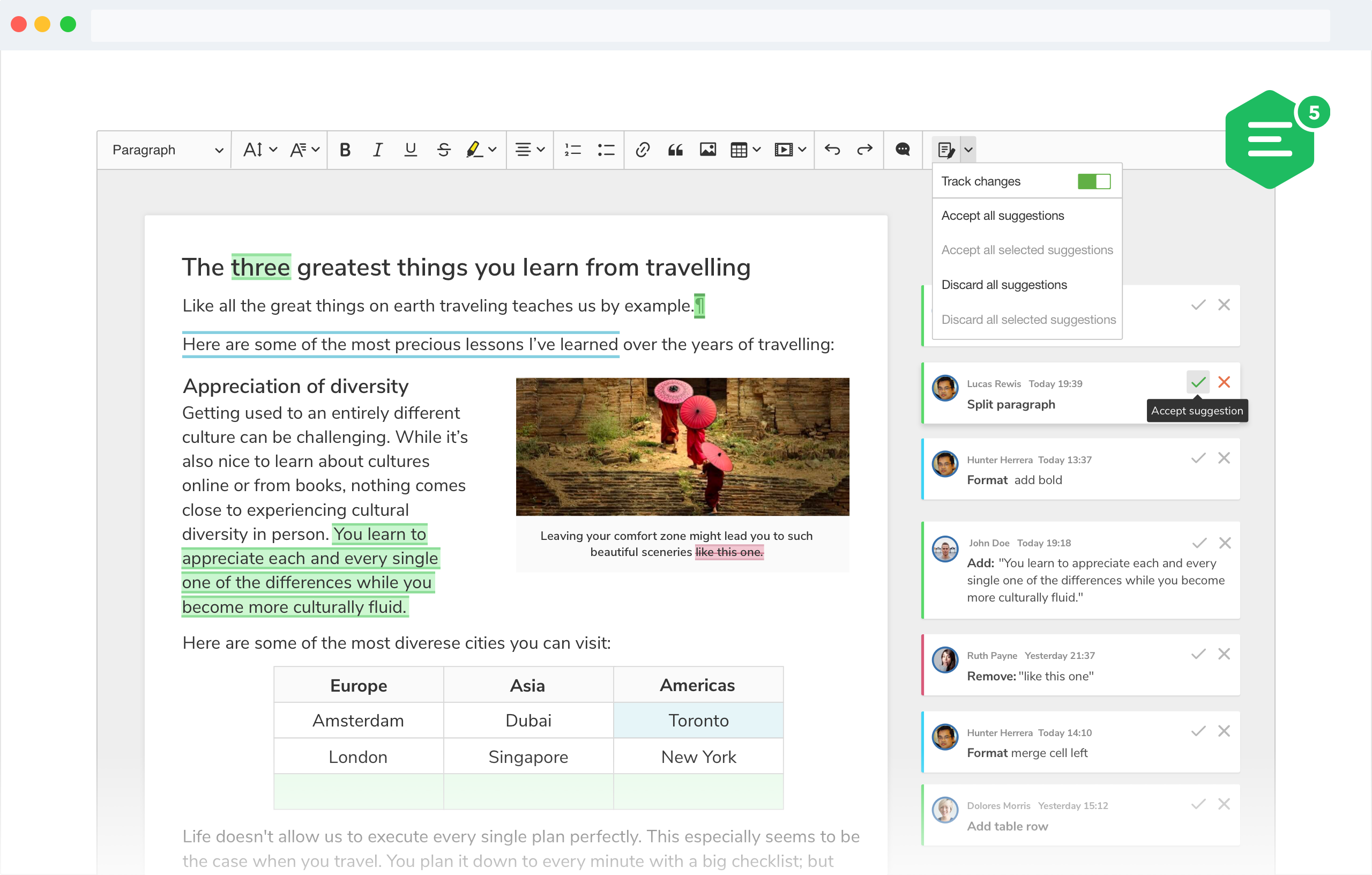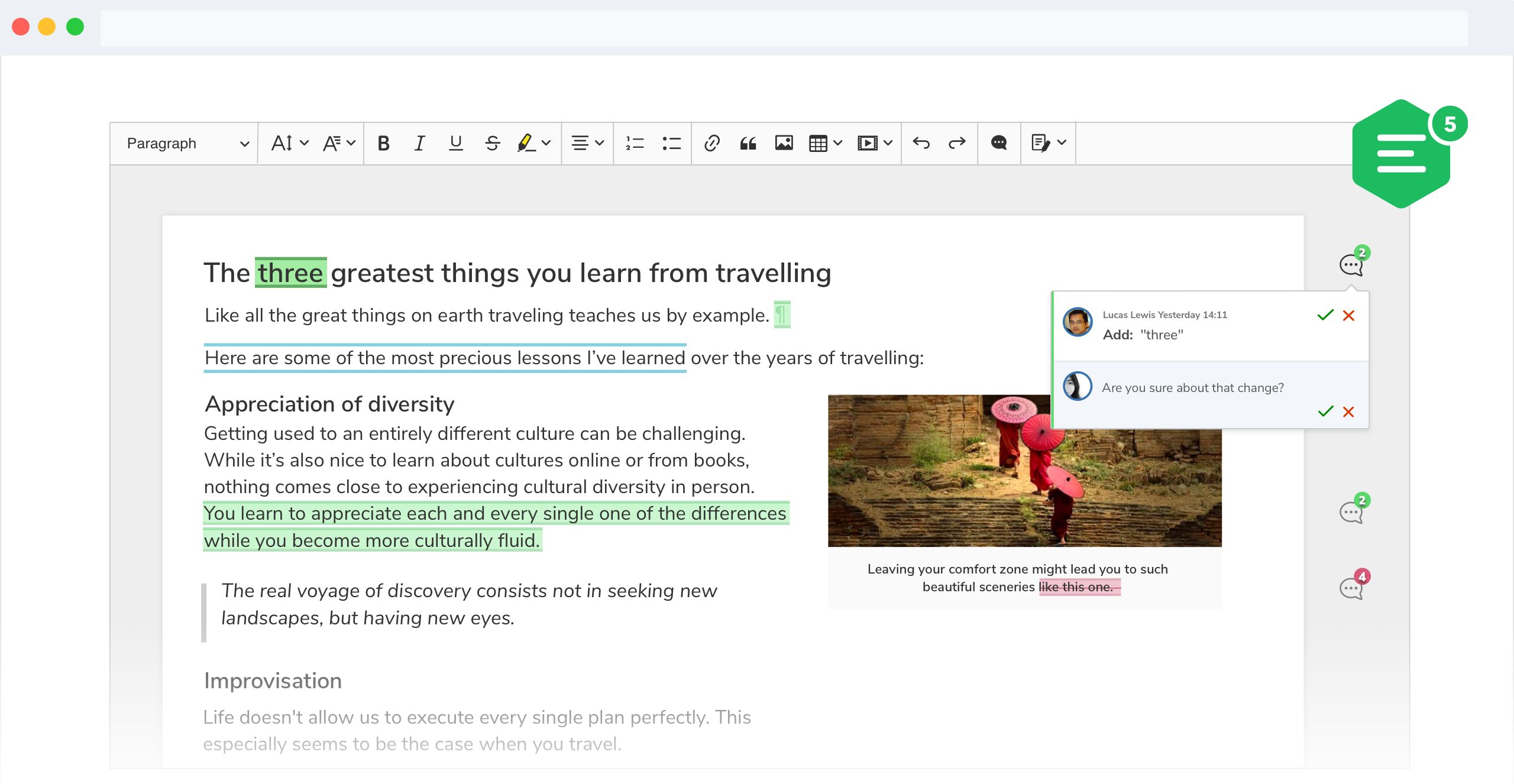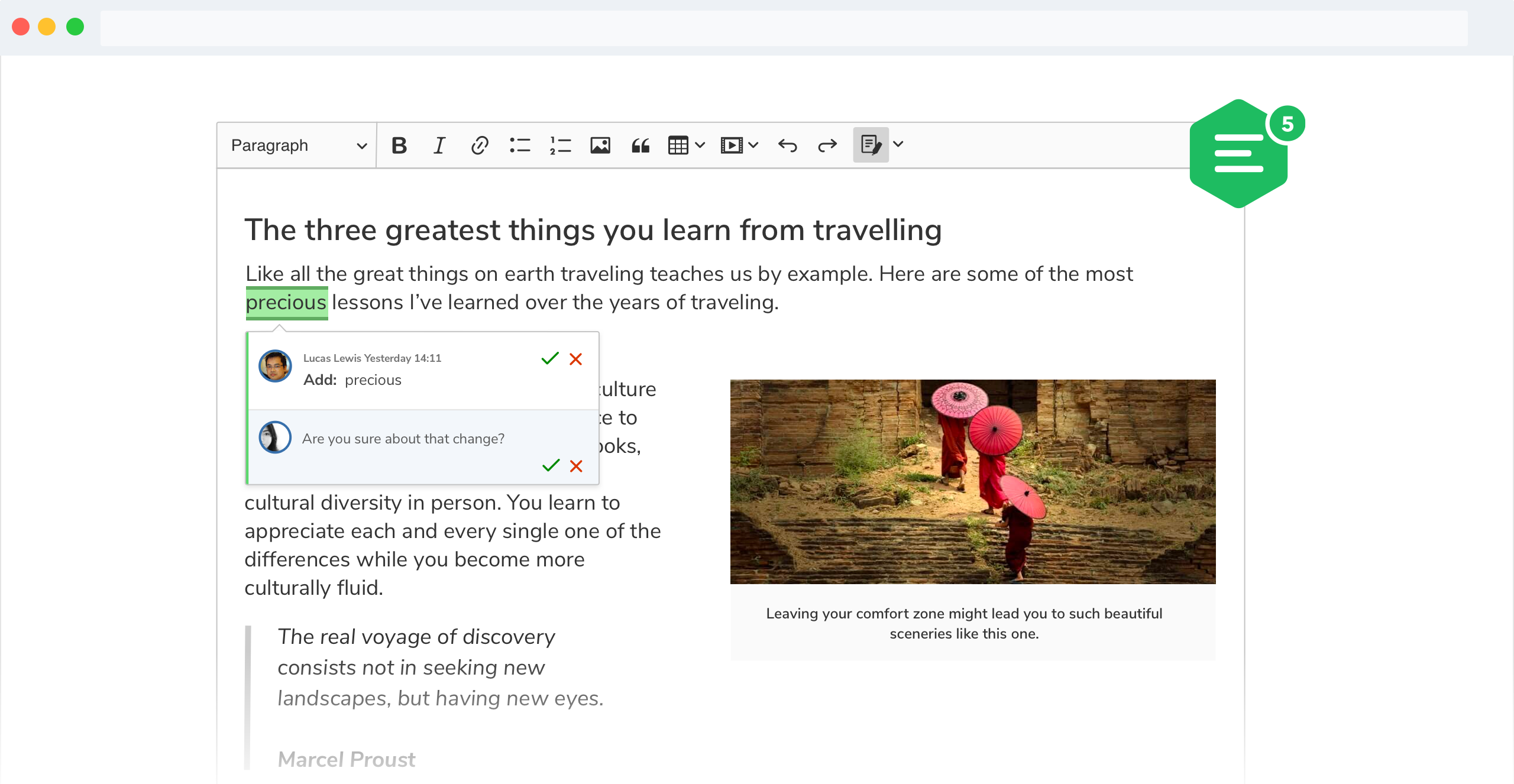CKEditor 5 track changes
CKEditor 5 track changes is a collaboration feature that makes it possible to track every change done by the user, mark the changes in the WYSIWYG editor content and show as suggestions.
The user is able to track all basic actions available in the rich-text editor, including:
- Typing, deleting, splitting, merging blocks,
- Inline formatting (bold, italic, etc.),
- Inserting images,
- Block formatting (lists, headers, block quotes, etc.),
- Table manipulations (inserting or removing rows and columns, splitting or merging cells, etc.).
They can also approve or reject individual changes, all selected changes or all changes together.
CKEditor 5 will automatically merge adjacent suggestions done by the same user and ensure that the users are not able to overwrite suggestions created by others as long as they have no full editing permissions.
It is also possible to comment on suggested changes.
Suggestions can be displayed in three modes:
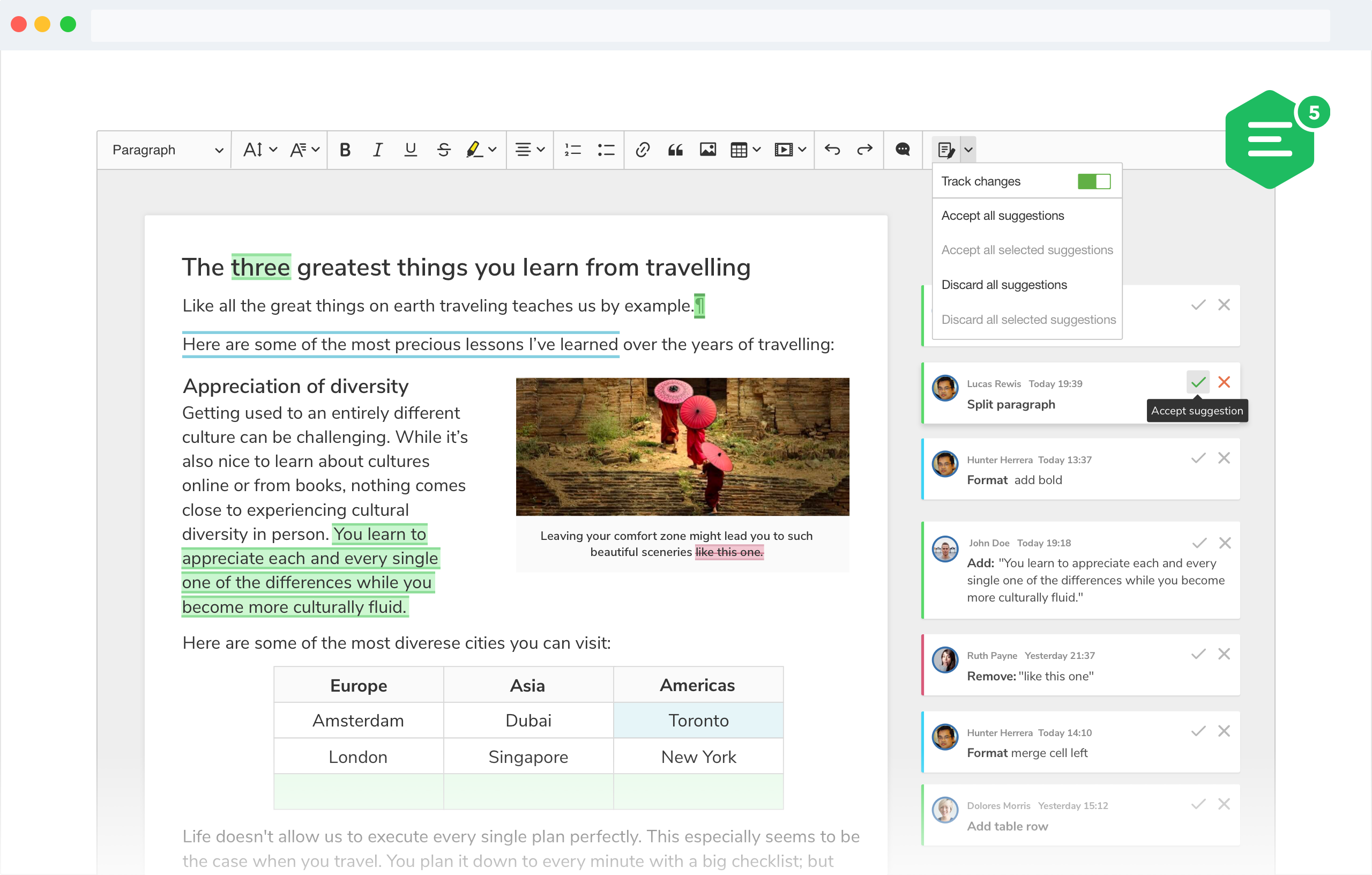
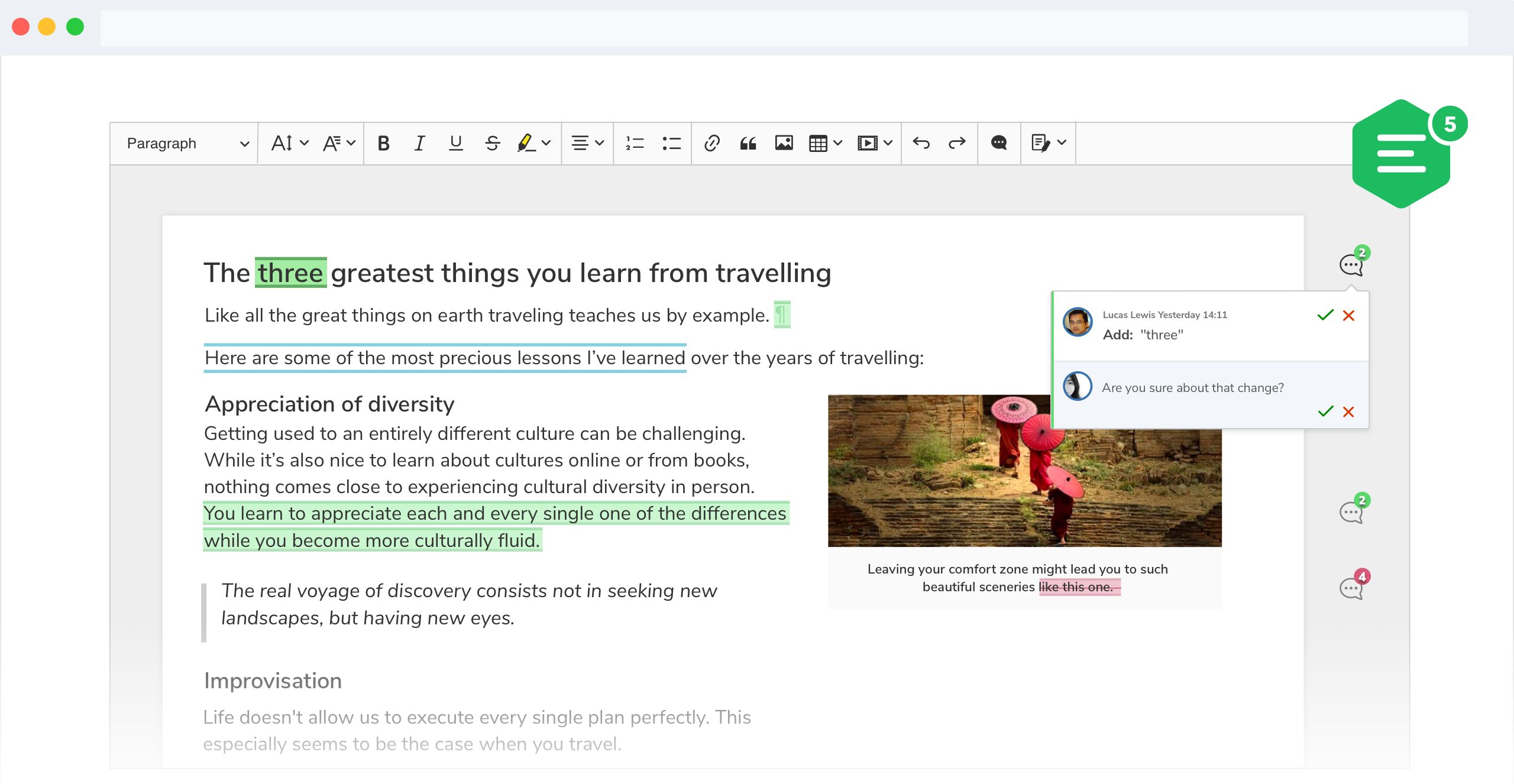
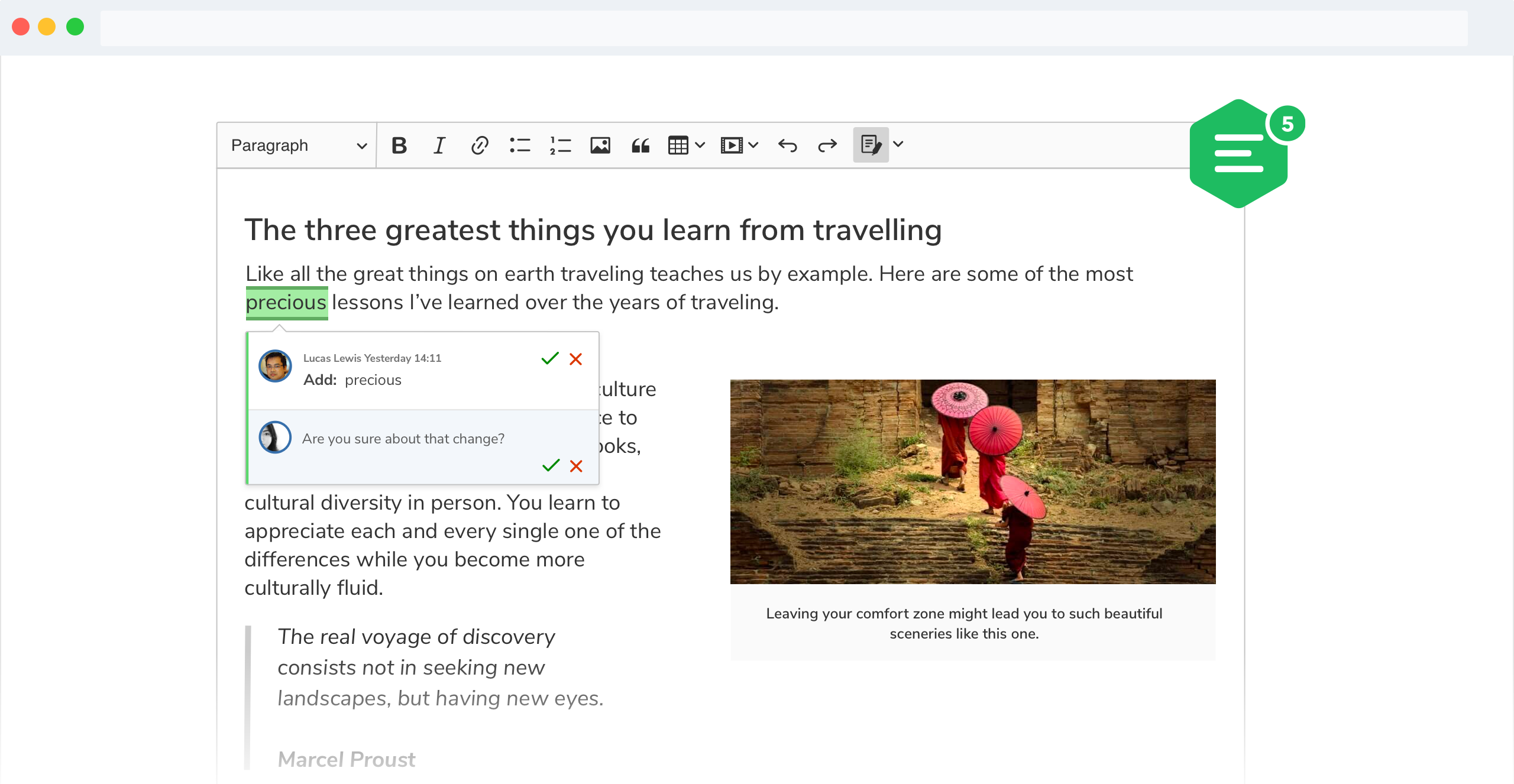
The track changes feature also works with the real-time collaborative editing feature.
Refer to the CKEditor 5 track changes documentation for more information.
Browser compatibility
CKEditor 5 track changes works in all major modern browsers: Chrome, Firefox, Safari, and Edge. They are also compatible with mobile environments: Android and iOS. Refer to the CKEditor 5 Browser compatibility article for more details.
Getting support
CKEditor 5 track changes comes with outstanding support from a dedicated team of customer care specialists, QA engineers and CKEditor 5 developers. The team will gladly assist you in all aspects from setting up your account to integrating CKEditor 5 track changes features with your application.
As a licensed CKEditor 5 track changes user you can report bugs and request features directly through the CKEditor Ecosystem customer dashboard.
License
CKEditor 5 track changes (https://ckeditor.com/collaboration/track-changes/)
Copyright (c) 2003-2019, CKSource Frederico Knabben. All rights reserved.
CKEditor 5 track changes feature is licensed under a commercial license and is protected by copyright law.
For more details about available licensing options please contact us at sales@cksource.com.
Trademarks
CKEditor is a trademark of CKSource Frederico Knabben. All other brand and product names are trademarks, registered trademarks or service marks of their respective holders.