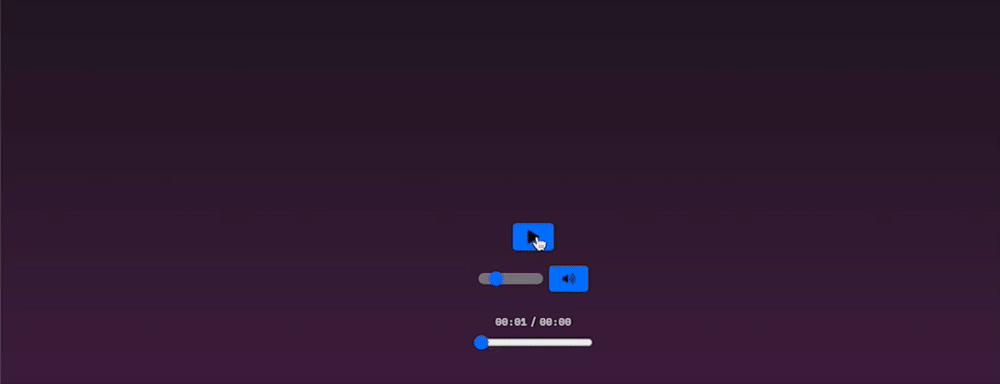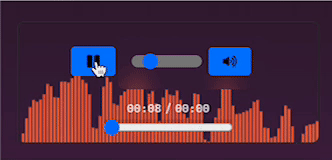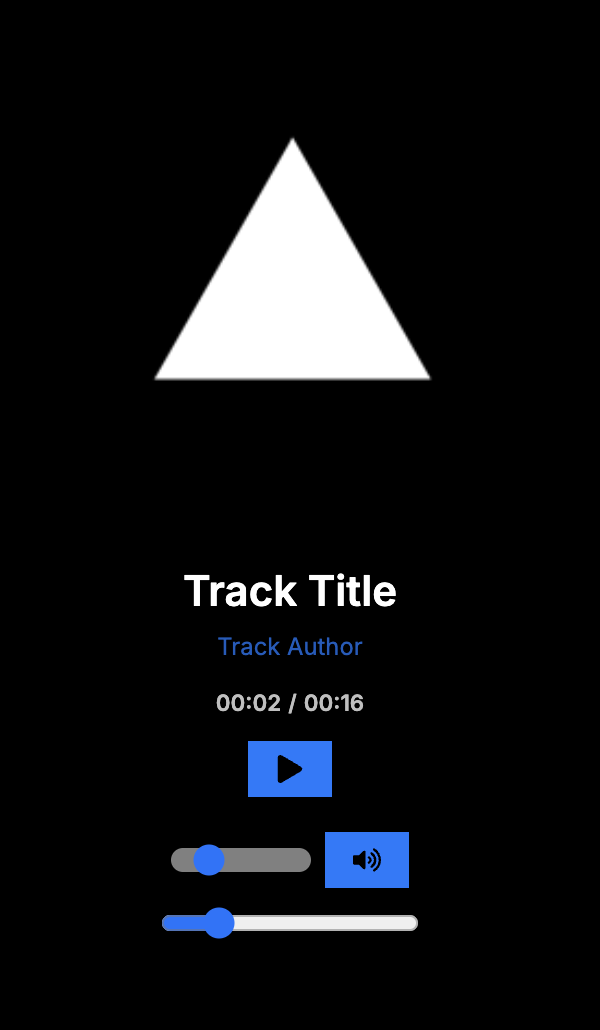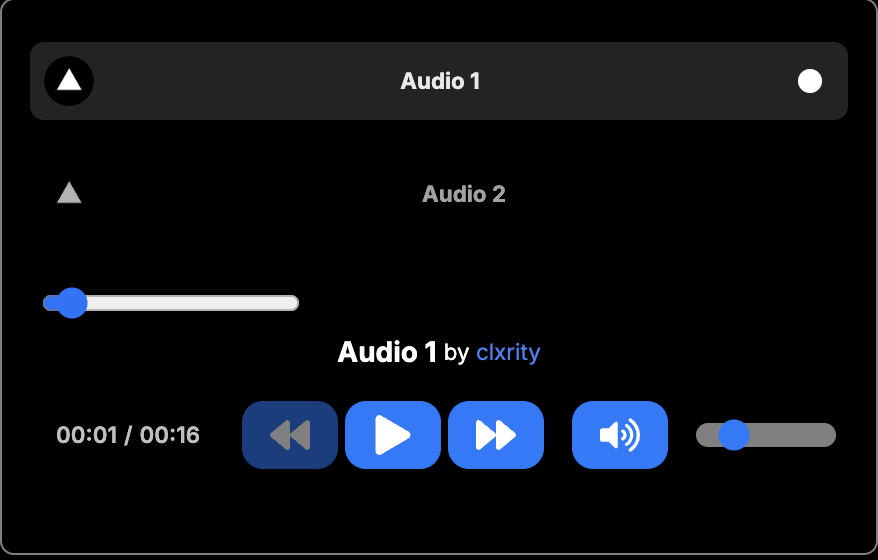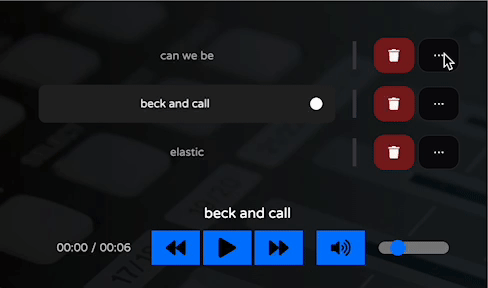@clxrity/react-audio 
A react audio player component library.
npm i @clxrity/react-audio
pnpm add @clxrity/react-audio
yarn add @clxrity/react-audio
Components
| Component | Controls | Customizable | Display Track Info |
|---|
<JustPlayer/> | Play/pause | ✅ | ❌ |
<Waveform /> | Play/pause, volume, progress, mute/unmute | ✅ | ❌ |
<AudioPlayer/> | Play/pause, volume, progress, mute/unmute | ✅ | ✅ |
<AudioLibrary/> | Play/pause, volume, progress, mute/unmute, next/previous | ✅ | ✅ |
<JustPlayer />
Features
- Just a play button
- Customizable style
- Loading state
Use-case
- Best for mapping over audio files in a visually small listed component
'use client'
import { JustPlayer } from '@clxrity/react-audio'
export default function Component() {
return (
<JustPlayer
track={{
src: '/audio.wav',
}}
/>
)
}
Styling
<JustPlayer
track={tracks[0]}
size={50} {}
style={{
backgroundColor: "red",
padding: "1rem",
borderRadius: "1rem",
boxShadow: "0 0 1rem rgba(0, 0, 0, 0.1)",
display: "flex",
alignItems: "center",
justifyContent: "center"
}} {}
/>

<Waveform />
Features
- Audio wave visualizer
- Screen responsive
- Volume controls
- Progress bar
Use-case
- Best for displaying the audio wave
'use client'
import { type Track, Waveform } from '@clxrity/react-audio'
const track: Track = {
}
export default function Component() {
return (
<Waveform
track={track}
size={{
width: window.innerWidth,
height: window.innerHeight,
}}
color="#ff0000"
/>
)
}
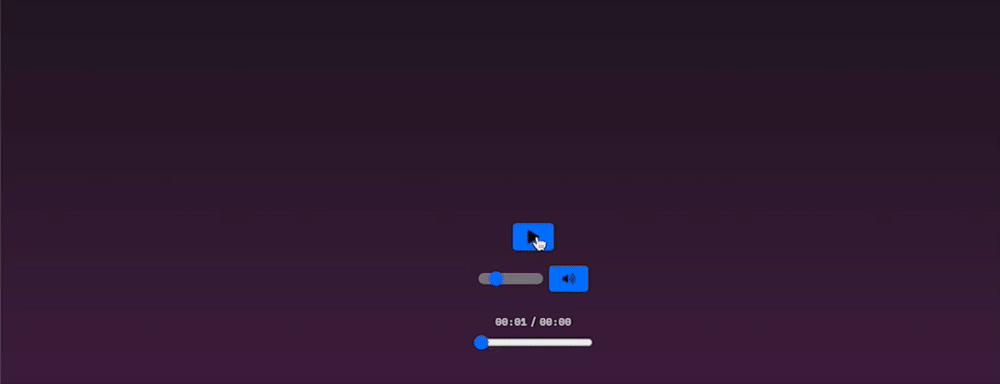
Styling
'use client'
export default function Component() {
return (
<Waveform
track={track}
canvasStyles={{
borderRadius: '0.5rem',
border: '1px solid #333',
}}
size={{
width: 300,
height: 120,
}}
/>
)
}
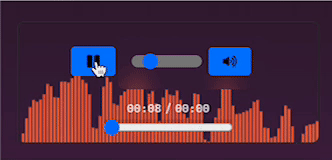
<AudioPlayer />
Features
- Visualized audio player
- Screen responsive
- Volume controls
- Progress bar
Use-case
- Best for displaying a singular audio track
'use client'
import { type Track, AudioPlayer } from '@clxrity/react-audio'
const track: Track = {
src: '/audio.wav',
title: 'Track Title',
author: {
name: 'Track Author',
url: 'https://www.someurl.com',
},
thumbnail: './favicon.ico',
}
export default function Component() {
return <AudioPlayer track={track} />
}

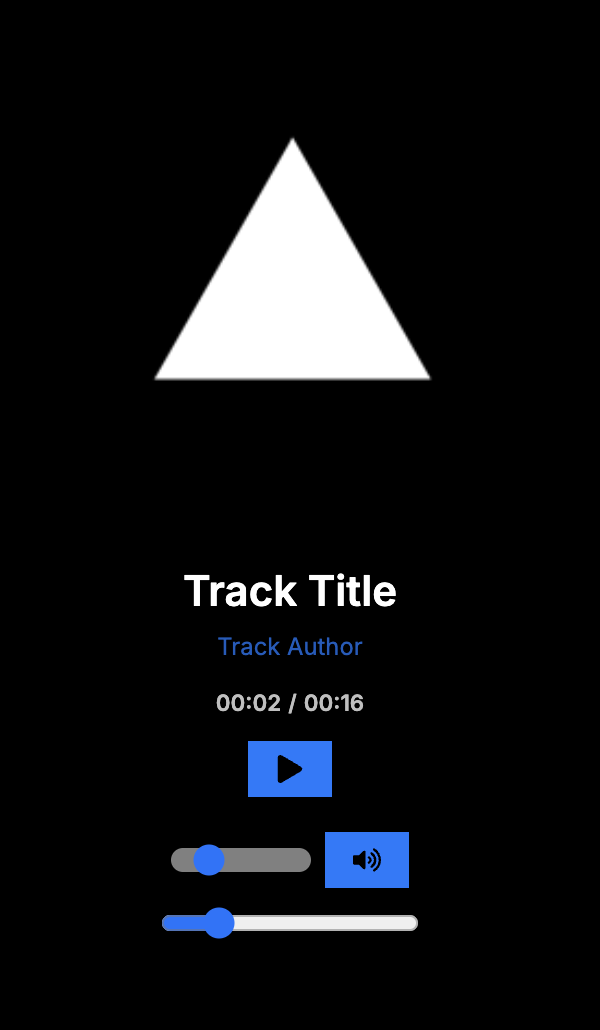
<AudioLibrary />
Features
- A visualized audio library with multiple tracks
- Controls
- Progress bar
- Volume control
- Screen responsive
- Autoplay next song
Use-case
- Best for displaying collections of audio files
'use client'
import { AudioLibrary } from '@clxrity/react-audio'
import { tracks } from './data'
export default function Component() {
return (
<div>
<AudioLibrary tracks={tracks} />
</div>
)
}
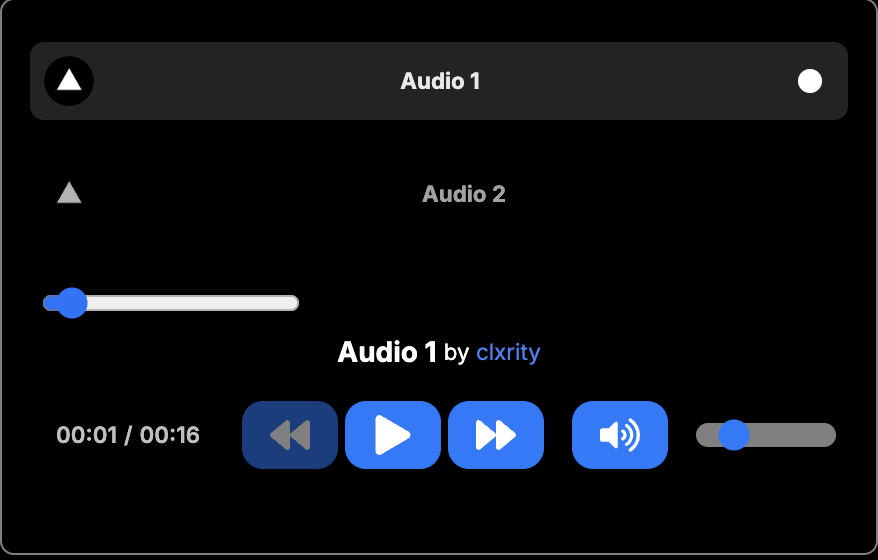
Styling
<AudioLibrary
tracks={tracks}
styles={{
backgroundColor: 'transparent',
textColor: 'white',
boxShadow: '10px 5px 5px red',
theme: 'dark',
border: '1px solid white',
}}
/>
Construct the audio library yourself
If you'd like further customization, import the base components:
import {
LibraryPlayer,
LibraryTrackItem,
} from '@clxrity/react-audio'
'use client'
import {
type Track,
} from '@clxrity/react-audio'
import { useState } from 'react'
const tracks: Track[] = [
]
export default function Component() {
const [currentTrackIndex, setCurrentTrackIndex] = useState(-1)
const currentTrack = tracks[currentTrackIndex]
return (
<div>
<h1>My songs</h1>
<ul>
{tracks.map((track, index) => (
<LibraryTrackItem
key={index}
selected={index === currentTrackIndex}
track={track}
trackNumberLabel={index}
onClick={() => setCurrentTrackIndex(index)}
/>
))}
</ul>
<LibraryPlayer
key={currentTrackIndex}
currentTrack={currentTrack}
trackIndex={current}
trackCount={tracks.length}
onNext={() => setCurrentTrackIndex((i) => i + 1)}
onPrev={() => setCurrentTrackIndex((i) => i - 1)}
/>
</div>
)
}
Further customization
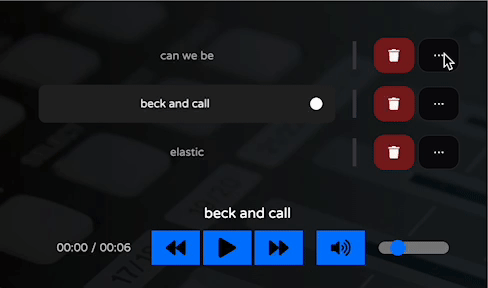
Example from clxrity.xyz
See examples for more specific usage demonstrations