
Security News
Deno 2.2 Improves Dependency Management and Expands Node.js Compatibility
Deno 2.2 enhances Node.js compatibility, improves dependency management, adds OpenTelemetry support, and expands linting and task automation for developers.
@core-ds/icons
Advanced tools
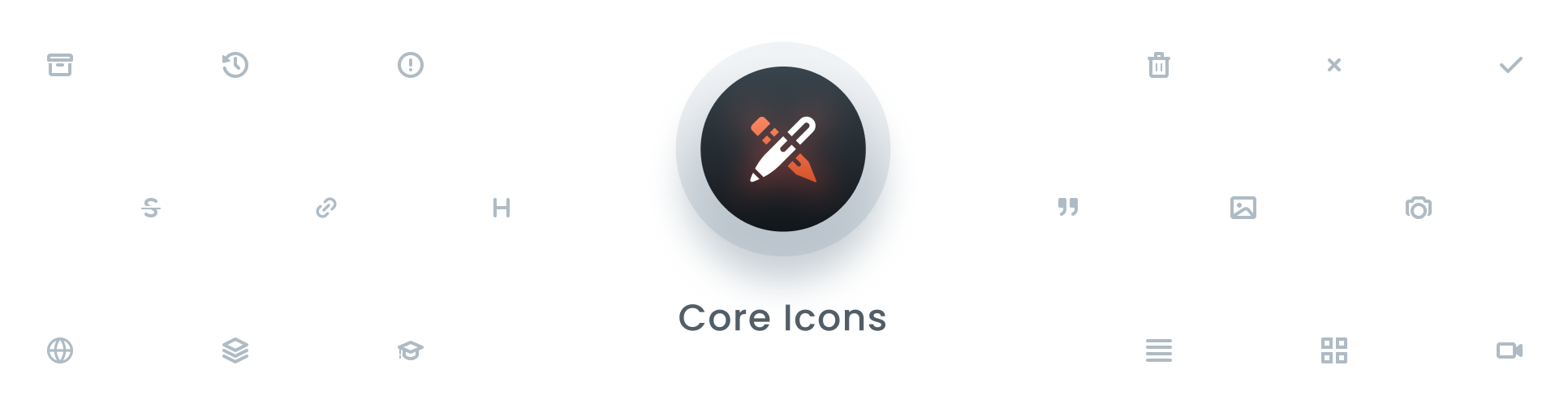
npm install @core-ds/icons
import { AlertCircle } from '@core-ds/icons/16' // Import 16px icons
import { Clipboard } from '@core-ds/icons/24' // Import 24px icons
function Example() {
return (
<div>
<AlertCircle />
<Clipboard />
</div>
)
}
<?= coreIcon('alert-circle', 16) ?>
<?= coreIcon('clipboard', 24) ?>
<?= coreIcon('alert-circle') ?> <!-- Defaults to 16 if no size is specified. -->
Follow these steps to get the project setup on your local machine:
# Clone repo
git clone https://github.com/iFixit/core-icons.git
cd core-icons
# Install dependencies
npm install
# Add your Figma access token (generate an access token using the instructions below)
echo "FIGMA_TOKEN=<paste-your-token-here>" > .env
# This token gives us access to the Figma API which
# allows us to export icons directly from a Figma file.
See Figma's developer docs for more information.
If a designer has already updated the Figma file, you can skip to step 2. If not, open the Core Icons Figma file and make your changes. Reach out on Slack if you're having trouble opening the Figma file.
Create a new branch for your changes:
git checkout -b <branch>
Pull in the latest changes from the Figma file by running:
npm run figma-pull
Review the changes made by figma-pull. If everything looks good, commit and push the changes:
git add .
git commit -m <message>
git push
Use GitHub to create a pull request for your branch.
After your pull request has been approved, bump the package version by running:
npm version [patch | minor | major]
npm version will bump the version and write the new data back to package.json and package-lock.json. It will also create and push a version commit and tag.
Note: In the context of Core Icons, significant changes to the library or workflow, or removing an icon would be considered a major update, adding a new icon would be considered a minor update, and fixing an icon would be considered a patch. Non-code changes (e.g. documentation) do not require a version bump.
After your pull request has been approved and the package version has been bumped, go ahead and merge the pull request into master. You don't have to worry about publishing to npm because we have a GitHub action set up to automatically publish the package when a commit is pushed to master.
After your pull request have been merged, create a new release to document your changes. Use the tag you generated in step 6 to create the release.
Done 🎉
FAQs
Unknown package
The npm package @core-ds/icons receives a total of 39 weekly downloads. As such, @core-ds/icons popularity was classified as not popular.
We found that @core-ds/icons demonstrated a not healthy version release cadence and project activity because the last version was released a year ago. It has 8 open source maintainers collaborating on the project.
Did you know?

Socket for GitHub automatically highlights issues in each pull request and monitors the health of all your open source dependencies. Discover the contents of your packages and block harmful activity before you install or update your dependencies.

Security News
Deno 2.2 enhances Node.js compatibility, improves dependency management, adds OpenTelemetry support, and expands linting and task automation for developers.

Security News
React's CRA deprecation announcement sparked community criticism over framework recommendations, leading to quick updates acknowledging build tools like Vite as valid alternatives.

Security News
Ransomware payment rates hit an all-time low in 2024 as law enforcement crackdowns, stronger defenses, and shifting policies make attacks riskier and less profitable.