
Security News
PyPI Now Supports iOS and Android Wheels for Mobile Python Development
PyPI now supports iOS and Android wheels, making it easier for Python developers to distribute mobile packages.
@costlydeveloper/easy-peasy-logger
Advanced tools
The world's easy-peasy, the most fun javascript logger.
The world's easy-peasy, the most fun javascript logger.
The main goal is to make different color logs when you debug a large feature or multiple files, it becomes easier and faster to notice the log result instead of traditional file and line reading from the browser console.
npm install @costlydeveloper/easy-peasy-logger
ES6 import
import { Log } from '@costlydeveloper/easy-peasy-logger';
Are you lazy to read the documentation? Ok, go to the code generator: HERE.
E.g. 1: different color logs it becomes easier and faster to notice the log result.
const user = { user: '123' }; // mock data
Log.green('EXAMPLE')();
Log.red('EXAMPLE')(user);
Log.blue('EXAMPLE')(user);
Log.purple('EXAMPLE')(user);
Log.yellow('EXAMPLE')(user);

E.g. 2: if you need more colors, make a custom color:
Log.customColor('#B19F88', 'My note...')('Log anything here..');

| Predefined color types |
|---|
| green |
| red |
| blue |
| purple |
| yellow |
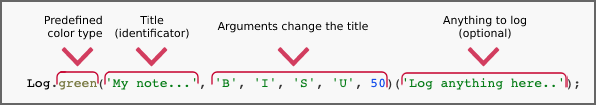
E.g. 3: If you need some funny styling for any reason, use additional arguments:
Log.red('My note...', 'U', 20)('Log anything here..');
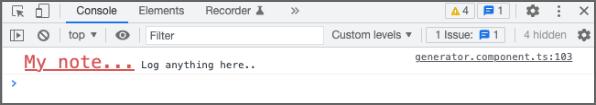
| arguments | type | put on |
|---|---|---|
| B | string | bold |
| I | string | italic |
| S | string | strikethrough |
| U | string | underline |
| a number e.g. 30 | number | font size |
ES6 import:
import { LogRules } from '@costlydeveloper/easy-peasy-logger';
Use this feature to disable logs, if you wand to disable all logs, invoke the method in the start of your app:
LogRules.disableLog();
Or enable it again in any part of your code:
LogRules.enableLog();
Licensed under MIT.
P.S. ❤️ strike the star on the Github repo! Thank you!
FAQs
The world's easy-peasy, the most fun javascript logger.
We found that @costlydeveloper/easy-peasy-logger demonstrated a not healthy version release cadence and project activity because the last version was released a year ago. It has 1 open source maintainer collaborating on the project.
Did you know?

Socket for GitHub automatically highlights issues in each pull request and monitors the health of all your open source dependencies. Discover the contents of your packages and block harmful activity before you install or update your dependencies.

Security News
PyPI now supports iOS and Android wheels, making it easier for Python developers to distribute mobile packages.

Security News
Create React App is officially deprecated due to React 19 issues and lack of maintenance—developers should switch to Vite or other modern alternatives.

Security News
Oracle seeks to dismiss fraud claims in the JavaScript trademark dispute, delaying the case and avoiding questions about its right to the name.