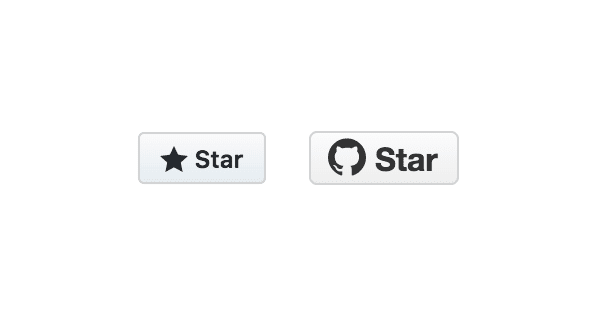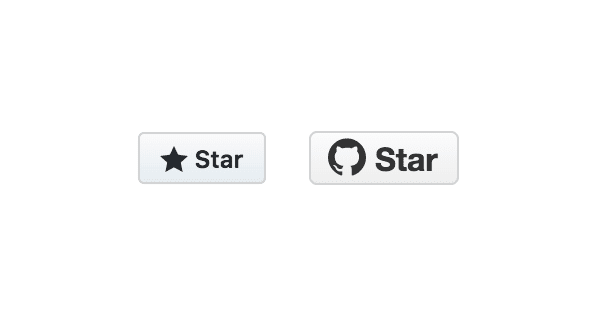
ngx-github-buttons 

GitHub buttons without the iframe, for Angular
Demo
https://ngx-github-buttons.netlify.com/
Choose from two styles:
Install
npm install @ctrl/ngx-github-buttons
Use
Import the component
import { NtkmeButtonModule } from '@ctrl/ngx-github-buttons';
import { MdoButtonModule } from '@ctrl/ngx-github-buttons';
Use the component
<ntkme-github-button
user="angular"
repo="angular"
>
</ntkme-github-button>
or
<mdo-github-button
user="angular"
repo="angular"
>
</mdo-github-button>
API
| Input | Type | default | Description |
|---|
| user | string | | user or org |
| repo | string | | repository name |
| type | string | star | star, follow, watch, fork. ntkme only: issue, download |
| count | boolean | false | show count of stars, issues, followers etc. |
| size | string | 'none' | 'large' for a bigger size button |
| standardIcon | boolean | false | ntkme only: use the github logo instead of other icons |
License
This project is MIT licensed, but each set of buttons have their own license.
The mdo buttons are Licensed Apache 2
The ntkme buttons are Licensed BSD 2-clause
GitHub @scttcper ·
Twitter @scttcper