
Security News
Node.js EOL Versions CVE Dubbed the "Worst CVE of the Year" by Security Experts
Critics call the Node.js EOL CVE a misuse of the system, sparking debate over CVE standards and the growing noise in vulnerability databases.
@directus-labs/ai-text-extraction-operation
Advanced tools
Use Clarifai to find and extract text from image files.
Extract text from image files within Directus Files with this custom operation, using Clarifai.
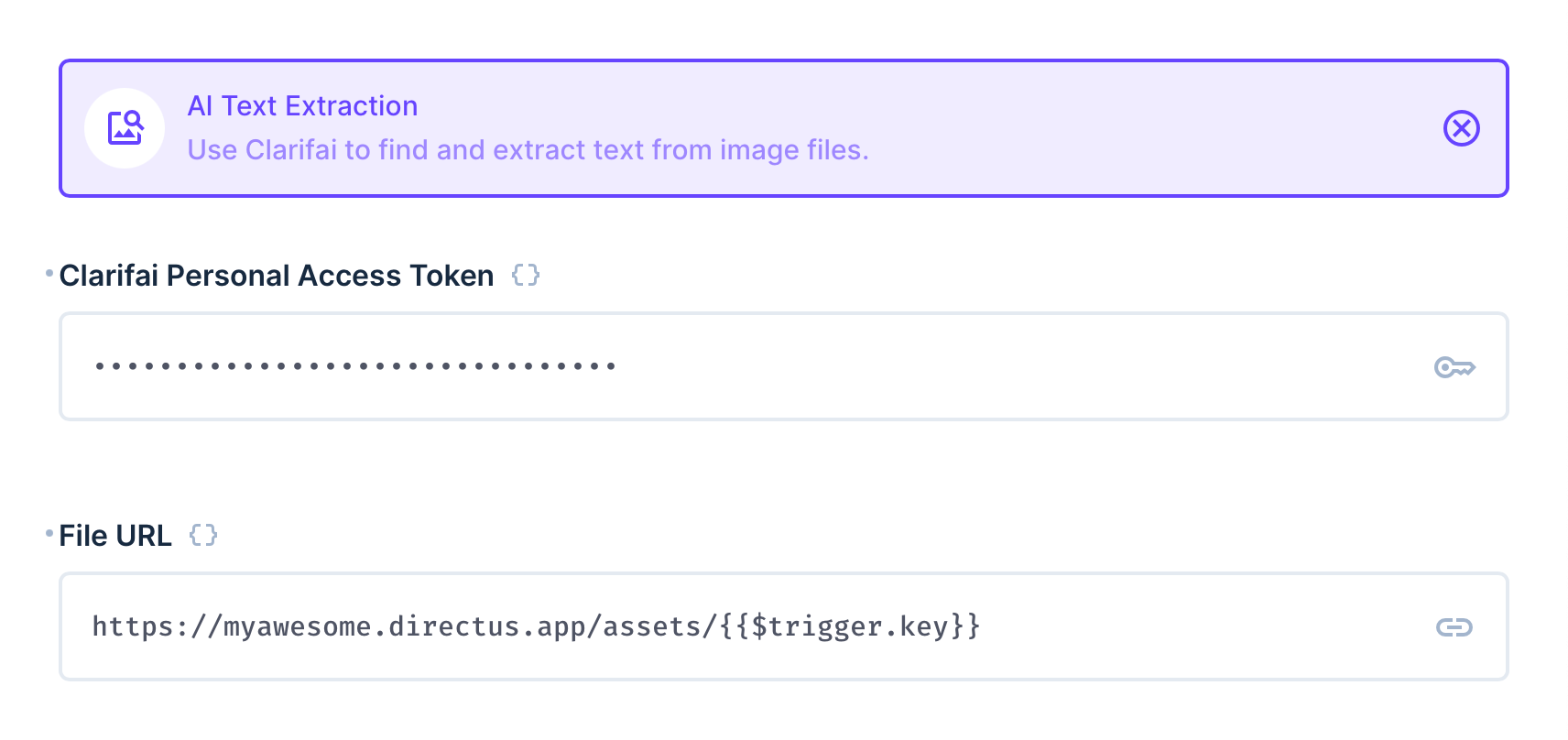
This operation requires two options to be set - first a personal access token from Clarifai (you can find this in your personal settings under Security), and a link to the image file. It will return a JSON object, with all the found text into a single merged string and a list of regions where the texts were found.
You can use the operation to then save the result to a file description or item, or run further automation on the output.
This operation outputs a JSON object with the following structure:
{
"text": "DIGGING\nTHE RABBIT HOLE",
"regions": [
{
"id": "1e3fcaca88308d377d567966e4ae1dda",
"region_info": {
"bounding_box": {
"top_row": 0.6302083,
"left_col": 0.102489024,
"bottom_row": 0.703125,
"right_col": 0.32796484
}
},
"data": {
"text": {
"raw": "DIGGING",
"text_info": {
"encoding": "UnknownTextEnc"
}
}
},
"value": 0.9584053
},
...
]
}
Create a Flow with an Event Hook action trigger and a scope of files.upload. Use the AI Text Extraction operation, setting the File URL to https://your-directus-project-url/assets/{{ $trigger.key }}, being sure to provide your specific Directus Project URL.
This will work if your file is public, but if it isn't, you can append ?access_token=token to the File URL, replacing the value with a valid user token that has access to the file.
This operation will trigger on every new file upload, regardless of location or filetype. You may wish to add a conditional step between the trigger and transcription operation. The following condition rule will check that the file is an image:
{
"$trigger": {
"payload": {
"type": {
"_contains": "image"
}
}
}
}
Create a Flow with a Manual trigger and select a collection with a file field, which should contain an image file. Set the Location to Item Page Only. To receive the file ID create a Read Data operation for the same collection, setting IDs to {{ $trigger.body.keys[0] }}.
Use the AI Text Extraction operation, setting the File URL to https://your-directus-project-url/assets/{{ $last.file_field_name }}, being sure to provide your specific Directus Project URL and file field name.
FAQs
Use Clarifai to find and extract text from image files.
The npm package @directus-labs/ai-text-extraction-operation receives a total of 9 weekly downloads. As such, @directus-labs/ai-text-extraction-operation popularity was classified as not popular.
We found that @directus-labs/ai-text-extraction-operation demonstrated a healthy version release cadence and project activity because the last version was released less than a year ago. It has 0 open source maintainers collaborating on the project.
Did you know?

Socket for GitHub automatically highlights issues in each pull request and monitors the health of all your open source dependencies. Discover the contents of your packages and block harmful activity before you install or update your dependencies.

Security News
Critics call the Node.js EOL CVE a misuse of the system, sparking debate over CVE standards and the growing noise in vulnerability databases.

Security News
cURL and Go security teams are publicly rejecting CVSS as flawed for assessing vulnerabilities and are calling for more accurate, context-aware approaches.

Security News
Bun 1.2 enhances its JavaScript runtime with 90% Node.js compatibility, built-in S3 and Postgres support, HTML Imports, and faster, cloud-first performance.