
Research
Security News
Malicious npm Packages Inject SSH Backdoors via Typosquatted Libraries
Socket’s threat research team has detected six malicious npm packages typosquatting popular libraries to insert SSH backdoors.
@directus-labs/pdf-viewer-interface
Advanced tools
View PDF files from within the item editor.
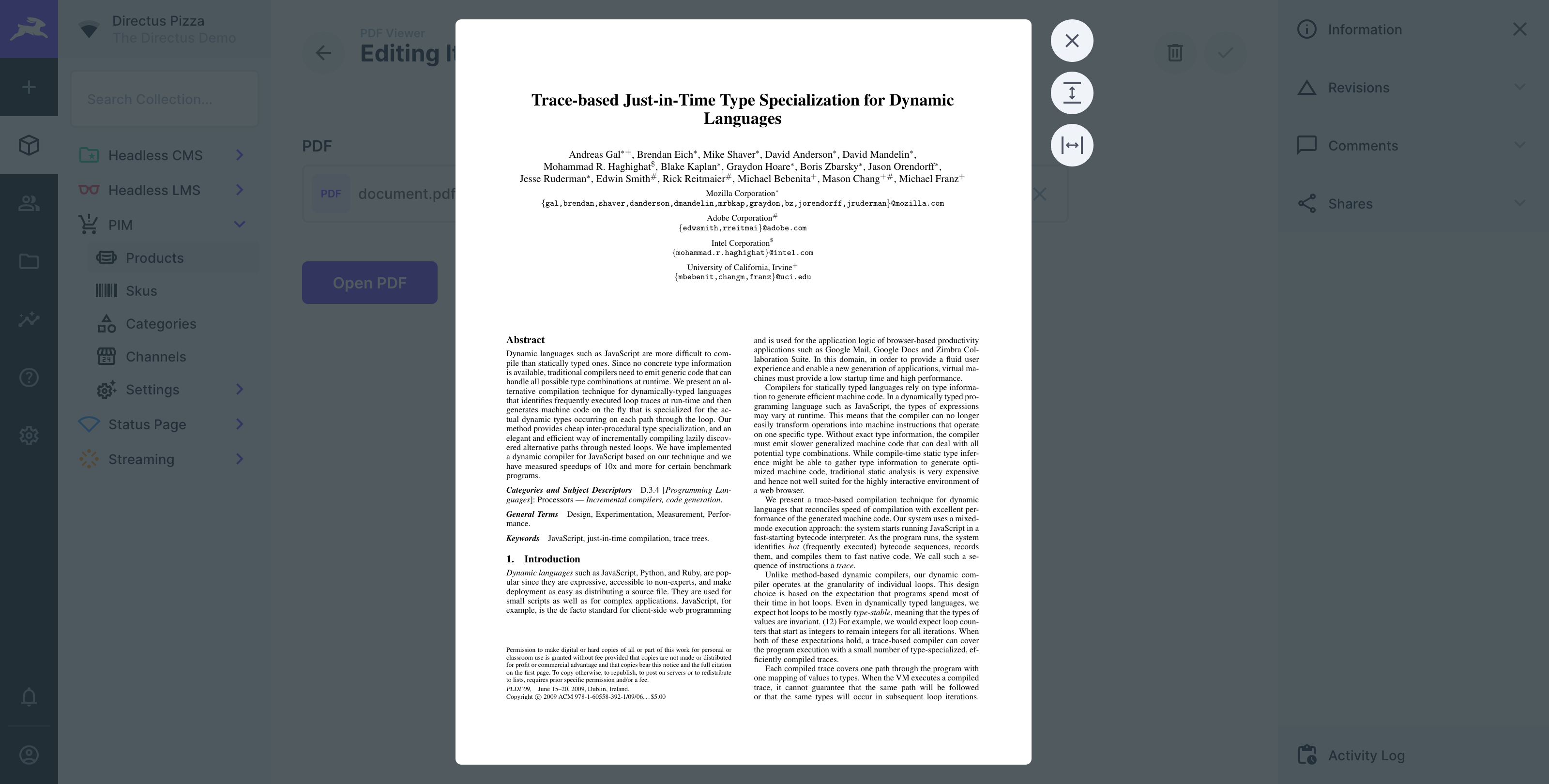
Refer to the Official Guide for details on installing the extension from the Marketplace or manually.
Make sure to update your environment variables to include CSP directives as follows:
CONTENT_SECURITY_POLICY_DIRECTIVES__SCRIPT_SRC=array:'self' data:
In a docker-compose.yml file, add the following the the environment section:
CONTENT_SECURITY_POLICY_DIRECTIVES__SCRIPT_SRC: "array:'self' data:"
Add the PDF Viewer via the interface selector, select the PDF Field you want to display the PDF from in the interface settings. On your item page, select a PDF from the above mentioned PDF Field and click the Open PDF button – you can also change the button label in the interface settings.
FAQs
View PDF files from within the item editor
The npm package @directus-labs/pdf-viewer-interface receives a total of 25 weekly downloads. As such, @directus-labs/pdf-viewer-interface popularity was classified as not popular.
We found that @directus-labs/pdf-viewer-interface demonstrated a healthy version release cadence and project activity because the last version was released less than a year ago. It has 0 open source maintainers collaborating on the project.
Did you know?

Socket for GitHub automatically highlights issues in each pull request and monitors the health of all your open source dependencies. Discover the contents of your packages and block harmful activity before you install or update your dependencies.

Research
Security News
Socket’s threat research team has detected six malicious npm packages typosquatting popular libraries to insert SSH backdoors.

Security News
MITRE's 2024 CWE Top 25 highlights critical software vulnerabilities like XSS, SQL Injection, and CSRF, reflecting shifts due to a refined ranking methodology.

Security News
In this segment of the Risky Business podcast, Feross Aboukhadijeh and Patrick Gray discuss the challenges of tracking malware discovered in open source softare.