
Security News
require(esm) Backported to Node.js 20, Paving the Way for ESM-Only Packages
require(esm) backported to Node.js 20, easing the transition to ESM-only packages and reducing complexity for developers as Node 18 nears end-of-life.
@easyv/cli
Advanced tools
本文将介绍如何使用easyv官方组件工具包进行开发,它提供一种无需配置的现代化构建方式来快速的进入开发步骤。
推荐使用 Node >= 12.13.0 的版本,如果您没有安装NodeJS,可以进入NodeJS官网下载并安装NodeJS。安装成功后,在命令行操作界面执行node -v和npm -v命令(Mac在terminal中执行,Windows在powershell中执行),查看Node和npm版本。
如果您不想更换当前使用的NodeJS版本,推荐安装nvm来进行Node版本管理。安装使用请查看https://github.com/nvm-sh/nvm
npm i -g @easyv/cli --registry=https://registry.npm.taobao.org
安装完成后,执行easyv --version查看工具包版本。
如果你已经安装过 @easyv/cli 而不是最新版本,我们建议您先执行
npm uninstall -g @easyv/cli删除旧版本后,再重新安装以获取最新版本。
接着上一步的最后,在工具包输出信息的最后会显示项目位置以及启动命令,您可以输入该命令来启动项目,与下列相同
cd my-project
easyv dev
如果您安装了chrome浏览器,将自动打开浏览器,我们推荐您使用chrome版本 >= 65 以获得更加稳定和性能优化的支持。
启动成功后,页面会出现一个组件列表,选择一个点击进入开发界面,如下所示:
如果浏览器没有被打开,也可以手动打开终端显示的地址。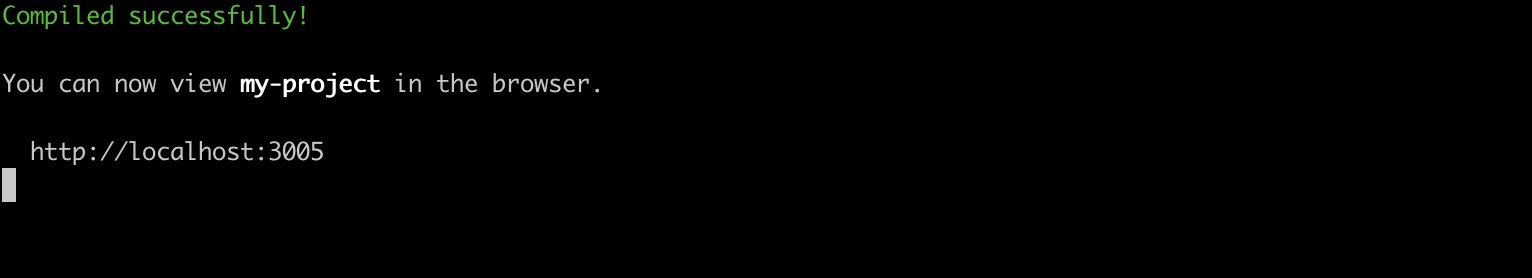
在开发EasyV组件时,需要遵循一些文件目录规范。
一个典型的组件目录结构参考如下
.
├── package.json // easyv打包配置
├── src
│ └── components // 所有组件列表
│ ├── text // 第一个组件
│ │ ├── config // 组件配置文件存放目录
│ │ │ ├── main.data.json // 数据配置
│ │ │ └── main.json // 组件信息/属性/交互配置等
│ │ ├── index.jsx // 组件入口
│ │ └── utils
│ │ ├── Component.js
│ │ ├── OrbitControls.js
│ │ └── reduce-config.js
│ └── text1 // 第二个组件
│ ├── config
│ │ ├── main.data.json
│ │ └── main.json
│ ├── index.jsx
│ └── utils
│ └── reduce-config.js
└── yarn.lock
在开发组件包之前,您需要先生成组件包,推荐执行easyv generate生成文件结构。如果您自己创建文件夹,请存放在components目录下,推荐使用组件名称作为文件夹名称。
一个基本的组件配置文件如下,该文件定义组件的基本信息、样式配置、交互配置、回调配置。在[组件配置指南](https://dtstack.yuque.com/docs/share/1dfea0bf-3cec-4f33-9fa9-3f397c5c3406?# 《配置说明》)查看更详细的说明
{
"base": { // 组件描述信息
"name": "文本1", // 组件中文名称
"modulename": "text1", // 组件英文名称
"category": "文字", // 组件所属类目
"version": "1.0.0", // 组件版本号
"show": 1
},
"configuration": [
{
"_name": "chart",
"_displayName": "组件",
"_value": [
{
"_name": "dimension",
"_displayName": "位置尺寸",
"_value": [
{
"_name": "chartPosition",
"_displayName": "图表位置",
"_value": [
{
"_name": "left",
"_displayName": "X轴坐标",
"_value": 100
},
{
"_name": "top",
"_displayName": "Y轴坐标",
"_value": 100
}
]
},
{
"_name": "chartDimension",
"_displayName": "图表尺寸",
"_value": [
{
"_name": "width",
"_displayName": "宽度",
"_value": 400
},
{
"_name": "height",
"_displayName": "高度",
"_value": 200
}
]
}
]
},
{
"_name": "component",
"_displayName": "全局样式",
"_value": [
{
"_name": "fontFamily",
"_displayName": "字体",
"_value": "Microsoft Yahei",
"_type": "font"
},
{
"_name": "fontSize",
"_displayName": "大小",
"_value": 32
},
{
"_name": "color",
"_displayName": "颜色",
"_value": "#ddd",
"_type": "color"
}
]
}
]
}
]
}
一个基本的数据配置文件如下,该文件定义组件默认的静态数据内容,以及字段的映射配置。在[组件配置指南](https://dtstack.yuque.com/docs/share/1dfea0bf-3cec-4f33-9fa9-3f397c5c3406?# 《配置说明》)查看更详细的说明
{
"data": [
{
"text": "我是文字组件"
}
],
"fields": [
{
"name": "text",
"value": "text",
"desc": "文本"
}
]
}
FAQs
Easy[V] component tools
The npm package @easyv/cli receives a total of 0 weekly downloads. As such, @easyv/cli popularity was classified as not popular.
We found that @easyv/cli demonstrated a healthy version release cadence and project activity because the last version was released less than a year ago. It has 0 open source maintainers collaborating on the project.
Did you know?

Socket for GitHub automatically highlights issues in each pull request and monitors the health of all your open source dependencies. Discover the contents of your packages and block harmful activity before you install or update your dependencies.

Security News
require(esm) backported to Node.js 20, easing the transition to ESM-only packages and reducing complexity for developers as Node 18 nears end-of-life.

Security News
PyPI now supports iOS and Android wheels, making it easier for Python developers to distribute mobile packages.

Security News
Create React App is officially deprecated due to React 19 issues and lack of maintenance—developers should switch to Vite or other modern alternatives.