
Product
Socket Now Supports uv.lock Files
Socket now supports uv.lock files to ensure consistent, secure dependency resolution for Python projects and enhance supply chain security.
@egjs/grid
Advanced tools
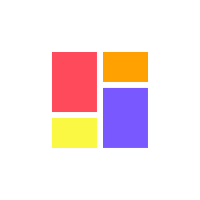
A component that can arrange items according to the type of grids.
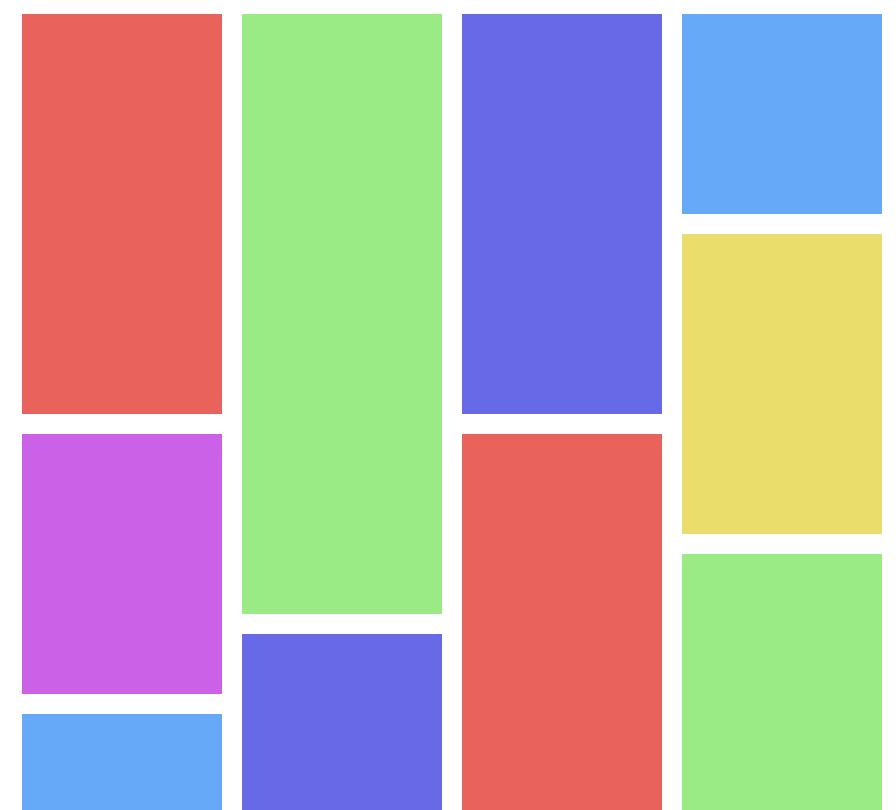 | 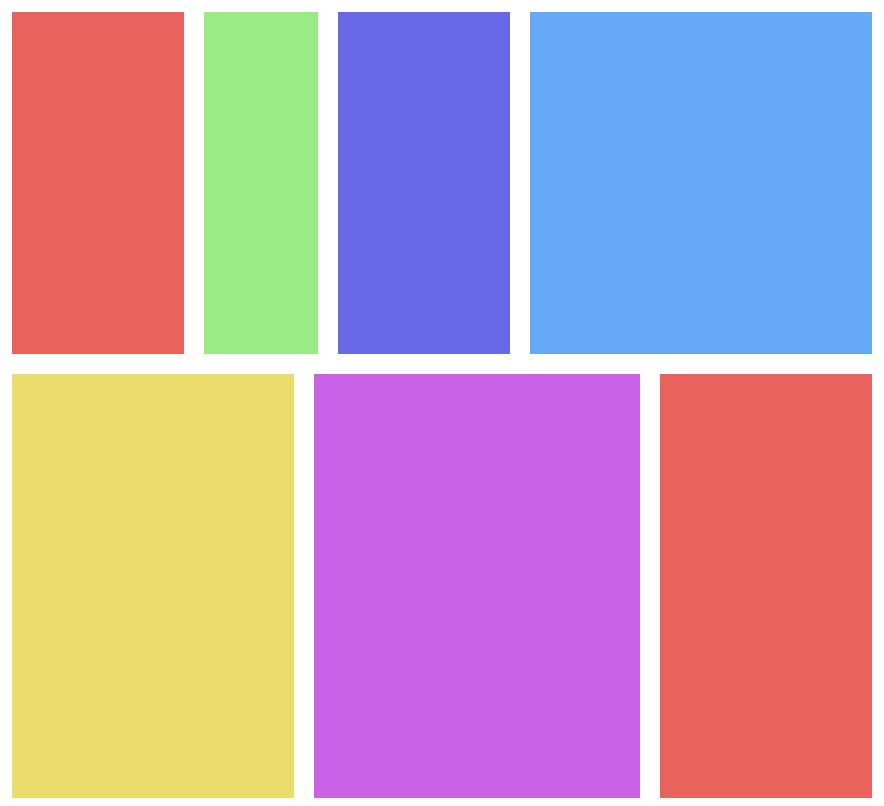 | 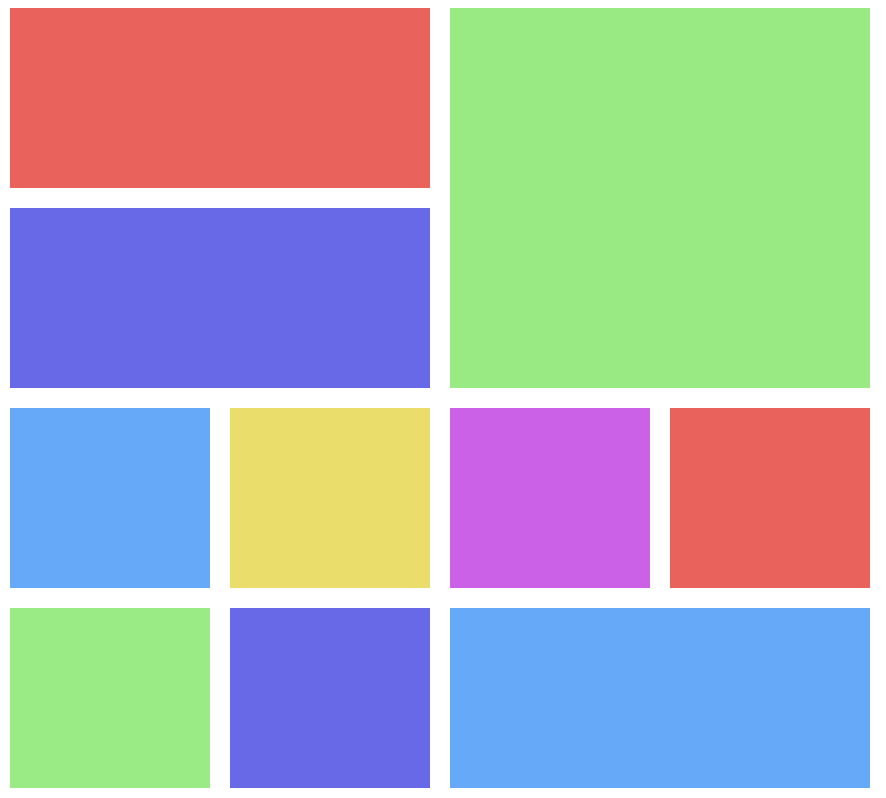 | 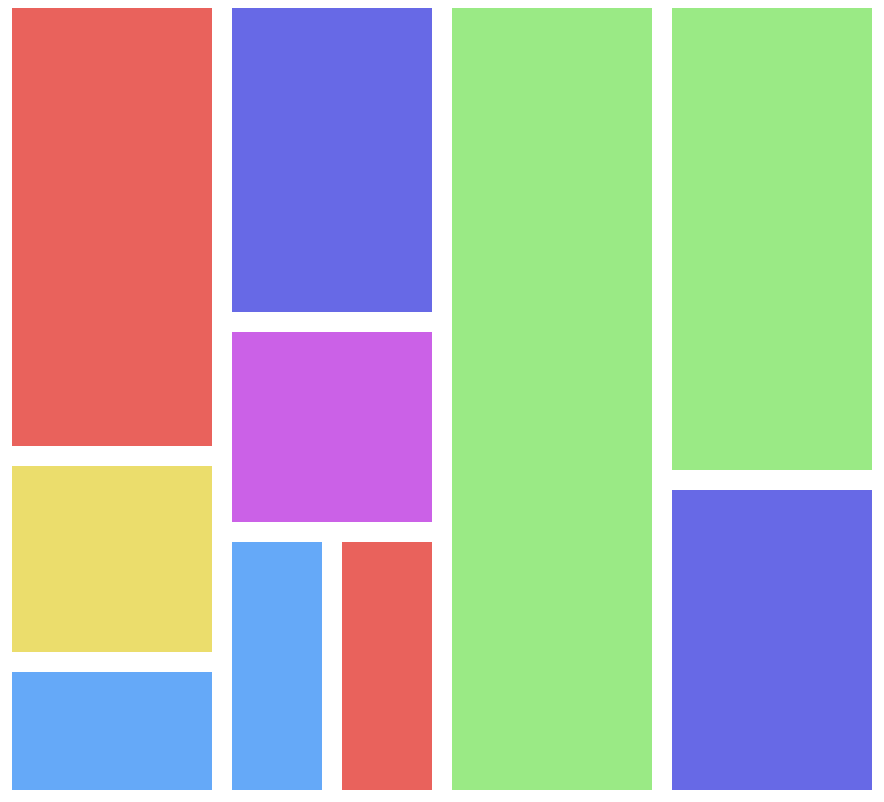 |
|---|---|---|---|
| MasonryGrid | JustifiedGrid | FrameGrid | PackingGrid |
Download dist files from repo directly or install it via npm.
$ npm install @egjs/grid
<script src="//naver.github.io/egjs-grid/release/latest/dist/grid.min.js"></script>
import { MasonryGrid, JustifiedGrid, FrameGrid, PackingGrid } from "@egjs/grid";
// Grid.MasonryGrid
const grid = new MasonryGrid(container, {
gap: 5,
});
grid.renderItems();
| Package | Version | Description |
|---|---|---|
| @egjs/react-grid |  | React port of @egjs/grid |
| @egjs/ngx-grid |  | Angular port of @egjs/grid |
| @egjs/vue-grid |  | Vue.js port of @egjs/grid |
| @egjs/svelte-grid |  | Svelte port of @egjs/grid |
The following are the supported browsers.
| Internet Explorer | Chrome | Firefox | Safari | iOS | Android |
|---|---|---|---|---|---|
| 9+ | Latest | Latest | Latest | 7+ | 4+(polyfill 2.2+) |
For anyone interested to develop egjs-grid, follow the instructions below.
Clone the egjs-grid repository and install the dependency modules.
# Clone the repository.
$ git clone https://github.com/naver/egjs-grid.git
# Install the dependency modules.
$ npm install
npm startRun storybook for development.
Open http://localhost:6006 to view it in the browser.
The page will reload if you make edits.
You will also see any lint errors in the console.
npm buildUse npm script to build Grid
$ npm run build
Two folders will be created after complete build is completed.
To keep the same code style, we adopted ESLint to maintain our code quality. The rules are modified version based on Airbnb JavaScript Style Guide. Setup your editor for check or run below command for linting.
$ npm run lint
Once you created a branch and done with development, you must perform a test running with npm test command before your push the code to a remote repository.
$ npm run test
Running npm test command will start Mocha tests via Karma-runner.
If you find a bug, please report to us opening a new Issues on GitHub.
egjs-grid is released under the MIT license.
Copyright (c) 2021-present NAVER Corp.
Permission is hereby granted, free of charge, to any person obtaining a copy
of this software and associated documentation files (the "Software"), to deal
in the Software without restriction, including without limitation the rights
to use, copy, modify, merge, publish, distribute, sublicense, and/or sell
copies of the Software, and to permit persons to whom the Software is
furnished to do so, subject to the following conditions:
The above copyright notice and this permission notice shall be included in
all copies or substantial portions of the Software.
THE SOFTWARE IS PROVIDED "AS IS", WITHOUT WARRANTY OF ANY KIND, EXPRESS OR
IMPLIED, INCLUDING BUT NOT LIMITED TO THE WARRANTIES OF MERCHANTABILITY,
FITNESS FOR A PARTICULAR PURPOSE AND NONINFRINGEMENT. IN NO EVENT SHALL THE
AUTHORS OR COPYRIGHT HOLDERS BE LIABLE FOR ANY CLAIM, DAMAGES OR OTHER
LIABILITY, WHETHER IN AN ACTION OF CONTRACT, TORT OR OTHERWISE, ARISING FROM,
OUT OF OR IN CONNECTION WITH THE SOFTWARE OR THE USE OR OTHER DEALINGS IN
THE SOFTWARE.
FAQs
A component that can arrange items according to the type of grids
The npm package @egjs/grid receives a total of 2,386 weekly downloads. As such, @egjs/grid popularity was classified as popular.
We found that @egjs/grid demonstrated a healthy version release cadence and project activity because the last version was released less than a year ago. It has 0 open source maintainers collaborating on the project.
Did you know?

Socket for GitHub automatically highlights issues in each pull request and monitors the health of all your open source dependencies. Discover the contents of your packages and block harmful activity before you install or update your dependencies.

Product
Socket now supports uv.lock files to ensure consistent, secure dependency resolution for Python projects and enhance supply chain security.

Research
Security News
Socket researchers have discovered multiple malicious npm packages targeting Solana private keys, abusing Gmail to exfiltrate the data and drain Solana wallets.

Security News
PEP 770 proposes adding SBOM support to Python packages to improve transparency and catch hidden non-Python dependencies that security tools often miss.