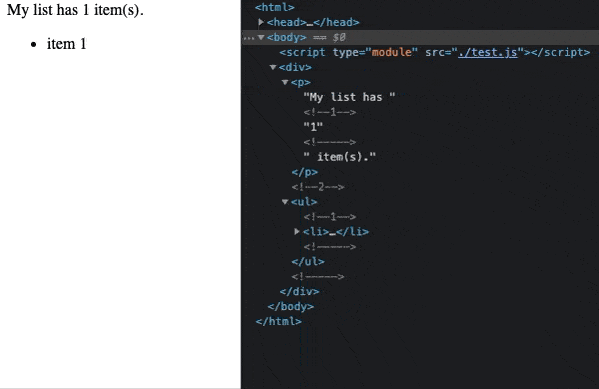@elementum/template is a lightweight and powerful HTML template engine for vanilla WebComponents.

How to use it
Creating a basic template: html function
To define and init a new Template, you need to use the html template tag:
import { html, render } from '@elementumjs/template';
const template = (list) => html`<div>
<p>My list has ${ list.length } item(s).</p>
</div>`;
Nested templates
It's also possible define nested templates to create more complex elements. It is useful for render lists or conditionals:
- Basic template: Include it into the html representation as other value using the
html tag.
const template = () => html`<p>Random number: ${ html`<b>${ Math.random() }</b>` }</p>`;
- Conditional rendering: Return a template based on a condition:
const userProfile = (user) => html`...`;
const loginButton = () => html`...`;
const template = (userLogged) => html`<div>
${ user !== undefined ? userProfile(user) : loginButton() }
</div>`;
- List of templates
const listTemplate = (list) => html`<ul>
${ list.map(item => html`<li>${ item }</li>` ) }
</ul>`;
Following the example...
import { html, render } from '@elementumjs/template';
const listTemplate = (list) => html`<ul>
${ list.map(item => html`<li>${ item }</li>` ) }
</ul>`;
const template = (list) => html`<div>
<p>My list has ${ list.length } item(s).</p>
${ listTemplate(list) }
</div>`;
Rendering into a container
To render the template into a container HTMLElement, the data to fill the template is passed as an attribute to the template generator function. The result of that function will be parsed by render function to check if the template is already rendered and update it or is not rendered yet and inject it.
import { html, render } from '@elementumjs/template';
const list = [ "item 1" ];
render(template(list), document.body );

Full example
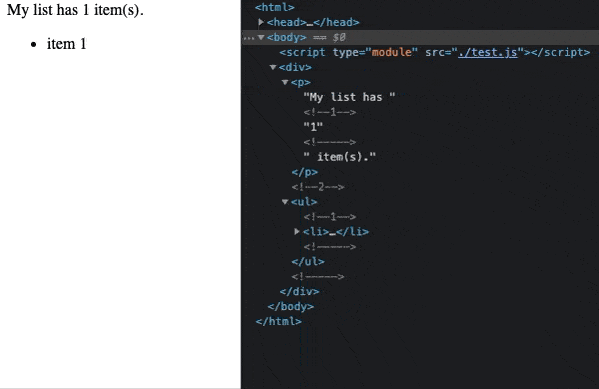
import { html, render } from '@elementumjs/template';
const listTemplate = (list) => html`<ul>
${ list.map(item => html`<li>${ item }</li>` ) }
</ul>`;
const template = (list) => html`<div>
<p>My list has ${ list.length } item(s).</p>
${ listTemplate(list) }
</div>`;
const list = [ "item 1" ];
render(template(list), document.body);
let loop = setInterval(() => {
list.push(`item ${list.length + 1}`)
render(template(list), document.body);
if (counter == 5) clearInterval(loop);
}, 1000);

Installation
Import from CDN as ES Module
Import from jsDelivr CDN:
import { html, render } from "https://cdn.jsdelivr.net/gh/elementumjs/template/dist/template.esm.js";
Or install the package locally
Download the package
Install via npm:
npm install @elementumjs/template
Import as ES Module
ES Module builds are intended for use with modern bundlers like webpack 2 or rollup. Use it with ES6 JavaScript import:
import { html, render } from '@elementumjs/template';
Other import methods
Checkout other import methods in dist/README.md.