
Security News
Deno 2.2 Improves Dependency Management and Expands Node.js Compatibility
Deno 2.2 enhances Node.js compatibility, improves dependency management, adds OpenTelemetry support, and expands linting and task automation for developers.
@enio.ai/typedoc
Advanced tools
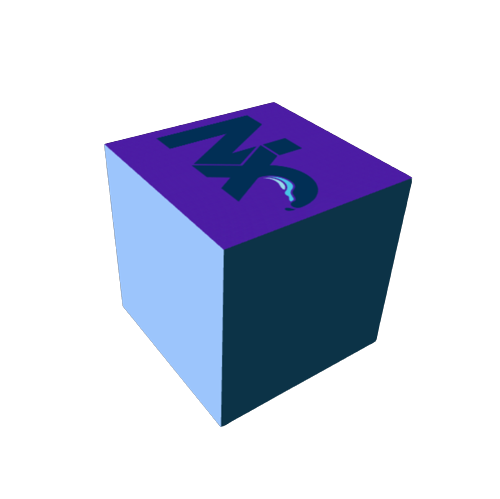





typedoc is a wrapper plugin for Nx workspaces to quickly setup documentation automation on your projects using typedoc. It is created, maintained, and released as open source under MIT license by a group of passionate individuals in Enio.
If you aren't familiar with typedoc, saying that typedoc is convenient is an understatement. If you are using TypeScript correctly, assigning types and interfaces, and commenting on what your code does - you can generate documentation on a static site.
Kudos to the author(s) and maintainer(s) of this brilliant library. We created this Nx wrapper plugin to solve our problem -maintaining several open-source projects is not easy, and certainly, any automation to make the code base maintainable is most welcomed.
Check out this quick demo on how to setup typedoc via this plugin and use it:

npm install --save-dev @enio.ai/typedoc
<project> is the name of the project in the nx workspace you want to set up. If nx is not setup globaly, you may want to add it as npm script first (see details below) or prefix with npx when using npm. You can also run this command from the Nx Console extension for VSCode. nx g @enio.ai/typedoc:config <project>
Run the following command, where <project> is the name of your project in the nx workspace.
npx nx run <project>:typedoc
Optionally, you can create an npm script on the package.json file in the root folder of your nx workspace for convenience.
{
"scripts": {
"create.docs": "nx typedoc",
"setup.docs": "nx g @enio.ai/typedoc:config"
}
}
Then you could run commands:
// Generating documentation
npm run create.docs <project>
// Setting up typedoc in your project
npm run setup.docs <project>
By default, the documents are generated under: ./docs relative to root directory of the workspace.
This plugin includes sensible default configurations for best experience. If you wish to further customize typedoc behavior in your Nx project you can;
typedoc.json file in your project directory.nx.json to apply consistent behavior when running the generate documentation command for your Nx projects.Maintenance of this project is made possible by all the contributors and sponsors. If you'd like to sponsor this project and have your avatar or company logo appear below click here. 💖
(This list will be automatically generated in the future.)
FAQs
Generator to setup Nx projects with documentation automation using typedoc
The npm package @enio.ai/typedoc receives a total of 1,049 weekly downloads. As such, @enio.ai/typedoc popularity was classified as popular.
We found that @enio.ai/typedoc demonstrated a not healthy version release cadence and project activity because the last version was released a year ago. It has 1 open source maintainer collaborating on the project.
Did you know?

Socket for GitHub automatically highlights issues in each pull request and monitors the health of all your open source dependencies. Discover the contents of your packages and block harmful activity before you install or update your dependencies.

Security News
Deno 2.2 enhances Node.js compatibility, improves dependency management, adds OpenTelemetry support, and expands linting and task automation for developers.

Security News
React's CRA deprecation announcement sparked community criticism over framework recommendations, leading to quick updates acknowledging build tools like Vite as valid alternatives.

Security News
Ransomware payment rates hit an all-time low in 2024 as law enforcement crackdowns, stronger defenses, and shifting policies make attacks riskier and less profitable.