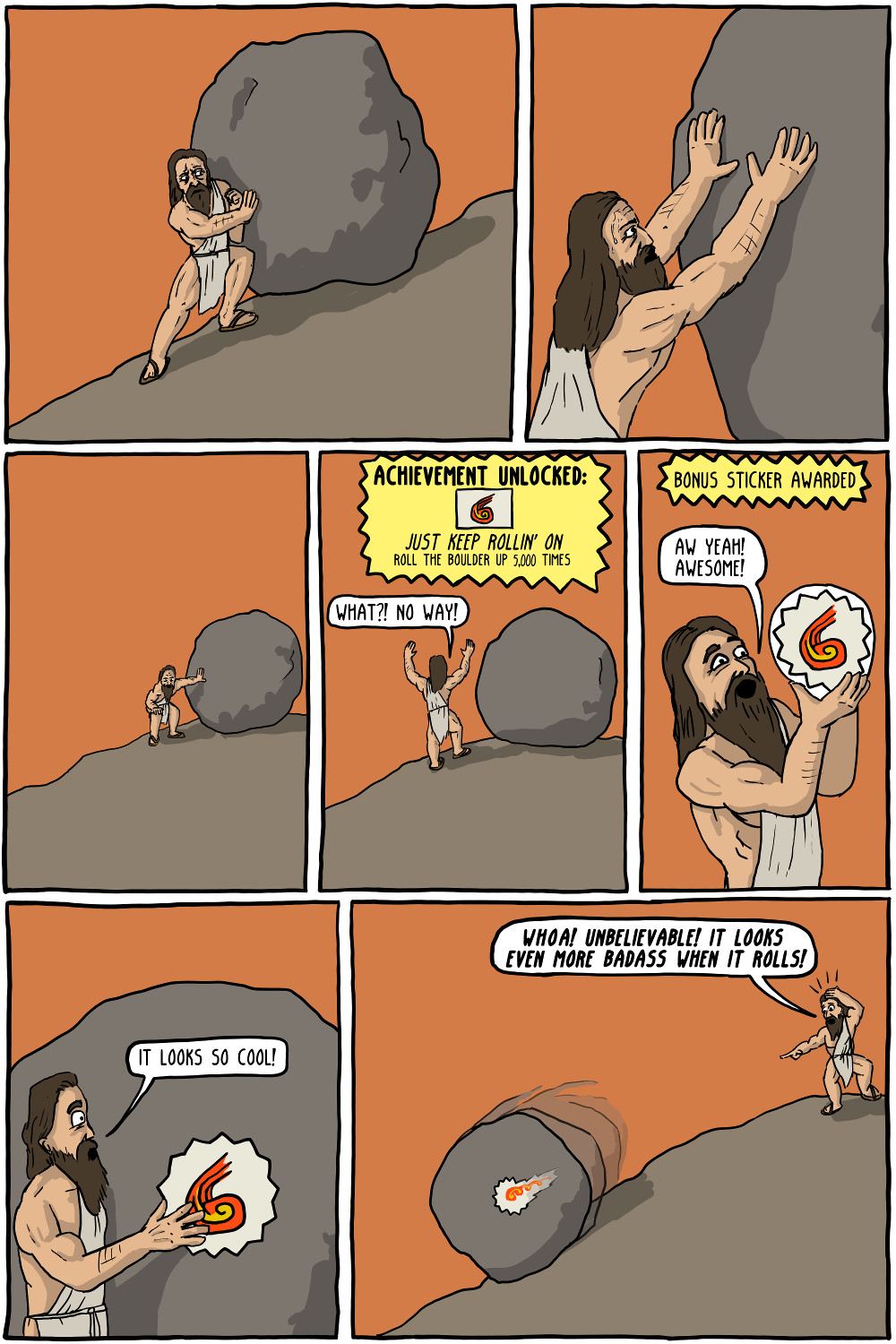Axios Sisyphus
Simply put, this is a lightweight wrapper over axios.request that enables a retrial mechanism for failed requests.
External services are not always reliable. Random failures can easily break the flow of your application. While this is alright sometimes, other times it might make more sense to keep on retrying the requests with the hope of succeeding.
Much like Albert Camus, we sometimes need to subject our external HTTP requests to endless* cycles of futile labor. We hope, however, that our Sisyphus can break this cycle and improve the resilience of external service communication.
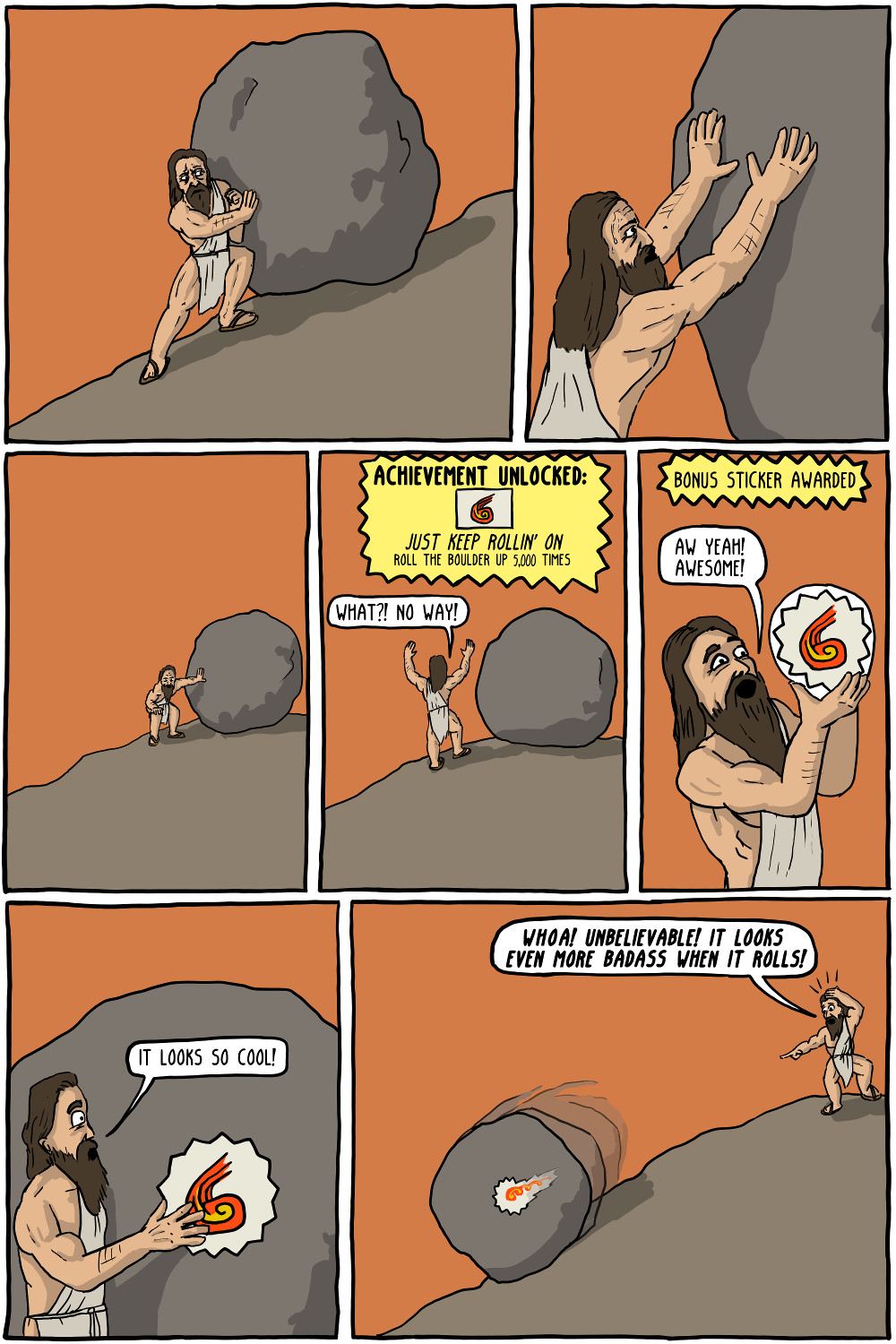
image taken from existentialcomics
Installation
This module should work both for Node and browser environments.
npm install --save axios-sisyphus
Usage
Using axios-sisyphus is as easy as doing:
import { get } from '@enkidevs/axios-sisyphus';
const response = await get({ retries: 5 }, { url: 'https://github.com' });
For commonJS you can import the library like this:
const request = require('@enkidevs/axios-sisyphus').default;
API
This module exports by default a request function.
This will need two arguments: a config and an axiosConfig.
I . config contains the input configuration for the retrial mechanism:
type Config<R = any> = {
retries?: number;
responseFailedFilter?: (response: AxiosResponse<R>) => Promise<boolean>;
failedIterationCallback?: (index: number) => Promise<void>;
};
const config = {
retries: 3,
responseFailedFilter: (response) => false,
failedIterationCallback: (index) => {},
};
retries, optional - number of maximum retrials attempted in case of subsequent failing requests. defaults to 1 retryresponseFailedFilter, optional - async function invoked on all successful responses that can be used to interpret them as failed; this can be useful in case of APIs that return 200 unsuccessful responses which axios treat as successful ones because of the status code. must return a boolean. true means that the response is failedfailedIterationCallback, optional - async function invoked after each failed request; this can be useful to add delays or custom scheduling in-between retries
II. axiosConfig specifies the HTTP call configuration, mirroring axios behavior:
const axiosConfig = {
url: 'https://slack.com/api/chat.postMessage',
method: 'POST',
data,
};
With these inputs you should be able to use the request function:
import request from '@enkidevs/axios-sisyphus';
request({ retries: 3 }, { url: 'https://some-url.io', method: 'GET' })
.then((response) => {
})
.catch((error) => {
});
In the case of a successful response, request will return an Axios Response:
const response: AxiosResponse = {
data: {},
status: 200,
statusText: 'OK',
headers: {},
config: {},
request: {},
};
In the case of no successful response within all retries, an Error object is thrown. Within it, the errors key will hold an array with all axios response errors. Moreover, if responseFailedFilter was used, this can also include valid axios responses.
To mirror axios' API method aliases are also exposed by axios-sisyphus:
import * as sisyphus from '@enkidevs/axios-sisyphus';
sisyphus.get(config, axiosConfig);
sisyphus.head(config, axiosConfig);
sisyphus.options(config, axiosConfig);
sisyphus.delete(config, axiosConfig);
sisyphus.post(config, axiosConfig);
sisyphus.put(config, axiosConfig);
sisyphus.patch(config, axiosConfig);
NOTE: When using these aliases there's no need to pass method as an property of axiosConfig.
Recipes
Here are some common recipes that might be useful:
I. Retry with delay in-between failed requests:
const retries = 3;
const delay = 2000;
const wait = async (index) => {
if (index < retries) {
await new Promise((r) => setTimeout(r, delay));
}
};
await request(
{ retries, failedIterationCallback: wait },
{ method: 'GET', host: 'https://github.com/' },
);
II. Interpret a successful request as a failed one
One practical usage for this is Slack's api which returns a 200 even if an error occurred. Instead, the status is specified through the ok boolean. You can read more about this here.
const responseFailedFilter = async (response) => !response.data.ok;
await sisyphus.post(
{ retries: 1, responseFailedFilter },
{ host: 'https://slack.com/api/chat.postMessage', data, headers },
);
Typescript
This project has been built with TypeScript ❤️. Hence, support for types comes out of the box.
All methods exposed by axios-sisyphus accept a generic which matches the shape of the response payload.
type Payload = {
ok: boolean;
};
try {
const response = await request<Payload>({ retries: 3 }, axiosConfig);
} catch (error) {
}
This generic defaults to any.
We also export the types used in this library:
Config -> axios-sisyphus configurationErrorList -> extended Error with { errors: Array<AxiosError | AxiosResponse<R>>; }Response<R = any> -> Promise<AxiosResponse<R>>