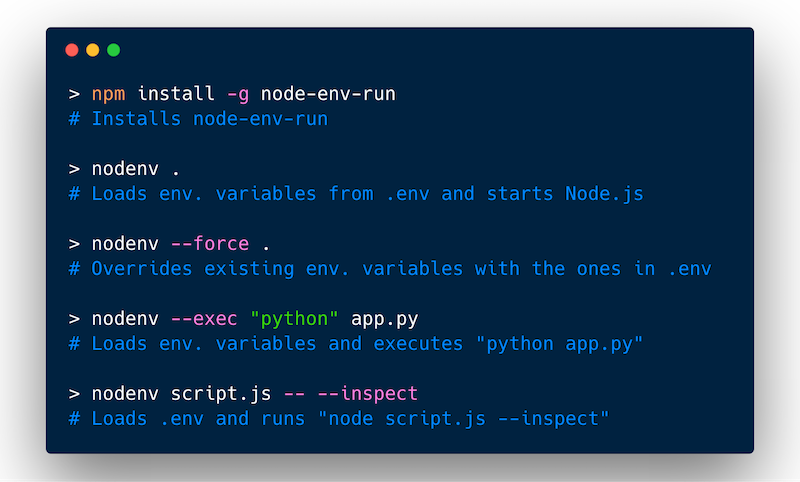node-env-run
Command-line tool to read .env files and execute scripts/commands after loading those environment variables
- Uses
dotenv under the hood - Easy to configure
- Flexible command to execute
- Let's you override existing environment variables
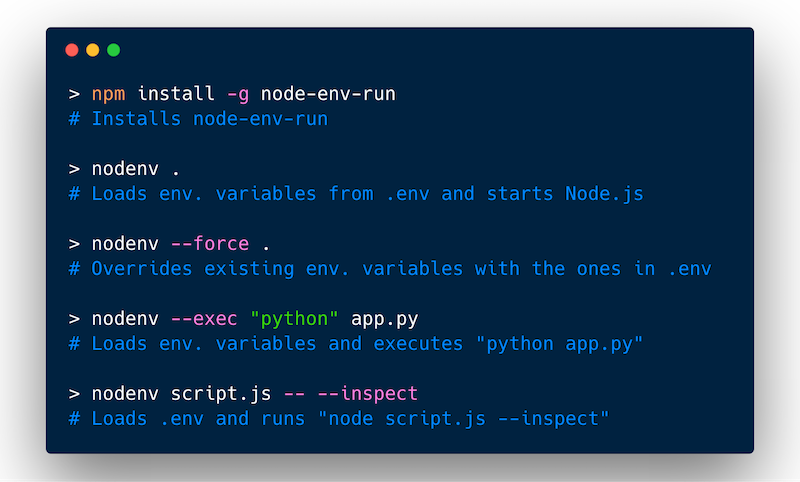
Installation
Install per project:
I recommend installing this module as a devDependency for the respective project.
Install via yarn:
yarn add node-env-run --dev
Install via npm:
npm install node-env-run --save-dev
Install globally:
You can alternatively install the module globally if you want to:
npm install node-env-run --global
Usage
Add a new scripts entry to your package.json. Example:
{
"scripts": {
"dev": "nodenv .",
"test": "nodenv -E test/.env test/test.js"
}
}
Or use it with npx:
npx node-env-run .
Documentation
This module uses under the hood the dotenv module to parse the .env file. For more information about how to structure your .env file, please refer to its documentation.
Usage examples:
Start up the main file in package.json with the enviornment variables from .env:
nodenv .
More examples:
Start Node.js REPL with set environment variables from .env.repl:
nodenv -E .env.repl
Run Python file with overridden environment variables:
nodenv app.py --exec python --force
Run server.js file using nodemon:
nodenv server.js --exec nodemon
Pass --inspect flag for debugging after --:
nodenv someScript -- --inspect
Arguments
You can pass node-env-run a variety of arguments. These are the currently supported arguments:
| Flag | Type | Description |
|---|
--encoding | string | Lets you specify the encoding of the .env file. Defaults to utf8 encoding. |
--env or
-E | string | Specifies the path to the .env file that should be read |
--exec or
-e | string | This lets you specify a command other than node to execute the script with. More in the next section. |
--force or -f | boolean | Flag to temporarily override existing environment variables with the ones in the .env file |
--help | boolean | Displays the usage/help instructions |
--verbose | boolean | Flag to enable more verbose logging |
--version | boolean | Displays the current version of the package |
Using node-env-run with other executables
You can use node-env-run with other executables. This is particularly useful if you try to combine it with things like babel-node or ts-node:
nodenv index.ts --exec "ts-node"
However, you can also use it with completely unrelated executables such as python:
nodenv app.py --exec python
Contributors
License
MIT