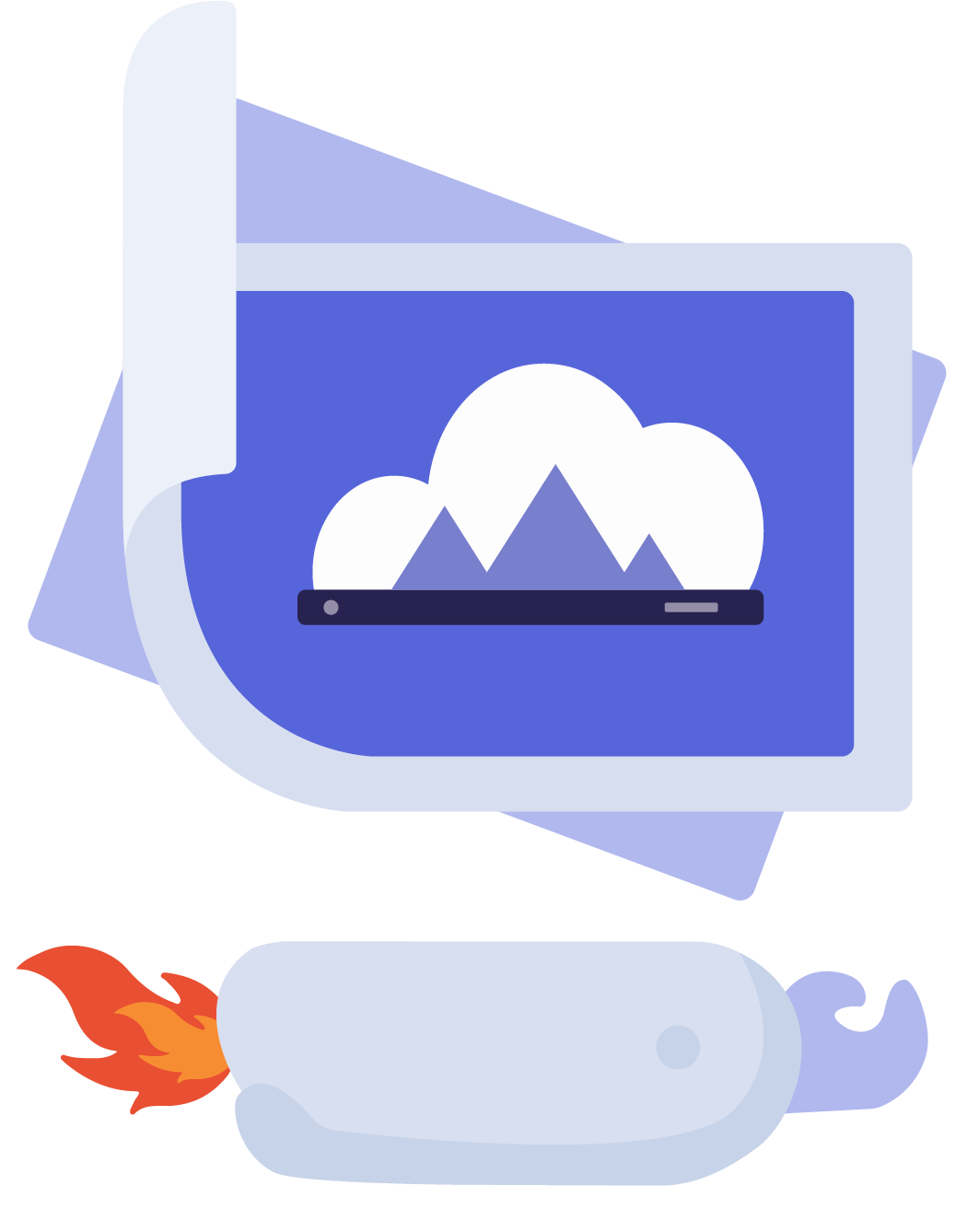@filerobot/informer






A pop-up alert for showing info, warnings or errors in Filerobot Media Asset Widget when other plugins needs to show some message with any of the mentioned types.
Usage
NPM
npm install --save @filerobot/informer
YARN
yarn add @filerobot/informer
then
import Informer from '@filerobot/informer'
...
...
...
filerobot.use(Informer, propertiesObject)
CDN
The plugin from CDN is found inside Filerobot global object Filerobot.Informer
const Informer = window.Filerobot.Informer
...
...
...
filerobot.use(Informer, propertiesObject)
If you are using @filerobot/explorer plugin you don't need to manually import this plugin as it is being imported automatically there with its styles and the default id Explorer:Informer Unless the Explorer id is changed.
Plugin's styles
import '@filerobot/core/dist/style.css'
import '@filerobot/informer/dist/style.css'
or if you prefer the minified version
import '@filerobot/core/dist/style.min.css'
import '@filerobot/informer/dist/style.min.css'
The plugin's css file should be imported after the Core's css file for having the styles shown correctly.