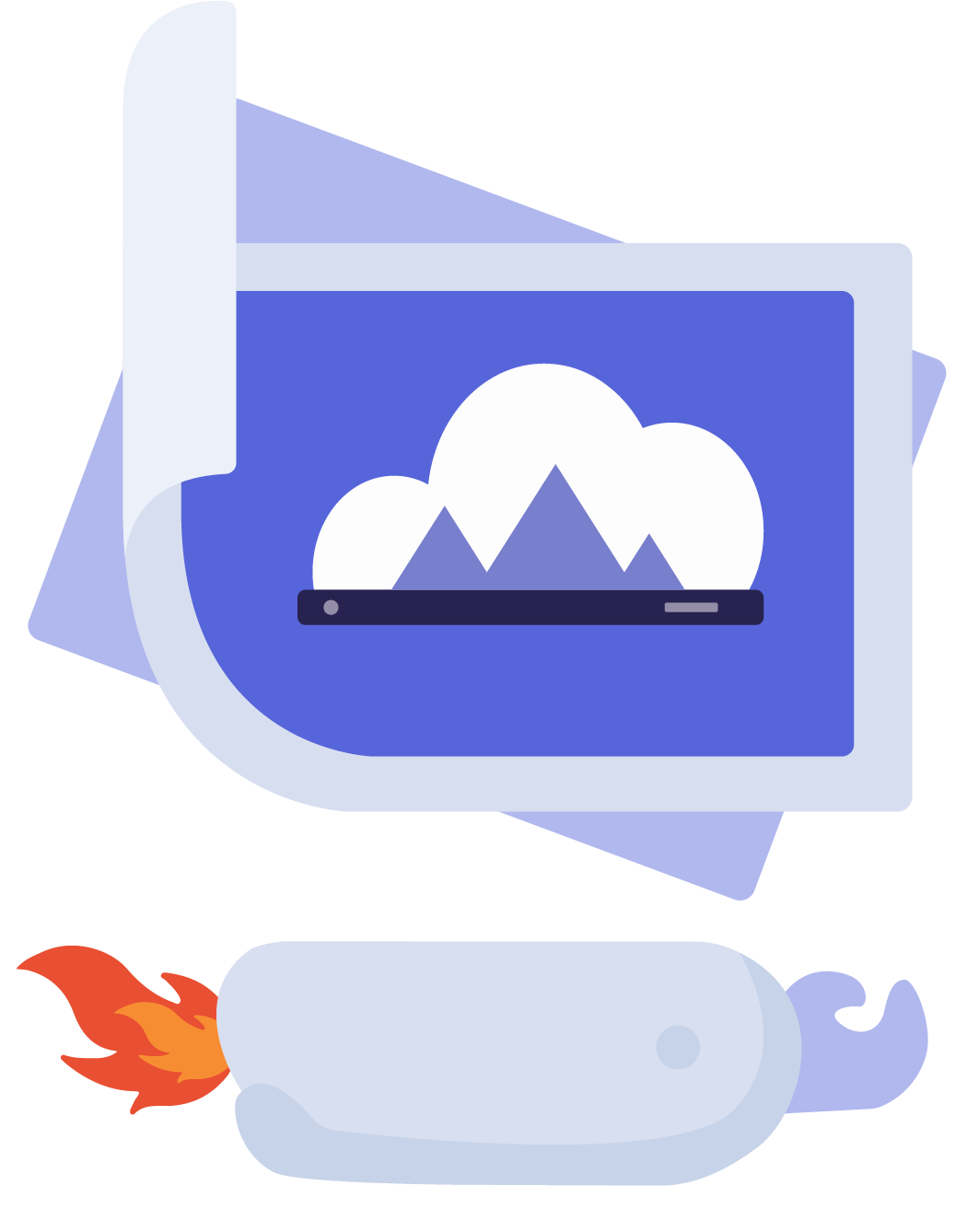@filerobot/status-bar






The status-bar showing the progress of uploading/downloading process with possiblity to cancel/retry in Filerobot Media Asset Widget.
Usage
NPM
npm install --save @filerobot/status-bar
YARN
yarn add @filerobot/status-bar
then
import StatusBar from '@filerobot/status-bar'
...
...
...
filerobot.use(StatusBar, propertiesObject)
From CDN
The plugin from CDN is found inside Filerobot global object Filerobot.StatusBar
const StatusBar = window.Filerobot.StatusBar
...
...
...
filerobot.use(StatusBar, propertiesObject)
If you are using @filerobot/explorer plugin you don't need to manually import this plugin as it is being imported automatically there with its styles and the default id StatusBar.
Plugin's styles
import '@filerobot/core/dist/style.css'
import '@filerobot/status-bar/dist/style.css'
or if you prefer the minified version
import '@filerobot/core/dist/style.min.css'
import '@filerobot/status-bar/dist/style.min.css'
The plugin's css file should be imported after the Core's css file for having the styles shown correctly.
Properties
hideUploadButton
Type: boolean.
Default: false
Hides the upload button shown in the status bar when there is new file(s) added when there is an uploading in progress.
hideCancelButton
Type: boolean.
Default: false
Hides the cancel button shown in the status bar when the upload process starts.
showProgressDetails
Type: boolean.
Default: true
Hides the progress details shown in the status bar if true ex. (1 of 3 files uploaded, 450 KB of 1.5 MB uploaded, 30s ETA).
locale: object
Type: object.
Default:
strings: {
uploading: 'Uploading',
compressing: 'Compressing',
upload: 'Upload',
complete: 'Completed!',
finished: 'Completed: 100%',
failed: 'Failed',
paused: 'Paused',
retry: 'Retry',
cancel: 'Cancel',
pause: 'Pause',
resume: 'Resume',
filesUploadedOfTotal: {
0: '%{complete} of %{smart_count} file uploaded',
1: '%{complete} of %{smart_count} files uploaded'
},
dataUploadedOfTotal: '%{complete} of %{total}',
xTimeLeft: '%{time} left',
uploadXFiles: {
0: 'Upload %{smart_count} file',
1: 'Upload %{smart_count} files'
},
uploadXNewFiles: {
0: 'Upload +%{smart_count} file',
1: 'Upload +%{smart_count} files'
},
xMoreFilesAdded: {
0: '%{smart_count} more file added',
1: '%{smart_count} more files added'
},
downloadCompressing: 'Archiving selected items to be downloaded as one archive: %{percent}%',
downloading: 'Downloading: %{percent}%',
downloadedOfTotal: '%{completed} of %{total}',
someFileUploadFailed: 'Some of files upload failed'
}
Customizing some of the translations or the language's strings and replace the default locale.