
Security News
Deno 2.2 Improves Dependency Management and Expands Node.js Compatibility
Deno 2.2 enhances Node.js compatibility, improves dependency management, adds OpenTelemetry support, and expands linting and task automation for developers.
@futurestudio/hapi-jwt
Advanced tools
hapi plugin to sign, decode, and invalidate/blacklist JWTs
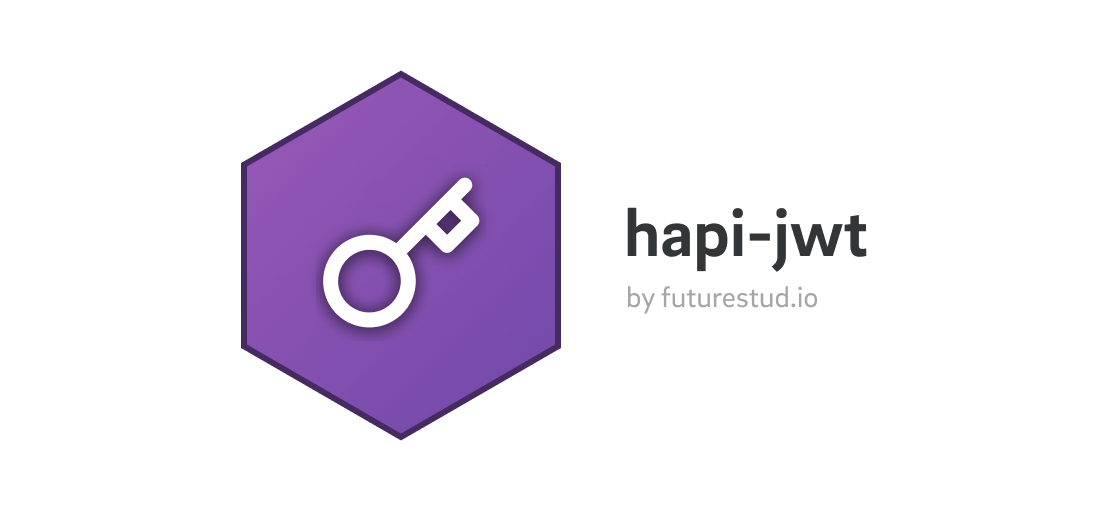
Seamless JWT signing, decoding, and blacklisting in your hapi app.
Installation · Plugin Options · Usage
Follow @marcuspoehls for updates!
The Future Studio University supports development of this hapi plugin 🚀
Join the Future Studio University and Skyrocket in Node.js
hapi-jwt is a hapi plugin to create (sign) and access (decode) JSON web tokens (JWT).
Create a token via request.jwt.for(user) and retrieve the payload of an existing token via request.jwt.payload()
This plugin requires Node.js v12 or newer.
| Major Release | hapi.js version | Node.js version |
|---|---|---|
v2 | >=18 hapi | >=12 |
v1 | >=18 hapi | >=8 |
Install hapi-jwt as a dependency to your project:
npm i @futurestudio/hapi-jwt
Register hapi-jwt as a plugin to your hapi server.
await server.register({
plugin: require('@futurestudio/hapi-jwt'),
options: {
secret: 'your-secret' // this is the minimum required configuration to sign/decode JWTs
}
})
// went smooth like hot chocolate :)
This plugin ships with a comprehensive default configuration. Please have a look at all available keys and related comments.
The following list outlines all options:
secret: (string) the secret key used to sign and decode a JWT (with a symmetric algorithm). The secret is required if you don’t use a keypair provided in keyskeys: (object) describing a key pair when using asymmetric algorithms
public: (string) the path to the public key. The public key must be in PEM formatprivate: (string) the path to the private key. The private key can be in PEM format, OpenSSH format works as well.algorithm: (string, default: HS256) the JWT signing algorithmttl: (number, default: 15) the JWT lifetime in minutesblacklist: (object) configurating the blacklist
enabled: (boolean, default: false) enables the blacklistcache: (object) configures a hapi cache instance for the JWT blacklist. These options are used to create a cache via server.cache
name: (string) identifies both, the blacklisting cache name and segmentprovider: (string) defines the catbox caching client, like @hapi/catbox-redishapi-jwt decorates hapi’s request object with a JWT instance: request.jwt.
This decoration provides a convenient interface to interact with JWTs:
await request.jwt.for(user): creates a signed JWTawait request.jwt.payload(): returns the decoded JWT payload. This expects a valid JWT as a bearer token in the authorization header.await request.jwt.invalidate(): decodes the JWT on the request (see payload method) and adds it to to the blacklistawait request.jwt.invalidate('forever'): blacklists a JWT indefinitelyCreating a (signed) JWT is as simple as await request.jwt.for({ id: 1, name: 'Marcus' }):
When creating the JWT, hapi-jwt creates a handful of claims besides your provided data. It generates the following claims:
jti: a token identifieriat: issued at date in secondsnbf: validity start date in secondsexp: expiration date in seconds, based on the TTLiss: retrieves the token issuer from the request domainsub: if the given user object contains an id field, it will be used for the sub claimserver.route({
method: 'POST',
path: '/login',
options: {
auth: 'basic', // assume the login route requires basic authentication
handler: async request => {
const token = await request.jwt.for(request.auth.credentials)
return token
}
}
})
You can debug a created JWT on jwt.io and have a look at the token headers and payload.
A sample token payload looks like this:
{
jti: 'babf5099a4561173c91f2cdc6c61c1aa',
iss: 'http://localhost',
iat: 1574094111,
nbf: 1574094111,
exp: 1574095011,
sub: 1
}
You can access the JWT payload via await request.jwt.payload(). Accessing the payload expects a valid JWT in the authorization request header. The authorization header must be in a format like Bearer <your-jwt>.
Calling request.jwt.payload() returns a Payload instance containing the JWT claims set:
server.route({
method: 'GET',
path: '/me',
options: {
auth: 'jwt',
handler: async request => {
const payload = await request.jwt.payload()
const user = payload.has('sub')
? await User.findbyId(payload.get('sub'))
: await User.findOne({ email: payload.get('email') })
return user
}
}
})
A payload instance returned from await request.jwt.payload() has the following methods:
toObject: returns a plain JavaScript objectget(key): returns the value identified by keyhas(key): returns a boolean, true if the payload contains the claim identified by key, otherwise falsemissing(key): returns a boolean, true if the payload does not contain the claim identified by key, otherwise falseActivating the JWT blacklist requires a cache. hapi-jwt uses hapi’s server.cache method to provision a blacklist storage.
When using the blacklist, please ensure a persistent caching store, like Redis via @hapi/catbox-redis or Memcached via @hapi/catbox-memcached. Using hapi’s default internal caching instance stores the blacklist in-memory and will be gone when restarting the server.
git checkout -b my-featuregit commit -am 'Add some feature'git push origin my-new-featureMIT © Future Studio
futurestud.io · GitHub @futurestudio · Twitter @futurestud_io
2.1.1 - 2020-04-20
index.js (from non-existent src/index.js)FAQs
hapi plugin to sign, decode, and invalidate/blacklist JWTs
The npm package @futurestudio/hapi-jwt receives a total of 1 weekly downloads. As such, @futurestudio/hapi-jwt popularity was classified as not popular.
We found that @futurestudio/hapi-jwt demonstrated a not healthy version release cadence and project activity because the last version was released a year ago. It has 4 open source maintainers collaborating on the project.
Did you know?

Socket for GitHub automatically highlights issues in each pull request and monitors the health of all your open source dependencies. Discover the contents of your packages and block harmful activity before you install or update your dependencies.

Security News
Deno 2.2 enhances Node.js compatibility, improves dependency management, adds OpenTelemetry support, and expands linting and task automation for developers.

Security News
React's CRA deprecation announcement sparked community criticism over framework recommendations, leading to quick updates acknowledging build tools like Vite as valid alternatives.

Security News
Ransomware payment rates hit an all-time low in 2024 as law enforcement crackdowns, stronger defenses, and shifting policies make attacks riskier and less profitable.