
Security News
Create React App Officially Deprecated Amid React 19 Compatibility Issues
Create React App is officially deprecated due to React 19 issues and lack of maintenance—developers should switch to Vite or other modern alternatives.
@gblw/vue-x-ui
Advanced tools
A UI for vue you can use it for components or plugin
npm install @gblw/vue-x-ui
git clone ....
npm install
npm run dev
As component
<template>
<div id="demo">
<loading
:show='true'
text='拼命加载中'>
</loading>
<alert
title='你好'
subtitle="恭喜您年会获奖"
text="xr~"
v-model="showSuccessAlert" >
</alert>
</div>
</template>
<script>
import {loading,alert} from '@gblw/vue-x-ui'
export default {
name: '',
components: {
loading,
alert
},
data() {
return {
showSuccessAlert: true
}
},
mounted() {
},
methods: {
},
}
</script>
<style >
body {
margin: 0;
min-height: 100vh;
background:
linear-gradient(45deg, hsla(340, 100%, 55%, 1) 0%, hsla(340, 100%, 55%, 0) 70%),
linear-gradient(135deg, hsla(225, 95%, 50%, 1) 10%, hsla(225, 95%, 50%, 0) 80%),
linear-gradient(225deg, hsla(140, 90%, 50%, 1) 10%, hsla(140, 90%, 50%, 0) 80%),
linear-gradient(315deg, hsla(35, 95%, 55%, 1) 100%, hsla(35, 95%, 55%, 0) 70%);
}
</style>
As Plugin
<template>
<div id="demo">
<div @click='showLoading'>loading插件</div><br>
<div @click='showAlert'>alert插件</div><br>
<div @click='showToast'>toast插件</div><br>
<div @click='showConfirm'>confirm插件</div><br>
</div>
</template>
<script>
export default {
name: '',
components: {
},
data() {
return {
showSuccessAlert: true
}
},
mounted() {
},
methods: {
showLoading() {
this.$x.loading.show()
},
hideLoading() {
this.$x.loading.hide()
},
showToast() {
this.$x.toast('我是toast')
},
showConfirm() {
this.$x.confirm({
title:'提示',
body: '你喜欢我么?',
cancleText: '取消',
confirmText: '确定',
btnReverse: false, //按钮是否反正
useHTMLString: 'false' //是否使用动态HTML插入
}).then(res => {
console.log(res) //根据res判断是取消还是确定
res ? this.$x.toast('确定') : this.$x.toast('取消')
})
},
showAlert() {
// this.$x.alert('wm真帅')
this.$x.alert({
title:'这是title',//标题
subtitle:'这是subtitle',//副标题
text:'这是text', //主题
delayed: false // 默认2000ms后自动取消
})
}
},
watch: {
},
computed: {
}
}
</script>
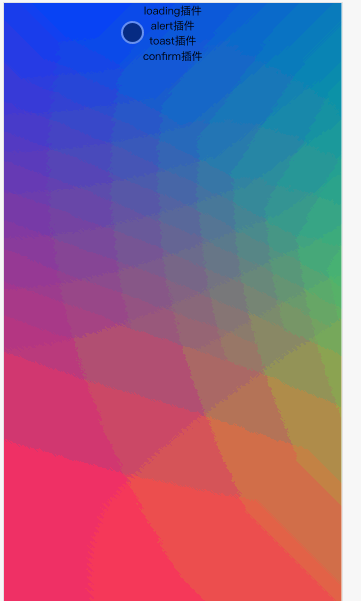
FAQs
a simple UI for vue.js
The npm package @gblw/vue-x-ui receives a total of 1 weekly downloads. As such, @gblw/vue-x-ui popularity was classified as not popular.
We found that @gblw/vue-x-ui demonstrated a not healthy version release cadence and project activity because the last version was released a year ago. It has 1 open source maintainer collaborating on the project.
Did you know?

Socket for GitHub automatically highlights issues in each pull request and monitors the health of all your open source dependencies. Discover the contents of your packages and block harmful activity before you install or update your dependencies.

Security News
Create React App is officially deprecated due to React 19 issues and lack of maintenance—developers should switch to Vite or other modern alternatives.

Security News
Oracle seeks to dismiss fraud claims in the JavaScript trademark dispute, delaying the case and avoiding questions about its right to the name.

Security News
The Linux Foundation is warning open source developers that compliance with global sanctions is mandatory, highlighting legal risks and restrictions on contributions.