@GOOD-I-DEER/node-red-contrib-face-detection



This module provides a node that detects faces using AI in Node-RED.
These nodes require node.js version 18.16.1 and Node-RED version 3.1.0.
Description
This module provides a node that detects faces in the picture. you can use it with other services. You can also cut the face images you want from the origin image and download them. If you want, you can easily create a service by uploading images directly, using a webcam, or inputting photos from an IoT camera.
Pre-requisites
The Node-Red-Contrib-Face-Detection requires Node-RED to be installed.
Install
To use this module you need to go to the folder where node-red is installed and use the npm install command.
cd ~/.node-red/
npm install @good-i-deer/node-red-contrib-face-detection
Node
face-detection
This is a node that detects and outputs faces in image.
input
Image Buffer
- Image represented as binary buffer
property
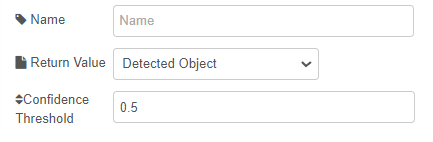
Name
- The name of the node displayed on the workspace.
Return Value
- Type of data to be transmitted as output of the node. Supports Detected Object, Image Buffer, and Image File.
- Detected Object : Result object of the pre-trained model. A model can contain only the face object. Included values are x, y, w, h, prob.
- x : zero-indexed offset from left edge of the original image
- y : zero-indexed offset from top edge of the original image
- w : the width of cropped image
- h : the height of cropped image
- prob : Accuracy of the face detected by the model
- Image Buffer : Image buffer resulting from a pre-trained model
- Image File : Image file resulting from a pre-trained model.
Absolute Path Dir
- Absolute path to save the file to. Show only when you select Image File as Return Value
Confidence Threshold
- Confidence threshold of the results of the pre-trained model. You must specify a value between 0 and 1. The lower the value, the more faces are detected.
output
Data is output in the output format selected in the 'Return Value' property.
Detected Object
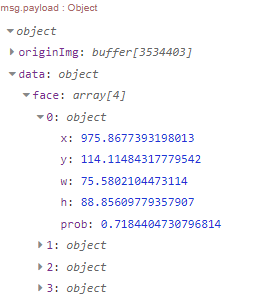
Image Buffer
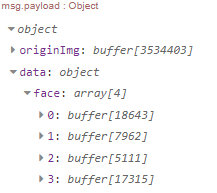
Image File
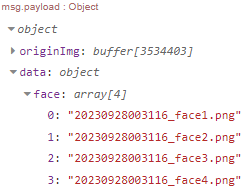
Examples
This is a simple example of this node.

JSON
[
{
"id": "bf67e15413744e7a",
"type": "debug",
"z": "83078a0b9760cbee",
"name": "Result",
"active": true,
"tosidebar": true,
"console": false,
"tostatus": false,
"complete": "payload",
"targetType": "msg",
"statusVal": "",
"statusType": "auto",
"x": 910,
"y": 340,
"wires": []
},
{
"id": "8619fc0fa7da3fe8",
"type": "good-face-detection",
"z": "83078a0b9760cbee",
"name": "",
"returnValue": "2",
"threshold": 0.5,
"absolutePathDir": "C:\\Users\\SSAFY\\Desktop\\test",
"x": 720,
"y": 340,
"wires": [
[
"bf67e15413744e7a"
]
]
},
{
"id": "0f11aafbbf09699e",
"type": "file in",
"z": "83078a0b9760cbee",
"name": "Image Path",
"filename": "C:\\Users\\SSAFY\\Desktop\\ssdc\\object\\플로우만들기\\test.png",
"filenameType": "str",
"format": "",
"chunk": false,
"sendError": false,
"encoding": "none",
"allProps": false,
"x": 510,
"y": 340,
"wires": [
[
"8619fc0fa7da3fe8"
]
]
},
{
"id": "b9dc304adfa64f1c",
"type": "inject",
"z": "83078a0b9760cbee",
"name": "Inject",
"props": [
{
"p": "payload"
},
{
"p": "topic",
"vt": "str"
}
],
"repeat": "",
"crontab": "",
"once": false,
"onceDelay": "3",
"topic": "",
"payload": "",
"payloadType": "date",
"x": 350,
"y": 340,
"wires": [
[
"0f11aafbbf09699e"
]
]
}
]
Discussions and suggestions
Use GitHub Issues to ask questions or to discuss new features.
Authors
GOOD-I-DEER in SSAFY(Samsung Software Academy for Youth) 9th
Copyright and license
Copyright Samsung Automation Studio Team under the GNU General Public License v3.0 license.
Reference





